About a targeted table position or range

Home > User guide > BOT > How to use the BOT editor > Extention > Excel (xlsx) > About a targeted table position or range
This page explains "targeted table position or range" using an example for Excel files.
Targeted table position or range
This is an example of specifying a range.
When specifying as "A1”
This is an input example for specifying the start point.
Up to the last row of adjacent cell is automatically recognized as a range.
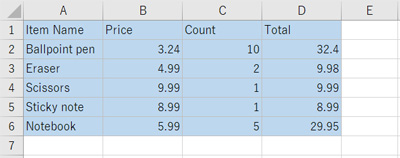
When specifying as "A1:C"
This is an input example for specifying both of start and end points.
As the end point is specified as “C”, up to the last row of column C of adjacent cell is automatically recognized as a range.
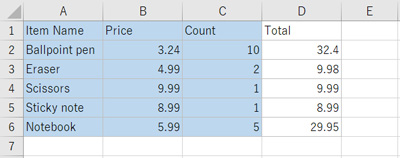
When specifying as "A1: D4”
This is an input example for specifying both of start and end points explicitly.
A2 to D4 is recognized as a range.
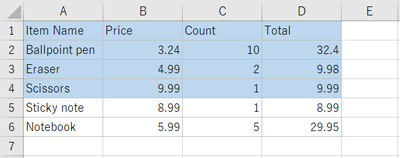
Example when applying blank cells
Here explains how to recognize the range based on data when there are blank cells in the range specification.
When specifying as "A1:I”
Column E is blank, but is included in the range of cells to be displayed.
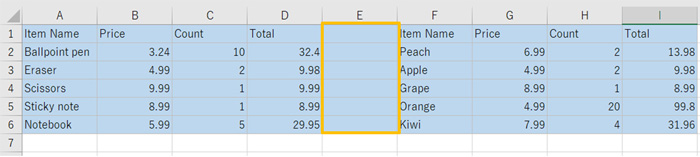
When specifying as "A1”
The 7th row is blank, but is included in the range of cells to be displayed.
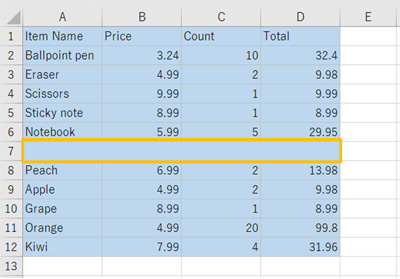
If the data are lined up horizontally, column E is out of range even if you specify "A1" in the same way.
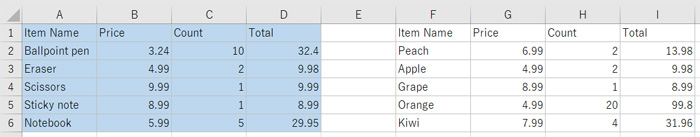
 Cloud BOT Docs
Cloud BOT Docs