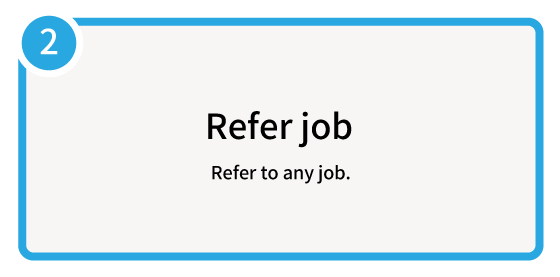Cloud BOT / Refer job

Home > User guide > BOT > How to use the BOT editor > Extension > Cloud BOT > Refer job

App overview
Refer to any job.
"Operation Procedure for Cloud BOT App"
| Extended Feature URL | cbocbot-extension://cloud-bot:cloud-bot:refer-job:1 |
| Provider | Cloud BOT official |
| External communication | Yes |
| Version | 1 |
Screen description
Input screen
Specify job
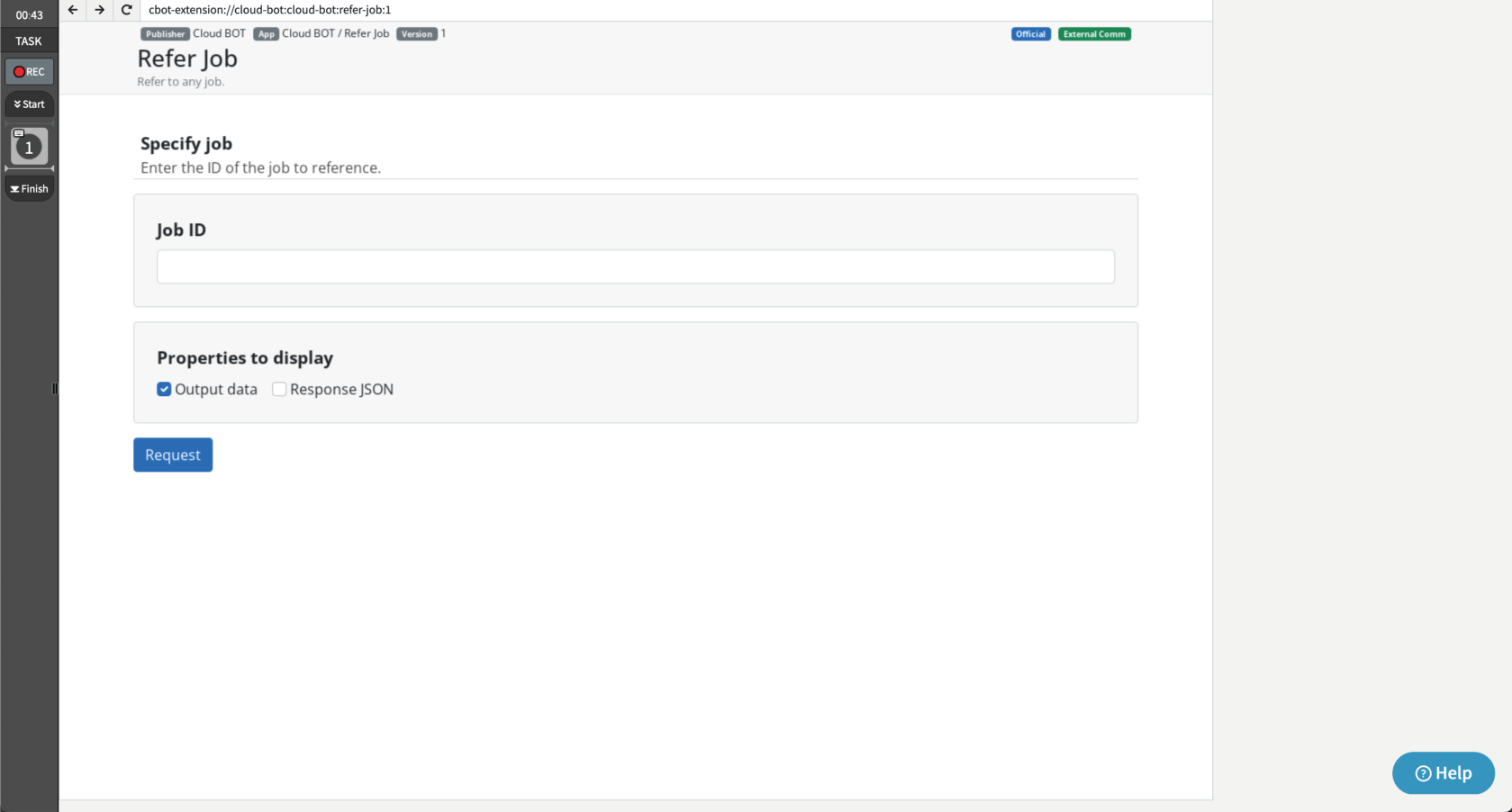
Job ID
Specify the job ID.
* Job IDs can be obtained on the "Execute BOT " execution result display screen.
* Click here to learn more about browseable jobs.
Properties to display
Select the properties to be displayed on the results screen.
Select the output data or response JSON.
* Click here to learn more about the properties to be displayed.
Result screen
The retrieval of the job is completed
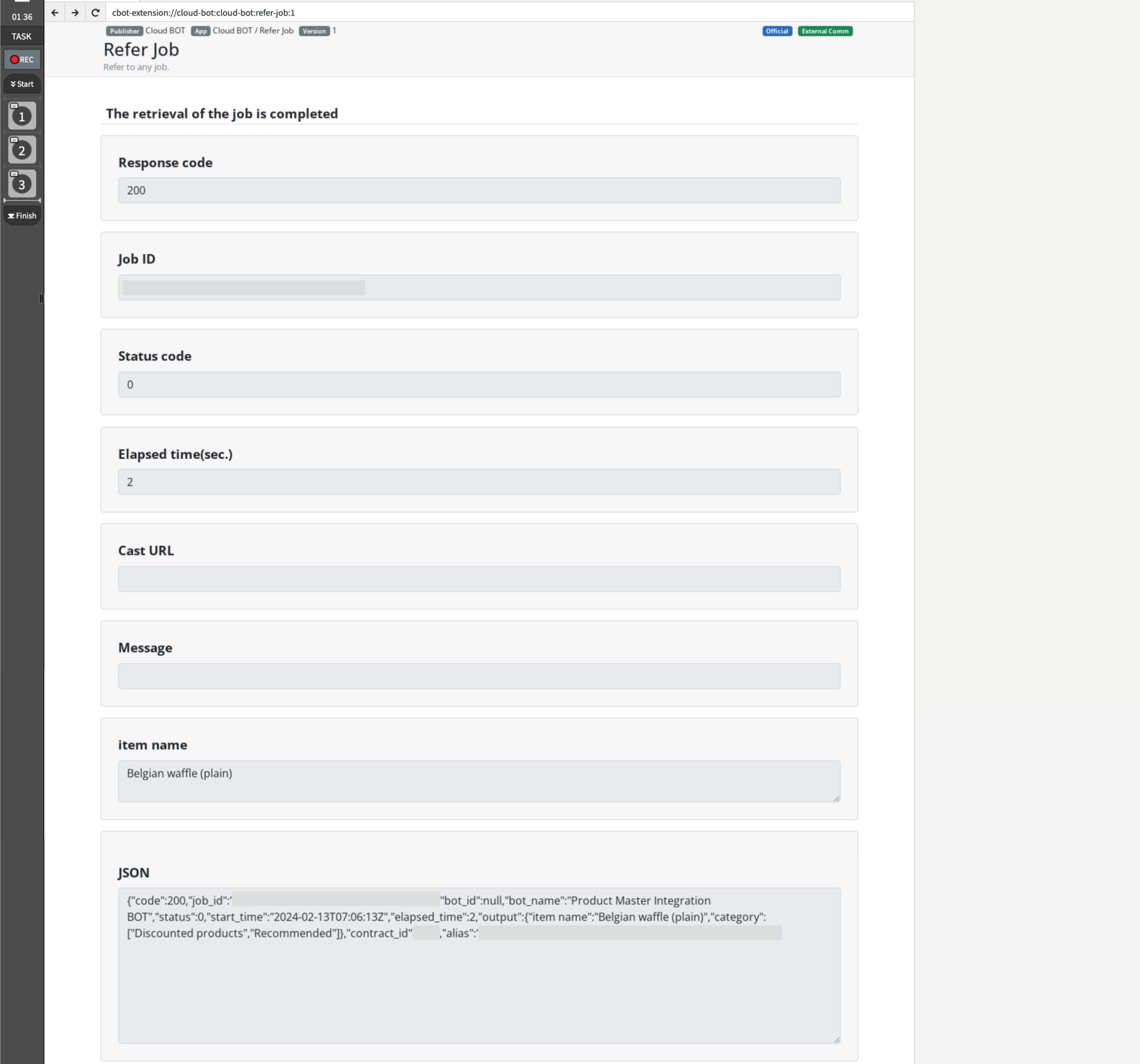
Displays the results of the job reference.
About referable jobs
The conditions for referencing a job are as follows.
When referencing a job within your own contract:
No settings are required, and all jobs are referable.
When referencing a job within a contract you are a part of:
External Connections setting must be enabled. If it is disabled, the job cannot be referenced, and an error will occur.
The status of External Connections settings can be checked on the Connect page.
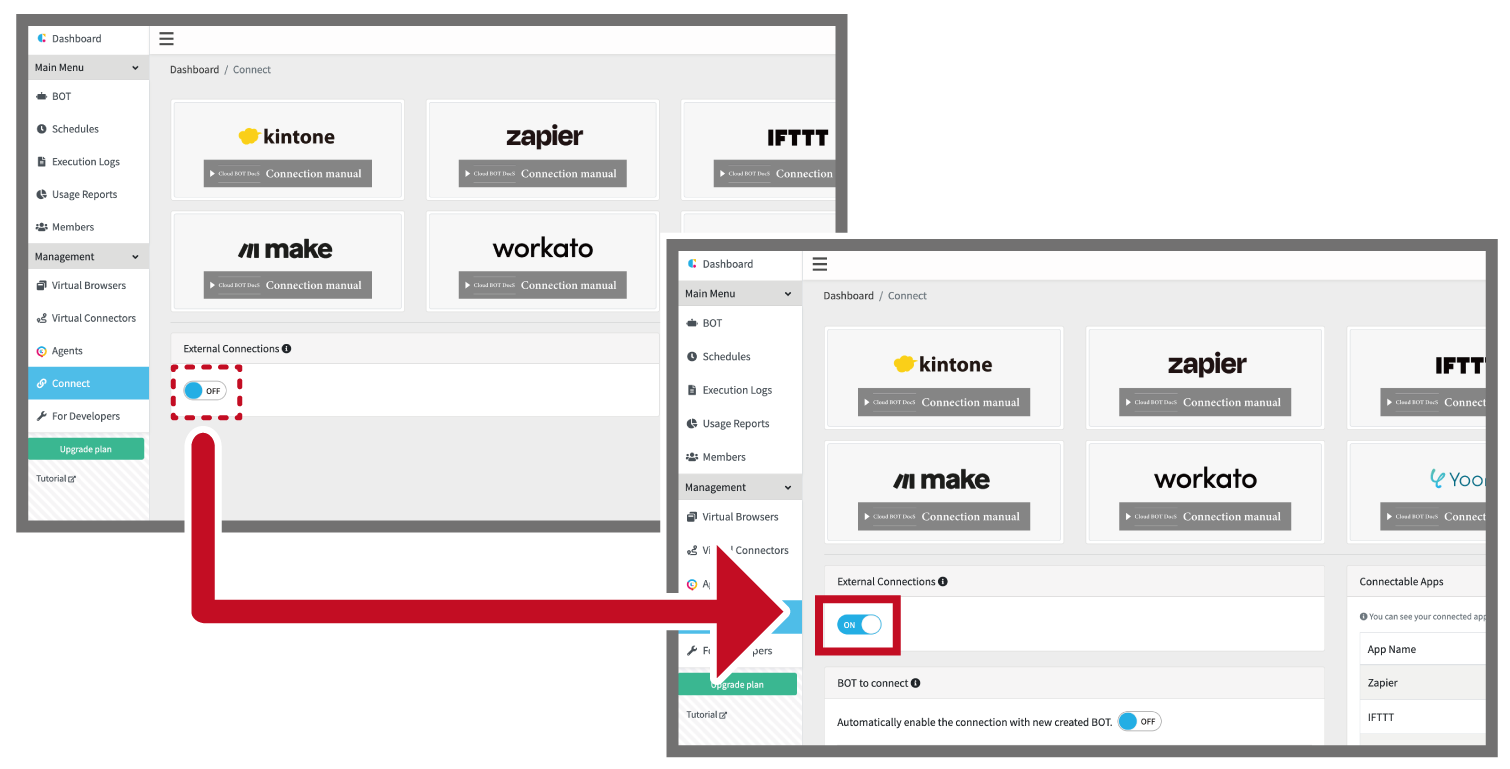
About the properties to display
Output data and response JSON are displayed on the results screen.
Output data:
Displays the BOT output data.
Response JSON:
Displays the data in JSON format returned as a response from the BOT.
It includes response code, job ID, BOT ID, BOT name, status code indicating success or failure of processing, start time, execution time, message, and output results obtained by BOT execution.
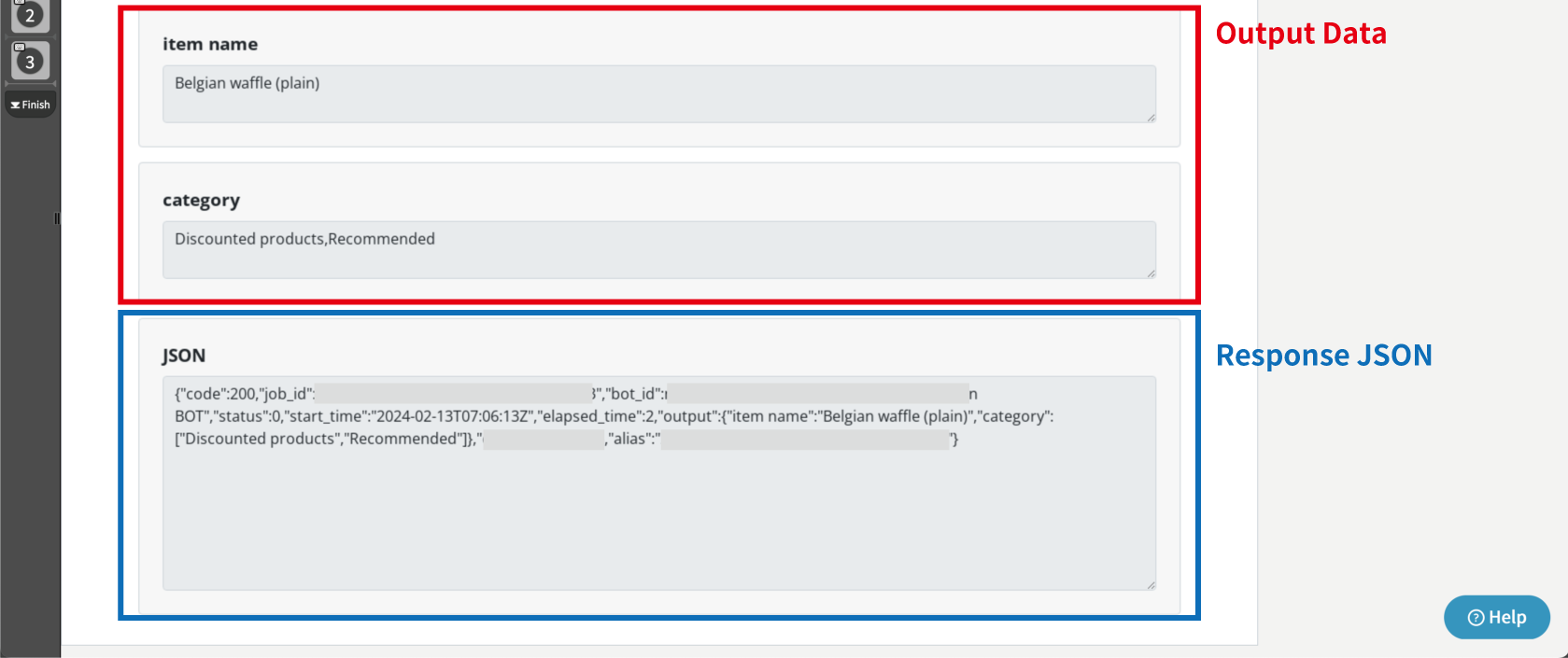
 Cloud BOT Docs
Cloud BOT Docs