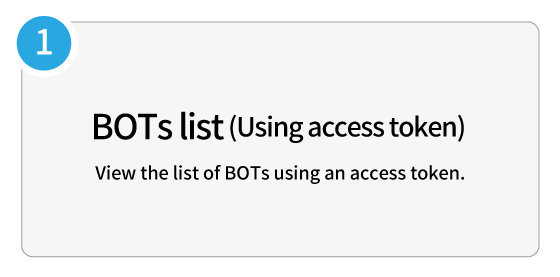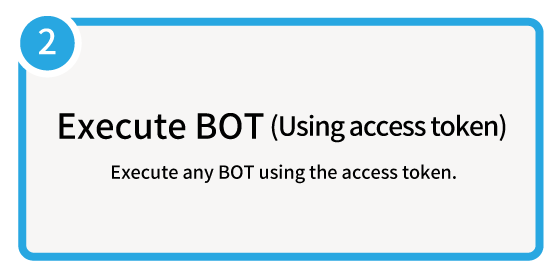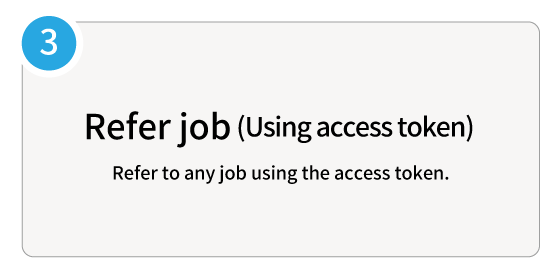Cloud BOT / Execute BOT (Using access token)

Home > User guide > BOT > How to use the BOT editor > Extension > Cloud BOT > Execute BOT (Using access token)

App overview
Execute any BOT using the access token. To use it, the contract must have External Connections enabled.
"Operation Procedure for Cloud BOT App Using Access Token"
| Extended Feature URL | cbot-extension://cloud-bot:cloud-bot:execute-bot-using-credentials:1 |
| Provider | Cloud BOT official |
| External communication | Yes |
| Version | 1 |
Screen description
Input screen
Request options
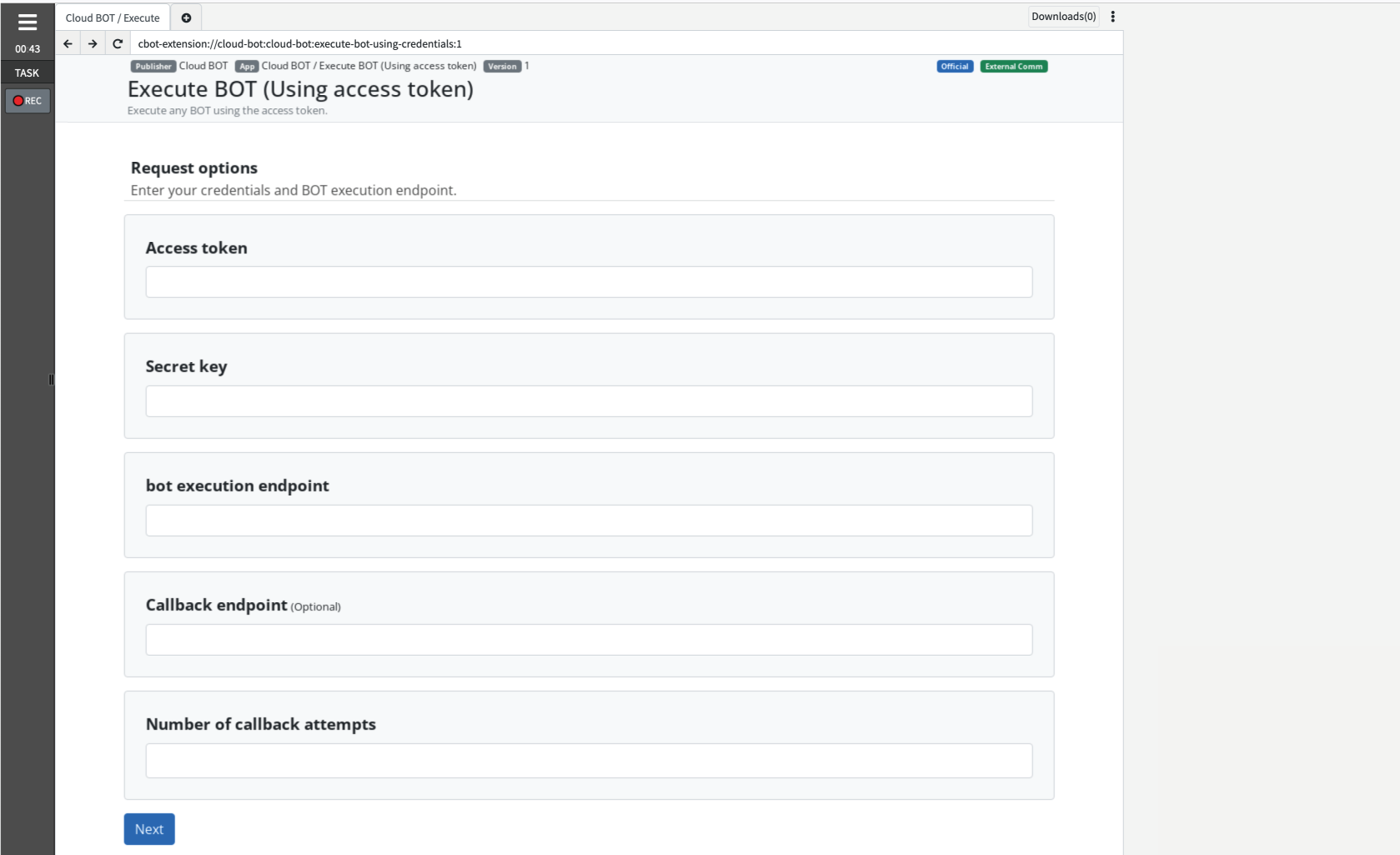
Access token
Specify an access token.
* The "Execute" privilege must be granted to the access token to be used.
Secret key
Specifies a secret key.
BOT execution endpoint
Specifies a BOT execution endpoint.
* The BOT execution endpoint can be obtained via "View BOT list (Using access token)".
Callback endpoint (Optional)
Specifies the callback endpoint.
Number of callback attempts
Specifies the number of callback attempts.
Input data settings
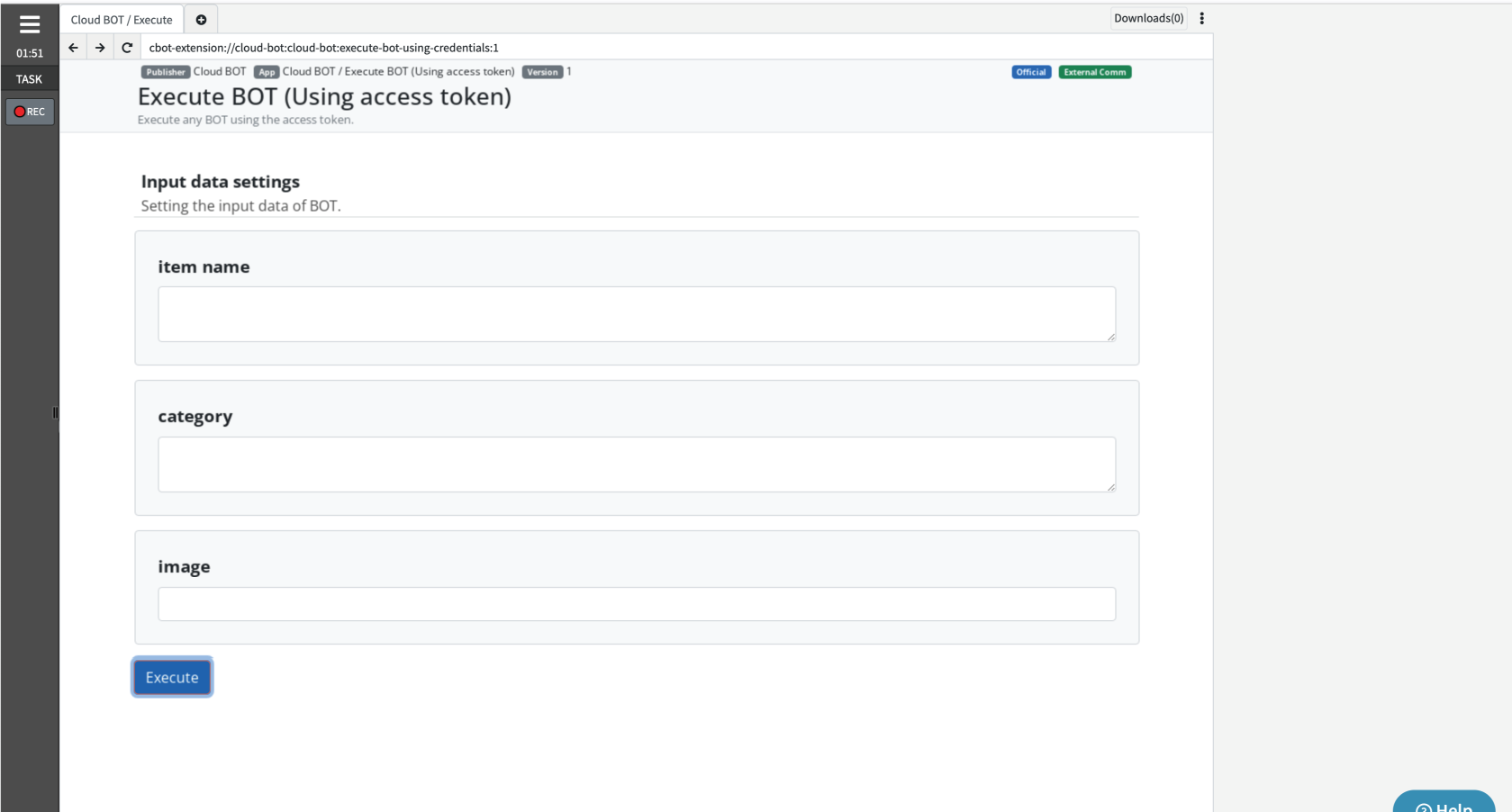
Input data
* Click here for information on the format of input data values.
Result screen
Bot started executing
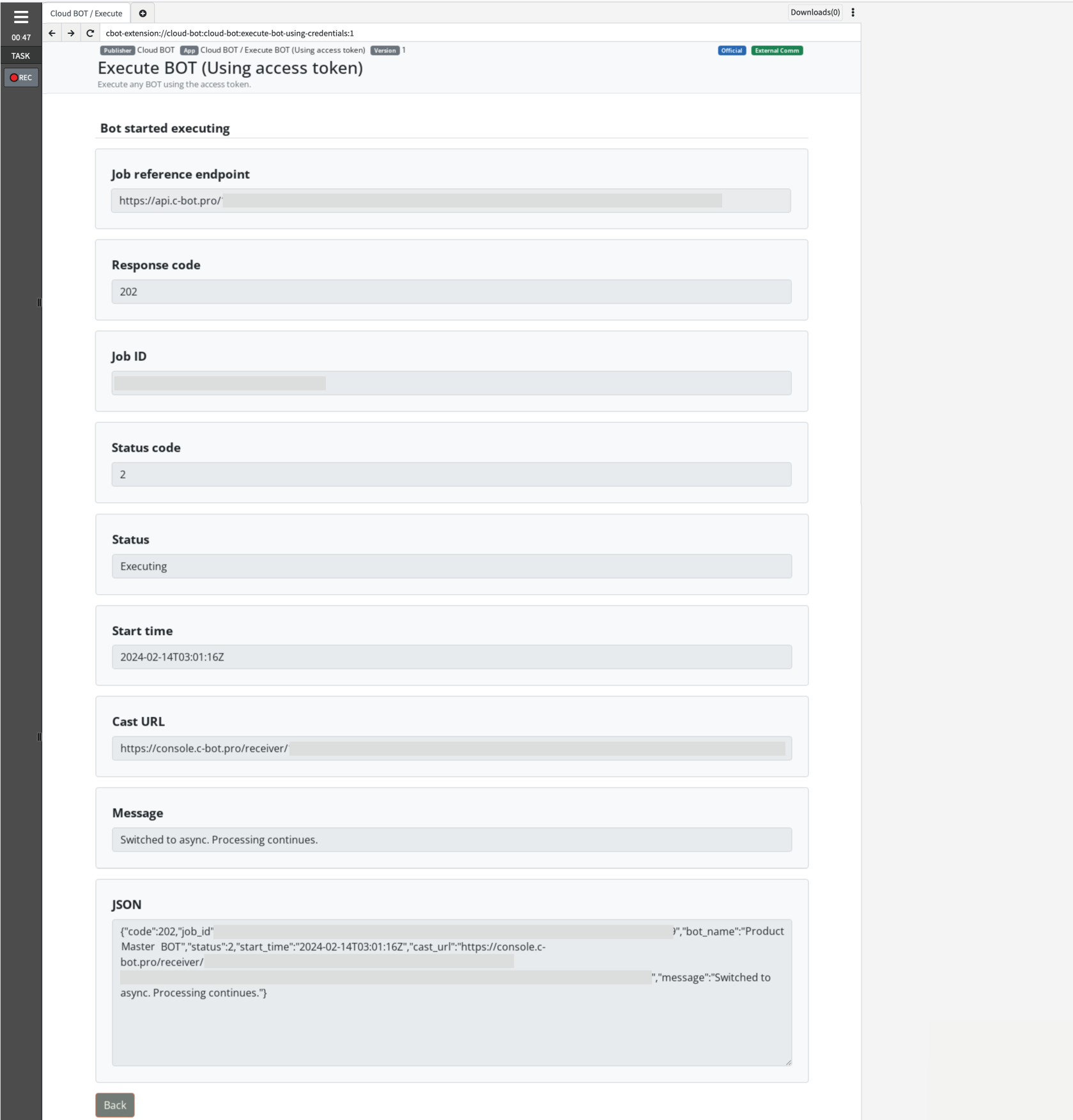
Displays the results of the start of BOT execution.
* For asynchronous execution, the execution result is returned immediately upon the start of the BOT execution. The response code, status code, and status will reflect that the operation is in progress.
* The Job reference endpoint is used in "Refer job (Using access token)".
Please refer to the API reference for each item.
 Cloud BOT Docs
Cloud BOT Docs