AI / Request to ChatGPT

Home > User guide > BOT > How to use the BOT editor > Extention> AI > Request to ChatGPT
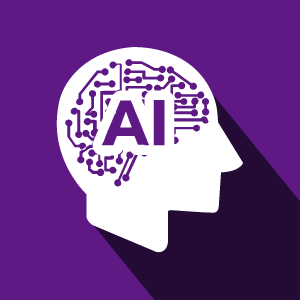
App overview
Request to process with ChatGPT and display results.
| Extended Feature URL | cbot-extension://cloud-bot:ai:request-chatgpt:3 |
| Provider | Cloud BOT official |
| External communication | Yes *This application communicates with OpenAI's API. |
| Version | 3 |
| Transaction | gpt-4o-mini:1 transaction per 400 tokens gpt-4o:1 transaction per 20 tokens gpt-3.5-turbo-0125:1 transaction per 200 tokens(Version 2 or earlier) |
Screen description
Input screen
Request
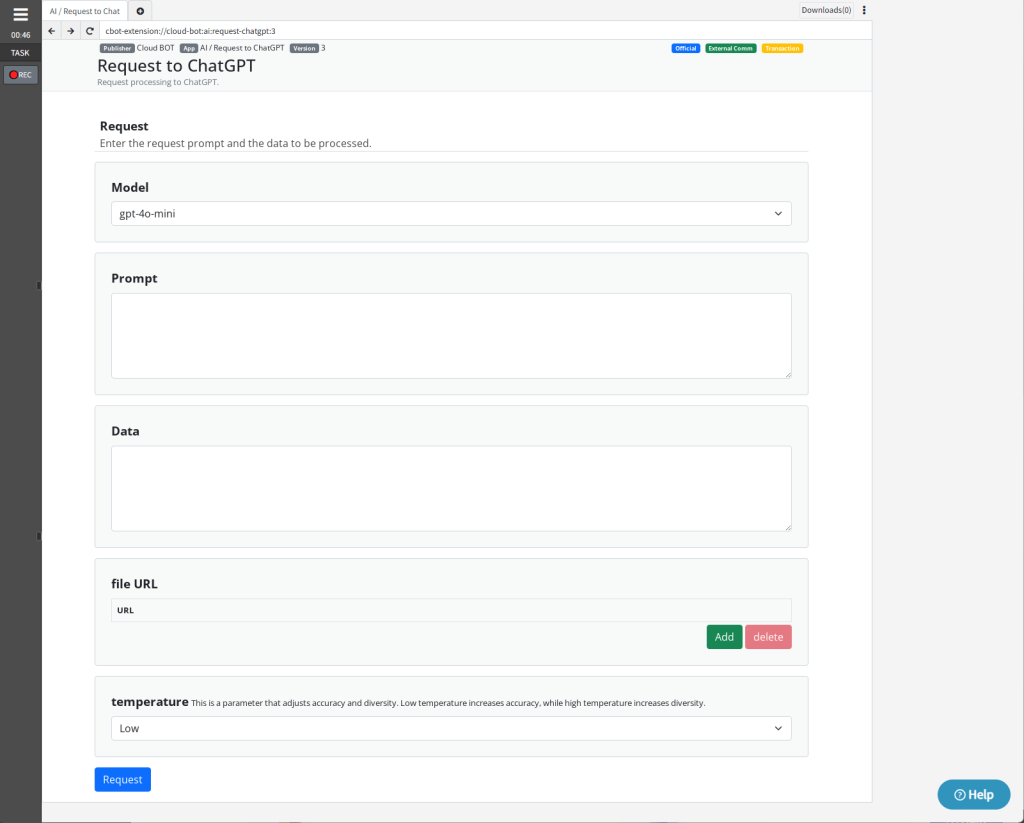
Model
Specify the language model of ChatGPT.
(Available models: gpt-4o-mini, gpt-4o)
Prompt
Specify the processing content and processing rules to be requested to ChatGPT.
Data
Specify the data to be processed by the prompt.
file URL
Transfer image files to ChatGPT.
Temperature
Specify the temperature for the responses from ChatGPT.
*This parameter adjusts accuracy and diversity. Lower temperature increases accuracy, while higher temperature increases diversity.
Result screen
Request Result
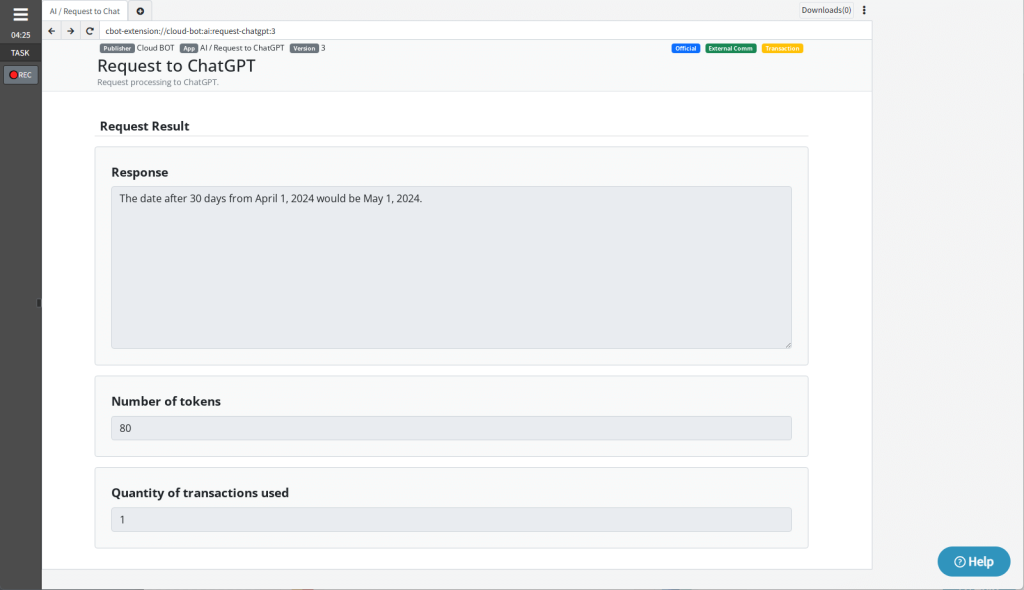
Response
The result of the request made on the input screen will be displayed.
Number of tokens
The number of tokens used for this request will be displayed.
Quantity of transaction used
The quantity of transactions used will be displayed.
[About Tokens]
Tokens are the smallest units into which ChatGPT divides text, including words, punctuation, and symbols.
The request (prompts, data and files) and the amount of tokens resulting from the request are shown below.
| Model | Request | Request Result |
|---|---|---|
| gpt-4o-mini | 128k (131072) | 16k (16384) |
| gpt-4o | 128k (131072) | 4k (4096) |
If the result are insufficient, the generated text may be cut off.
You can measure the number of tokens using the tokenizer provided by OpenAI.
https://platform.openai.com/tokenizer
Usage Examples
| Usage | Prompt | Example Input Data | Example Output Result |
|---|---|---|---|
| Calculation | Output calculation result | 10*10 | 100 |
| Date Calculation | Output the date 10 days later in the same format | 2023/4/1 | 2023/4/11 |
| Excluding Characters | Remove symbols | $35 | 35 |
| Keyword Extraction | Extract up to 5 keywords with tags | CloudBOT is a fully cloud-based RPA service. You can create and operate robots that perform browser automation in the cloud. It is compatible with multi-devices and can be used from smartphones, tablets, and PCs. | 1.CloudBOT 2.RPA service 3.Browser automation 4.Multi-device support 5.Smartphone, tablet, PC |
| Translate | Translate English to Japanese | CloudBOT is a fully cloud-based RPA service. | CloudBOT is a fully cloud-based RPA service. |
| Generate Test Data | Generate 5 Test Data in CSV Format Last Name, First Name, Age, Prefecture, Email Address | Tanaka, Taro, 25, Tokyo, taro.tanaka@example.com Yamada, Hanako, 30, Kanagawa, hanako.yamada@example.com Suzuki, Jiro, 40, Osaka, jiro.suzuki@example.com Sato, Misaki, 20, Hokkaido, misaki.sato@example.com Takahashi, Kenta, 35, Aichi, kenta.takahashi@example.com | |
| Data Extraction | Extract Email Address | Last Name: Tanaka First Name: Taro Age: 25 Location: Tokyo E-mail:taro.tanaka@example.com | taro.tanaka@example.com |
 Cloud BOT Docs
Cloud BOT Docs