Virtual connectors

Home > User guide > Virtual connectors
Refer to about this page Virtual connector.
Virtual connector List
Transition from "Virtual connector" in the global menu. The created Virtual connectors are displayed in the list.
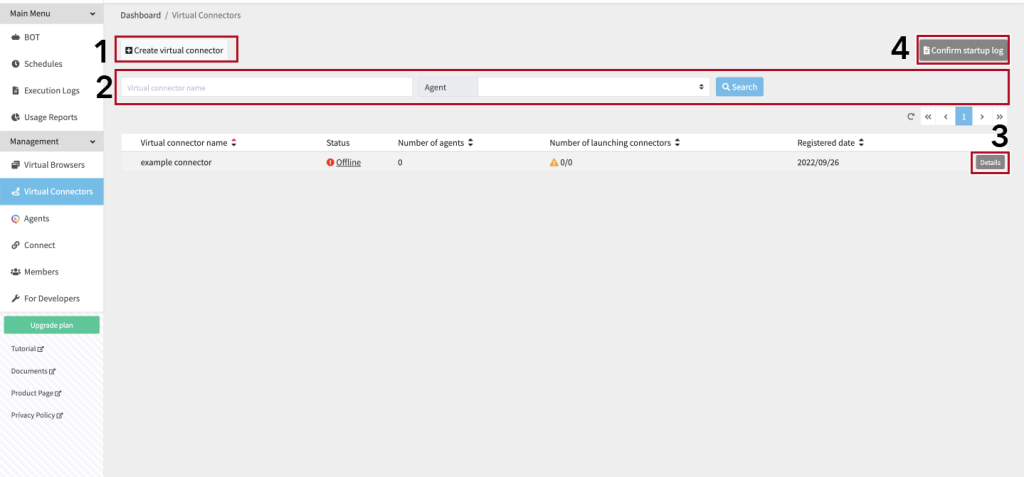
This screen has following features.
- Create a Virtual connector
- Search a Virtual connector
- Virtual connector Details(Edit / Delete)
- Confirm Startup Log
You can click the caret to see which agent you are using.
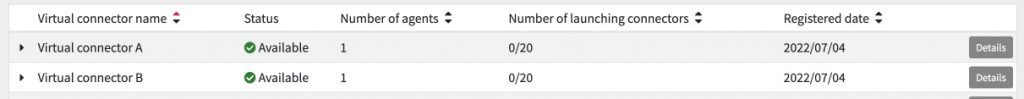

Create a Virtual connector
You can create a Virtual connector from the [Create Virtual connector] button in the Virtual connector list.
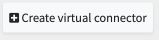
You can set the Virtual connector name and agent to be used.
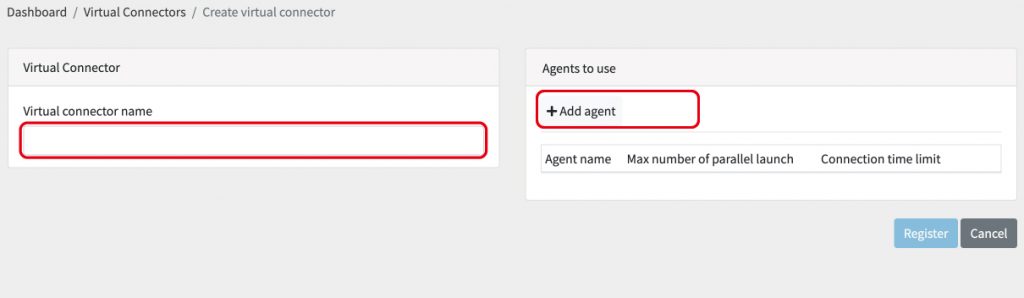
Virtual connector
Enter any name.
Agent used
Click the [Add agent] button.
Select an Agent to use and click the [Add] button.
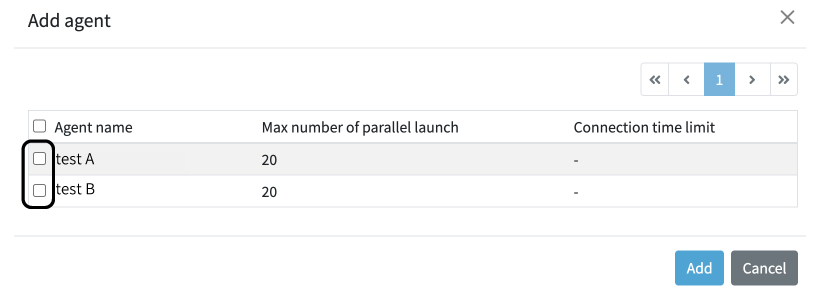
You can select max number of parallel launch.
You can also delete the selected agent.
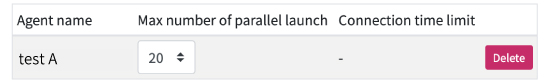
Search a Virtual connector
You can search a connector from the Virtual connector list. You can narrow the search result by the Virtual connector name or agent to be used.
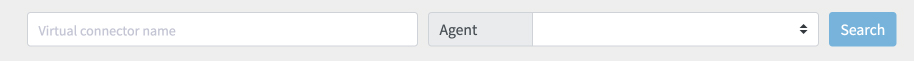
Virtual connector Details
You can view the Virtual connector details. Click the [Details] button on the Virtual browser List screen.
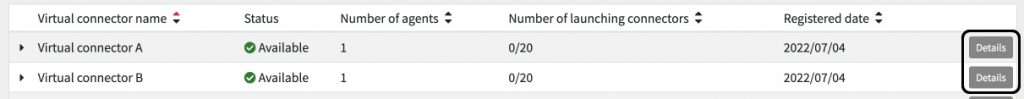
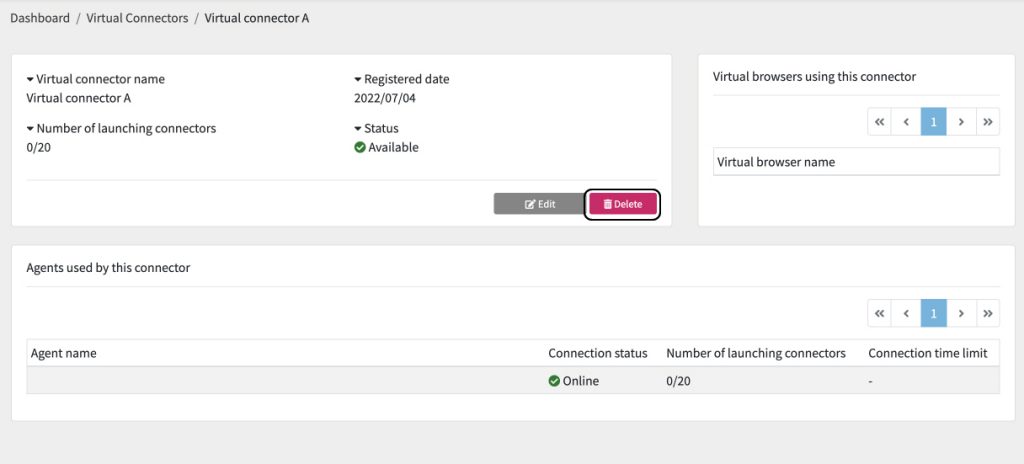
Edit a Virtual connector
You can edit the Virtual connector settings.
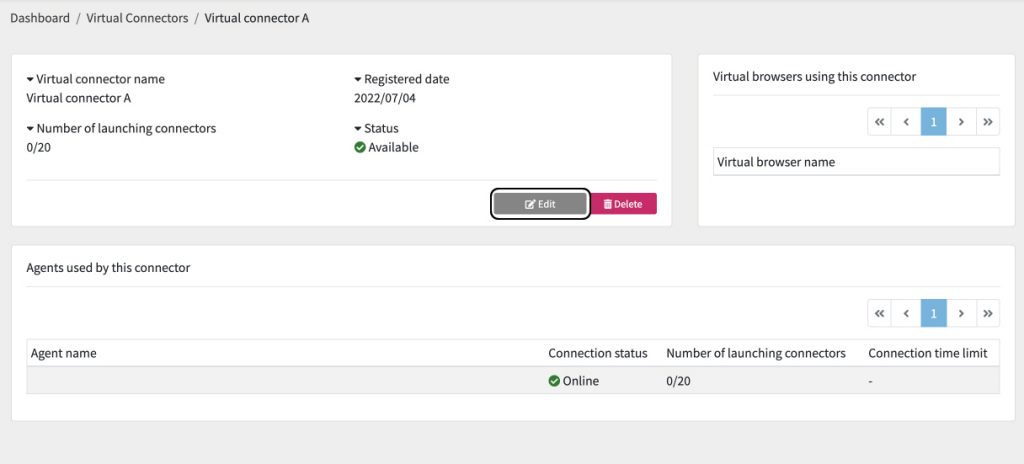
Click the [Edit] button.
You can edit the Virtual connector with same way as creating a Virtual connector.
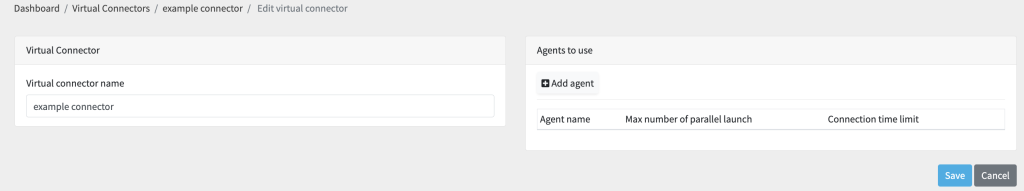
Delete a Virtual connector
You can delete a Virtual connector.
Click the [Delete] button and click [OK].
Note that you cannot undone this deletion.
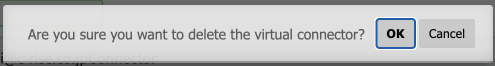
Virtual browsers using this connector
Virtual browsers using this connector are displayed.
Select the Virtual browser name to display the respective Virtual browser details page.
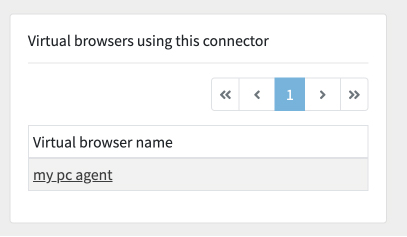
Agents used by this connector
The agent (Cloud BOT Agent) this Virtual connector uses is displayed.
Select the agent name to display the respective Agent details page.
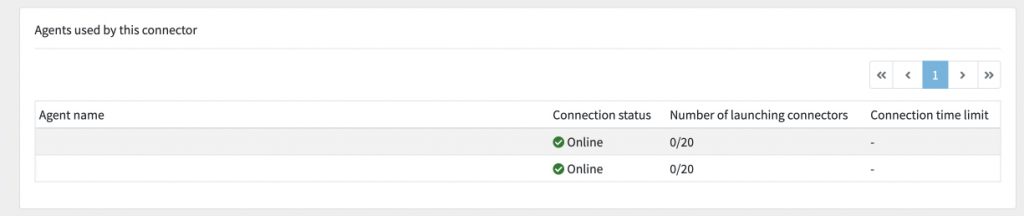
Confirm Startup Log
You can view a startup log of a Virtual connector.
You can also search the startup log of the Virtual connector.
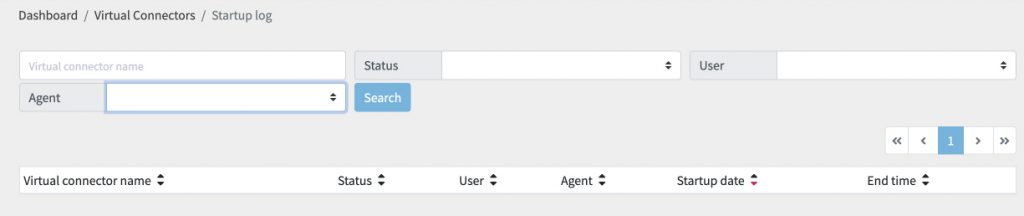
If you are using an unregistered agent, the agent field will display "Agent deleted".
 Cloud BOT Docs
Cloud BOT Docs