Overview

Home > Architecture > Overview
Schematic Diagram
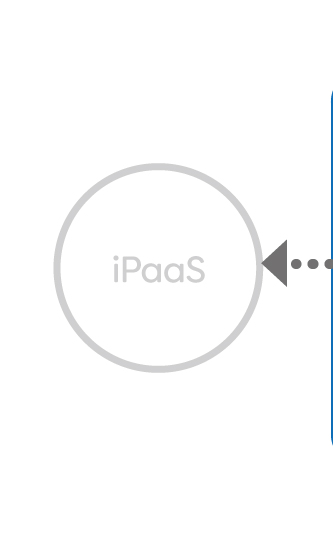
|
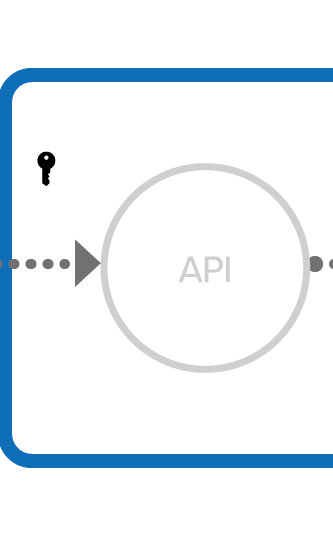
|
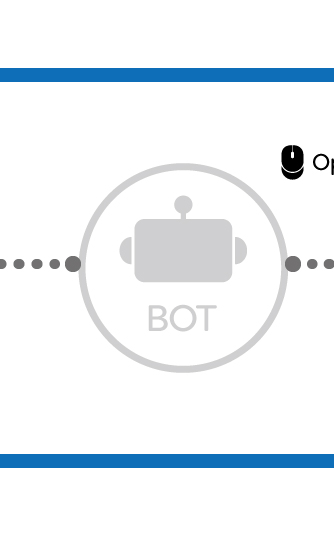
|
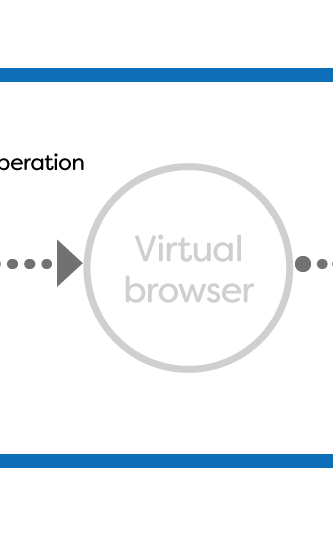
|
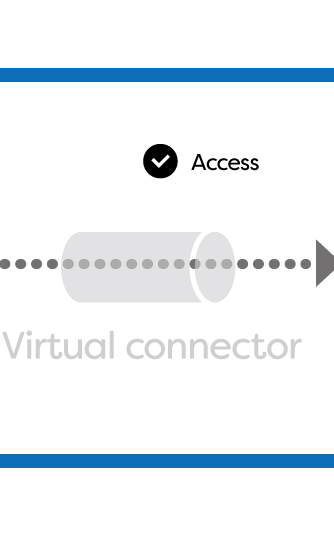
|

|
Components
BOT
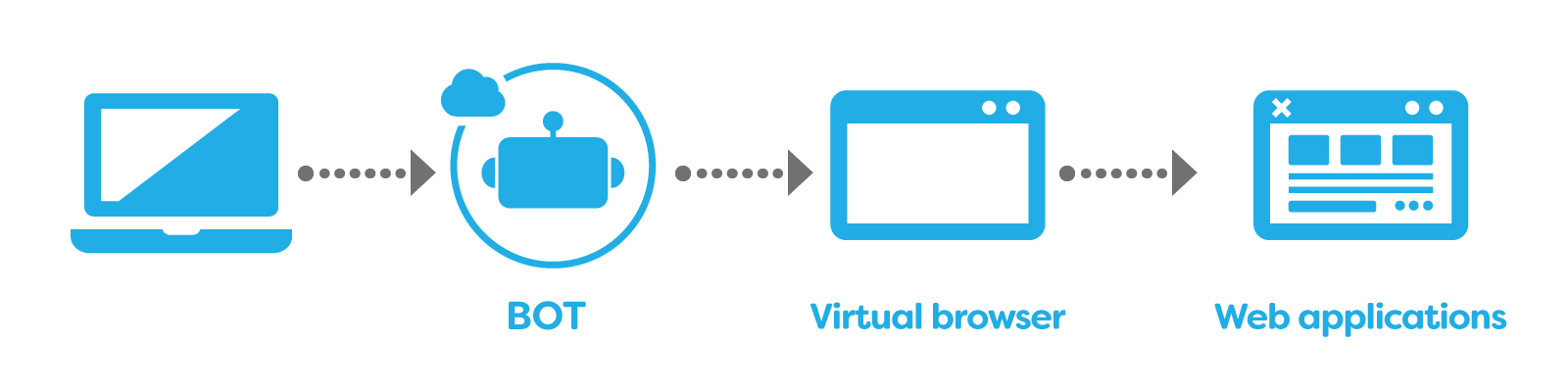
BOT is a record of web browser operations.
BOT operates the Virtual browser according to the operation procedure to realize the automatic operation of the target web application or the web system.
The value used in the operation can be set as an input value each time it is executed.
The data retrieved in the operation procedure can be output as the execution result.
The created BOT is stored in the cloud and can be executed at any time.
Virtual browser
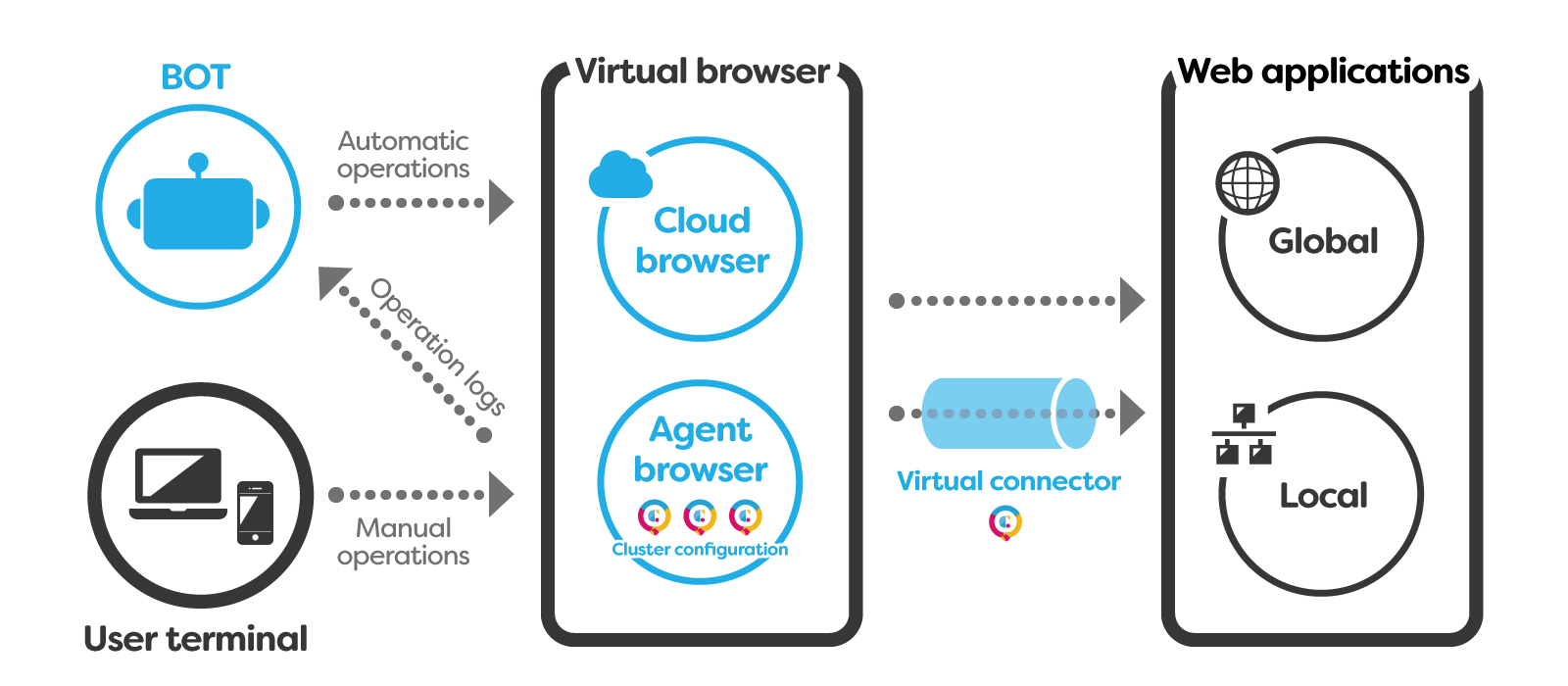
A Virtual browser is a browser that can be used on the cloud virtually.
The actual browser can be placed on the cloud or on a local network (using the Cloud BOT Agent). The one placed on the cloud is called "Cloud browser", and the one placed on the local network is called "Agent browser".
The Virtual browser contains the configuration information of the actual browser and the communication route information (via the web proxy and Virtual connector), client certificate.
The Virtual browser is operated by BOT automatically.
Client certificate
A Virtual browser can access a Web server that requires a client certificate by requesting with a client certificate.
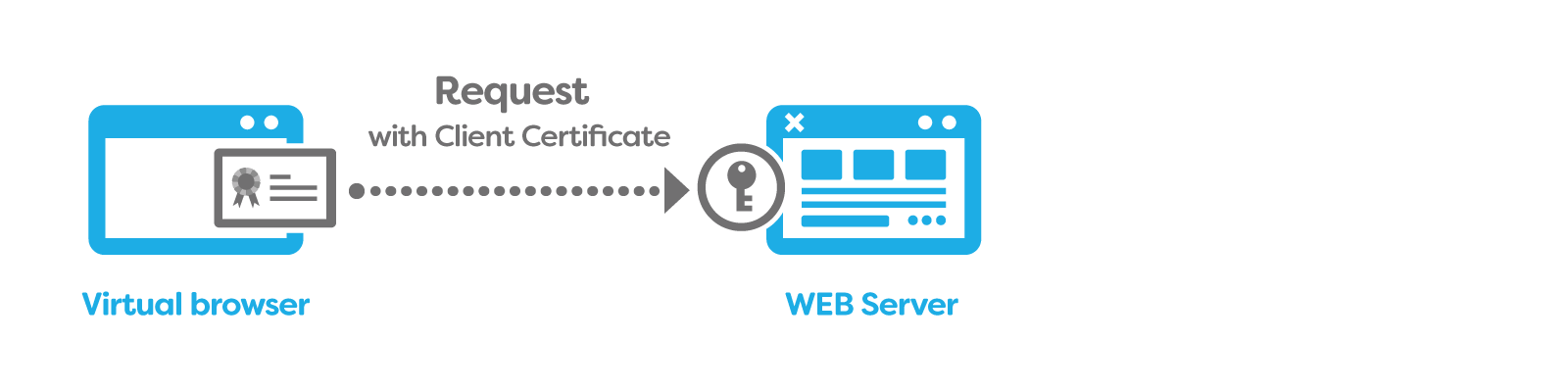
Browsing mode / Recording mode
you can use it like a normal browser in browsing mode. The screen you are browsing can be shared to any device via the cloud. It is possible to record the user's operation details and convert it to BOT by setting the Virtual browser to the recording mode.
Cloud browser
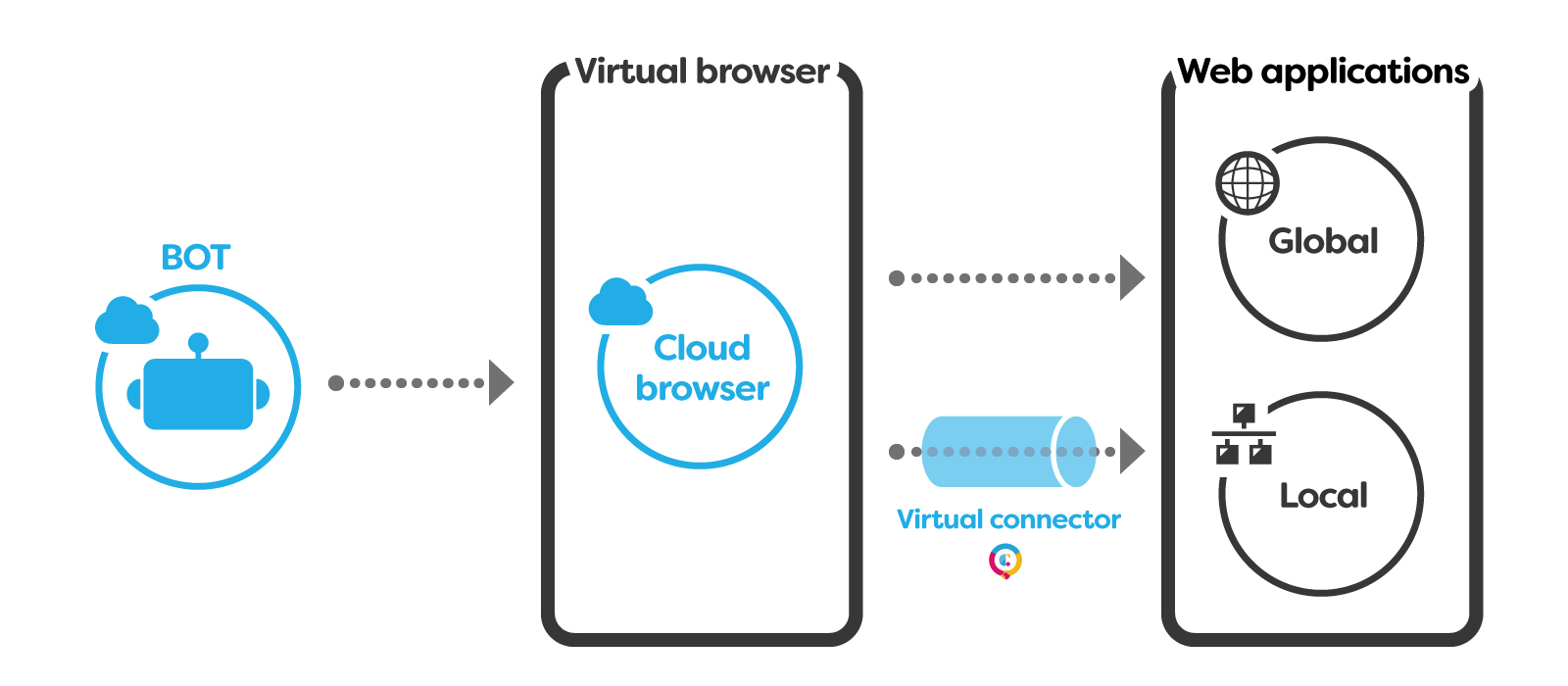
The one placed the actual browser on the cloud is called "Cloud browser".
The Cloud browser employs server less technology.
The server less technology enables flexible auto scaling feature, and an execution quality is not compromised even if multiple BOTs are executed in parallel.
However, it has a constraint for 10 minute in maximum working period per one BOT execution.
The Cloud browser cannot be connected to the local network by itself. You need to use a Virtual connector to connect to the local network.
Agent browser
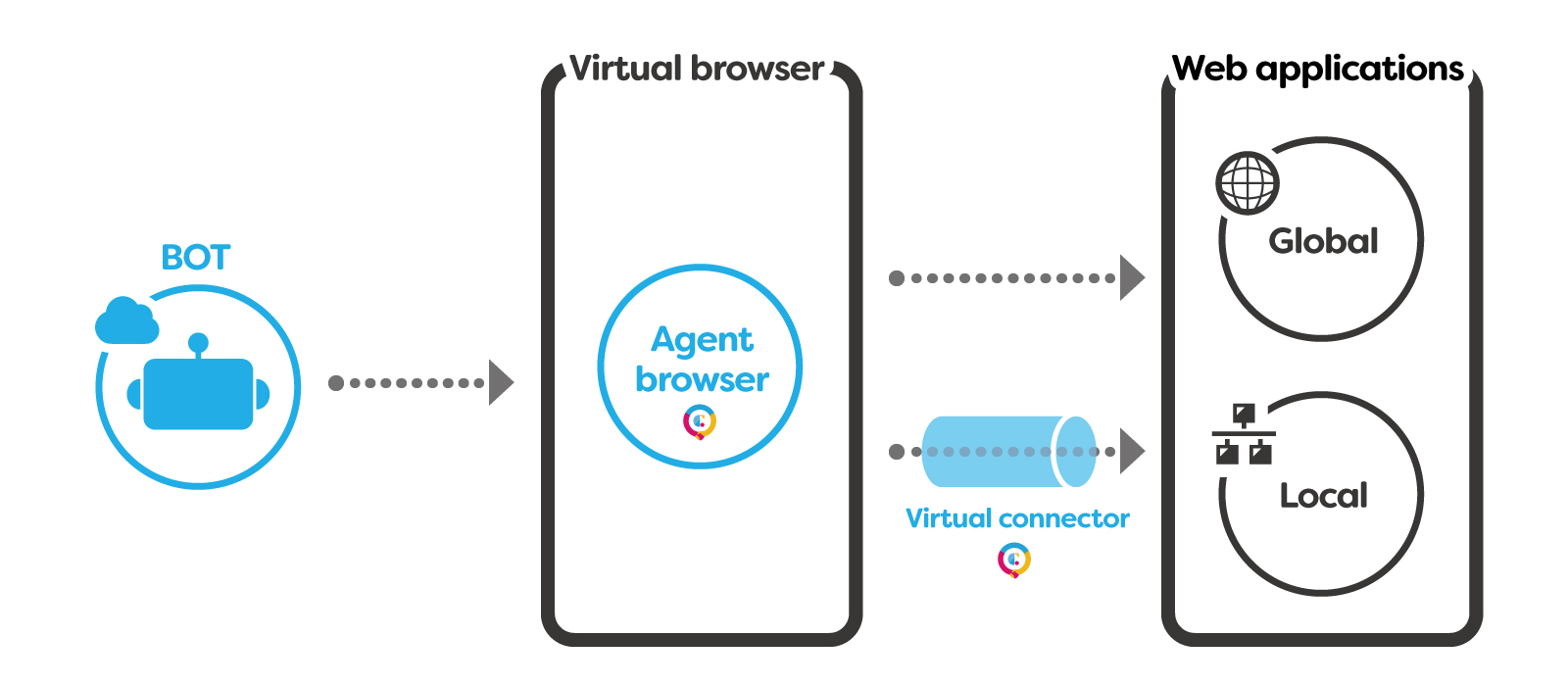
The one placed the actual browser on the Cloud BOT Agent is called "Agent browser".
Execution quality depends on the device on which Cloud BOT Agent is installed.
Therefore, the operation may become unstable when multiple BOTs are executed at the same time.
The maximum working period per one BOT execution is two hours.
By installing Cloud BOT Agent on the local network, The Agent browser can be connected to the local network by itself. It can also be connected to another base by using a Virtual connector.
Virtual connector
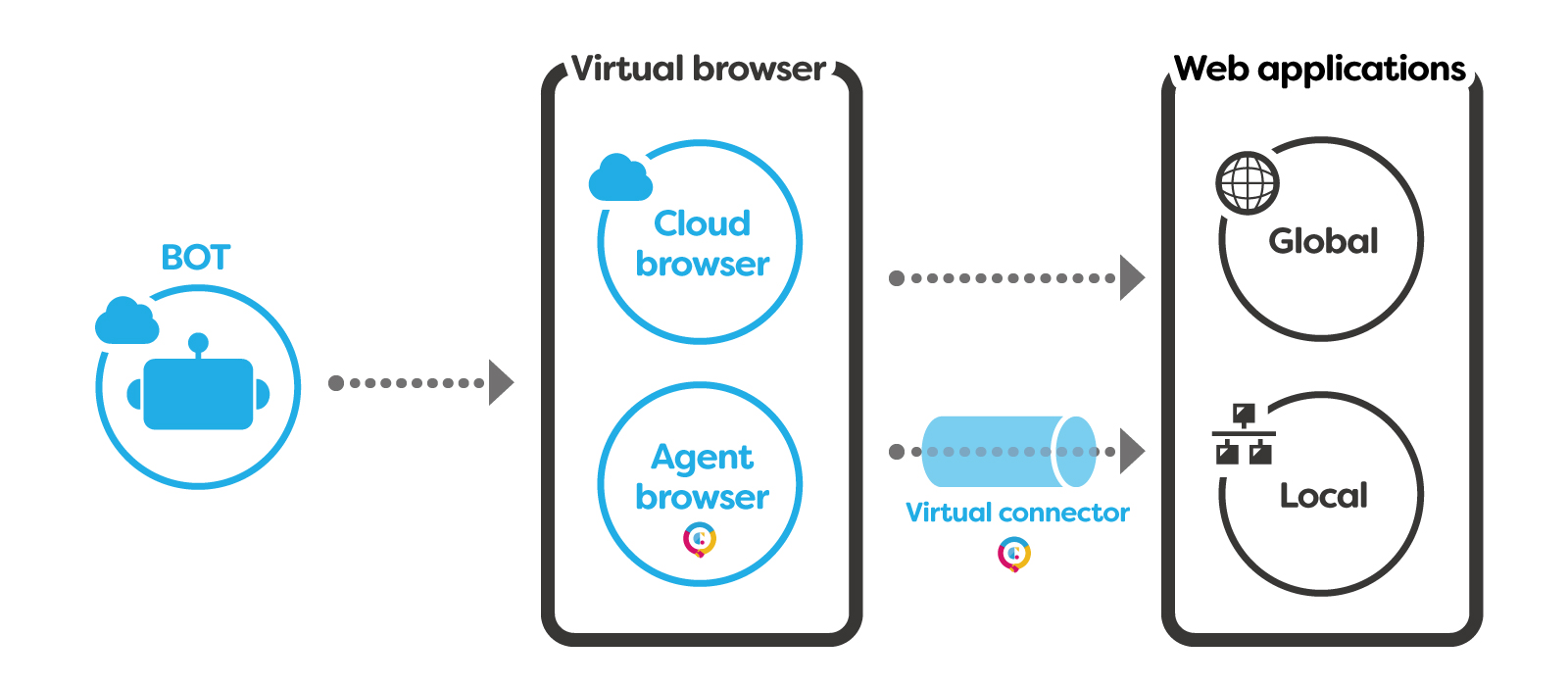
Virtual connector can be used with Cloud BOT Agent. The Virtual connector provides the Virtual browser a network route.
Actual connector works on the Cloud BOT Agent.
Establish an access route to web applications and IoT devices that have a web interface that can be accessed from the device on which the Cloud BOT Agent is installed.
You can set a Virtual connector when creating a Virtual browser.
The access to the local network is enabled by setting a Virtual connector on the communication route of the Cloud browser.
Cloud BOT Agent

Virtual connector can be used with Cloud BOT Agent. The Virtual connector provides the Virtual browser a network route.
Actual connector works on the Cloud BOT Agent.
Establish an access route to web applications and IoT devices that have a web interface that can be accessed from the device on which the Cloud BOT Agent is installed.
You can set a Virtual connector when creating a Virtual browser.
The access to the local network is enabled by setting a Virtual connector on the communication route of the Cloud browser.
As the access to the local network, You can select whether to use the Agent browser or to use the Virtual connector. The former can be executed for a long period because the actual browser is placed in the terminal of Cloud BOT Agent, but it can be unstable when running multiple browsers. The latter uses the Cloud BOT Agent only as a relay path, so stable access from multiple browsers is possible even if the Cloud BOT Agent’s operating environment has low specifications.
Cluster Configuration
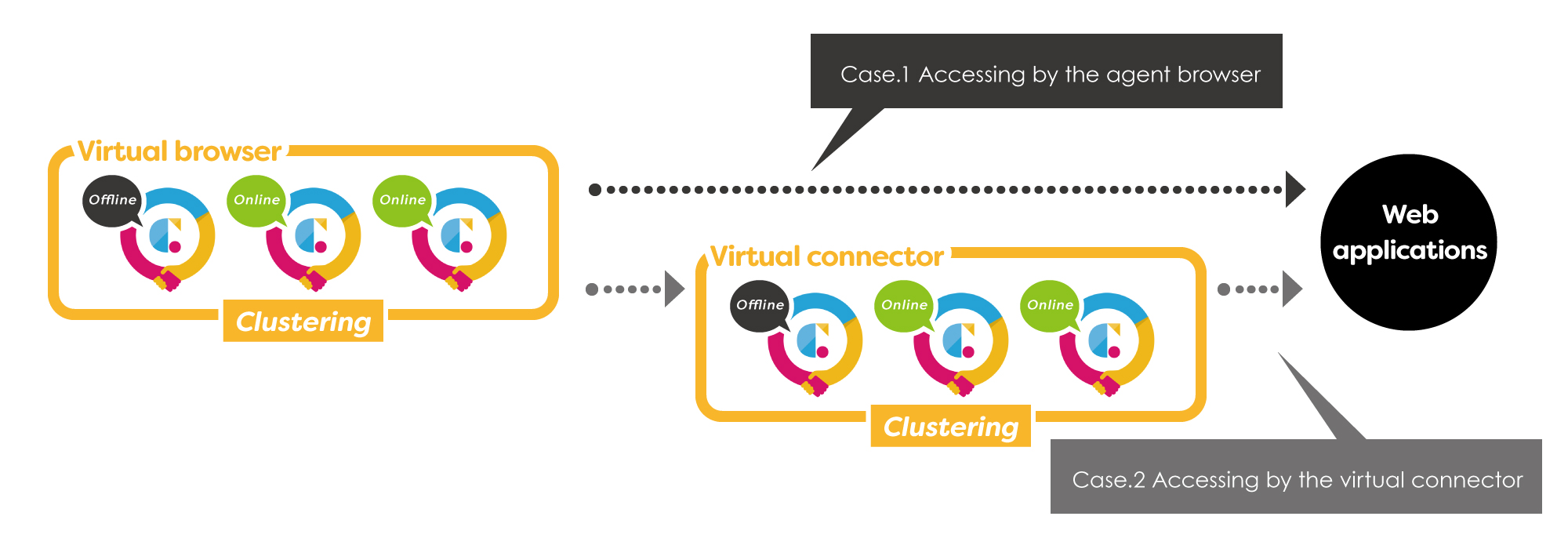
Virtual browsers and Virtual connectors can be clustered and redundant.
When starting a Virtual browser or a Virtual connector, the Cloud BOT Agent that is online and has the lowest usage rate (current number of Virtual browsers/Virtual connectors started or maximum number of starts) from the Cloud BOT Agents participating in the cluster is selected and used.
By selecting the Cloud BOT Agent with low usage rate, the load is distributed and the operation is stabilized.
 Cloud BOT Docs
Cloud BOT Docs