kintone / Retrieve comments

Home > User guide > BOT > How to use the BOT editor > Extension > kintone > Retrieve comments

App overview
Retrieves comments for any record.
| Extended Feature URL | cbot-extension://cloud-bot:kintone:get-comments:2 |
| Provider | Extension : Cloud BOT official kintone : Cybozu, Inc. |
| External communication | Yes |
| Version | 2 |
Screen description
Input screen
kintone app information settings
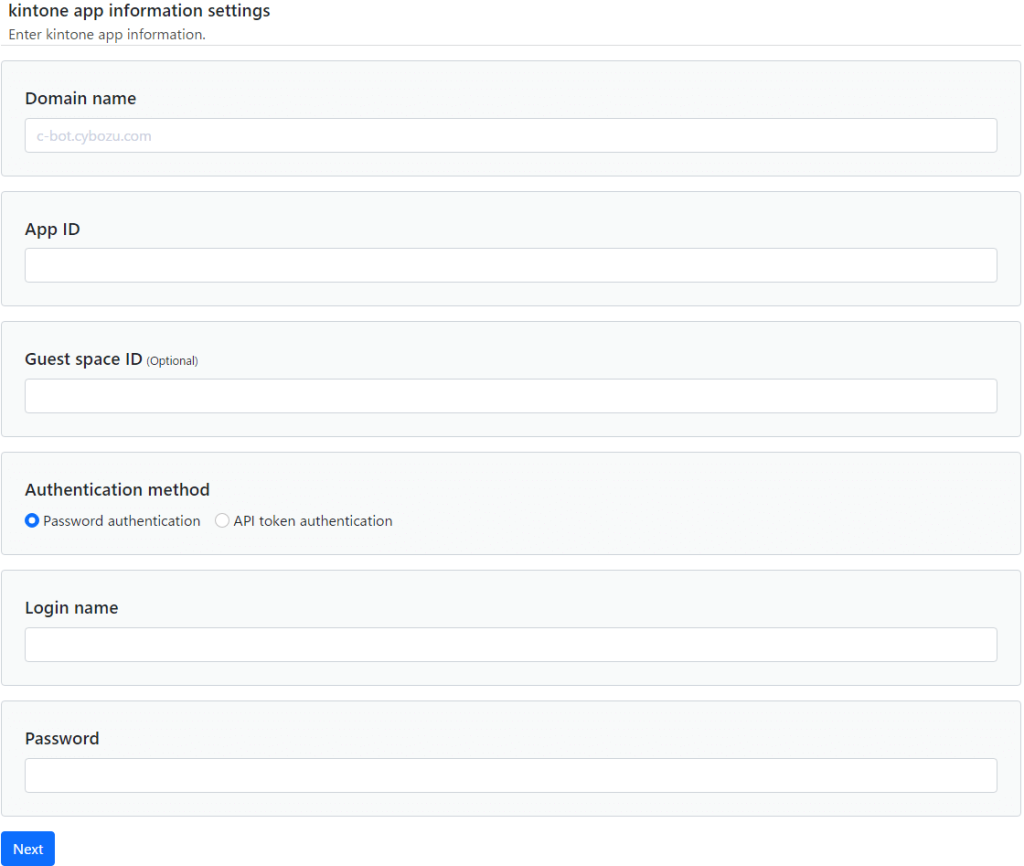
Domain name
Specify a domain name.
Example> c-bot.cybozu.com
App ID
Specify the app ID.
Example> 6

Guest space ID
Specify the guest space ID. If the specified application belongs to a guest space, it must be entered.
Example> 3

Authentication method
Select the authentication method.
Password authentication: Authenticate using your login name (user account) and password.
API Token Authentication: Authenticate using the app's API token.
* Click here for about API Token Generation.
* If multiple API tokens are used, specify them separated by commas. Click here for more information
Item retrieval settings
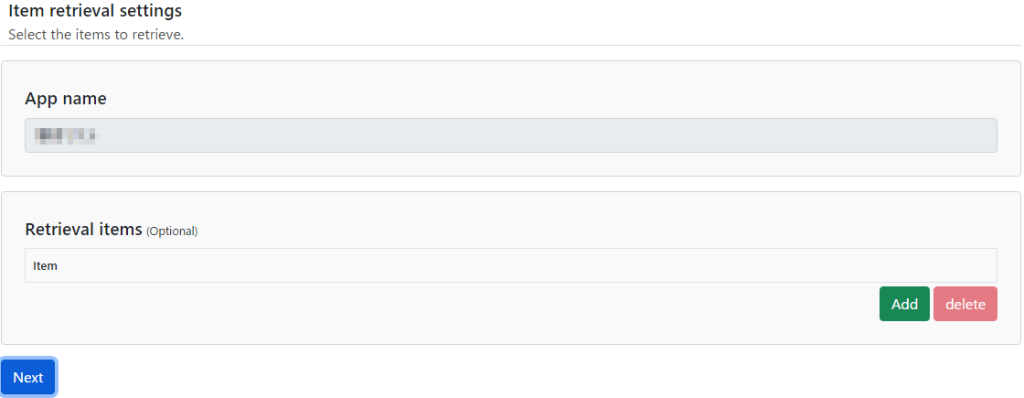
App name
The application name is displayed.
Retrieval items (Optional)
Select the items for the comments you want to retrieve.
Comment retrieval settings
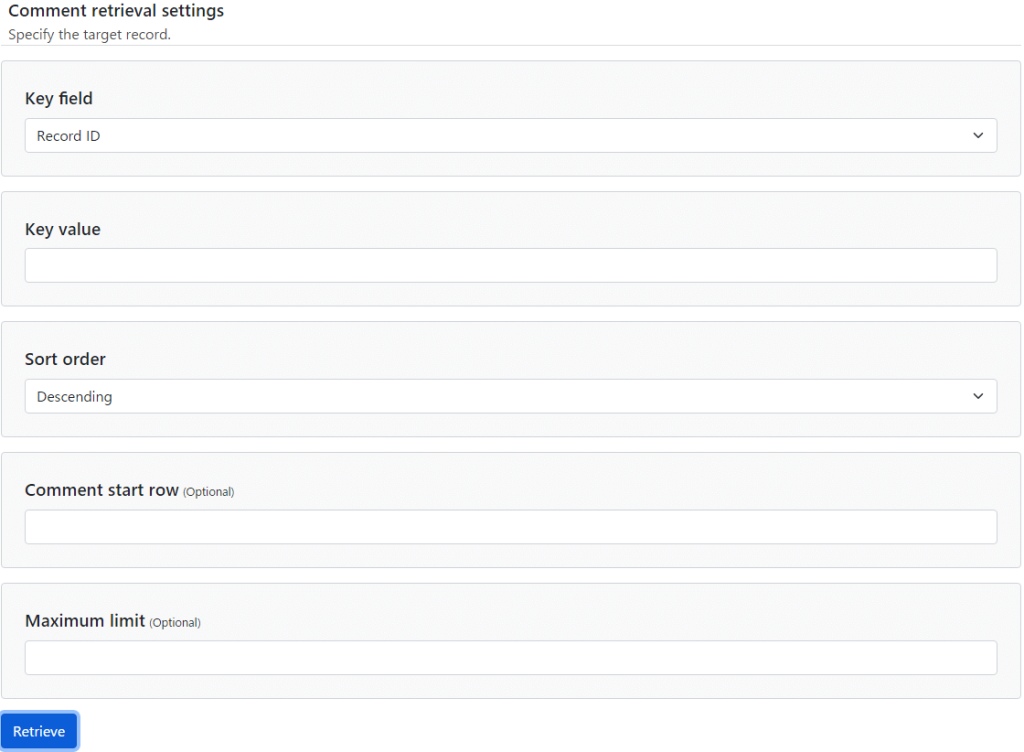
Key fields
Specify the field that serves as the key for the target record conditions.
* Click here for more information about key field.
Key values
Specify the value for the key field. Records matching this value will be updated.
Sort Order
Select whether to sort the retrieved comments in ascending or descending order.
Comment start row (Optional)
Specify the starting position for retrieving comments.
Maximum limit (Optional)
Set a limit on the number of comments to retrieve.
A maximum of 10 comments can be retrieved.
Result screen
The retrieval is complete
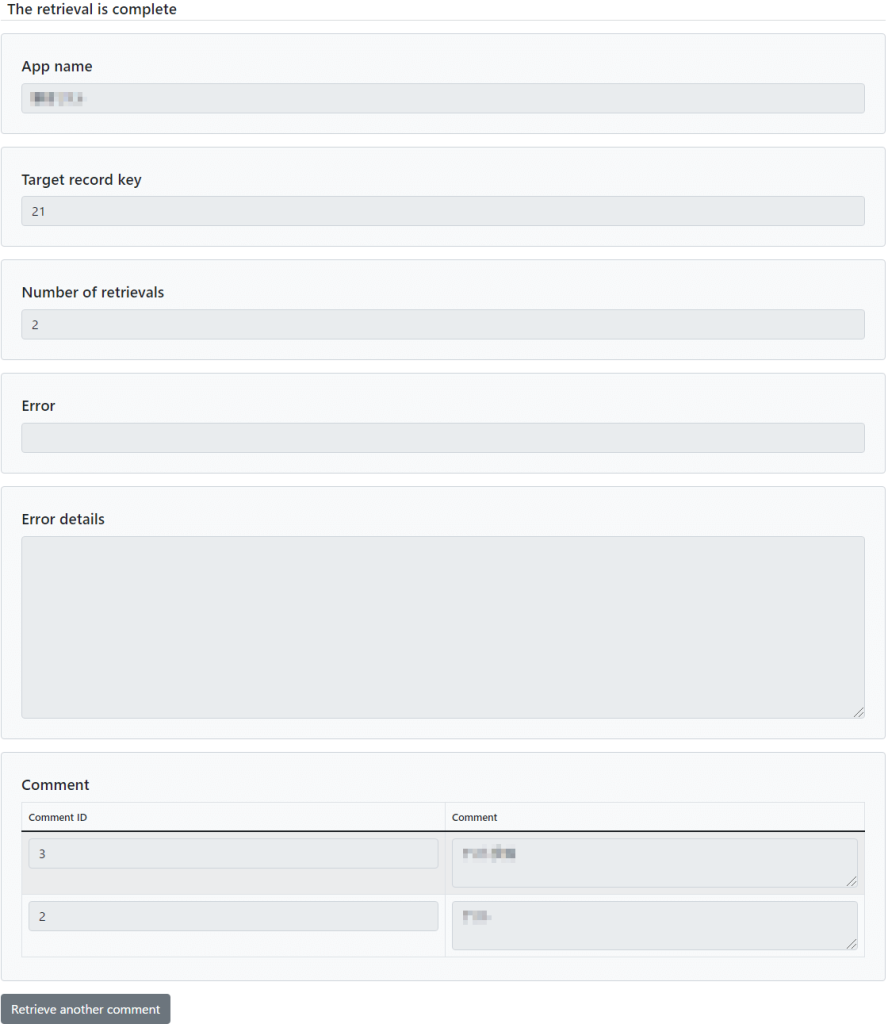
Results are displayed.
* How the corresponding record is processed depends on the field and key specified in the update condition. Click here for more information.
* If an error occurs, further processing is aborted.
| App name | The application name is displayed. |
| Target Record Key | The target record key is displayed. |
| Number of retrievals | The number of retrieved comments will be displayed. |
| Error | When comment retrieval fails, the error details will be displayed. |
| Error details | Details of the error are displayed. |
 Cloud BOT Docs
Cloud BOT Docs