Field and operator input rules

Home > User guide > BOT > How to use the BOT editor > Extension > kintone > Field and operator input rules

Index
Field
Refer to the values in the table below when inputting values into the field dropdown.
| Field name | Value | Note |
| Record ID | [id] | |
| Revision | [revision] | |
| Other field | <Field code> | Example: Specify the field code of the appropriate field. |
Example of Record ID entry
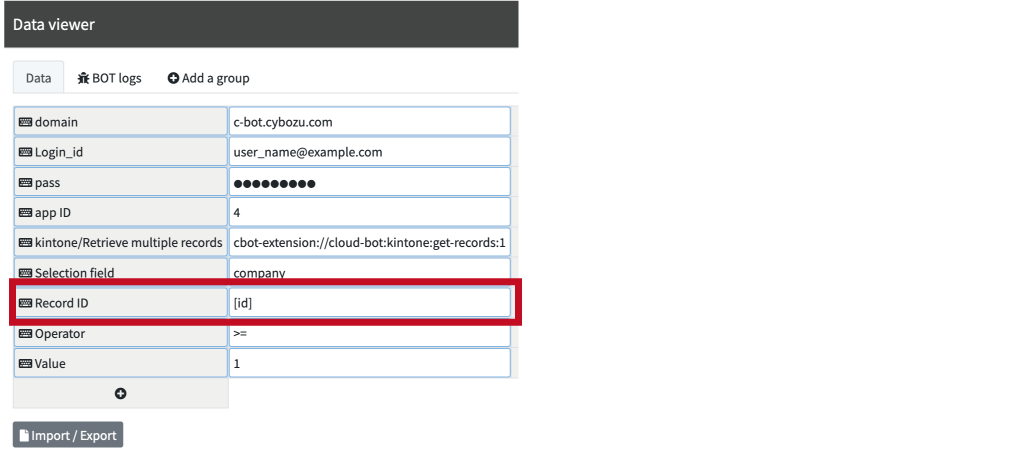
Example of Revision entry
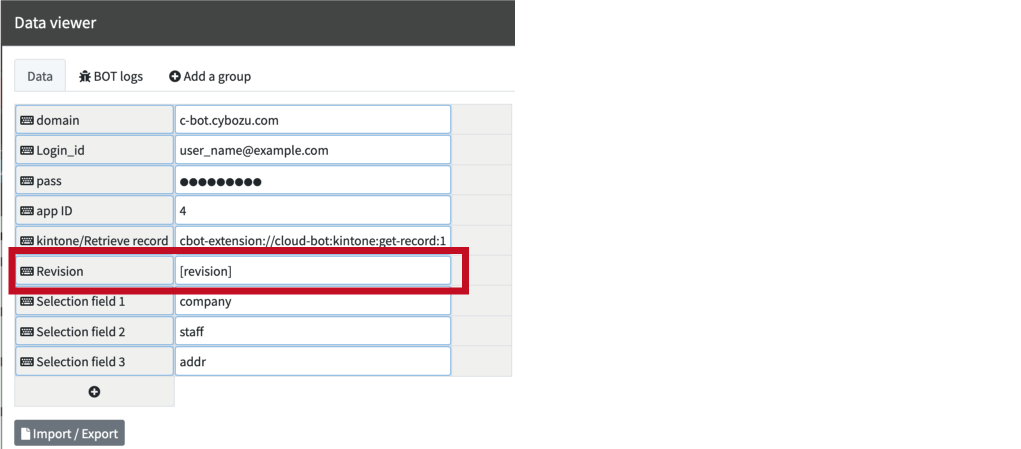
Example of Other field entry
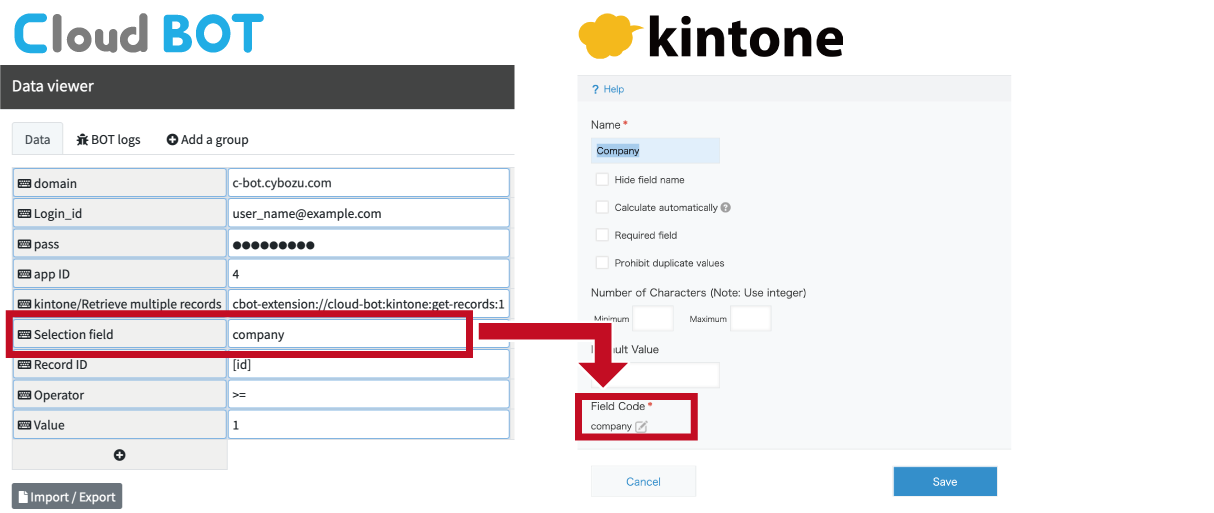
Operator
Refer to the values in the table below when inputting values into the operator dropdown.
| Field name | Value | Note |
| = (equal to) | = | |
| ≠ (not equal to) | != | |
| ≤ (less than or equal to) | <= | |
| < (less than) | < | |
| ≥ (greater than or equal to) | >= | |
| > (greater than) | > | |
| includes any of | in | |
| does not include any of | in not | |
| contains | like | |
| does not contain | not like |
Example of Operator entry
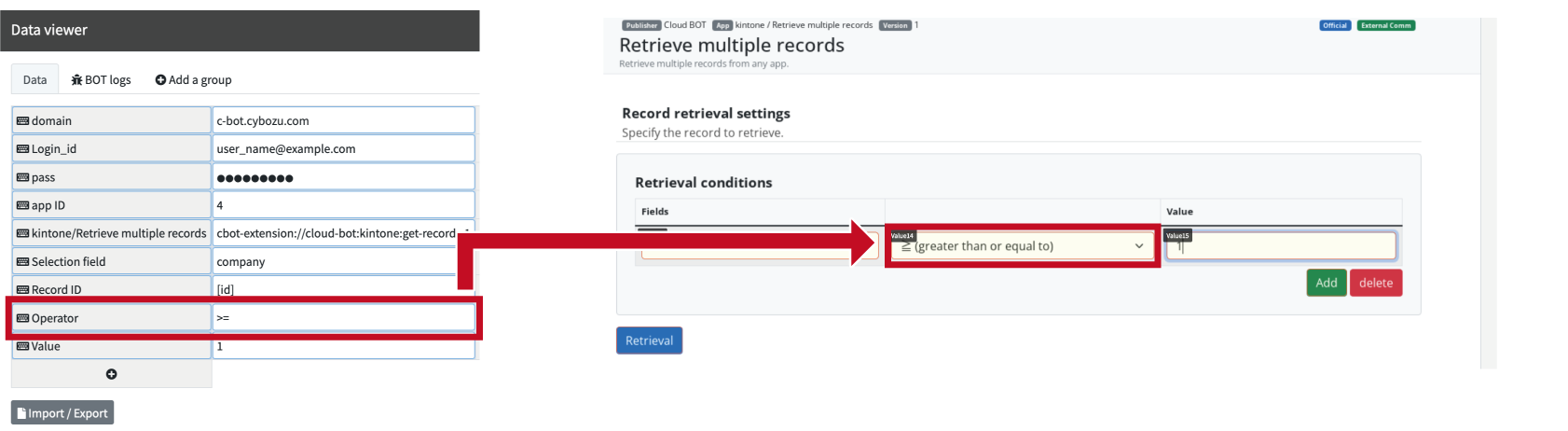
 Cloud BOT Docs
Cloud BOT Docs