CSV / Add data row

Home > User guide > BOT > How to use the BOT editor > Extention> CSV > CSV / Add data row

App overview
Add a new data row to the CSV file.
| Extended Feature URL | cbot-extension://cloud-bot:csv:add-data:2 |
| Provider | Cloud BOT official |
| External communication | なし |
| Version | 2 |
App overview
Input screen
Step 1
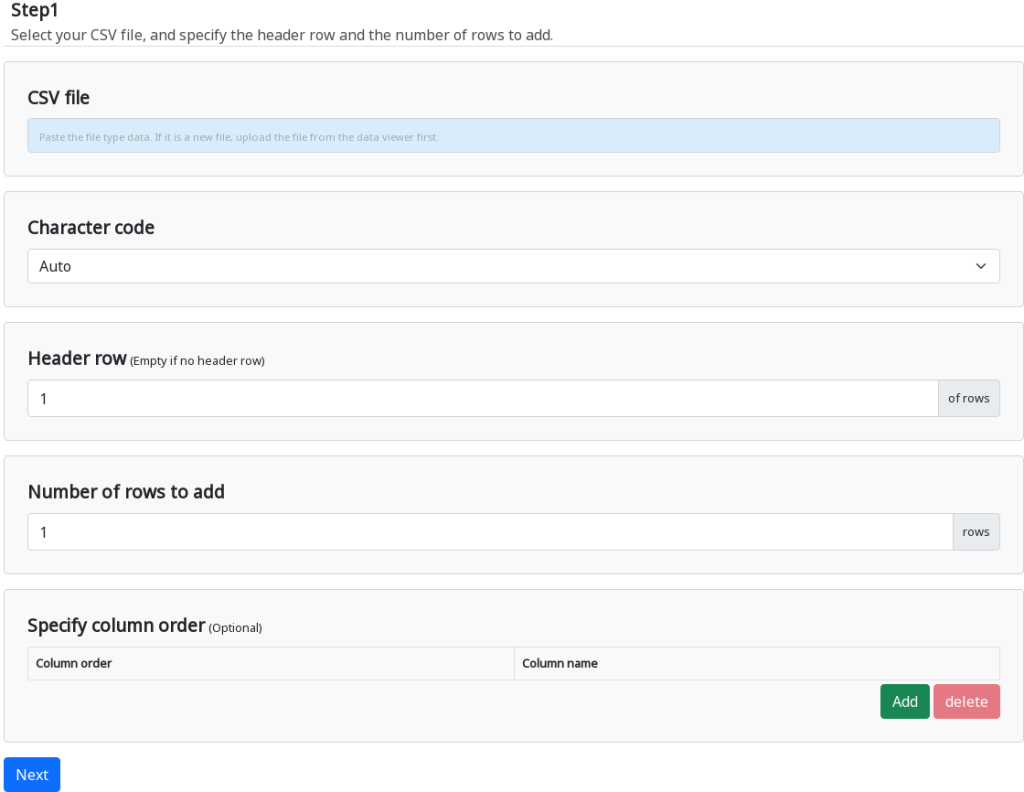
CSV File
Select the target CSV file.
Character code
Select the character code of the CSV file.
* It is identified automatically at default.
Header row
Specify the header row. Refer to this page about a header row.
* Leave blank if the header row is not necessary. An alphabet is assigned automatically for a column name.
Number of rows to add
Specify a number of rows added to the CSV file.
Specify column order (Optional)
If you want to limit rows to input, specify the column name. The column with no data become blank. You can increase or decrease columns to be displayed by pressing the Add / Delete buttons.
* If multiple columns have the same name, they are displayed in order from left column to right.
* If not specified, all columns are displayed.
Step 2
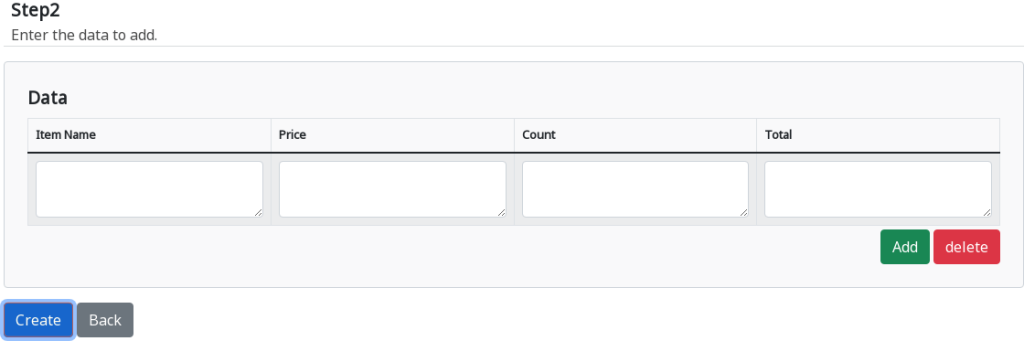
Data
Input data to add.
You can increase or decrease data rows by pressing the Add / Delete buttons.
Result screen
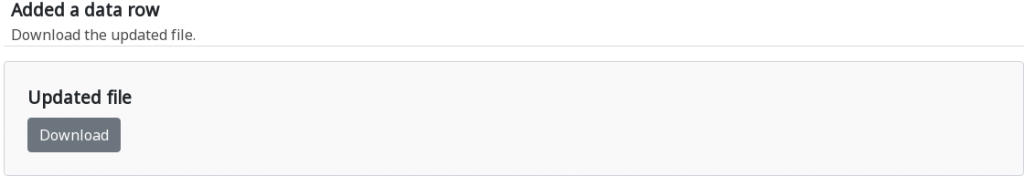
Press the Download button to download the file.
 Cloud BOT Docs
Cloud BOT Docs