Executing the list data obtained from the spreadsheet as the BOT input value (group data)

Home > Connect > Workato > Executing the list data obtained from the spreadsheet as the BOT input value (group data)
Creating a recipe
Creates a recipe that executes the list data obtained from the spreadsheet as the BOT input value (group data)
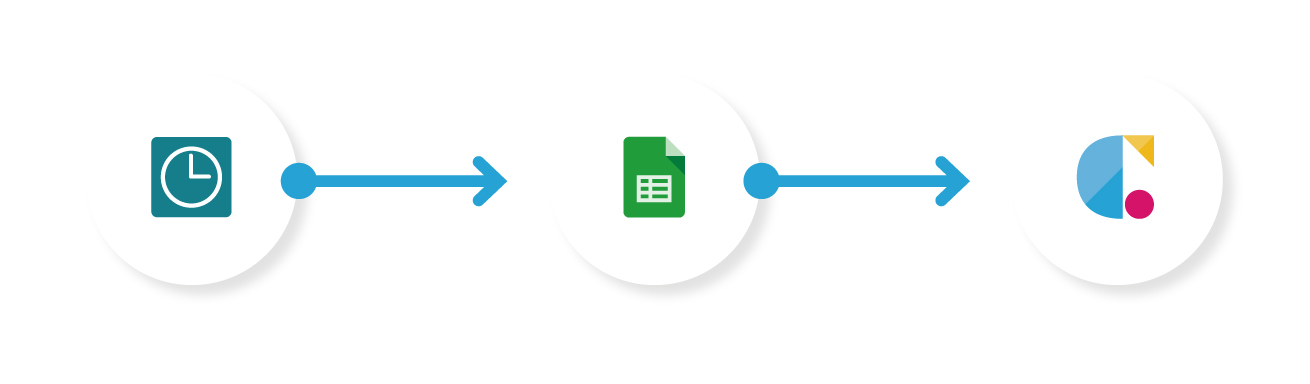
New scheduled event
Raise a trigger at the specified time.
Google Sheets(Get rows)
Obtains row data of a spreadsheet.
Cloud BOT(Execute BOT)
Executes BOT with the array output by Get rows as the input value (group data).
Setting the New scheduled event
1. Click "Create" to create a Recipe.
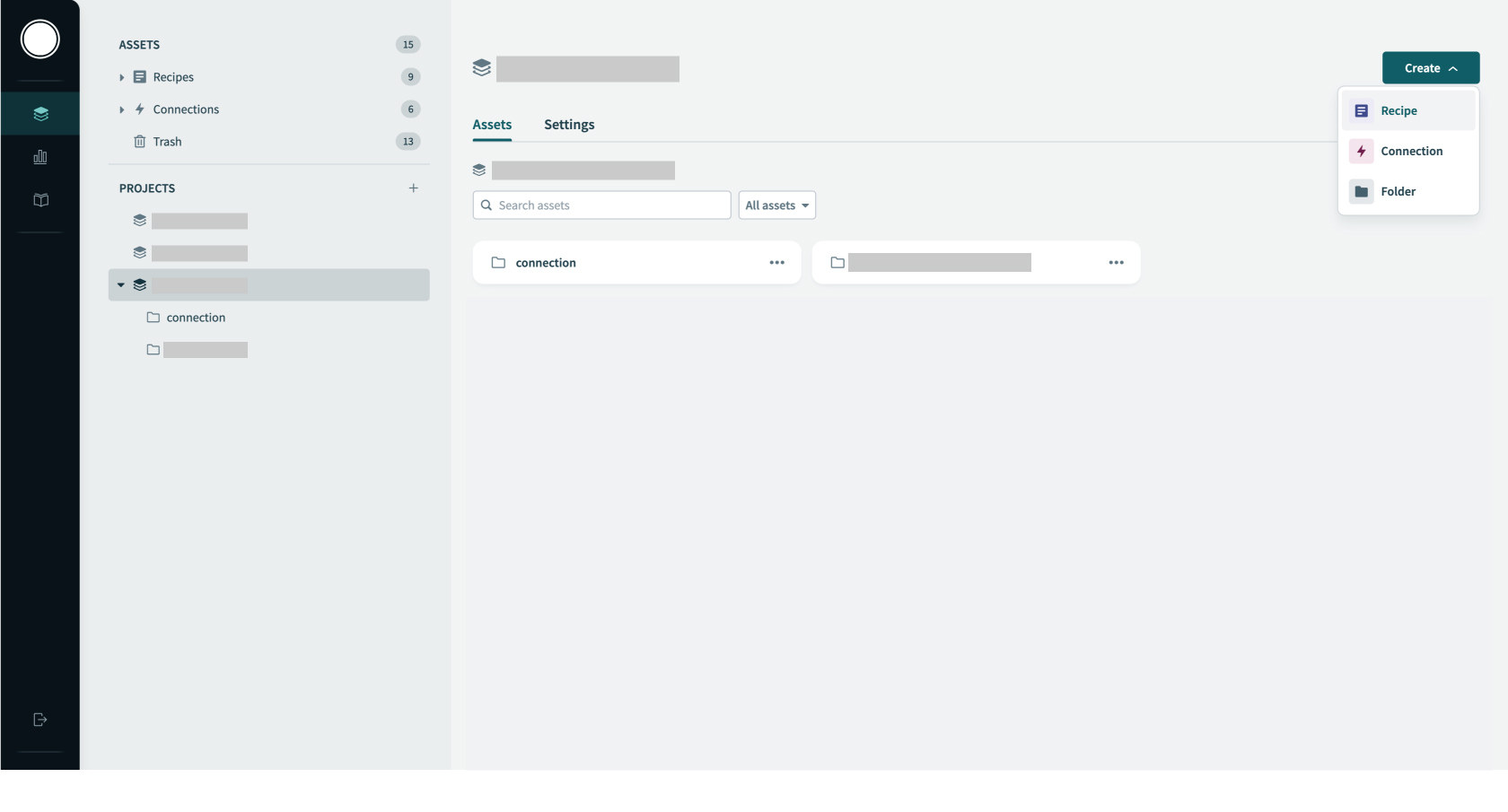
2. Optionally type a recipe name in "Name" and specify "Location".
In this example, select "Run on a schedule" on "Pick a starting point".
Click "Start building" button.
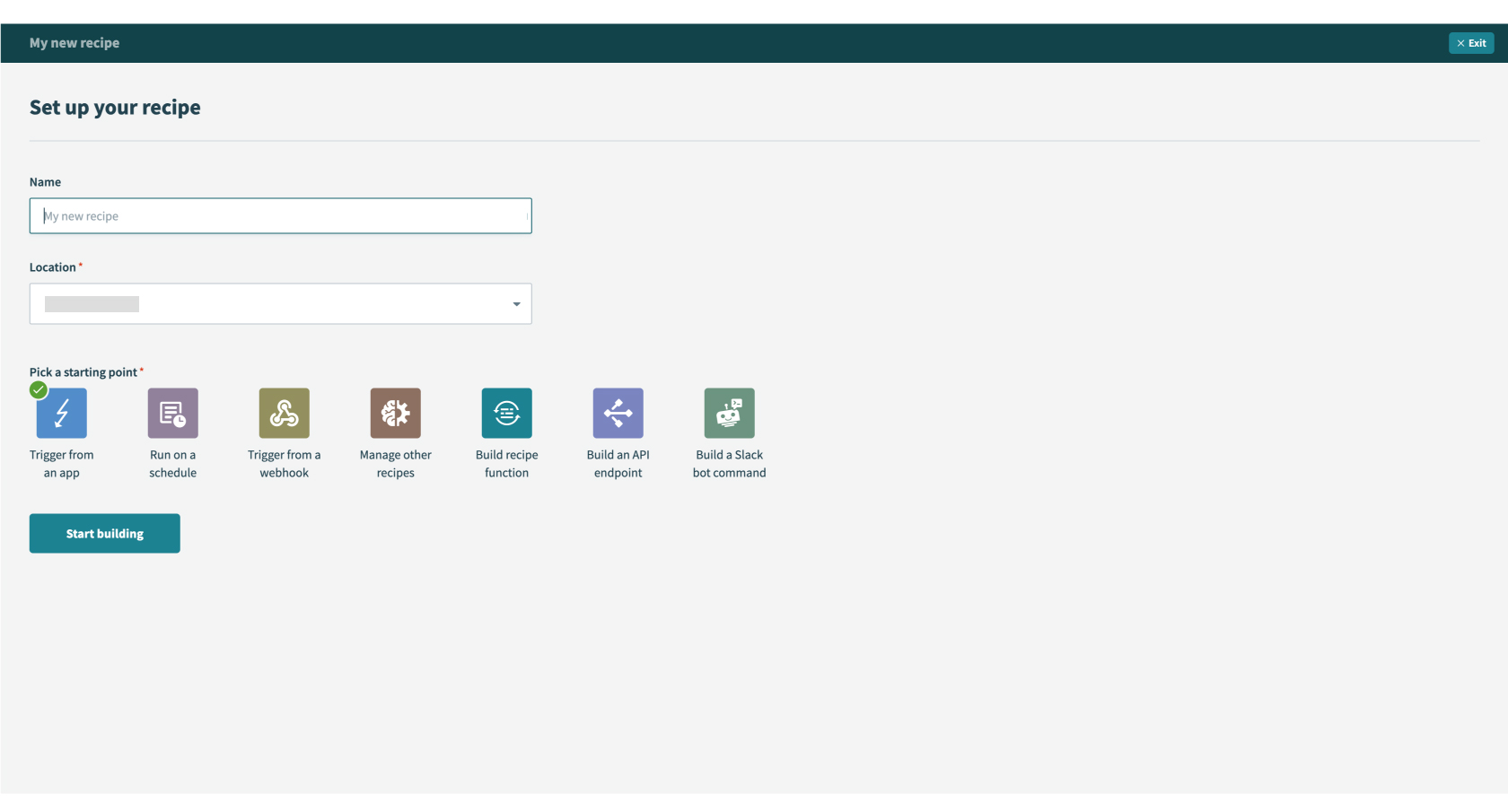
3. Set new schedule for Trigger.
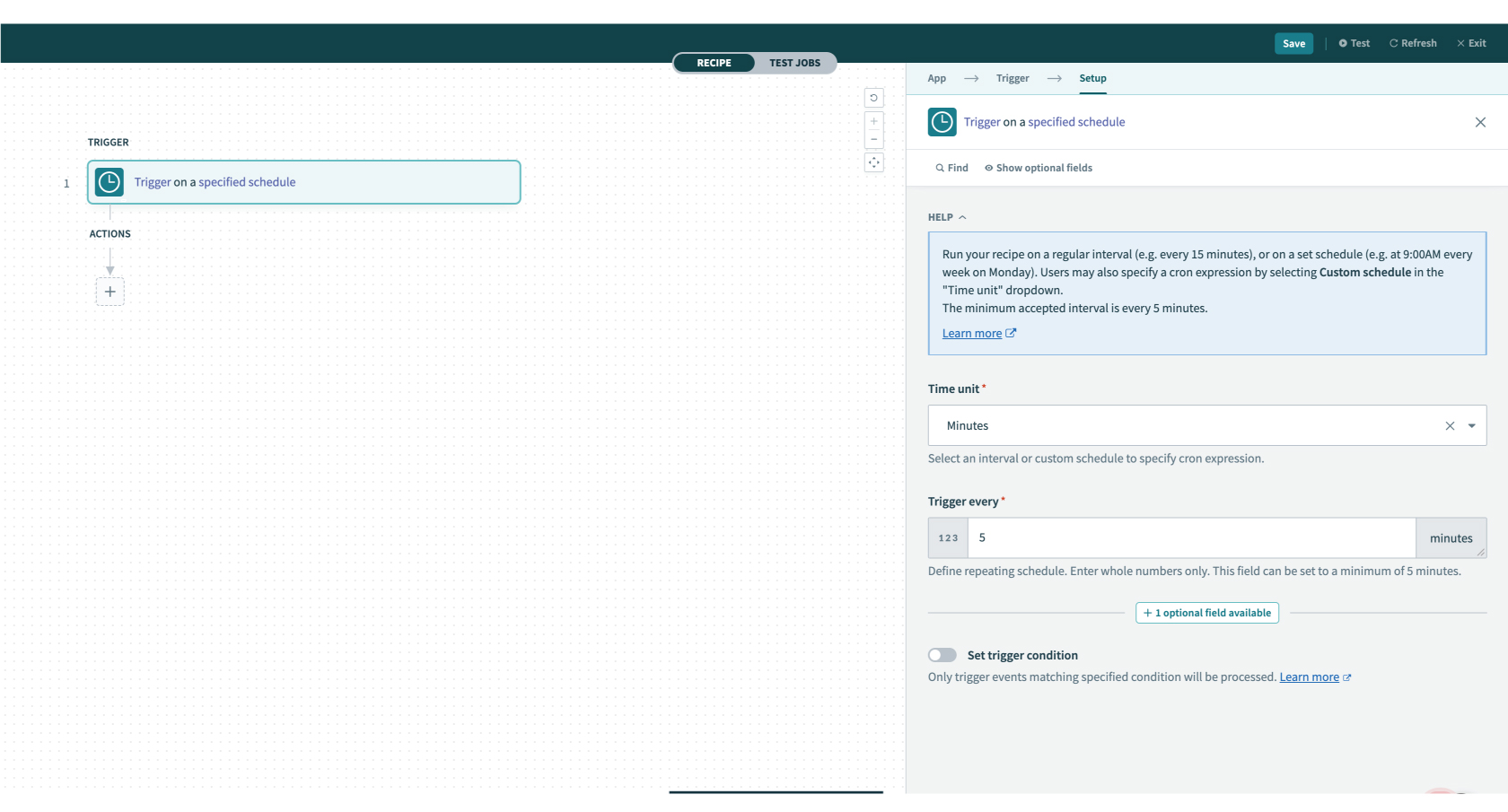
Setting Google Sheets
1. Configure the "ACTIONS" settings. Click "+" then select "Action in an app".
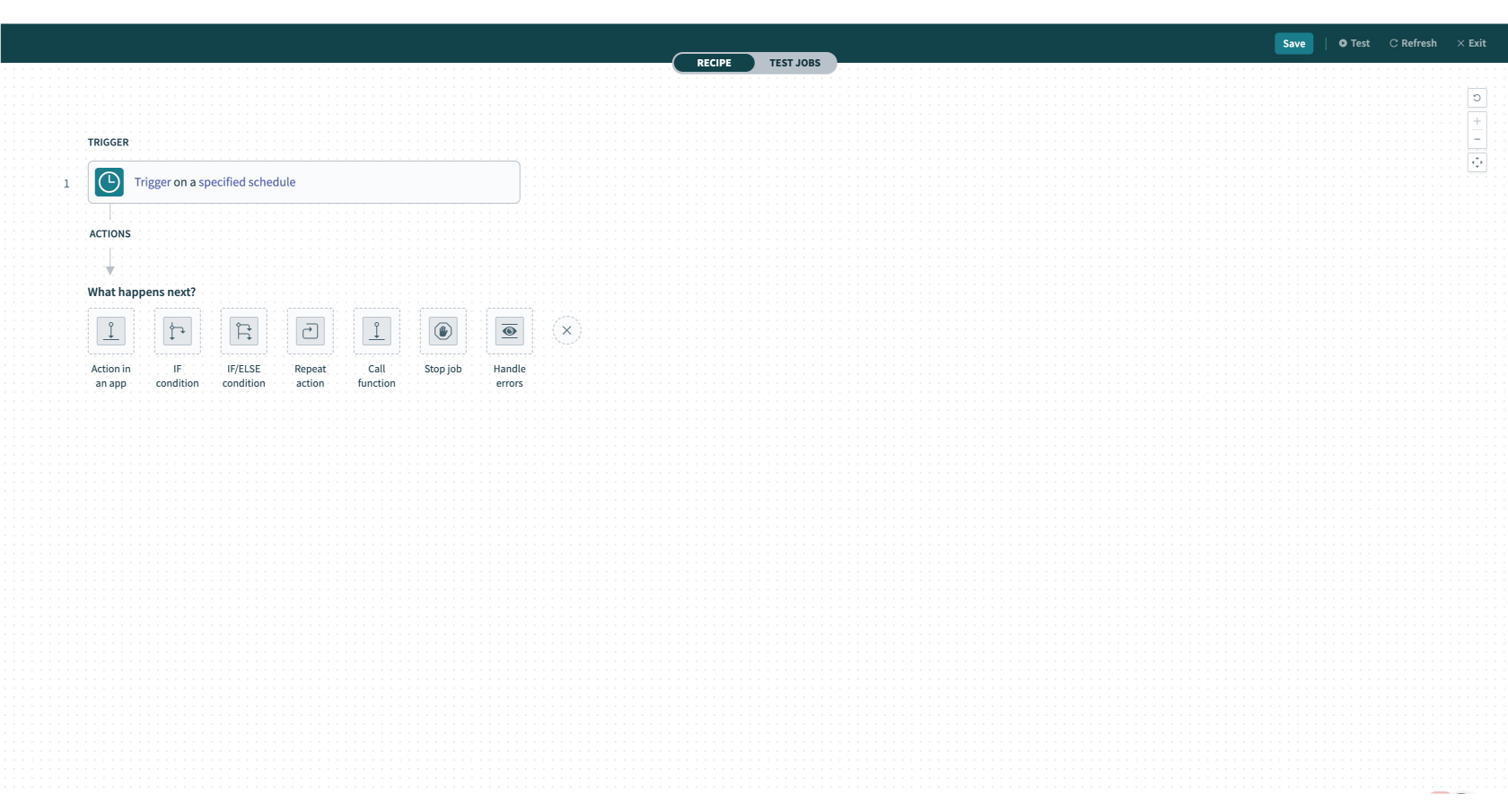
2. Search “Google Sheets” in the search box and select the app.
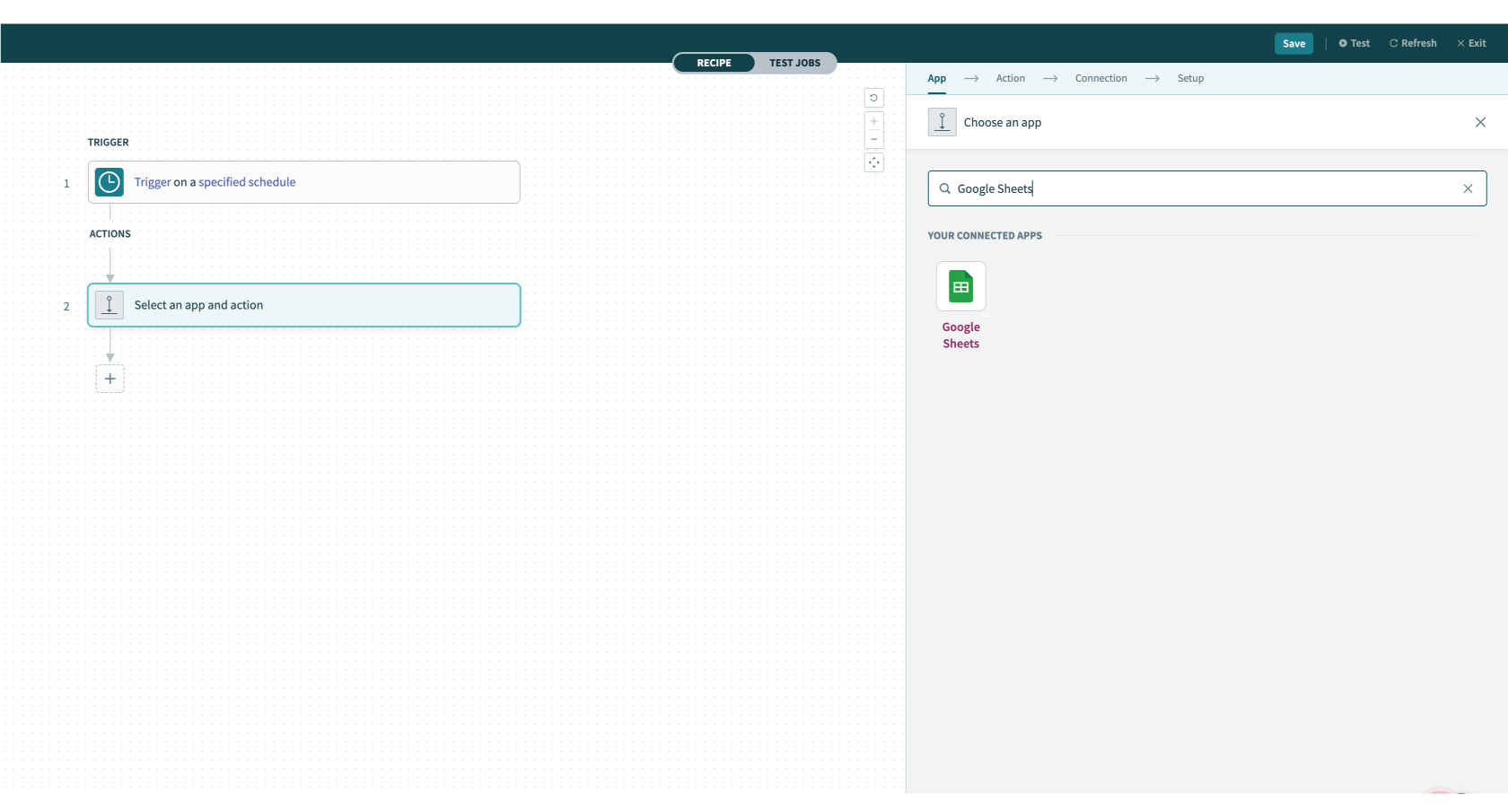
3. Select an action type. In this example, select "Get rows".
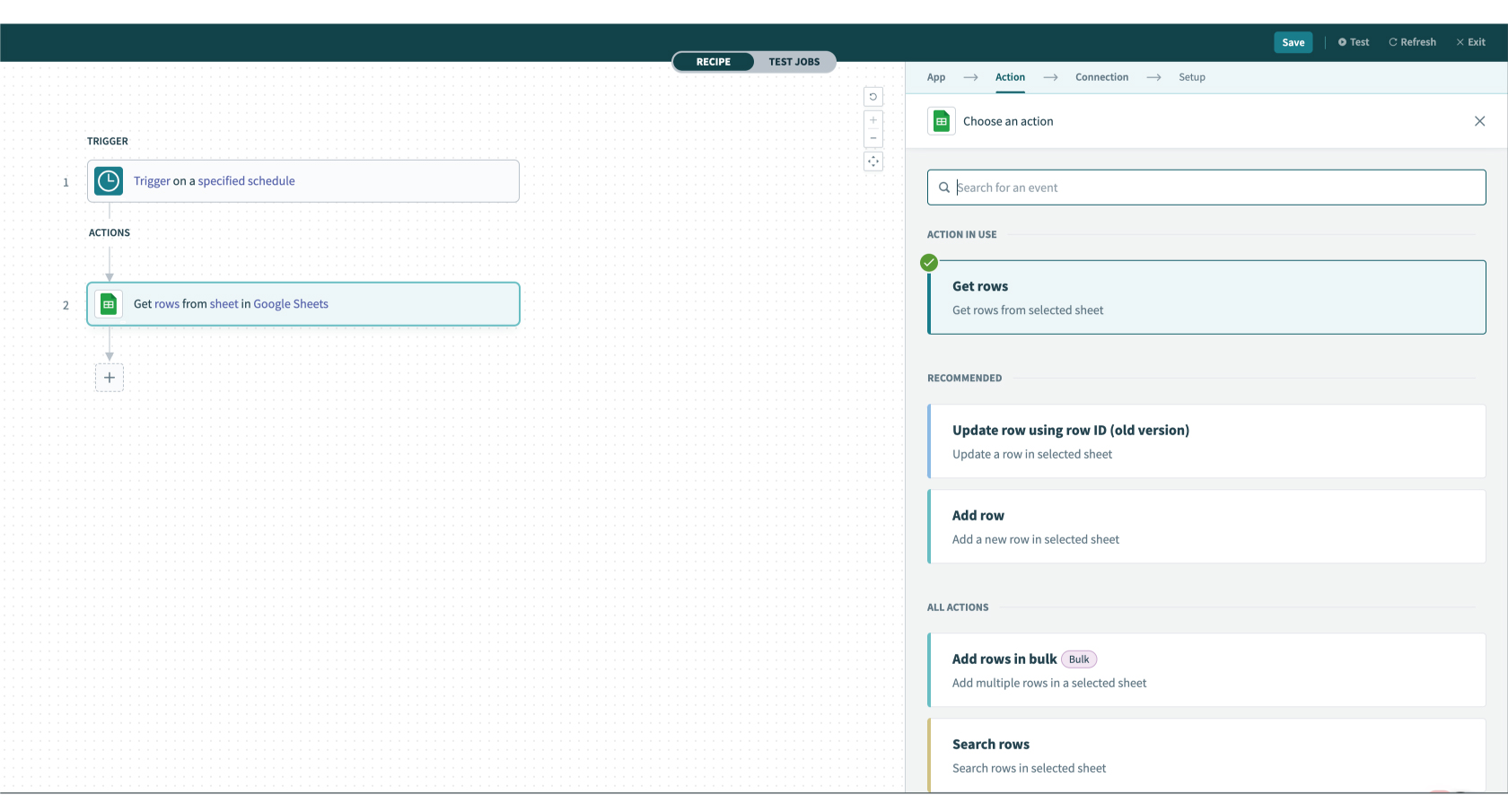
4. Configure the "Connection" settings.
When the Connection is already created, the created connections list is displayed. Refer to this page about creation.
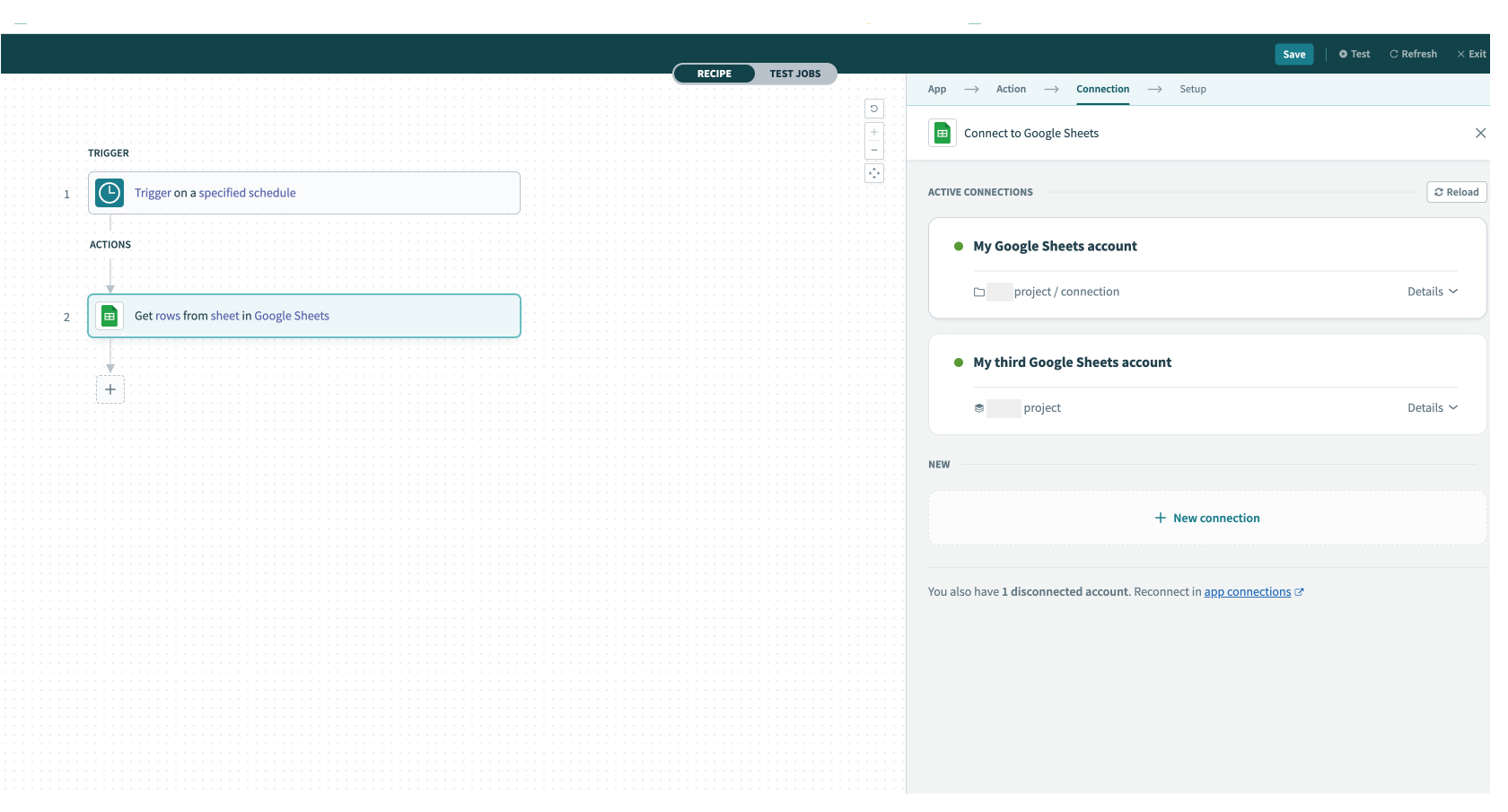
5. Configure the "Setup" settings. Specify items such as "Spreadsheet" and "Sheet".
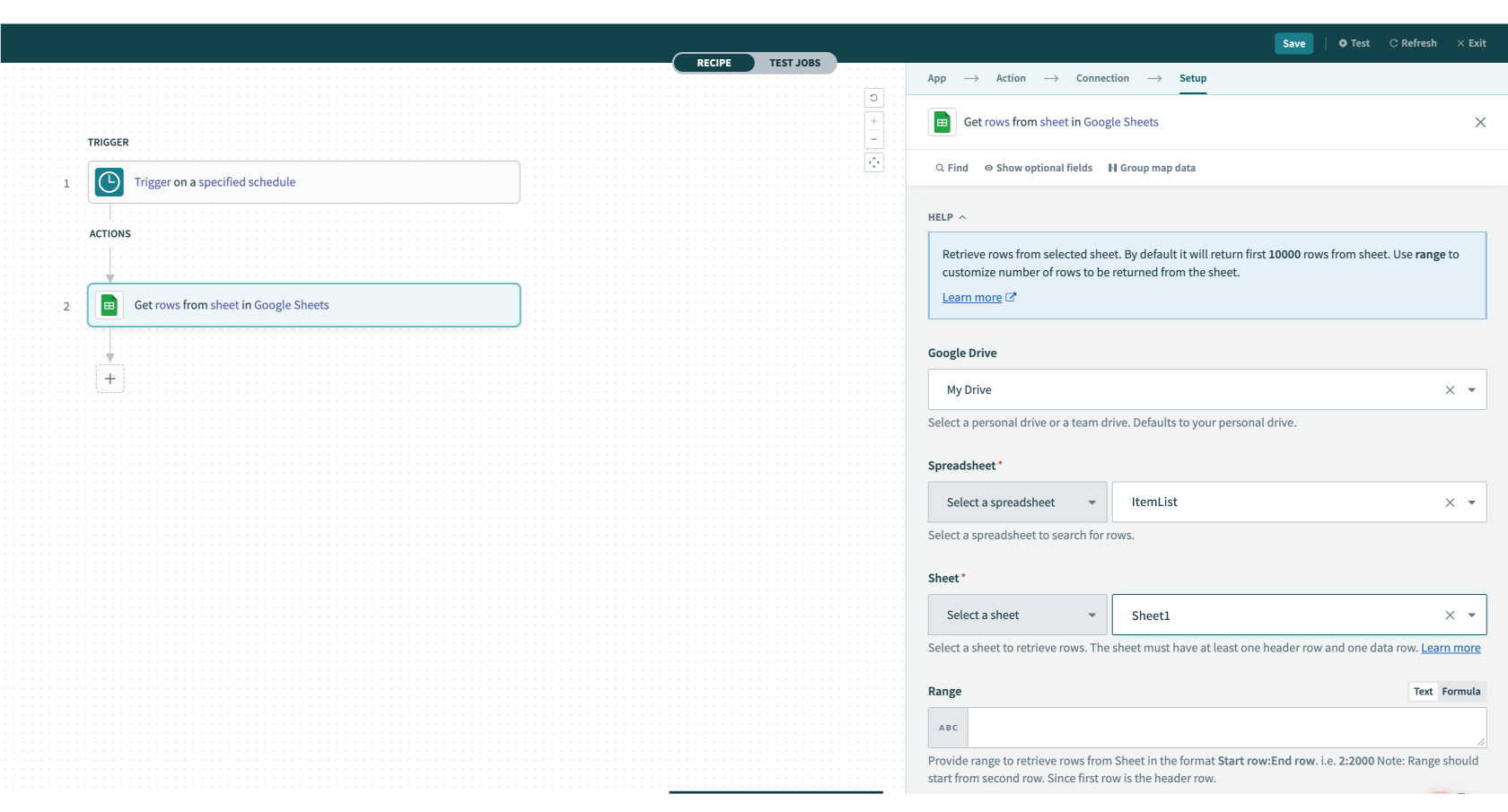
6. Click "Test" on the top menu (top right corner) to check if it works correctly.
Setting Cloud BOT
1. Configure the "ACTIONS" settings. Click "+" then select "Action in an app".
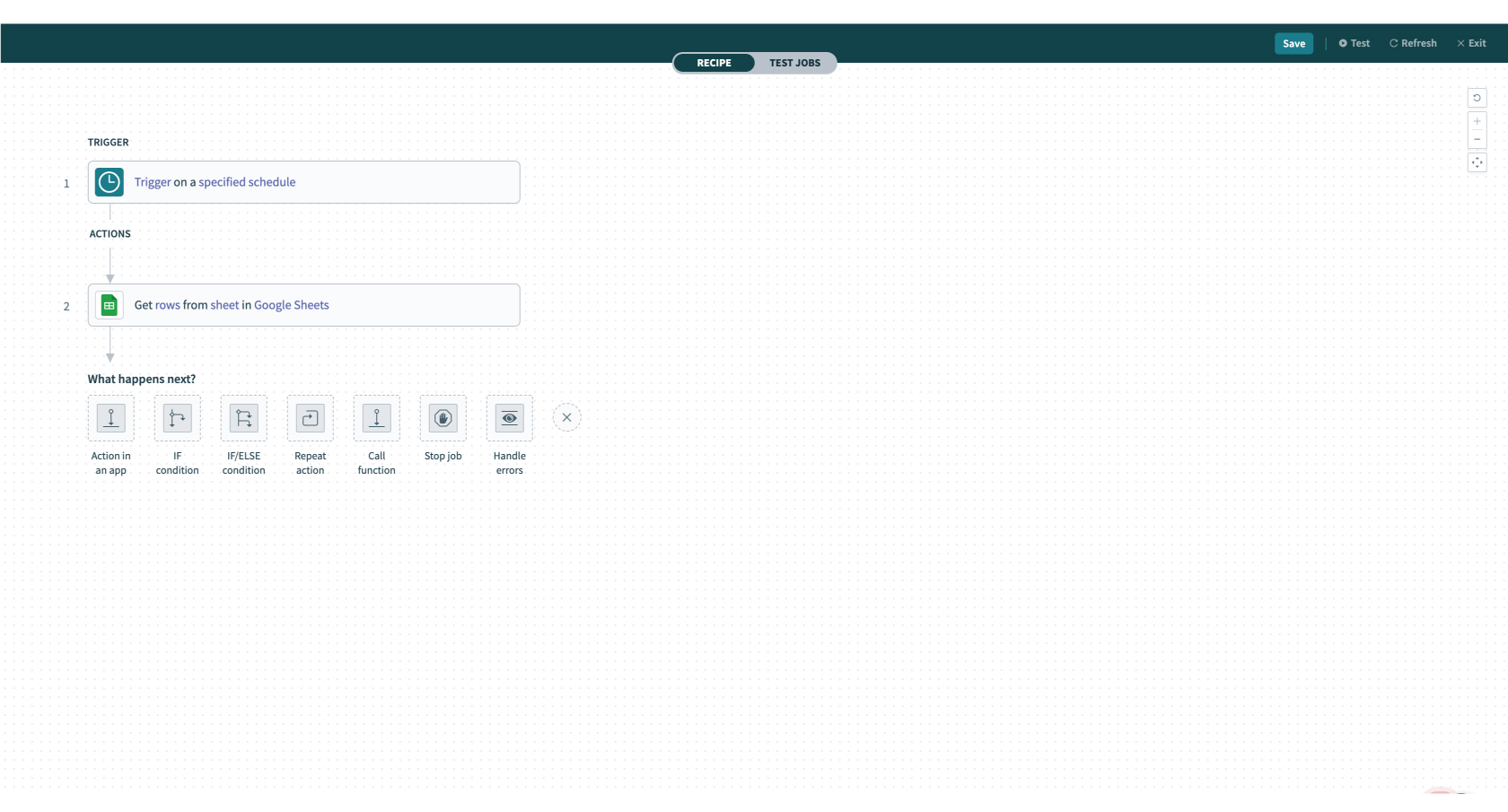
2. Set Cloud BOT as an app on "Action".
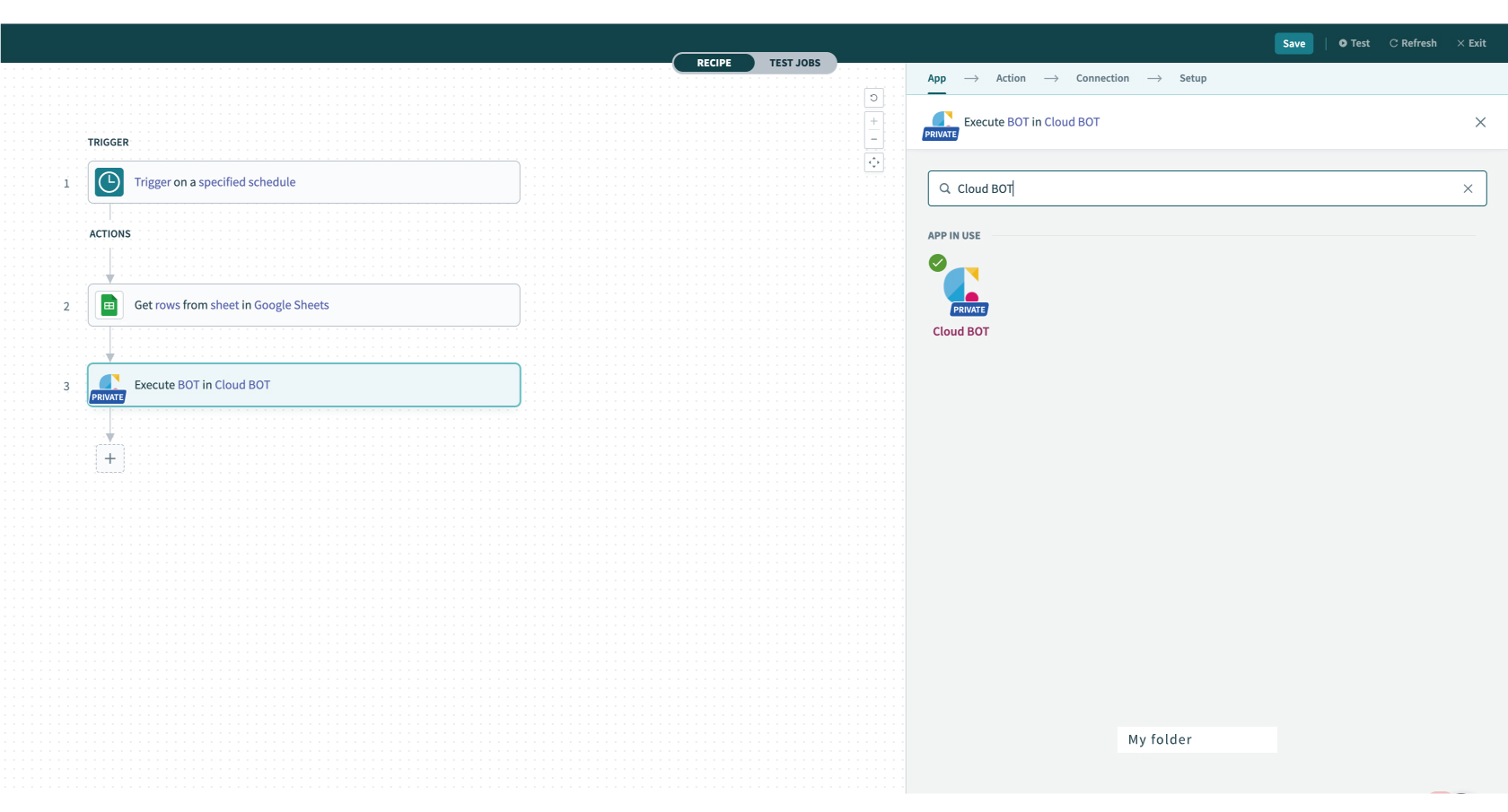
3. Select an action type. Here, select "Execute BOT".
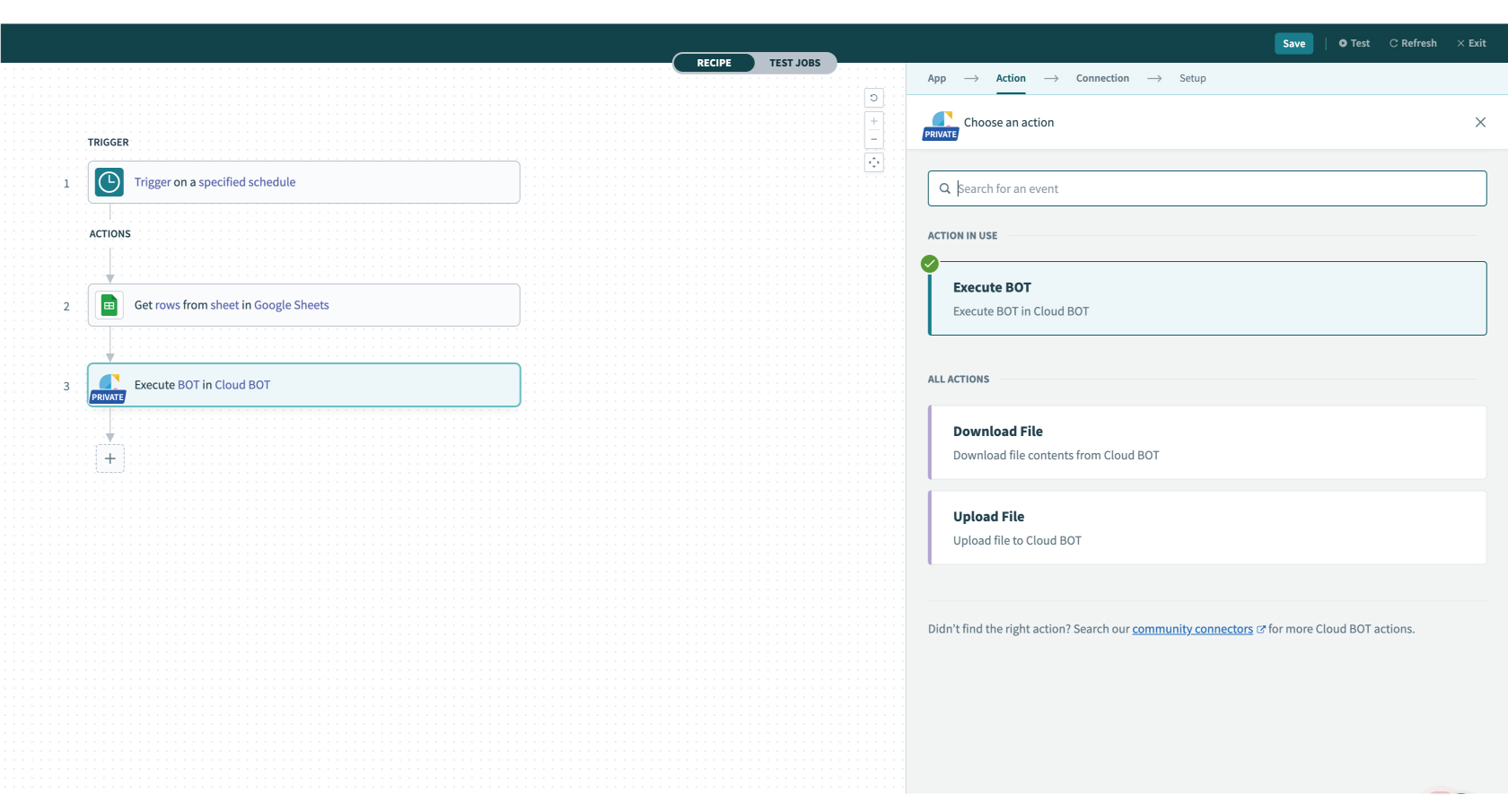
4. Configure the "Connection" settings.
When the Connection is already created, the created connections list is displayed. Refer to this page about creation.
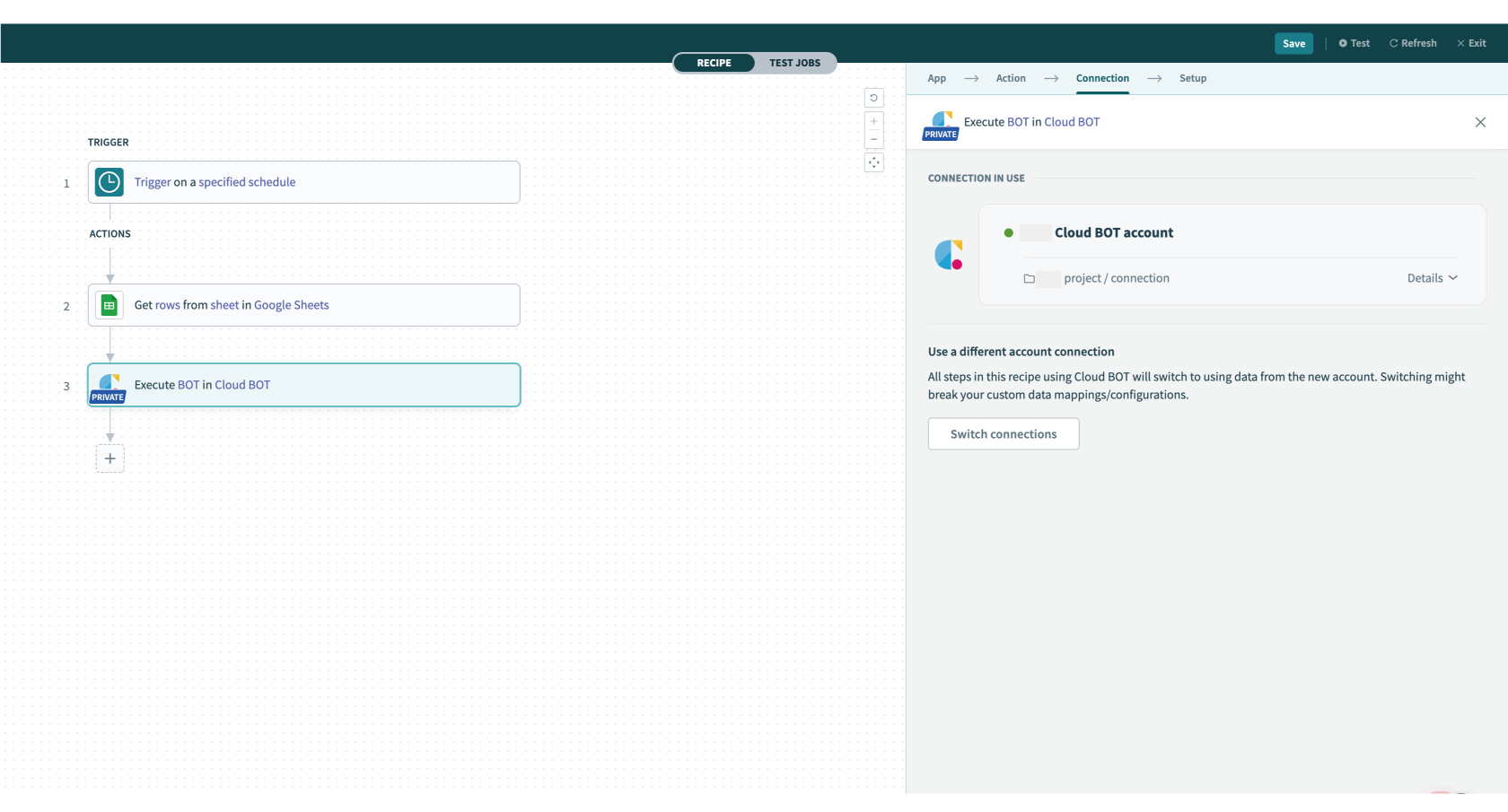
5. Configure the "Setup" settings. Refer to this page about setting values.
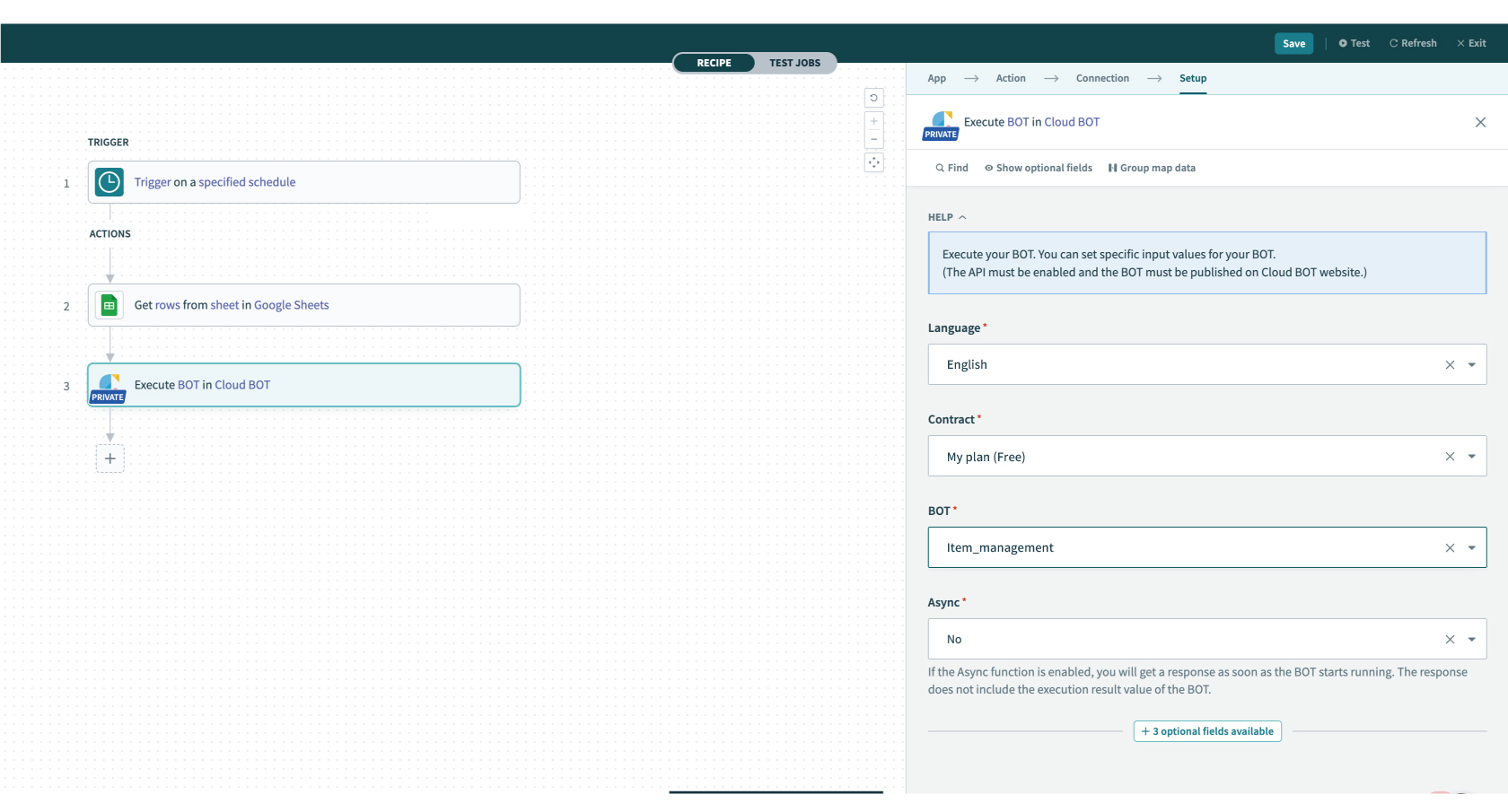
Click "optional fields available" to add a field and set an input value.
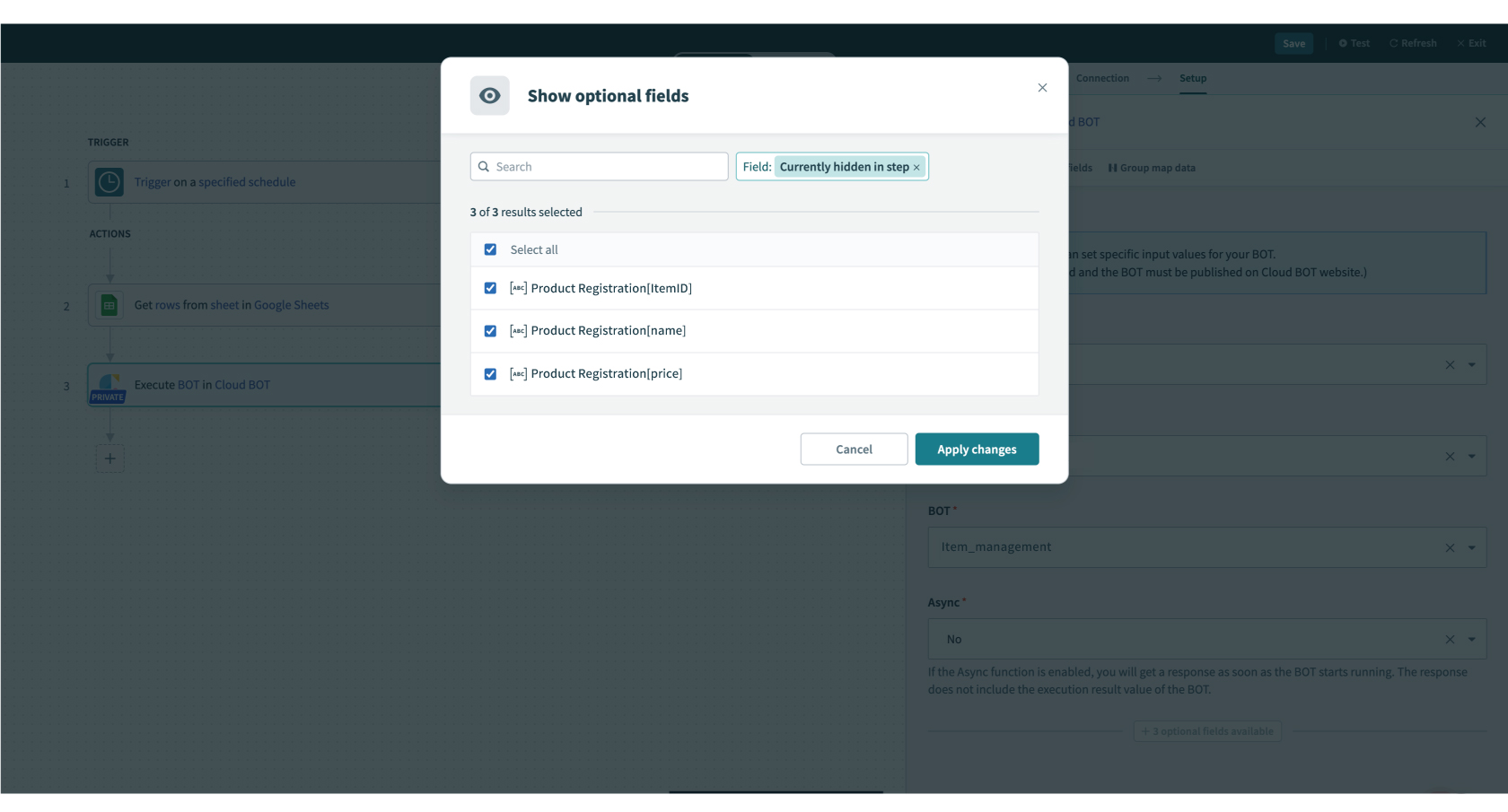
The array (List) obtained by the Get rows action can be specified in the input field.
The array data specified in the image is the Rows (List/array) output from the Get rows using “dormat_map” and formatted so that it can be used as the input value (group data) for the Cloud BOT.
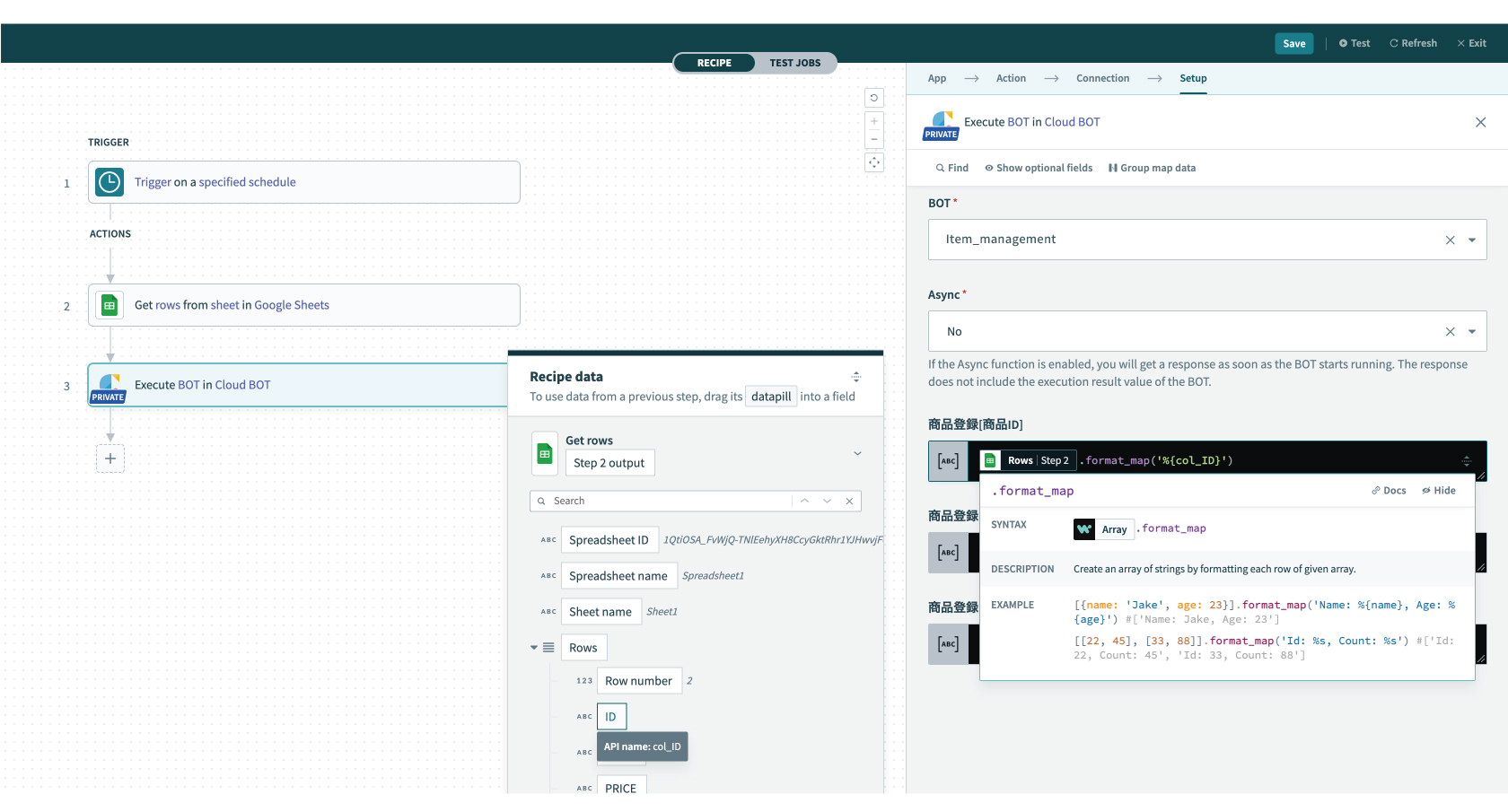
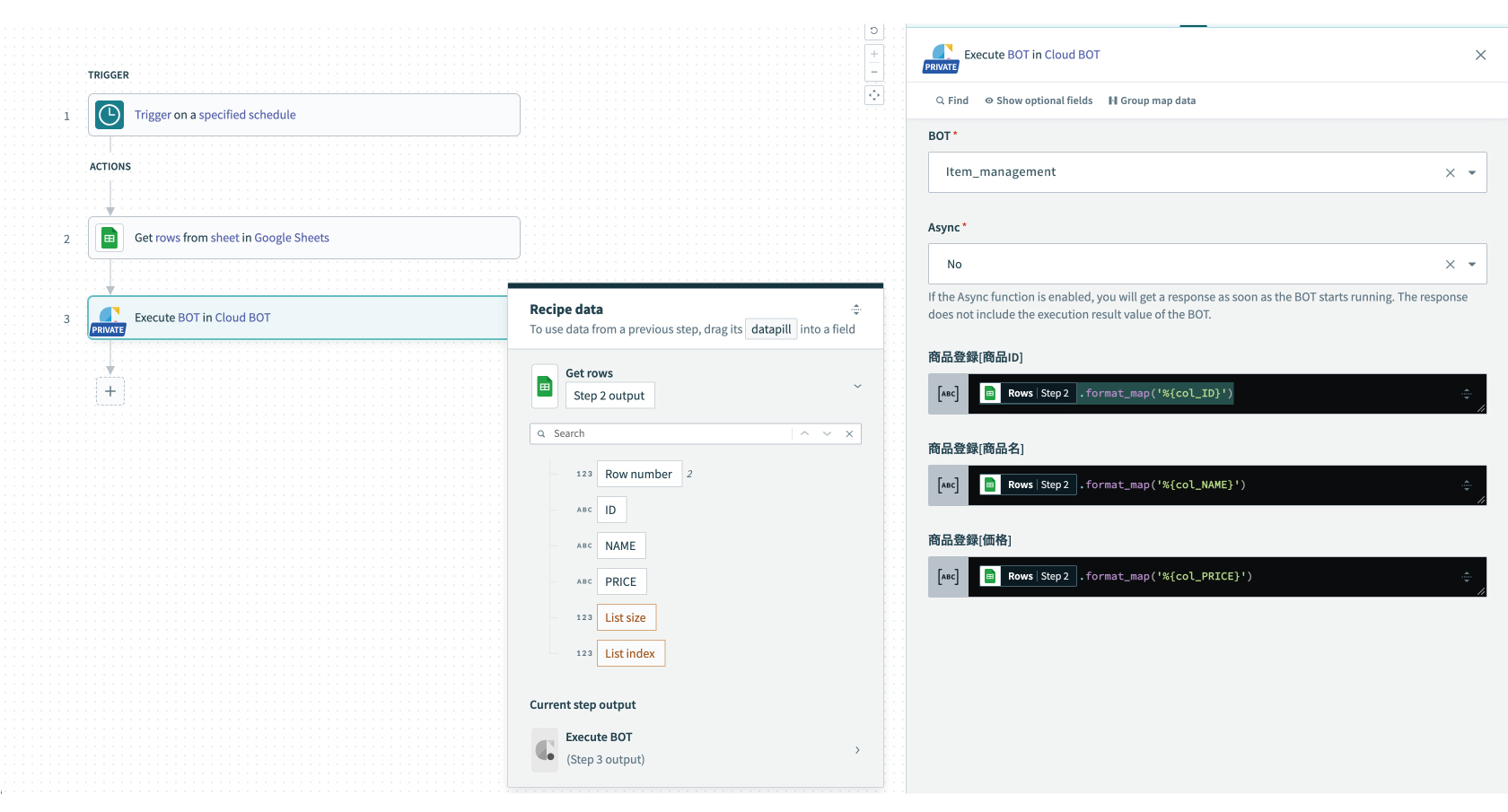
6. Click "Test" on the top menu (top right corner) to check if it works correctly. If you can confirm the execution result, the setting is complete.
You can check the result in the execution log in Cloud BOT as follows.
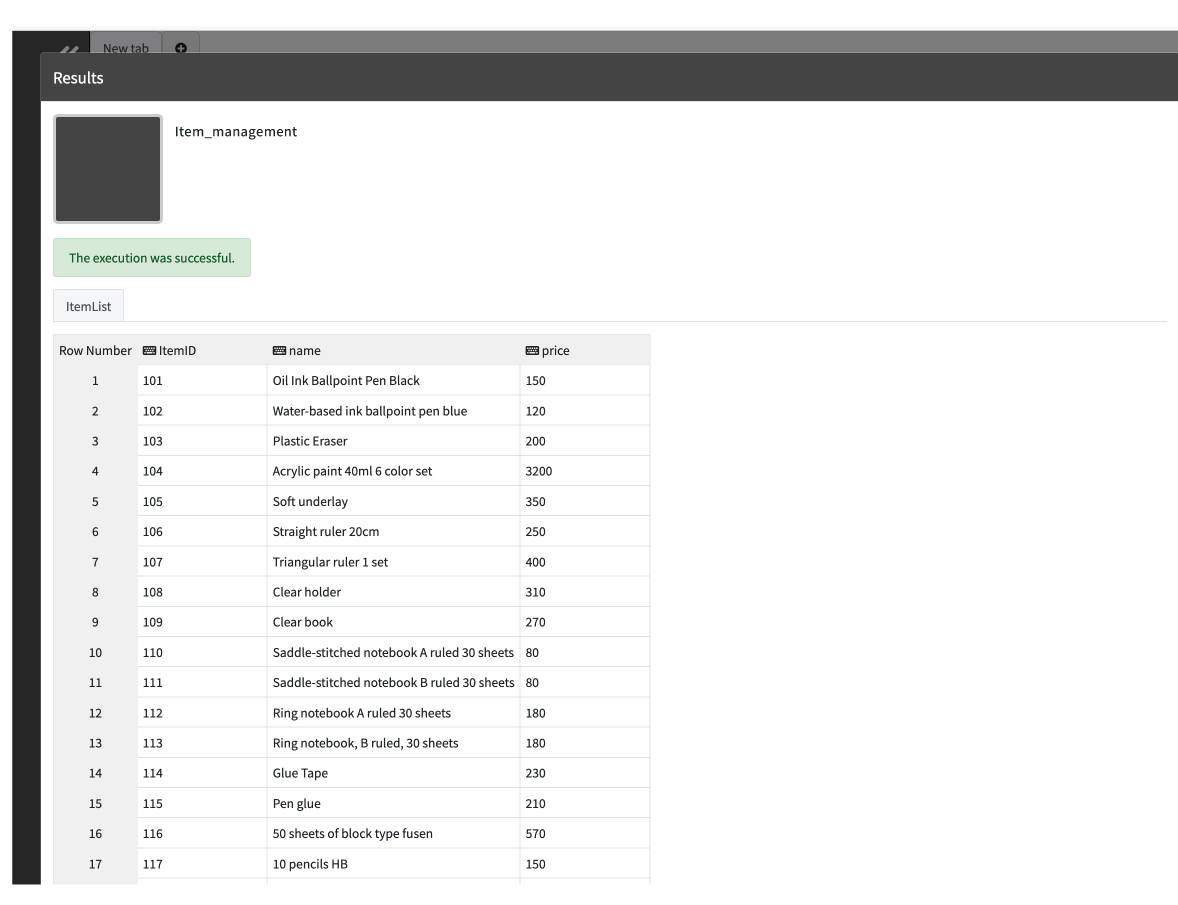
 Cloud BOT Docs
Cloud BOT Docs