Text / Edit data

Home > User guide > BOT > How to use the BOT editor > Extention > Text > Text / Edit data

Index
App overview
Edit the data in the text file.
| Extended Feature URL | cbot-extension://cloud-bot:text:edit-data:2 |
| Provider | Cloud BOT official |
| External communication | None |
| Version | 2 |
Screen description
Input screen
Step 1
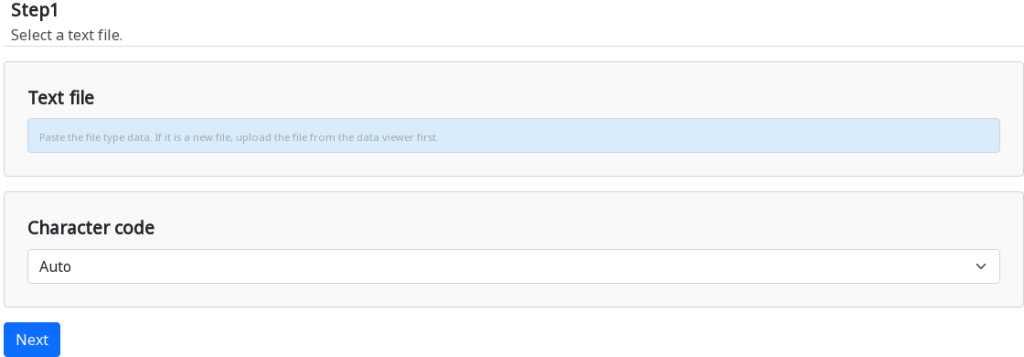
Text File
Select a text file to edit.
Character code
Specify the character code.
* It is identified automatically at default.
Stesp 2
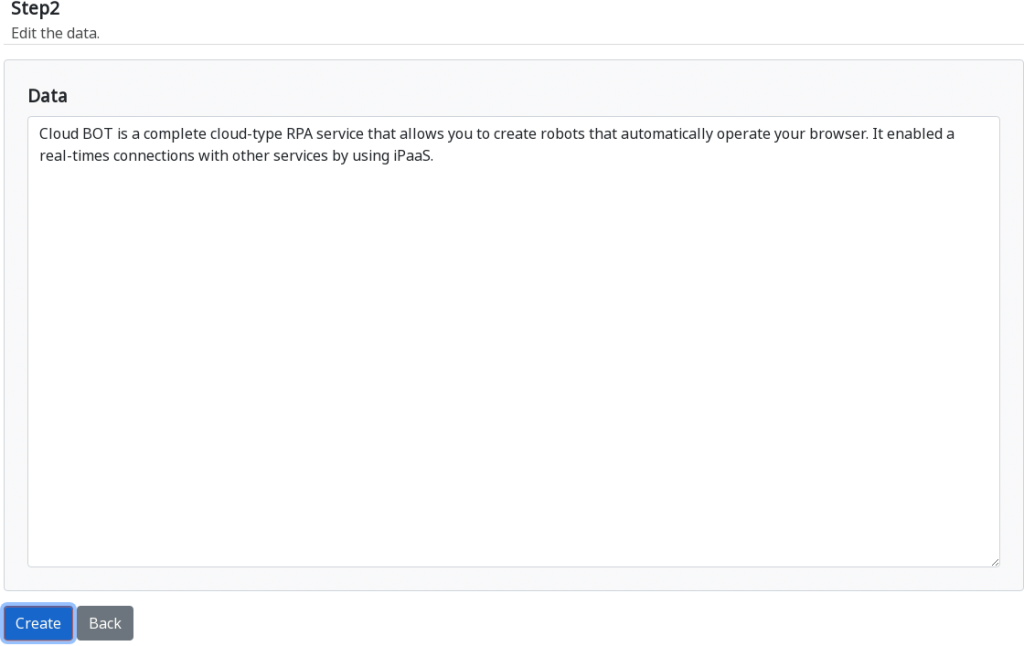
Data
Edit data.
Result screen
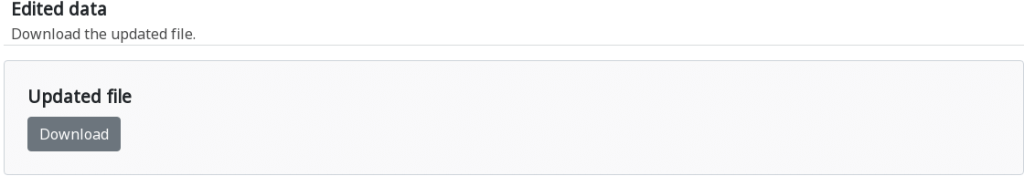
Press the Download button to download the file.
 Cloud BOT Docs
Cloud BOT Docs