AI / Read barcodes from image

Home > User guide > BOT > How to use the BOT editor > Extention> AI > Read barcodes from image
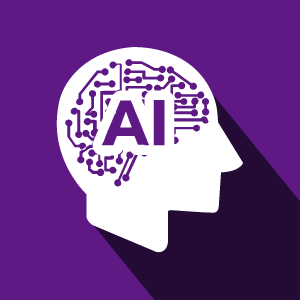
App overview
Read barcodes and QR codes from images and PDFs.
| Extended Feature URL | cbot-extension://cloud-bot:ai:read-barcode:1 |
| Provider | Cloud BOT official |
| External communication | Yes *This application communicates with Azure Cognitive Services API. |
| Version | 1 |
| Transaction | Use a transaction for each read. 3 transactions per page |
Screen description
Input screen
Read option
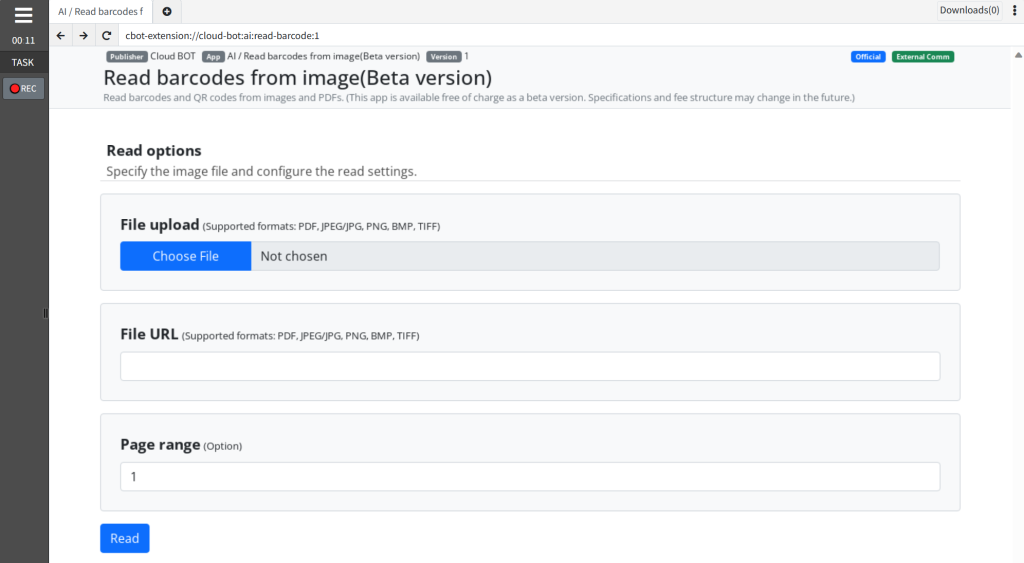
File upload (*1)
Specifies the file from which text extraction is to be performed.
(Supported formats:PDF,JPG/JPG,PNG,BMP,TIFF)
*1 Please specify one or the other.
File URL (*1)
Specify the URL where the file from which the text extraction is to be performed is located.
(Supported formats:PDF,JPG/JPG,PNG,BMP,TIFF)
*1 Please specify one or the other.
Page range
Specifies the page from which text extraction is performed.
* You can specify multiple pages to be extracted, separated by commas (,). (ex: 1,2,5)
* The number of pages to be extracted can be specified with a hyphen (-). (ex: 3-6)
* If an empty value is specified, all pages are covered.
Result screen
The read is complete
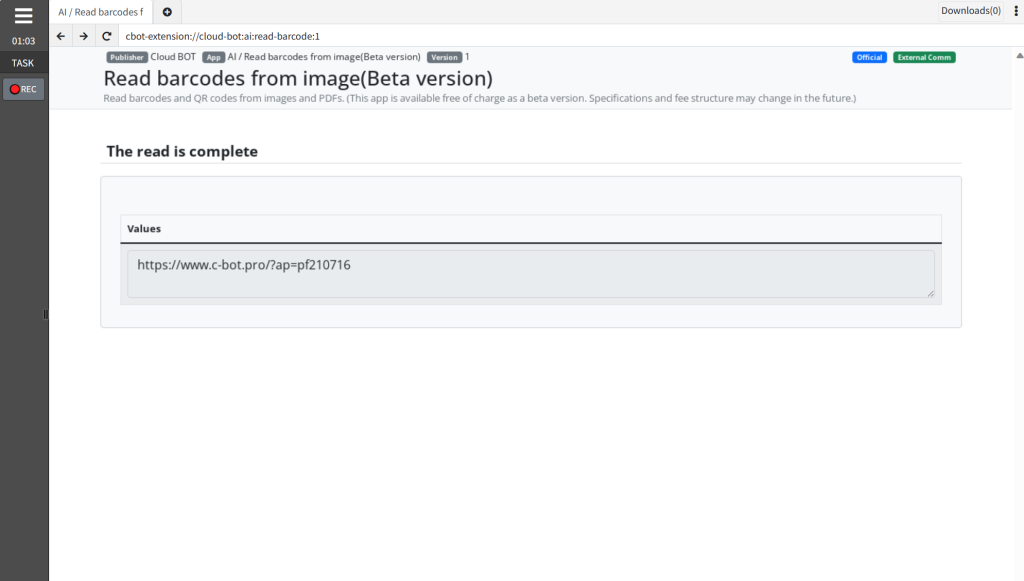
Reading results are displayed.
 Cloud BOT Docs
Cloud BOT Docs