Execute a BOT when receiving a Gmail

Home > Connect > Power Automate > Execute a BOT when receiving a Gmail
Creating a flow
Create a flow that executes a specific BOT when receiving new Gmail.
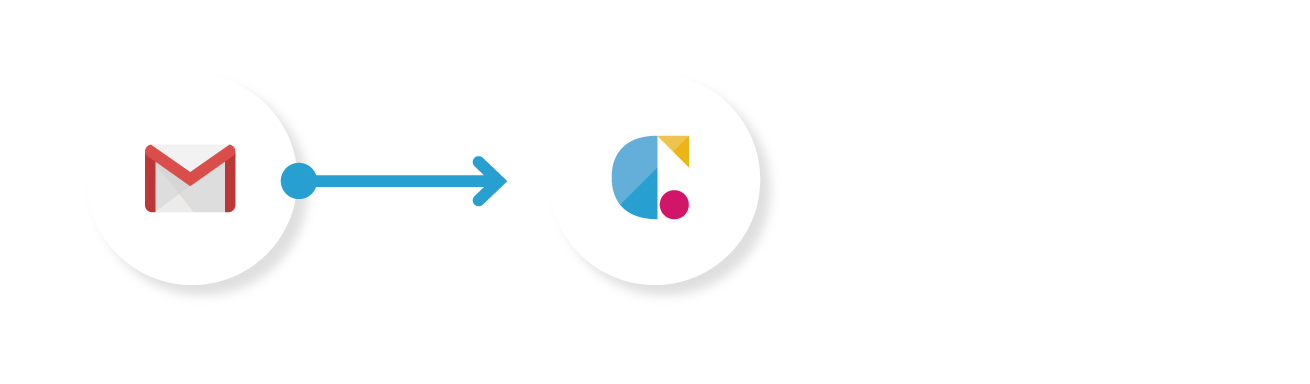
Gmail(When a new email arrives)
Trigger when a new email arrives.
Cloud BOT(Execute a BOT)
Execute arbitrary bot.
Setting a Gmail
1. Click "Create" from the navigation menu on the left side of the screen and select "Automated Cloudflow".
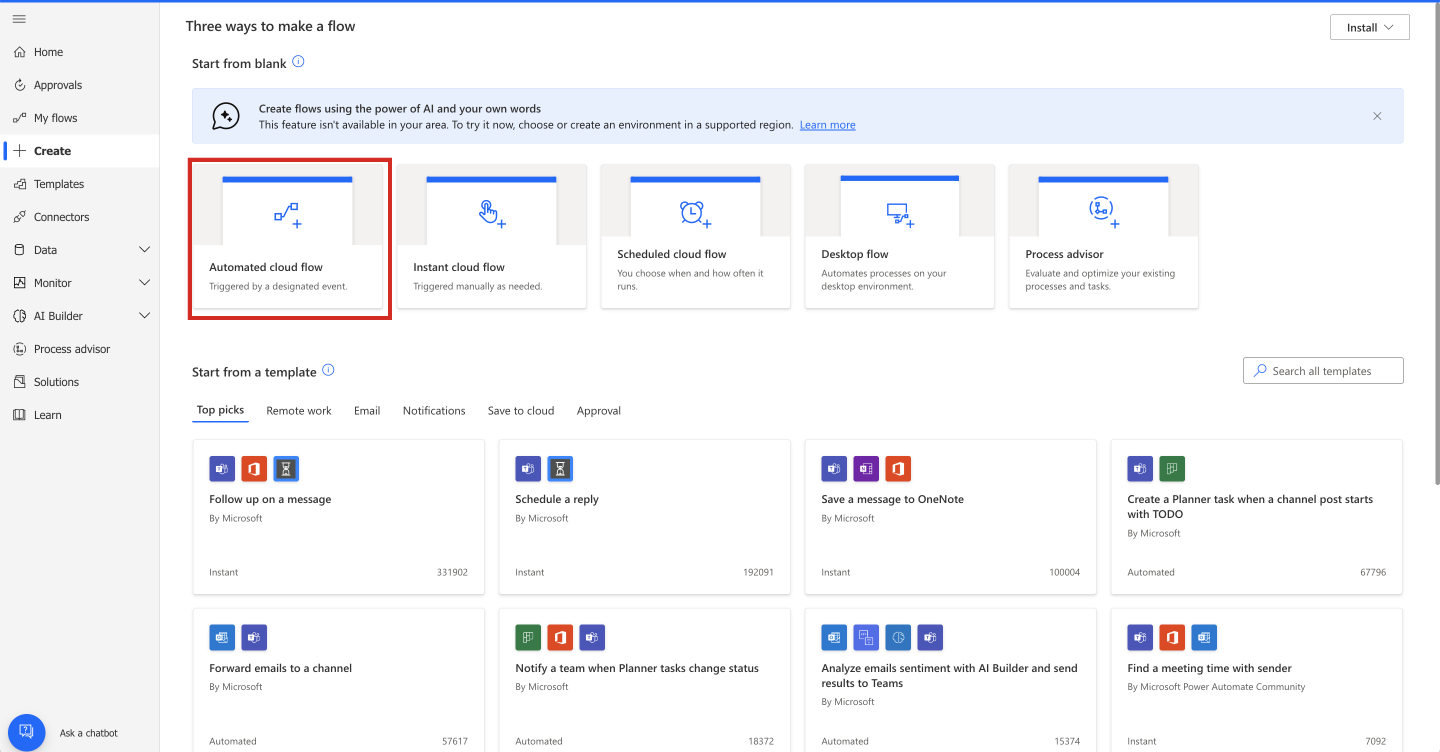
2. Although a modal window of "Build an automated cloud flow" will be displayed, press the "Skip" button."
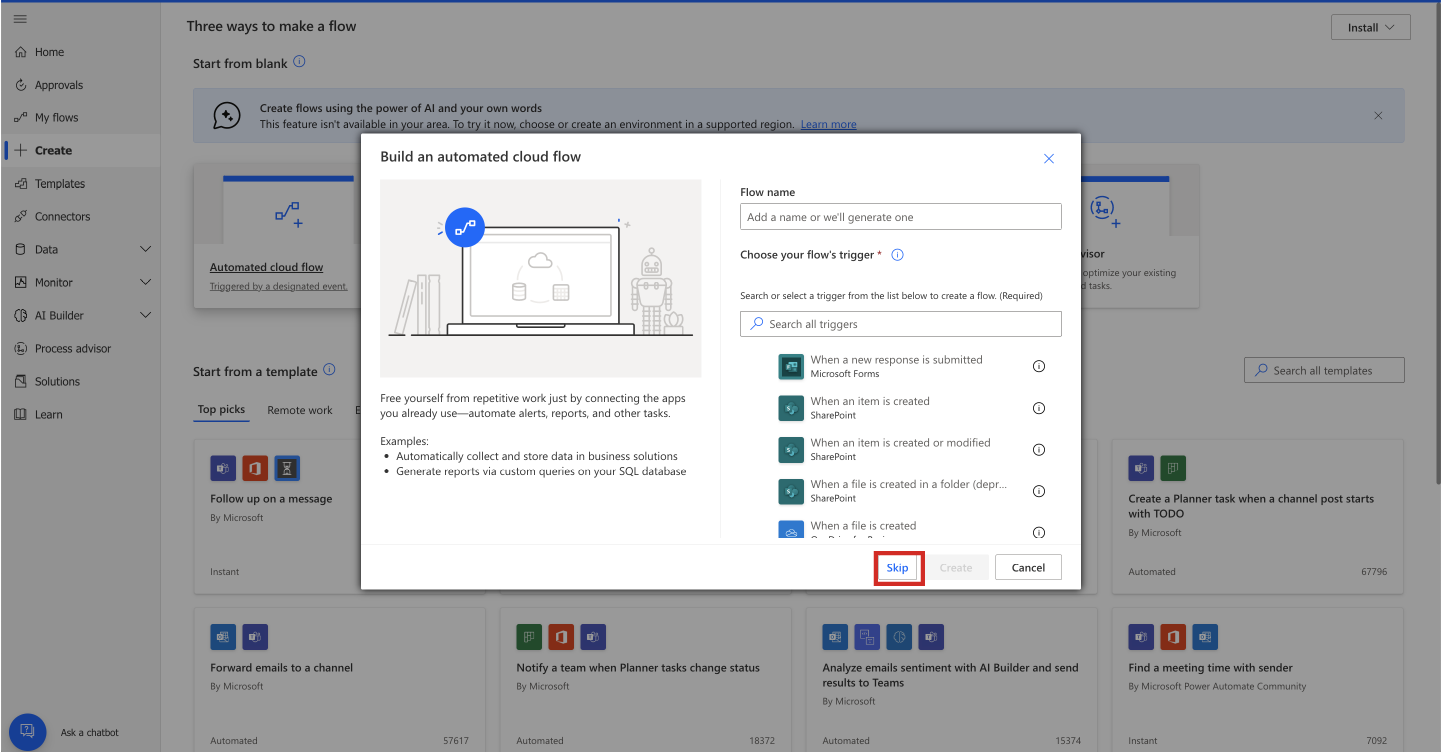
3. Search for "Gmail" and click the icon.
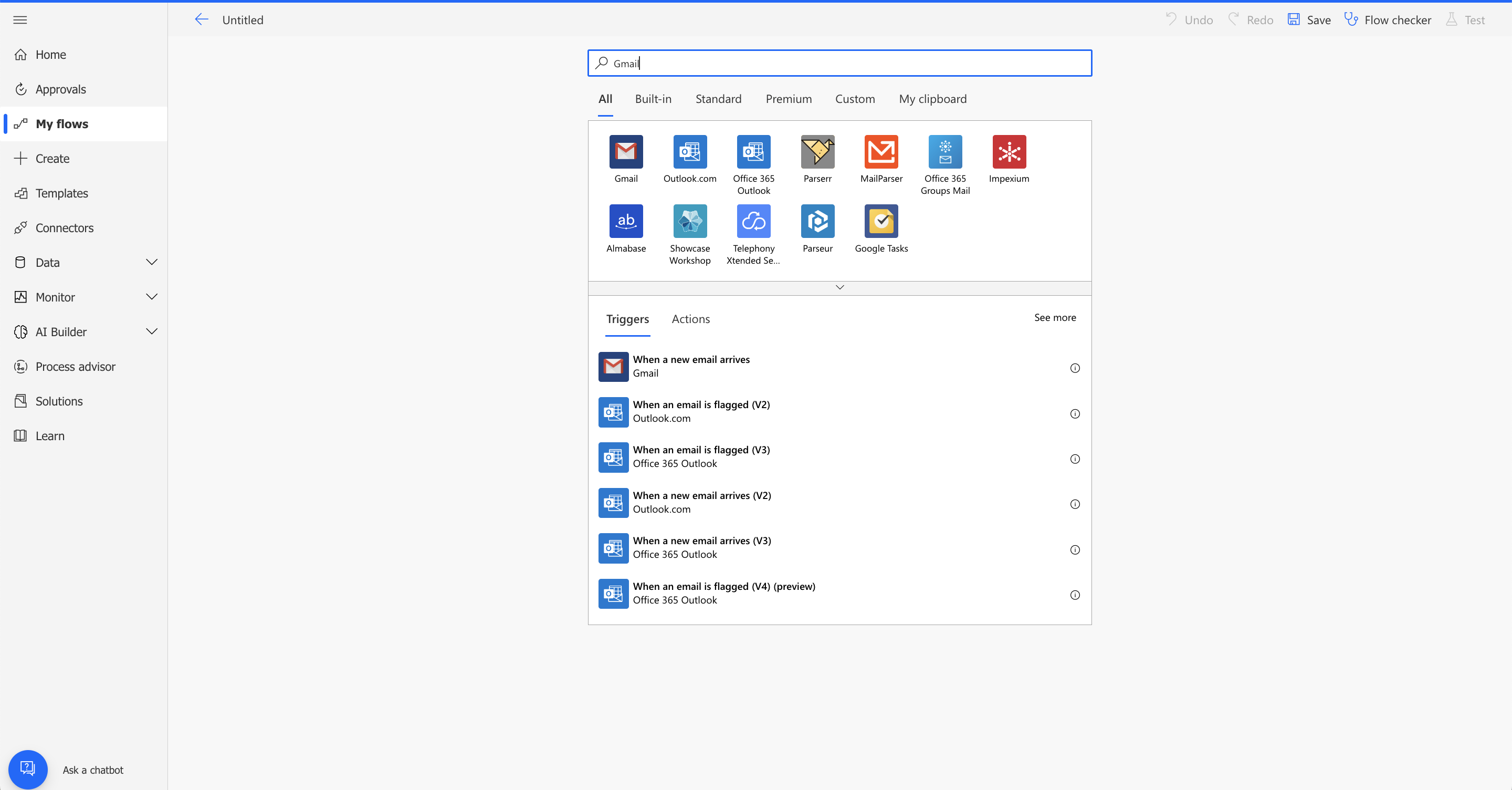
4. Select the trigger "When a new email arrives."
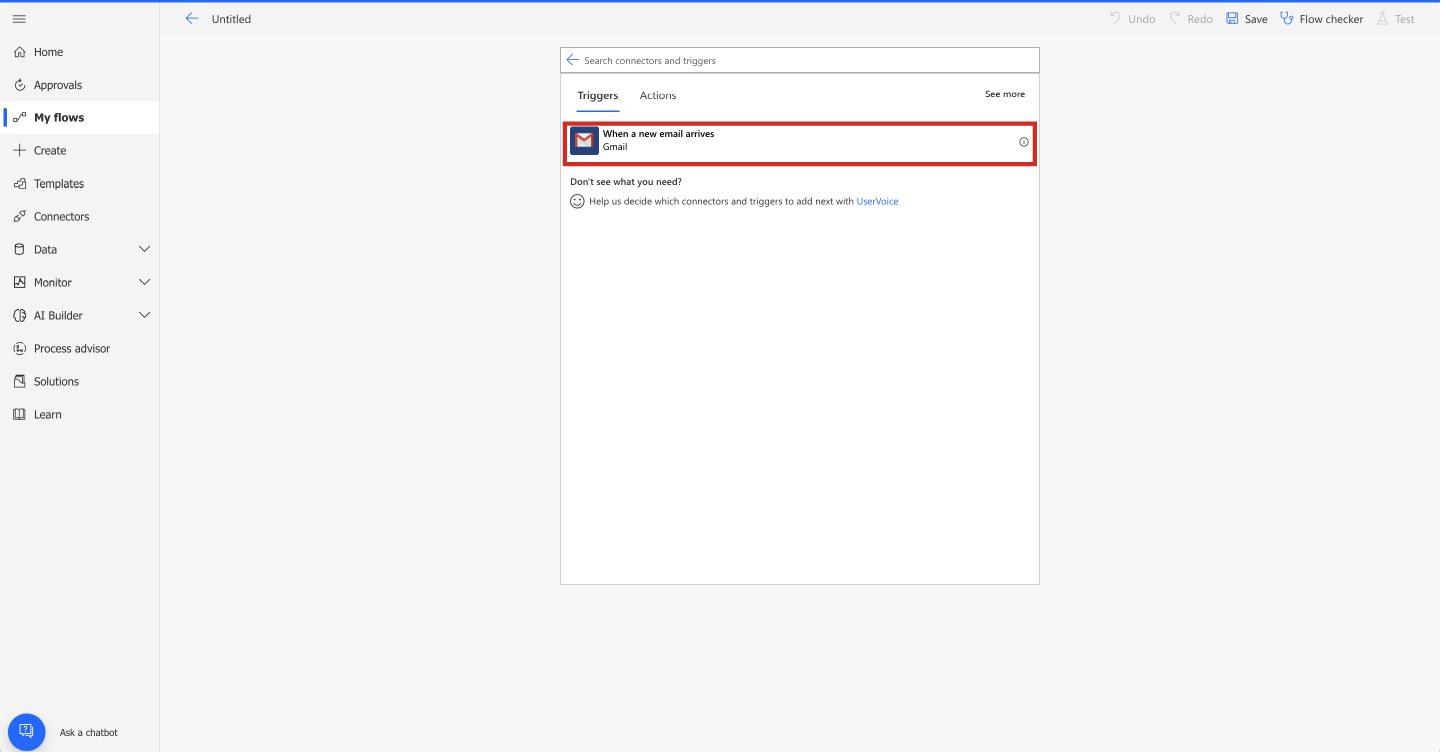
5. Set the trigger. Specify "Label," etc.
*Create a connection if it doesn't exist.
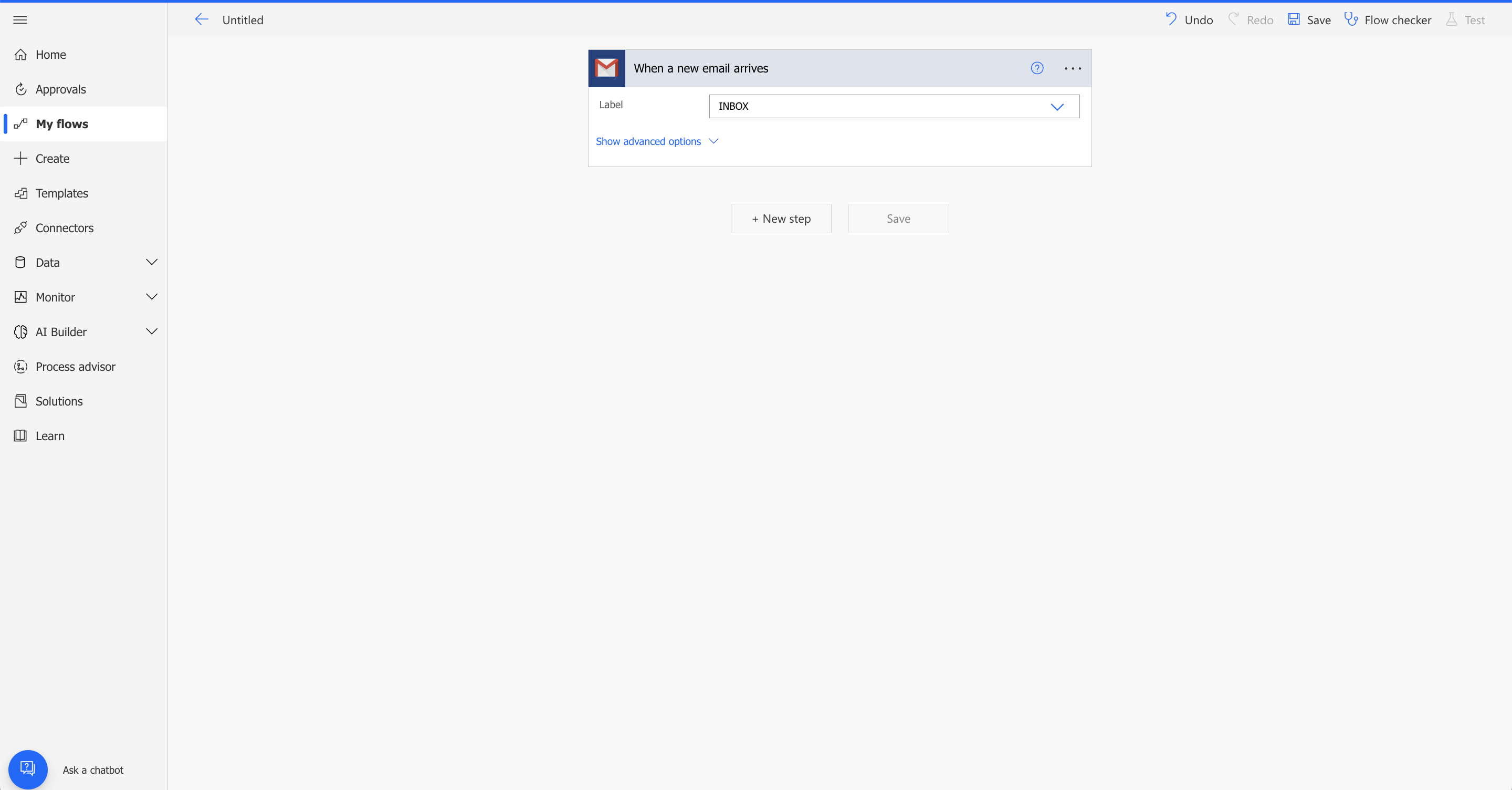
Setting Cloudbot
1. Select "New Step".
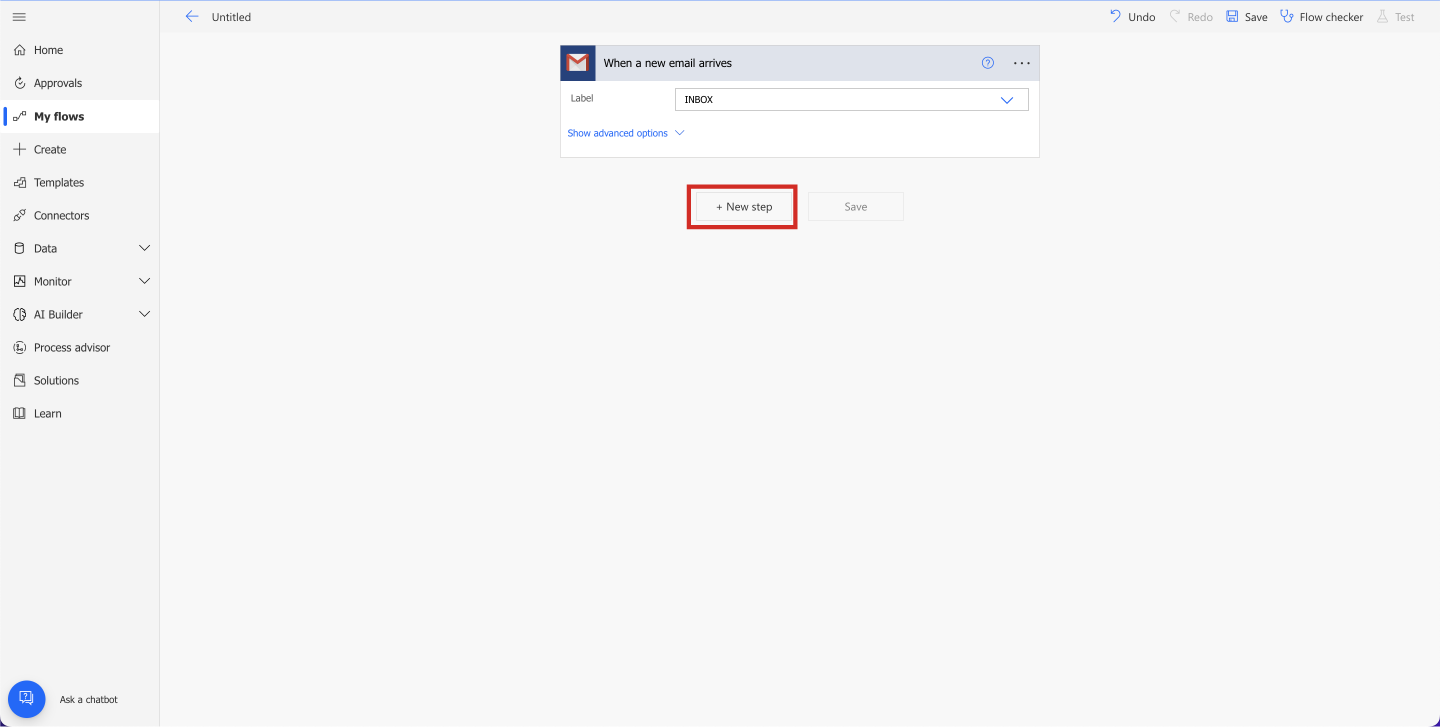
2. Search for "Cloud BOT" and click the icon.
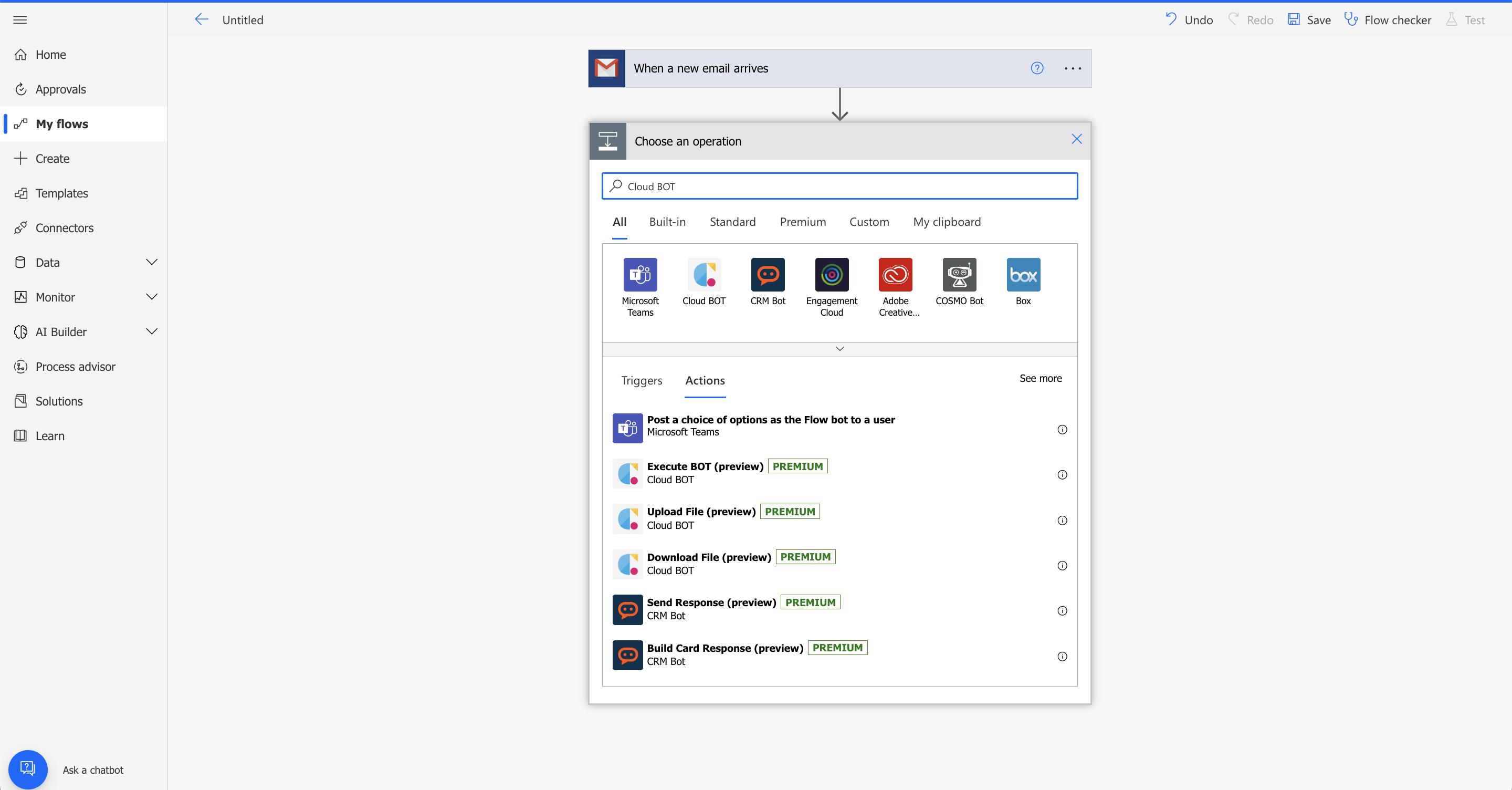
3. Select "Execute BOT" from Actions.
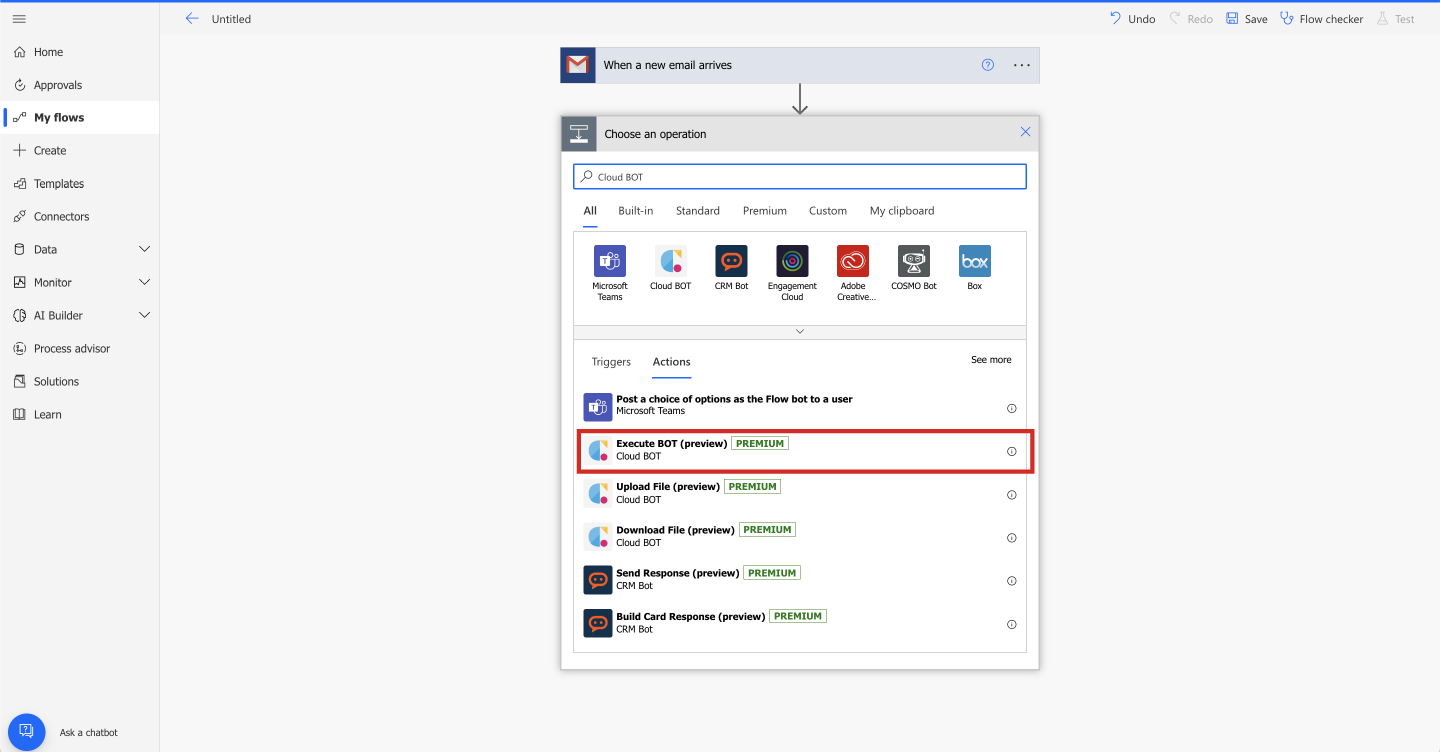
4. Set the action. Click here for setting values.
*Create a connection if it doesn't exist. Click here for information on creating a connection.
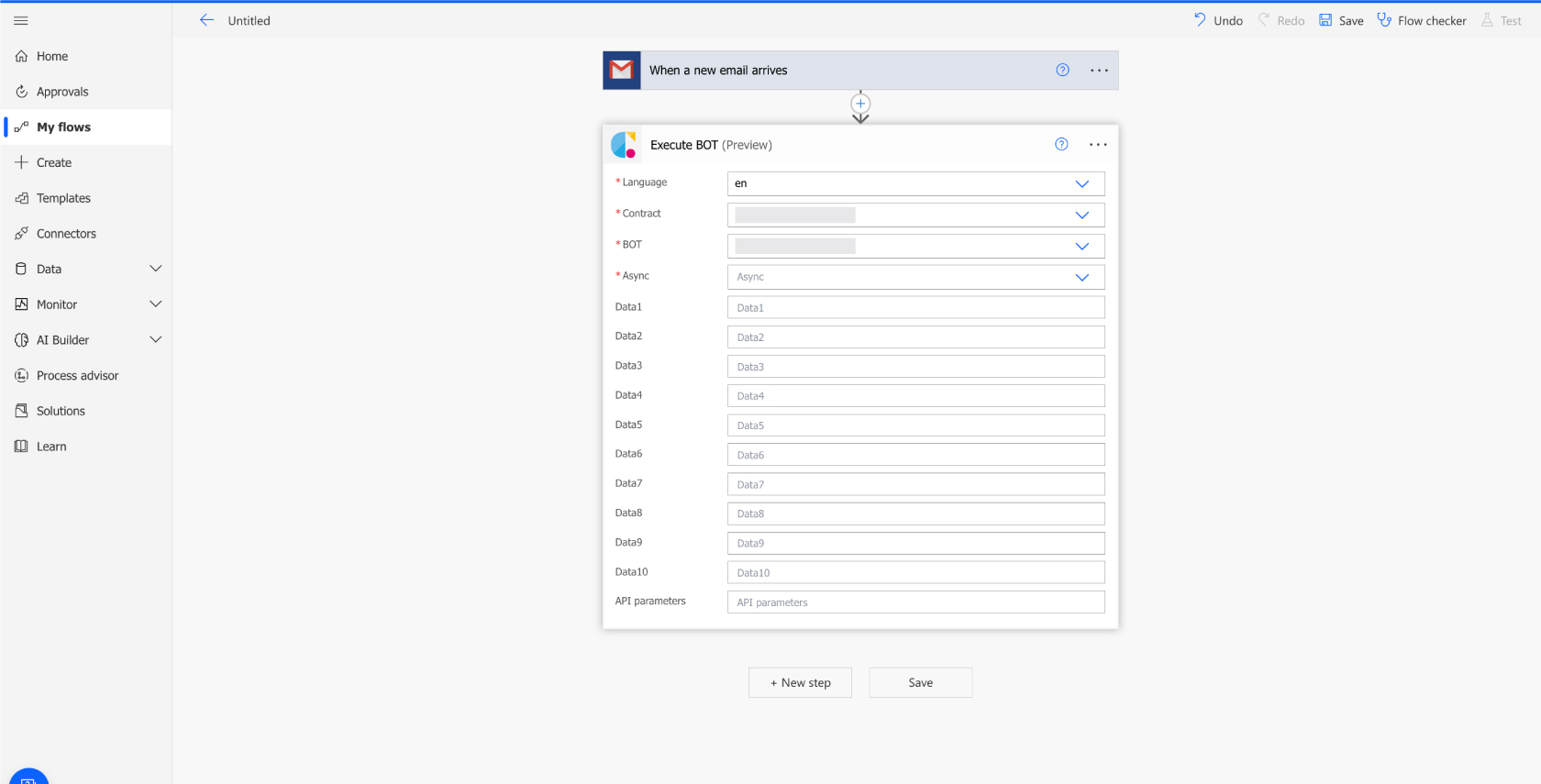
A flow has been created. Check the operation from "Test" in the upper menu (upper right of the screen). If you can confirm the execution result, the settings are completed.
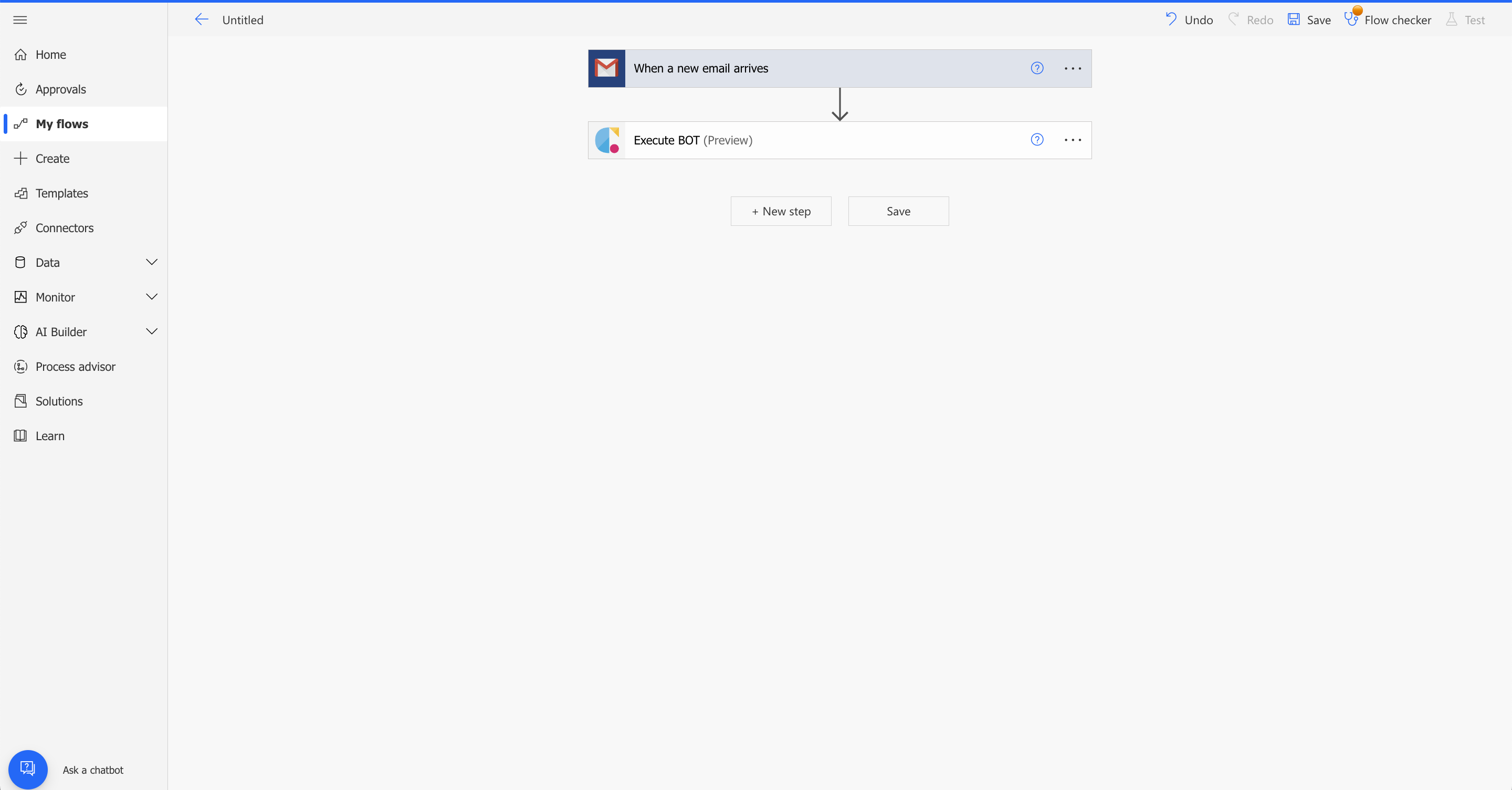
 Cloud BOT Docs
Cloud BOT Docs