Preparation for connecting with kintone

Home > Connect > kintone > Preparation for connecting with kintone
External connection setting on Cloud BOT
To connect with kintone, enable the external connection of Cloud BOT.
1. Log in to Cloud BOT, then click "Connect" on the side menu.
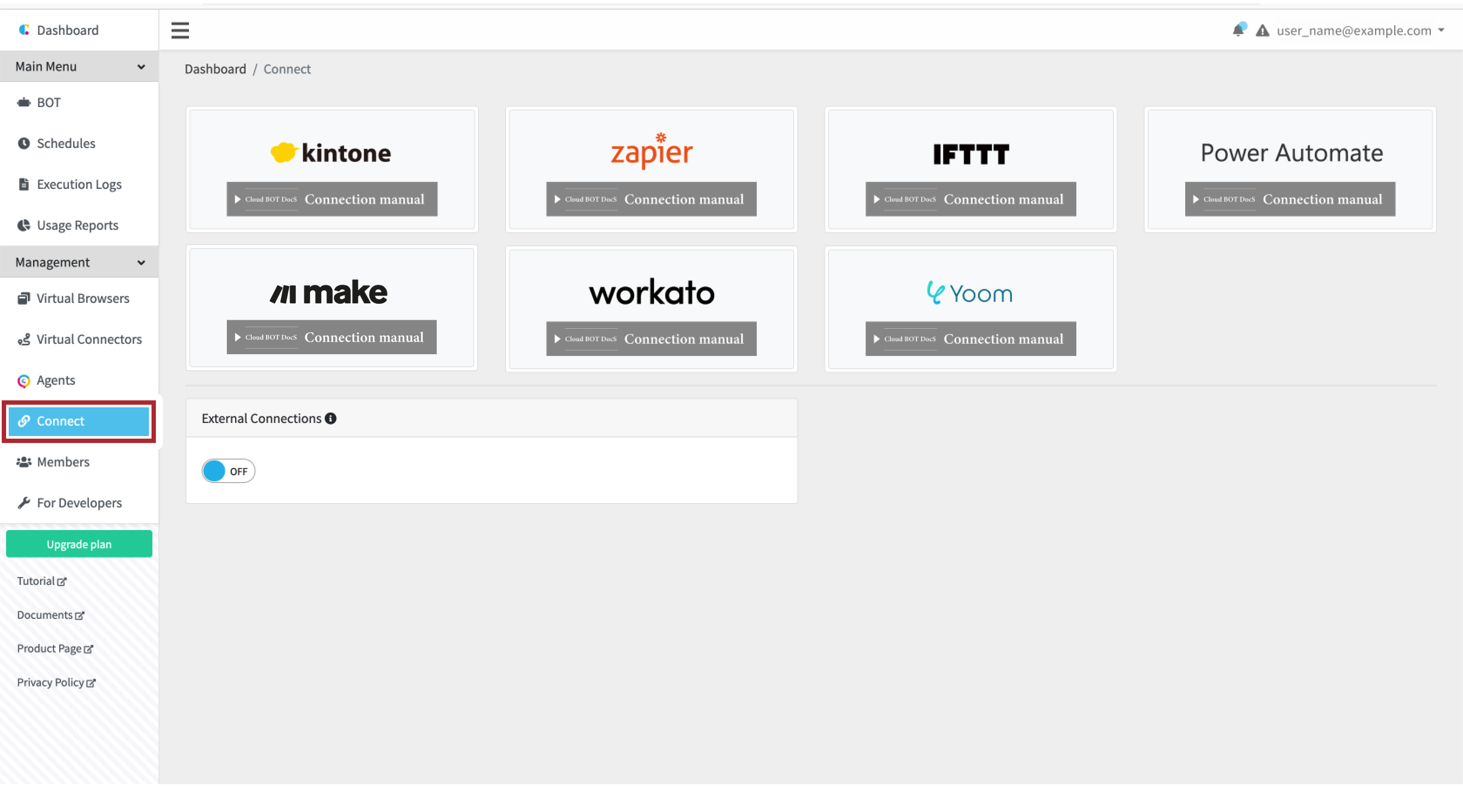
2.Turn ON the "External Connections" switch.
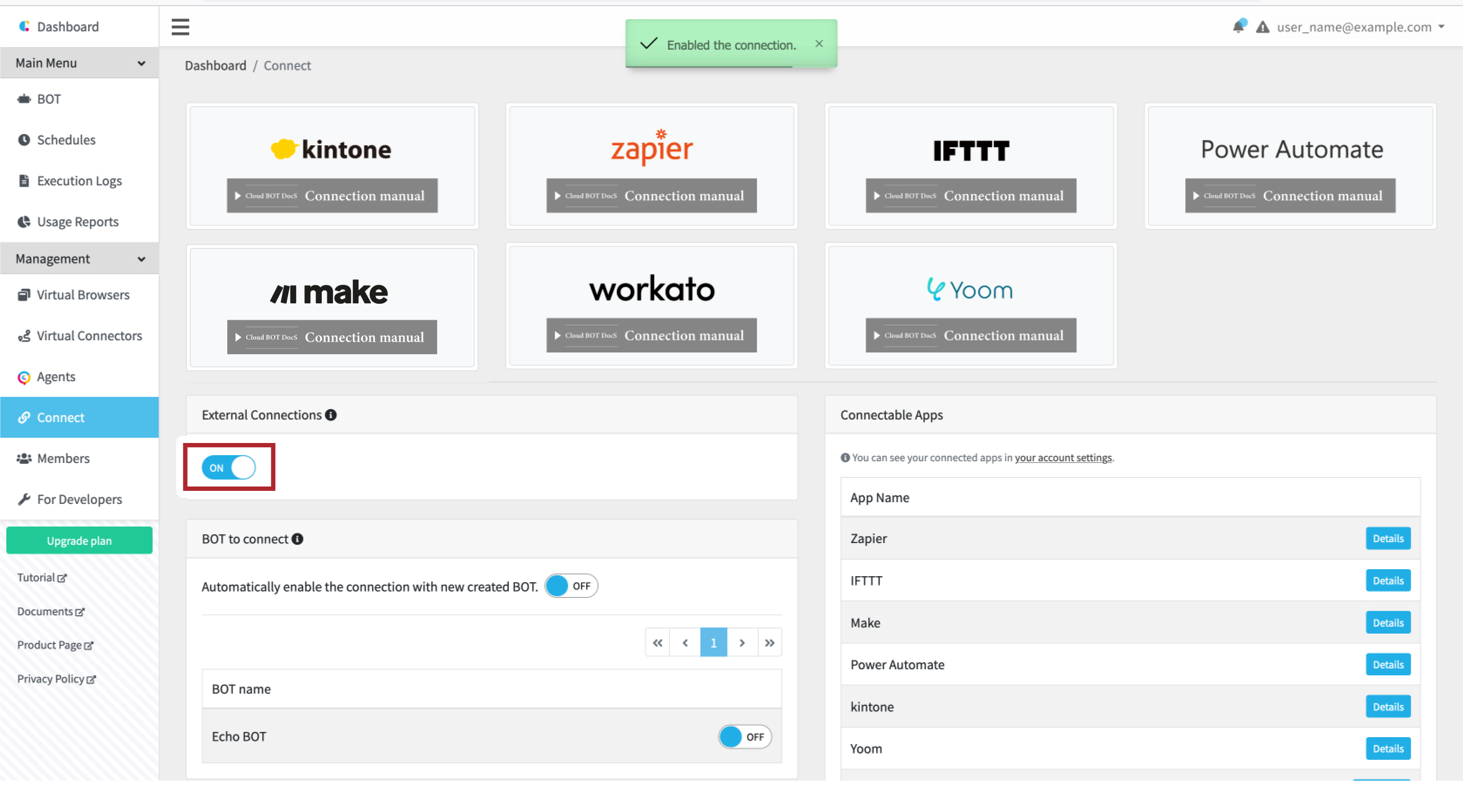
The external connection is enabled and the BOT to connect list is displayed.
After turning on, "BOT to connect" list is displayed below. Now the external connection is enabled.
BOT to connect
Select the BOT to connect. From "BOT to connect" list, turn on the switch of the appropriate BOT.
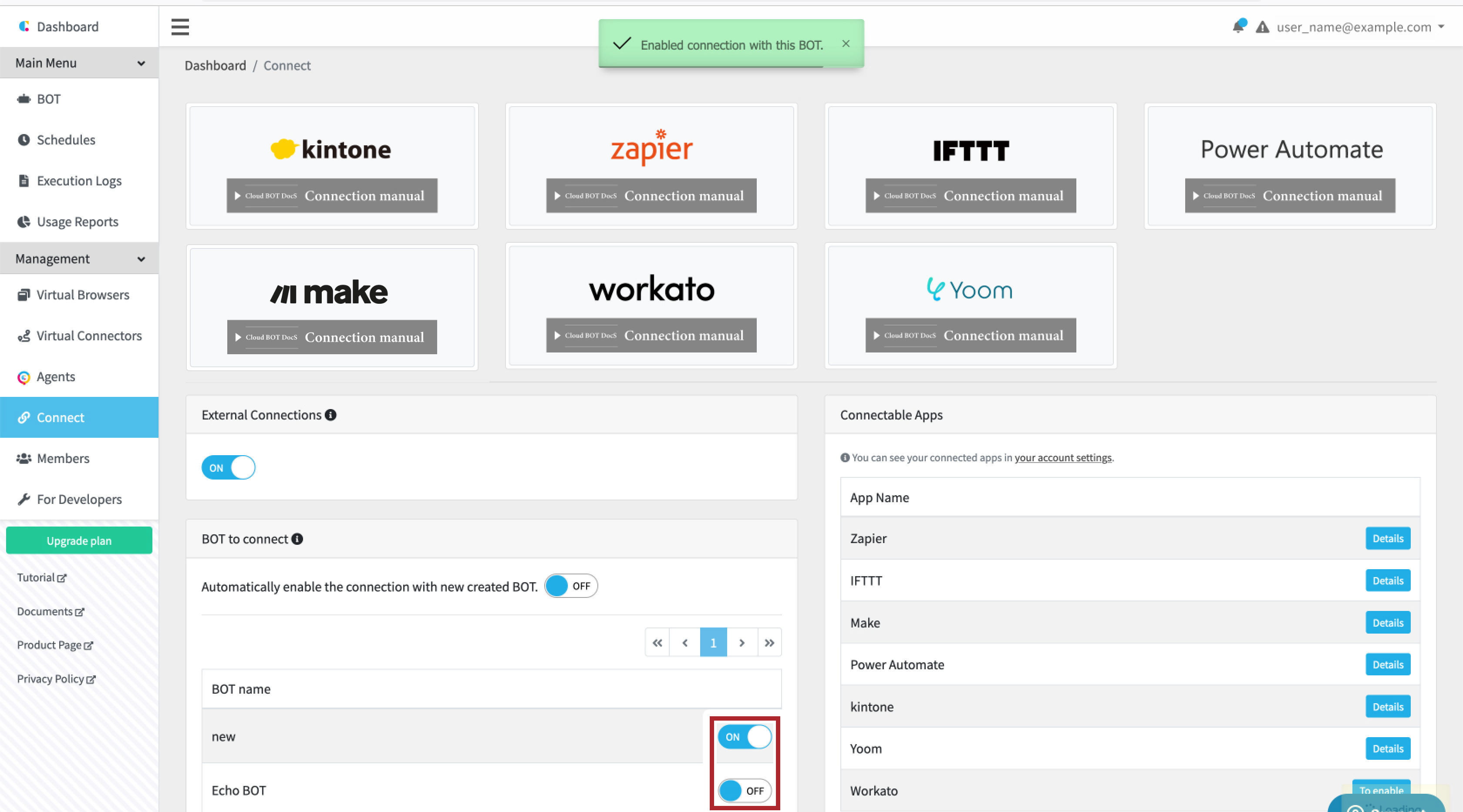
Only BOTs with external connection are enable can be referenced from kintone.
If you want to automatically turn on the connection settings for newly created BOTs, turn on "Automatically enable the connection with new created BOT.".
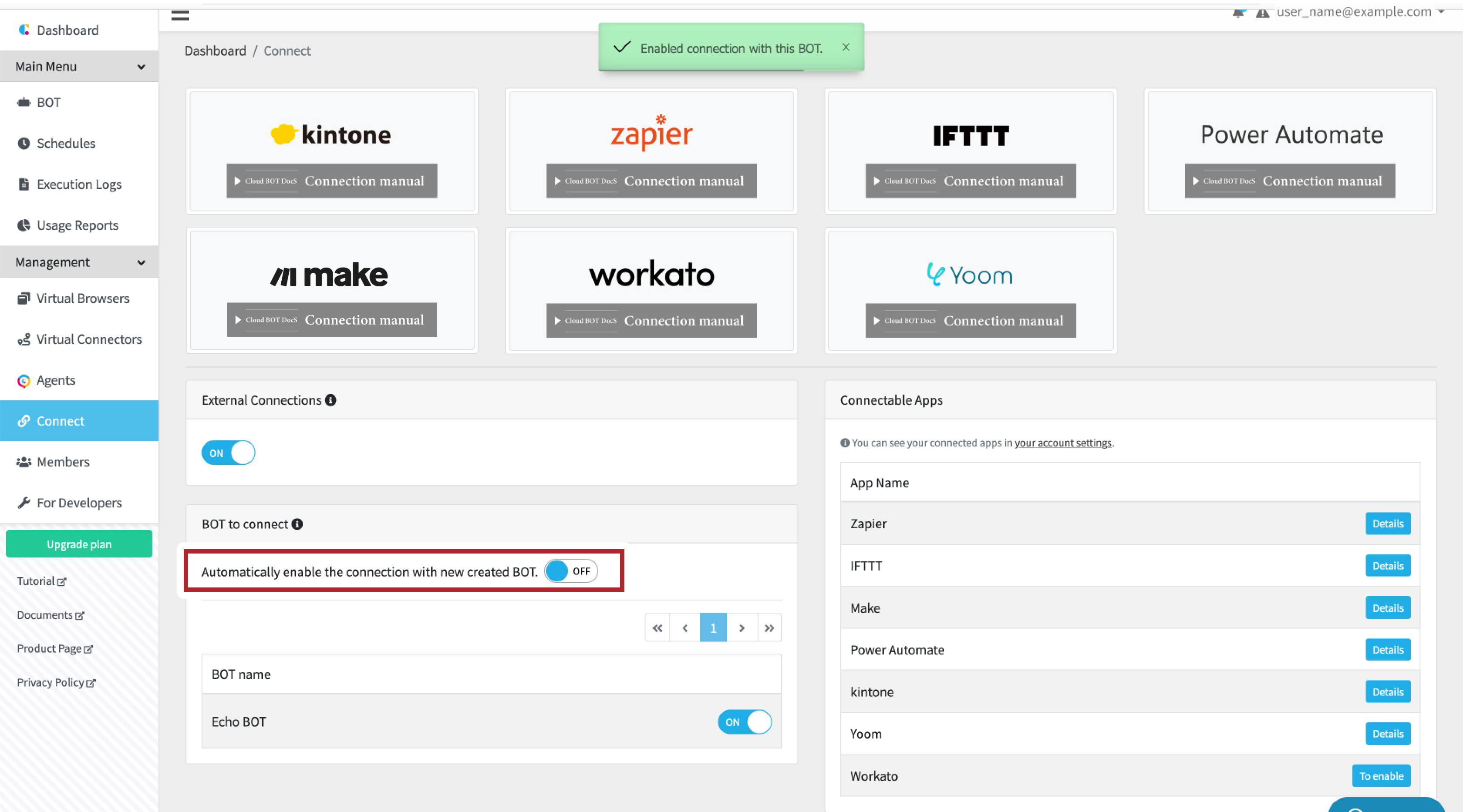
The connection setting is complete.
Register the Cloud BOT Connector to kintone
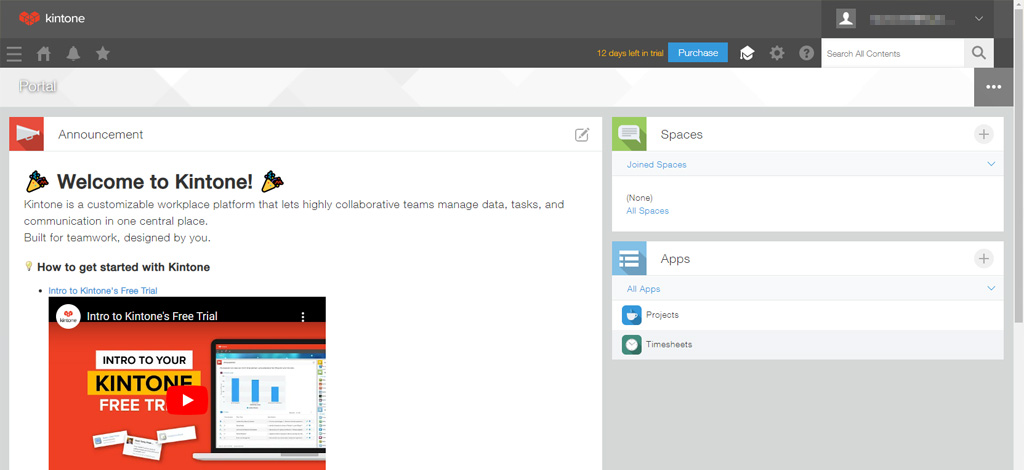
Installation
1. Download the Cloud BOT Connector zip file.
Click here to download the Cloud BOT connection plug-in2. Operate in kintone. Log in to kintone. Click the cog icon on the top of the page and select "Kintone Administration" from the menu.
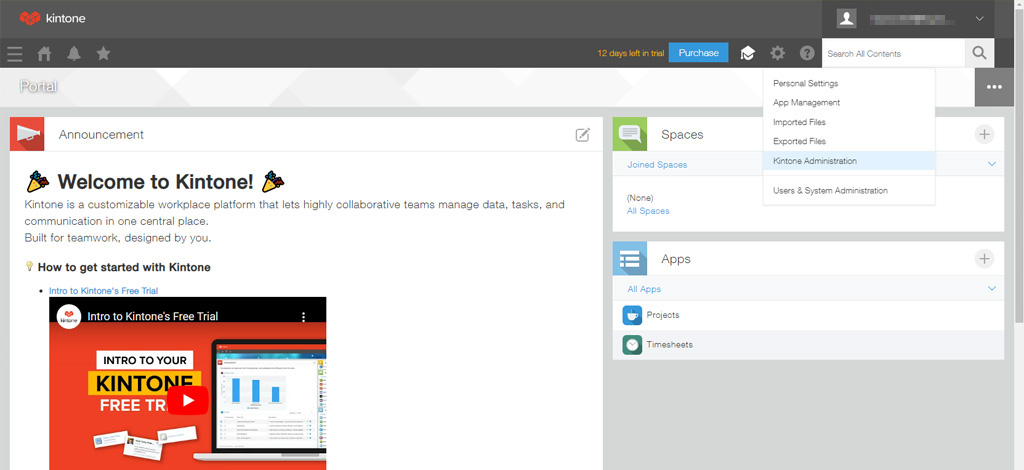
3. Select "Other" > "Plug-ins".
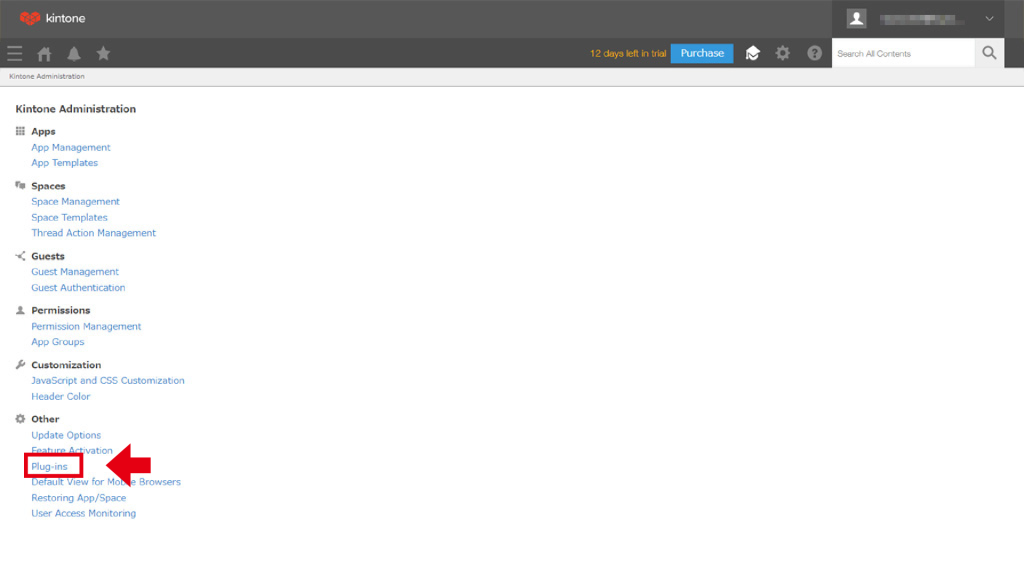
4. Click "Import" to display a modal window. Click "Browse" to select the zip file downloaded in the step 1.
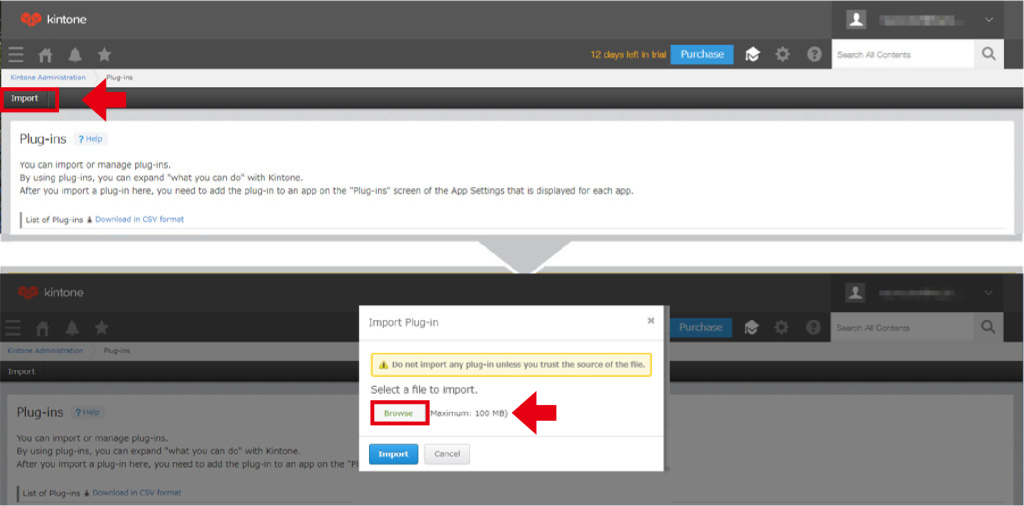
5. Click the "Import" button.
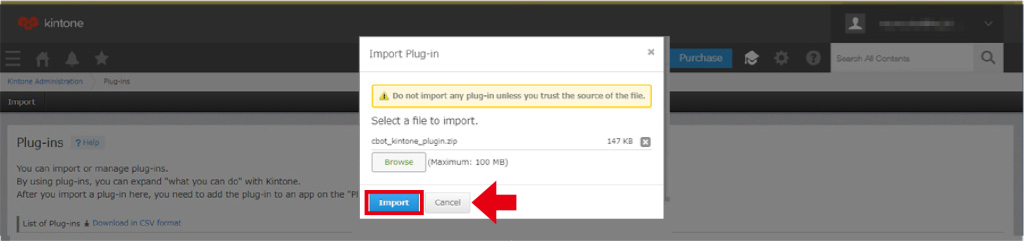
The Cloud BOT Connector is listed in the List of Plug-ins. The installation is now complete.
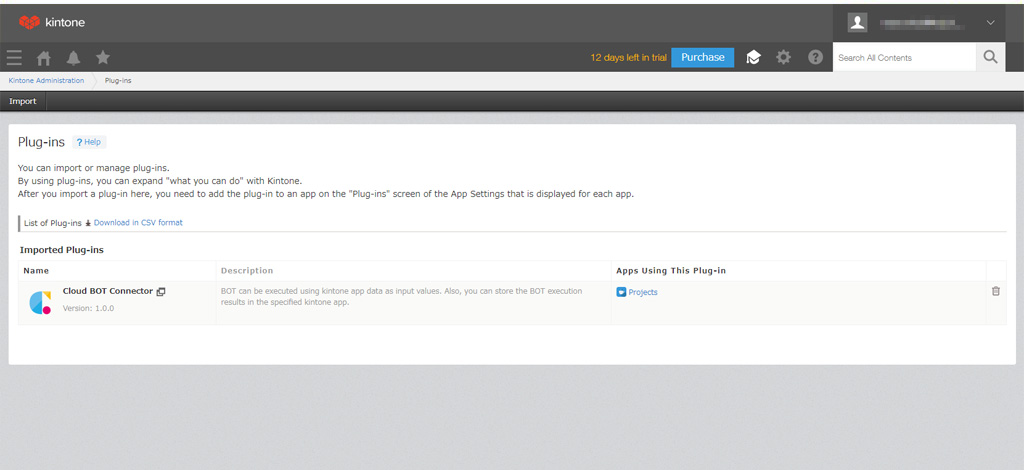
 Cloud BOT Docs
Cloud BOT Docs