Upload a file downloaded from Google Drive with a BOT

Home > Connect > IFTTT > Upload a file downloaded from Google Drive with a BOT
Creating a applet
Create an applet that uploads Google Drive files with BOT execution.
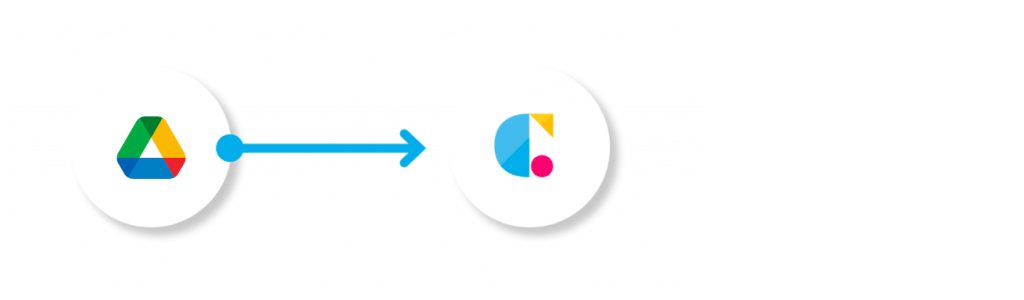
Google Drive(New row added to spreadsheet)
Get file information when a new file is added to the specified folder.
Cloud BOT( Execute BOT)
Execute BOT with the URL of the acquired file as an input value.
Setting Google sheets
1. Click "Create" from the menu.
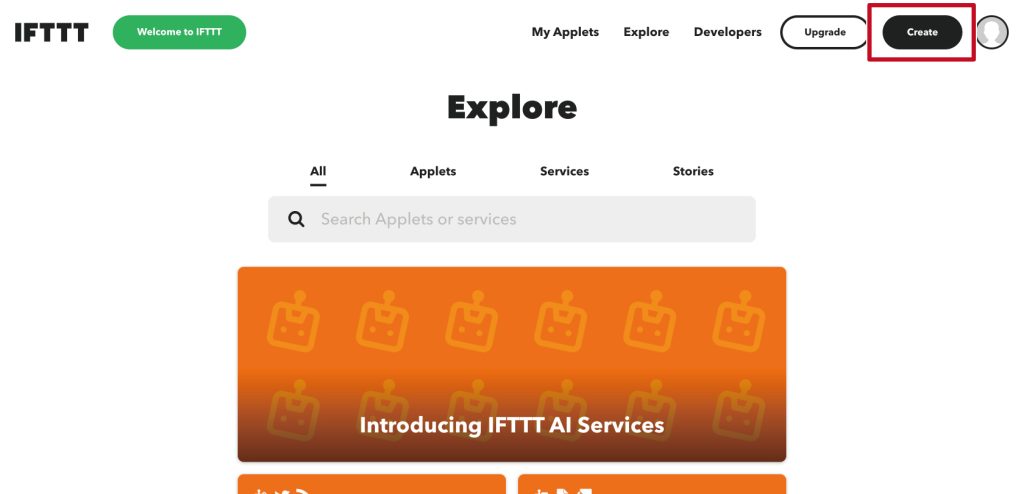
2. After moving to the applet creation screen, click "Add" under "If This".

3. Search for "Google Drive", and click the icon.
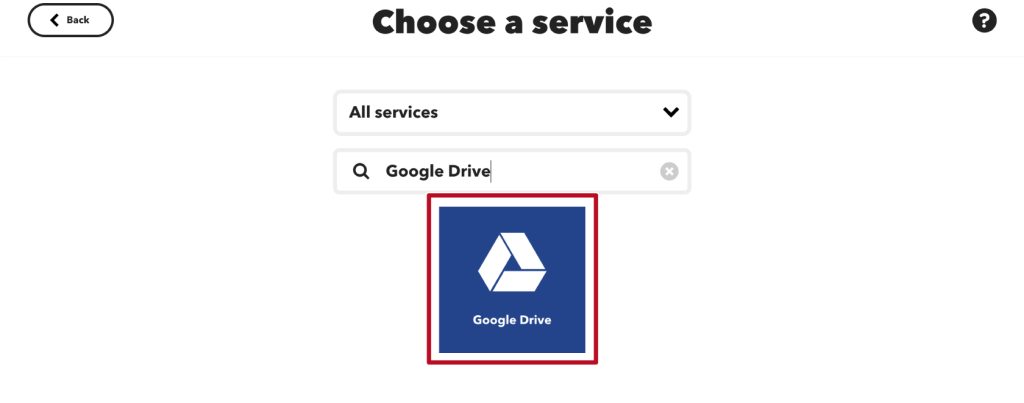
4. Click "New file in your folder".
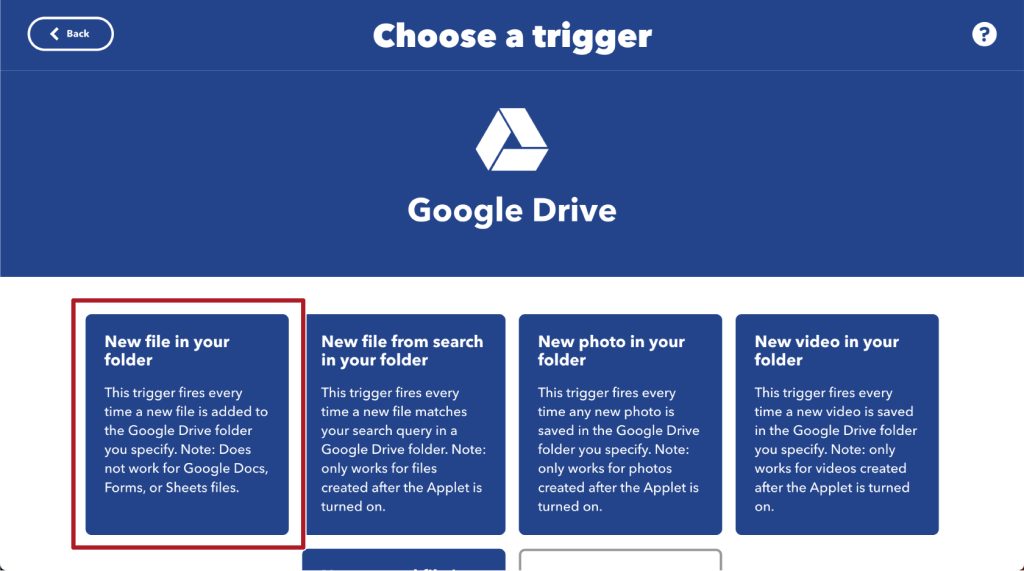
5. Set the trigger. Specify any folder in Google Drive.
*Create a Connect if it does not exist.
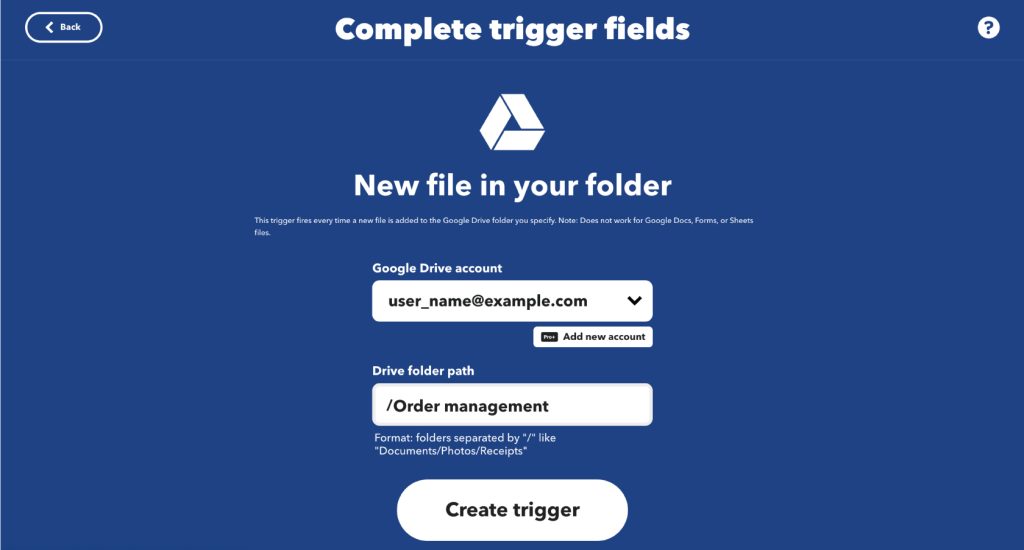
6. Click "Create trigger" after setting.

Setting Cloud BOT
1. Click "Add" in "Then That" on the screen after setting the trigger.

2. Search for "Cloud BOT" and click the icon.
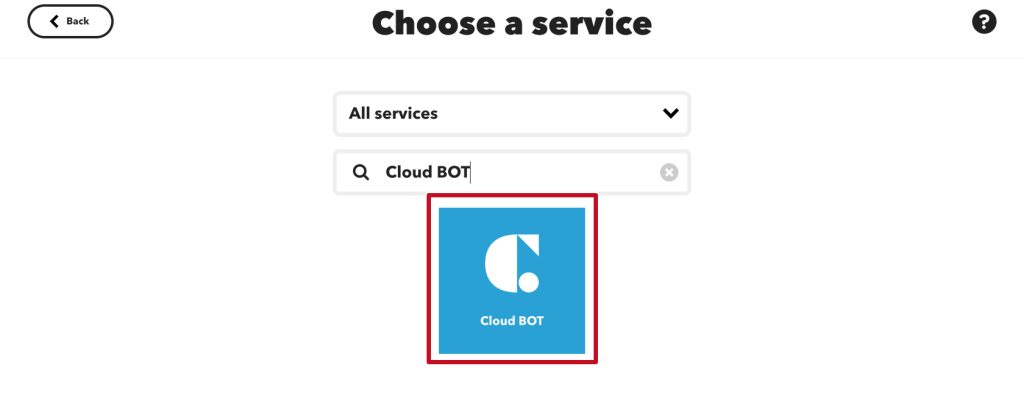
3. Click "Execute BOT".
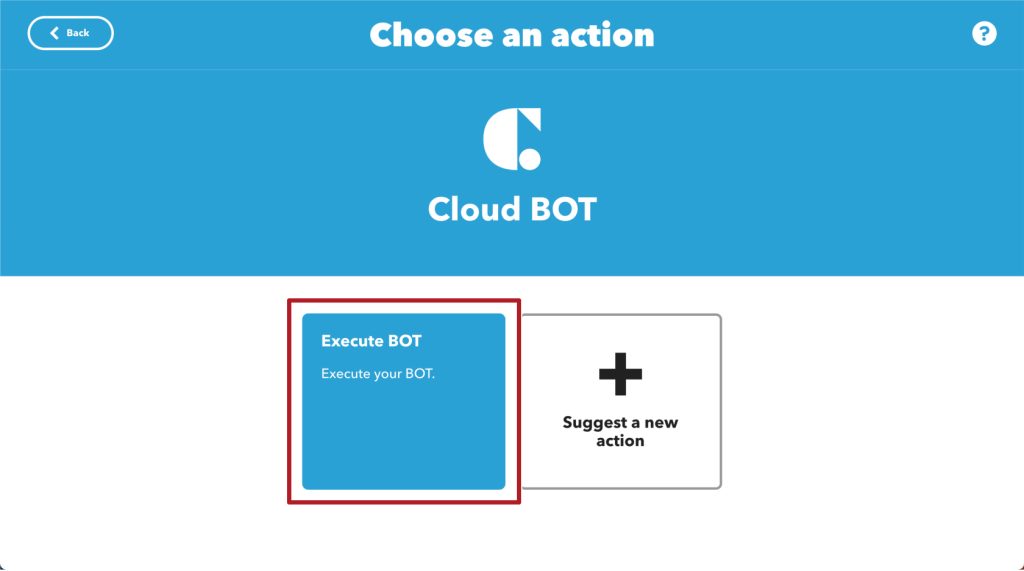
4. Set the action. Refer to this page about setting values.
*Create a Connect if it does not exist. Learn more about creating a Connect here.
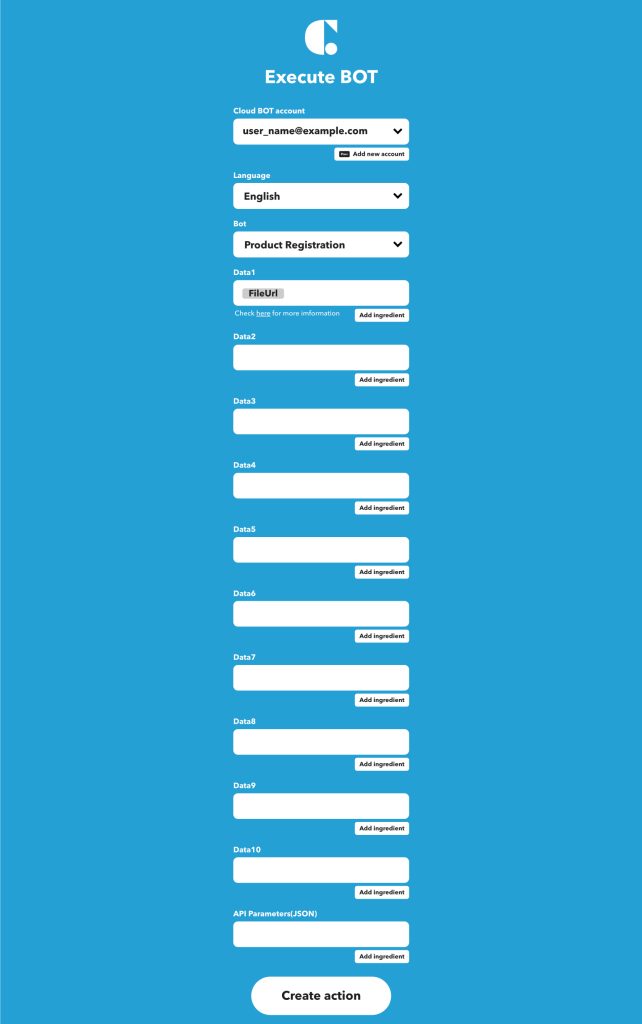
5. Click "Create action" after settings.

6. Click "Continue" button.
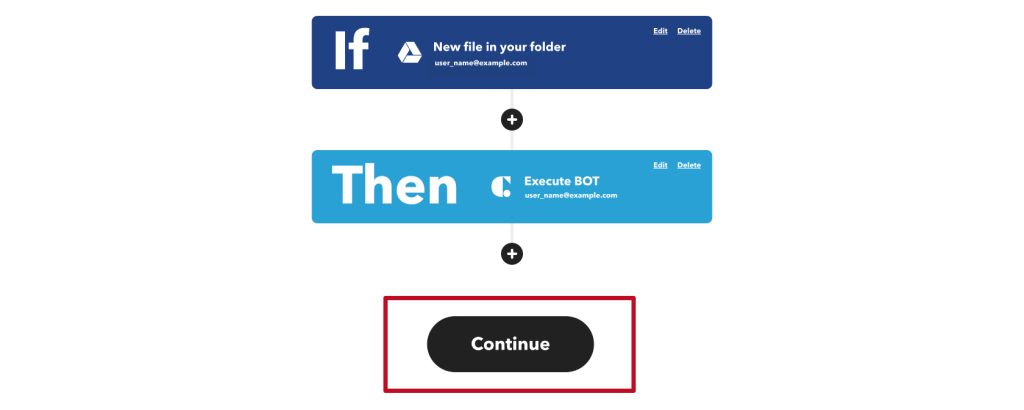
7. Set your notifications and click "Finish".
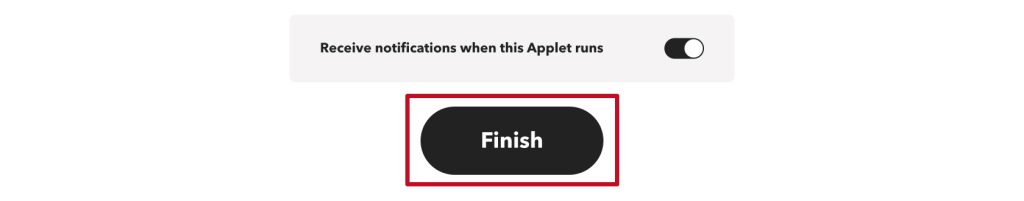
An applet has been created.
Check the actual operation. You can check the execution result by ”Check the log of your Applet runs "view activity"".
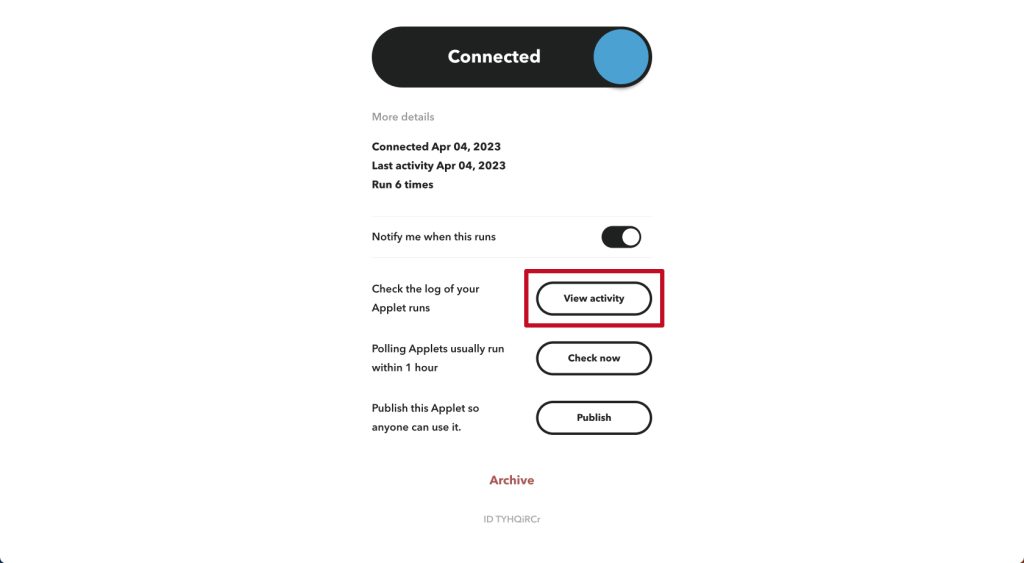
 Cloud BOT Docs
Cloud BOT Docs