Preparation for connecting with IFTTT

Home > Connect > IFTTT > Preparation for connecting with IFTTT
External connection setting on Cloud BOT
In order to connect with IFTTT, it is necessary to enable an external connection of cloud BOT.
Enable external connection
1.Login to Cloud BOT, then click "Connect" on the side menu.
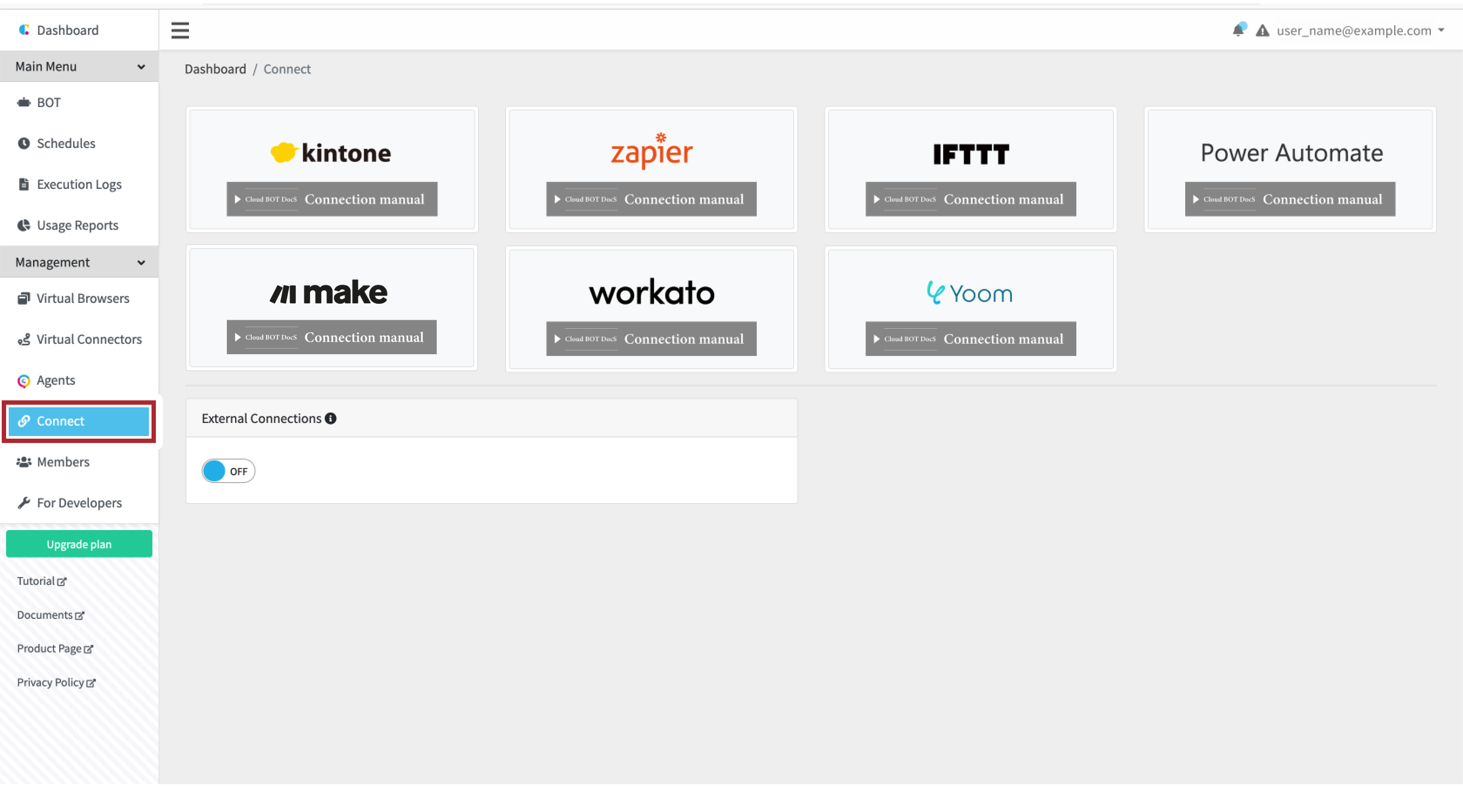
2. Turn on the "External Connections" switch.
*The external connection is enabled, and the BOT to connect list is displayed.
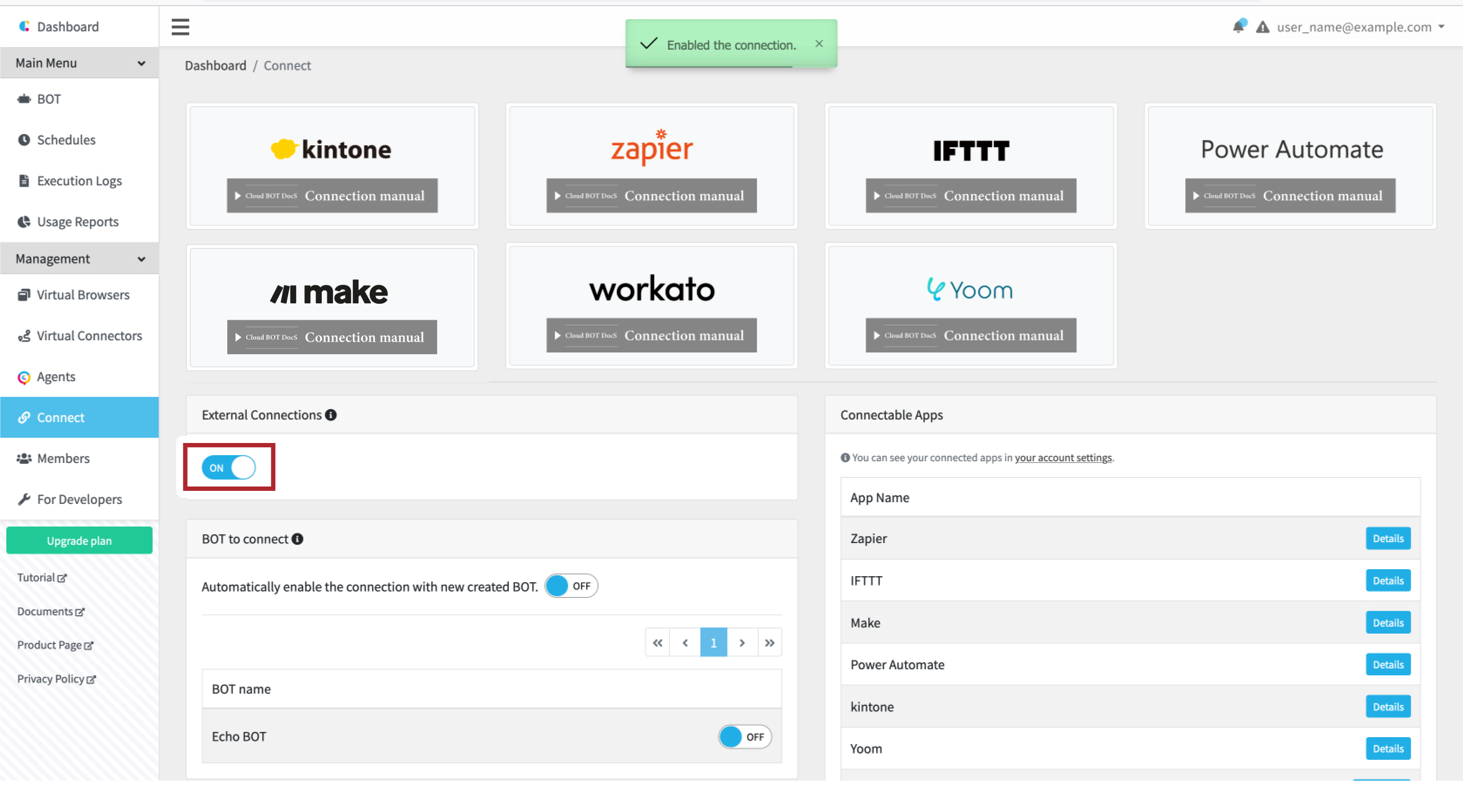
BOT to connect
From the "BOT to connect" list, turn on the switch of the appropriate BOT.
*Only bots with external connection enabled can be referenced from IFTTT.
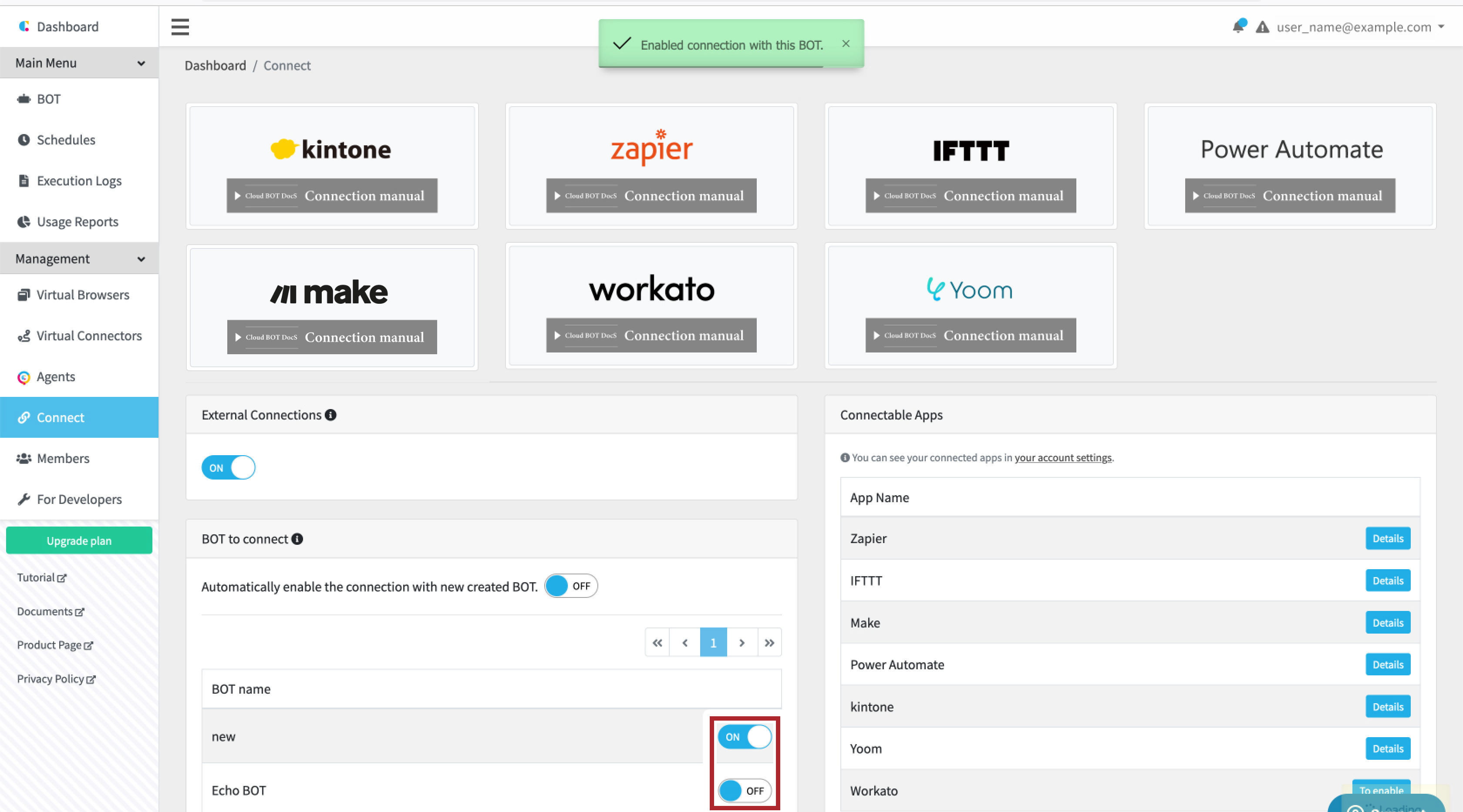
*If you want to turn on the connection settings for newly created BOTs automatically, turn on "Automatically enable the connection with newly created BOT."
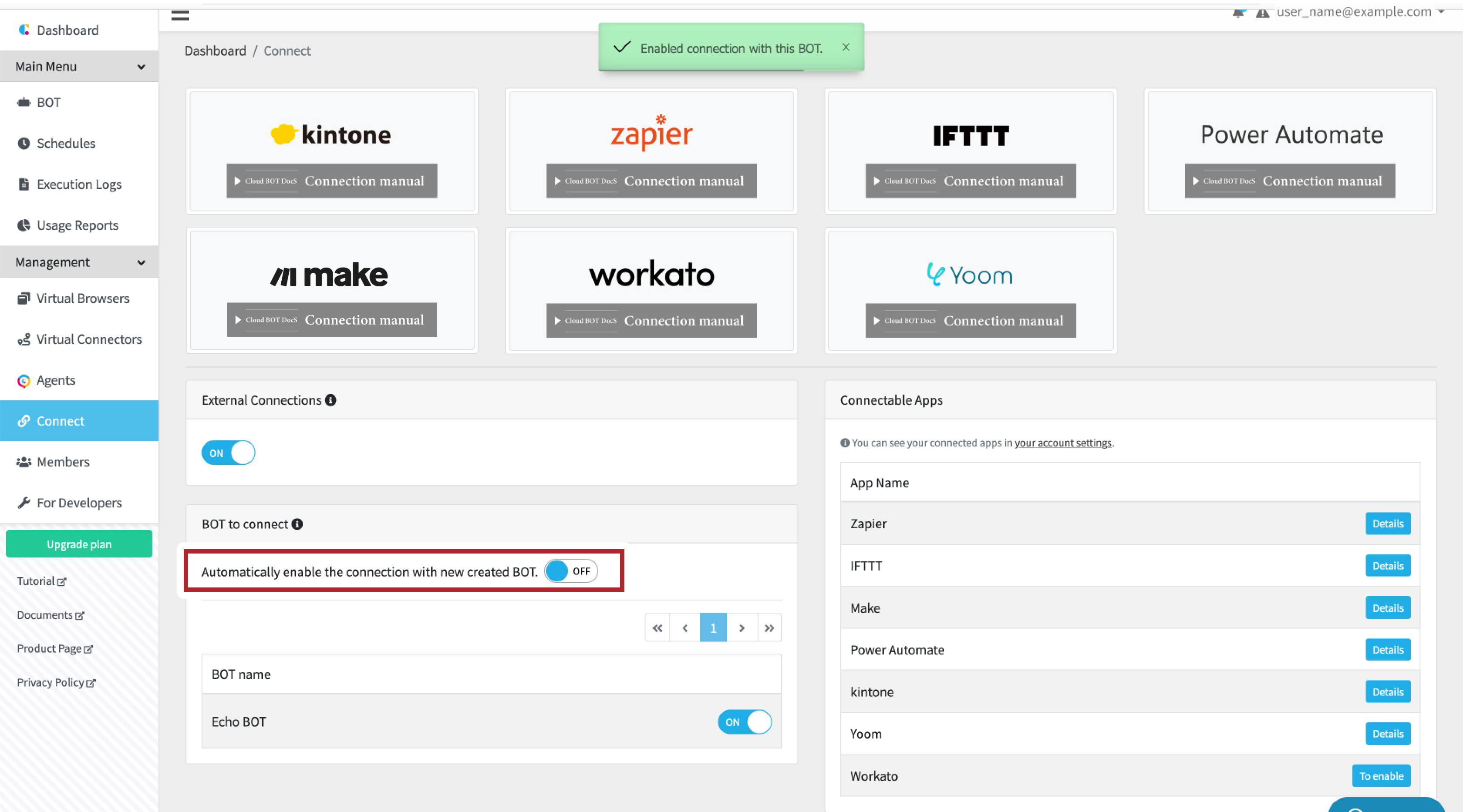
The connection setting on the Cloud BOT side is complete.
Connection setting on IFTTT
In order to link with Cloud BOT, IFTTT link settings are required. Log in to the IFTTT service and make settings.
Create an Connect
1. Click "Explore" from the menu.
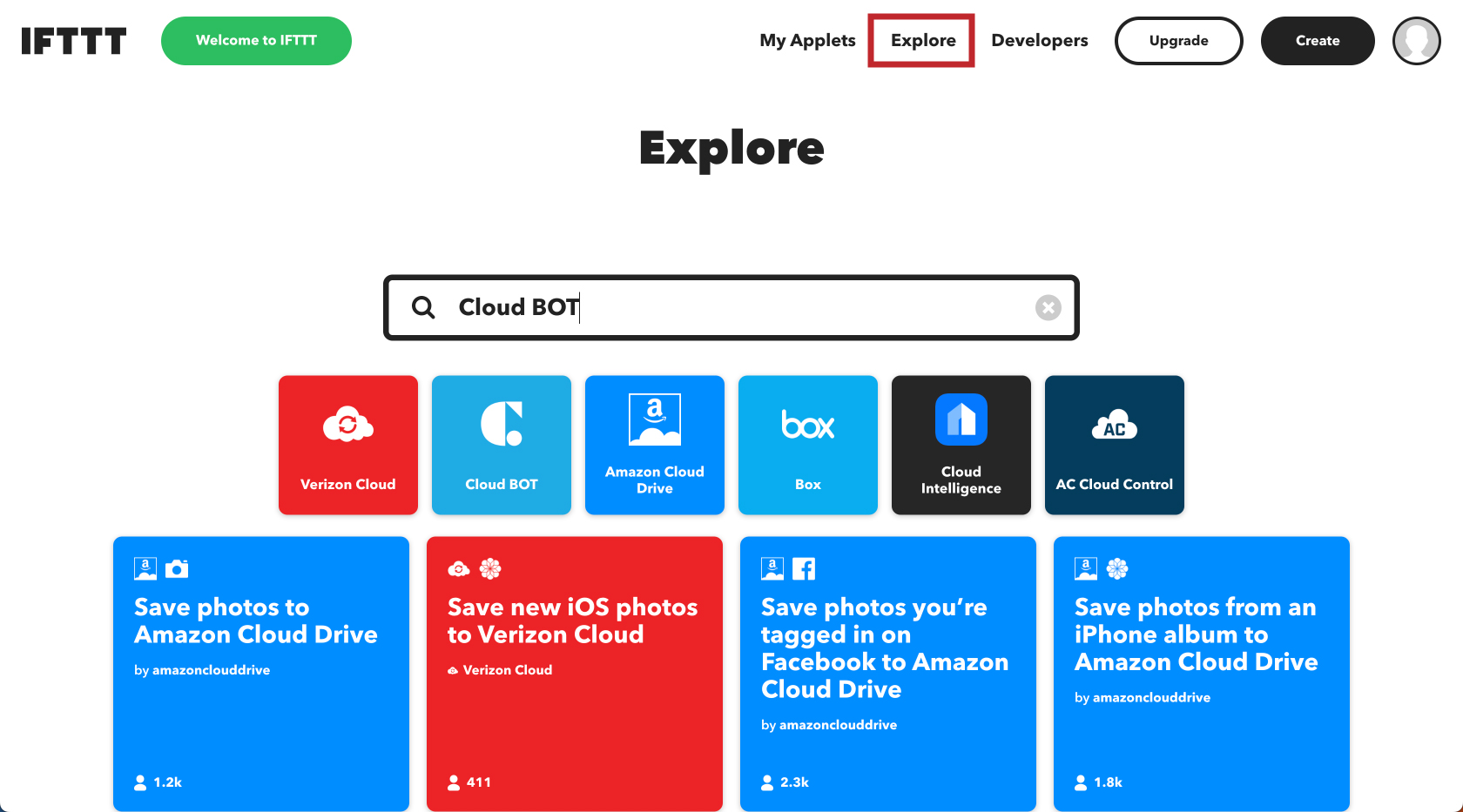
2. Search for "Cloud BOT".
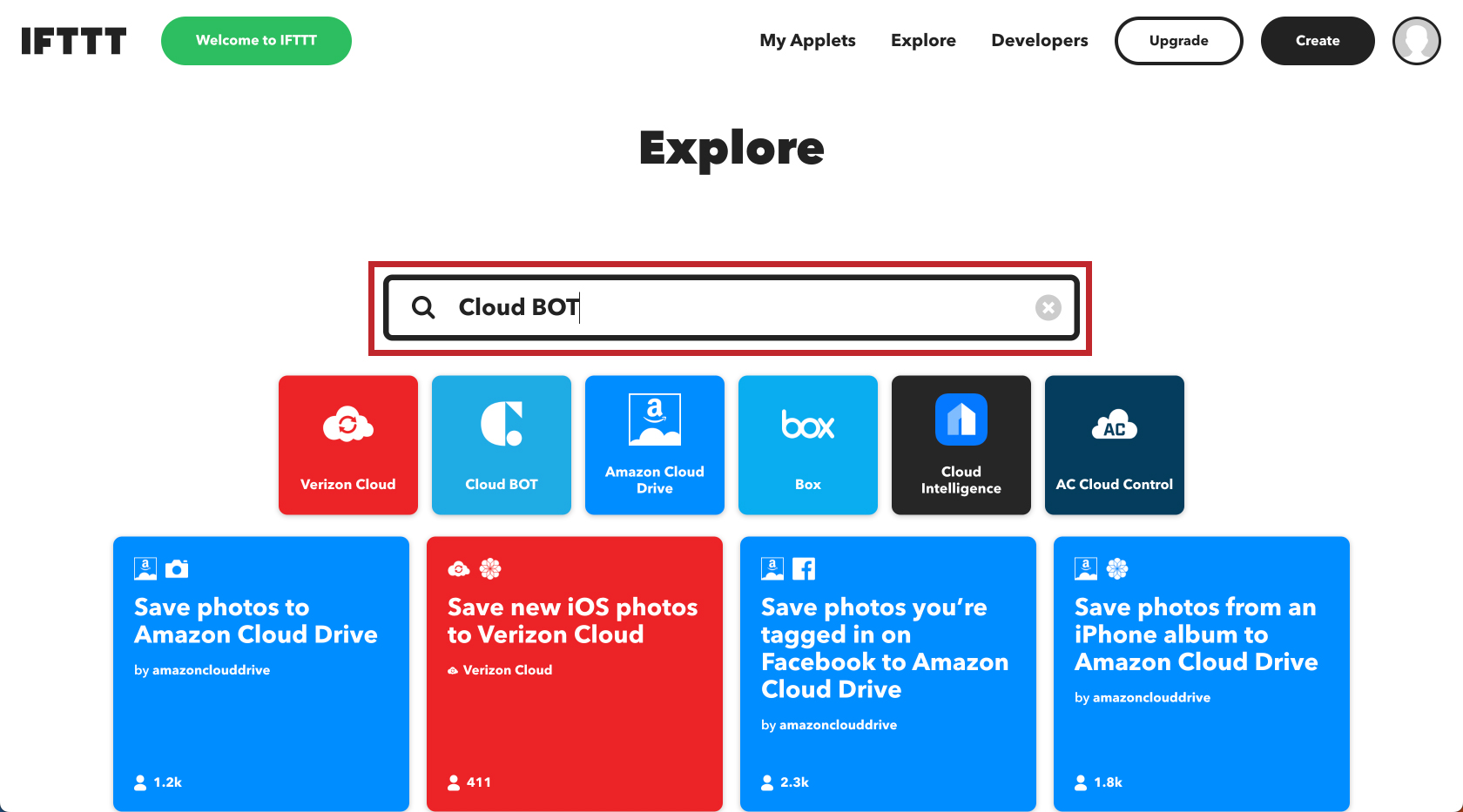
3. Click on the Cloud BOT icon.
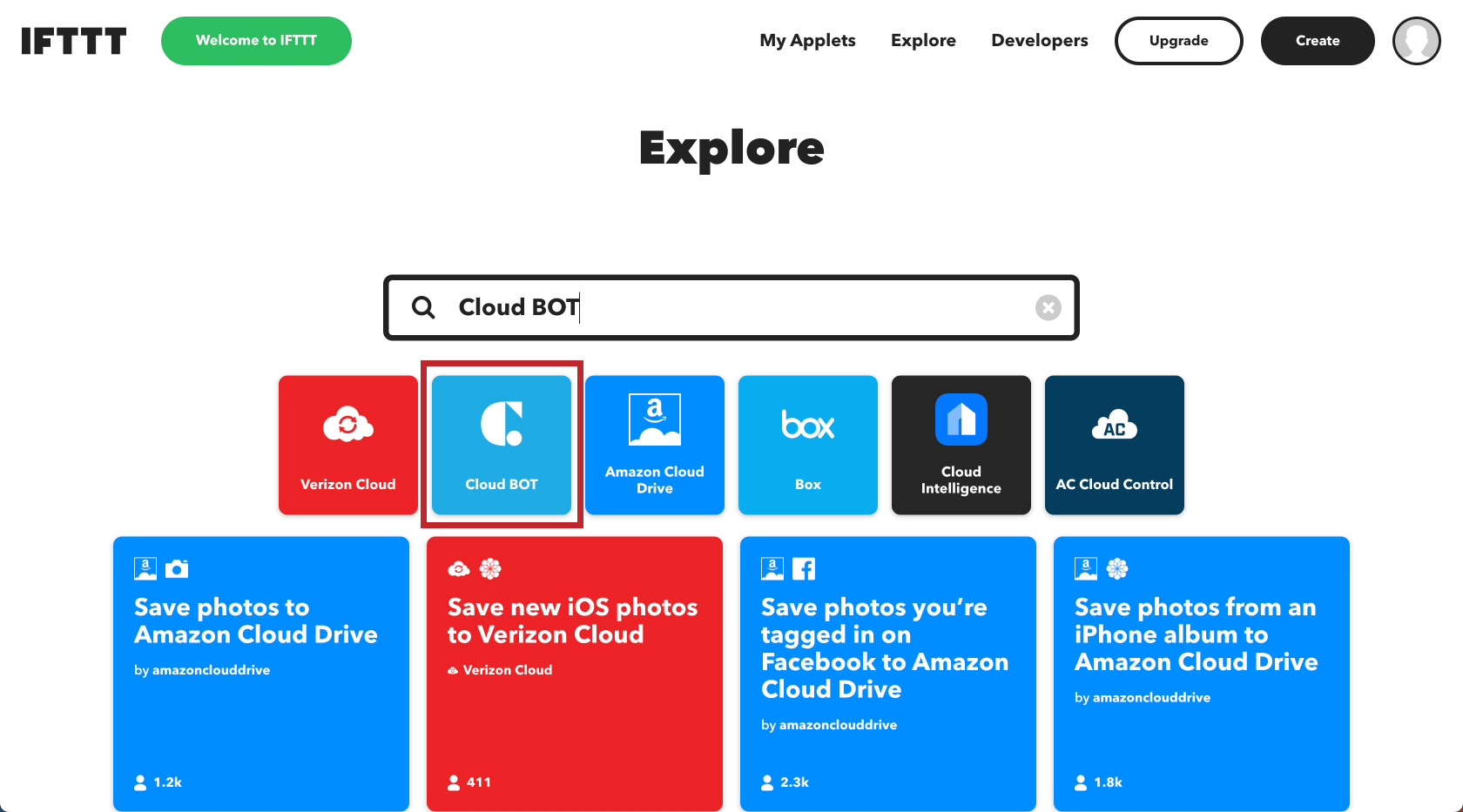
4. Click "Connect".
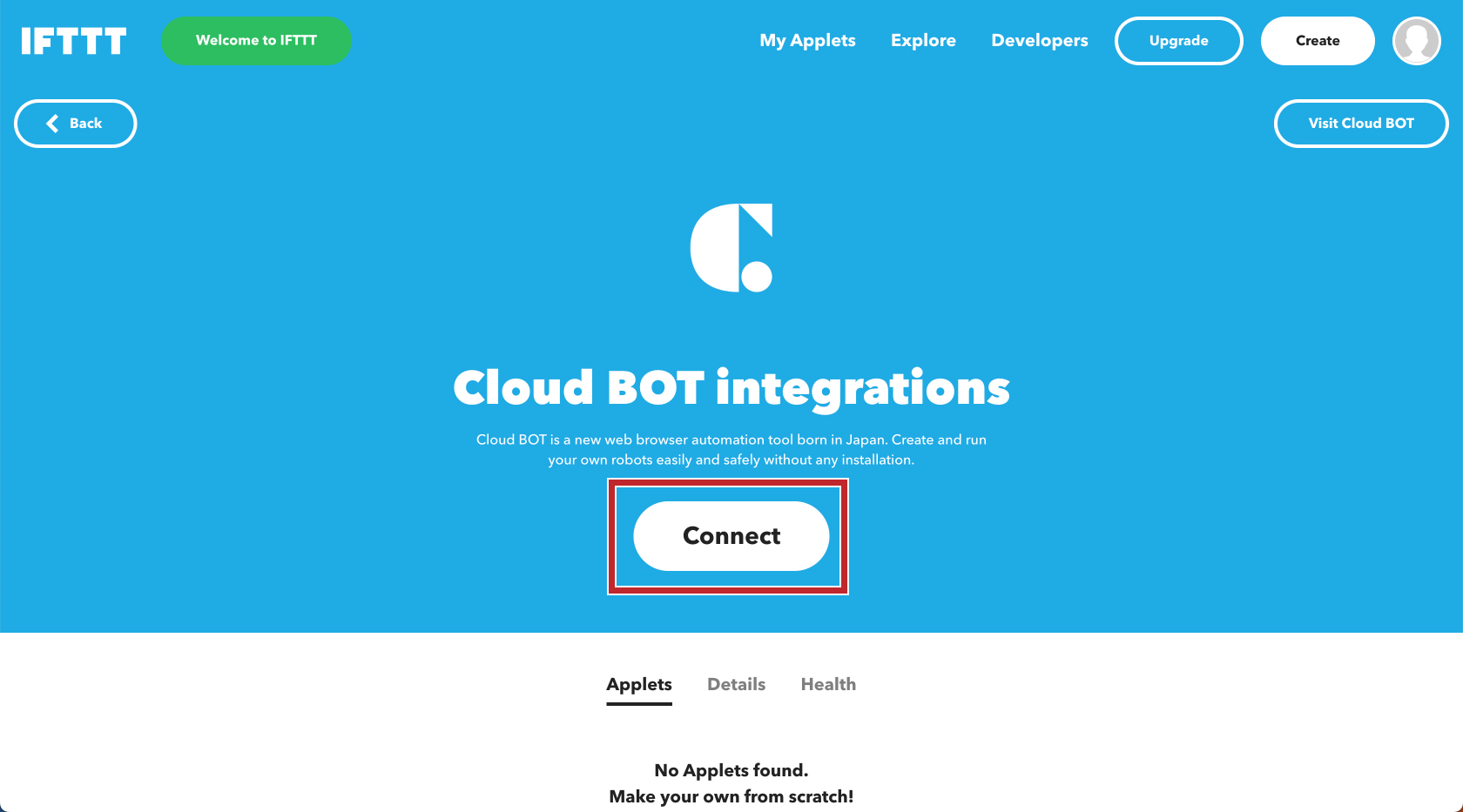
5. You will be asked to sign in to the service.
*Skip this step when you have already signed in to the service.
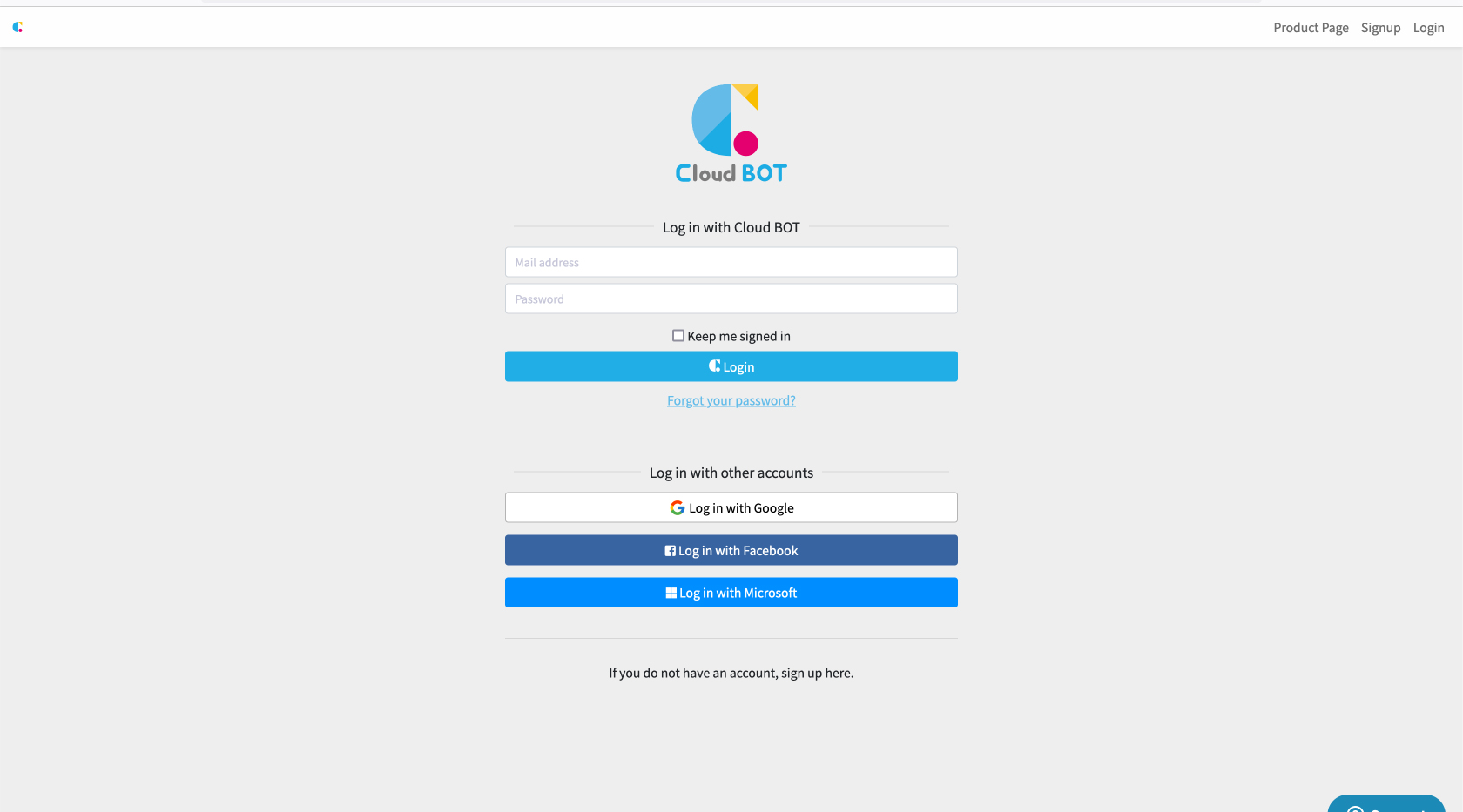
The Authorization Request screen will appear. After confirming the Terms of Use and Privacy Policy, click "Allow".
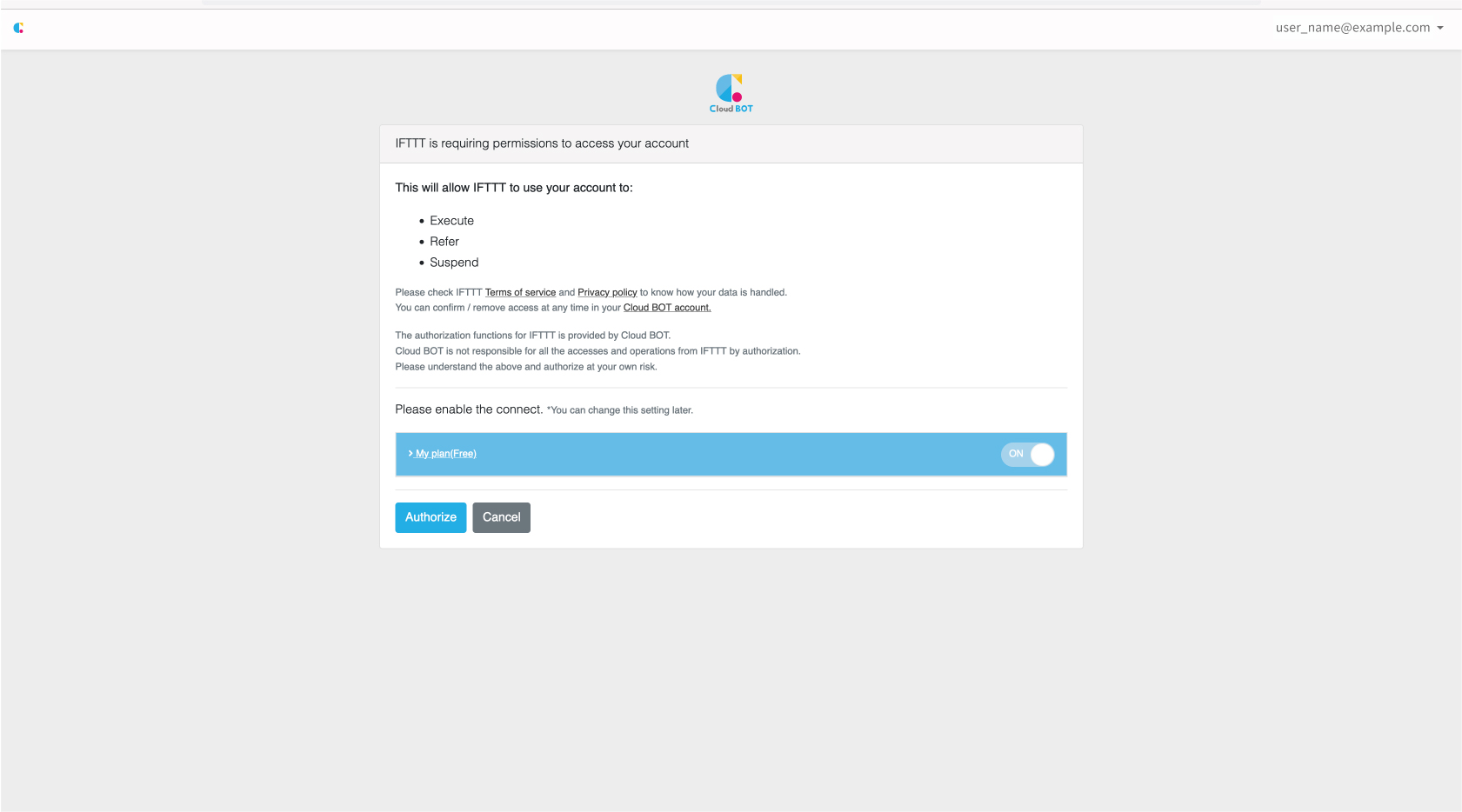
The connection setting with IFTTT is complete.
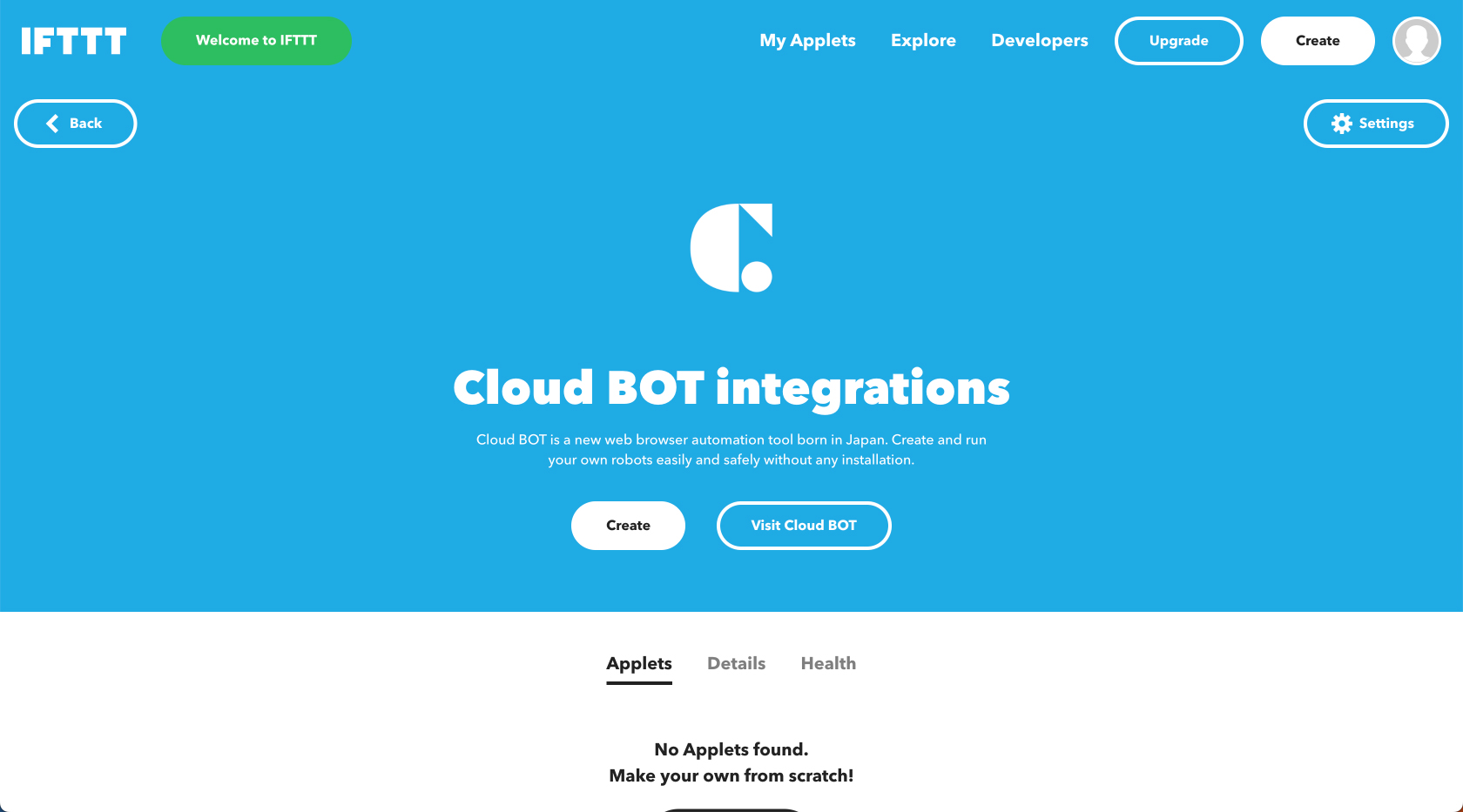
 Cloud BOT Docs
Cloud BOT Docs