Input data format

Home > User guide > BOT > How to use the BOT editor > Extension > Cloud BOT > Input data format
Text formatting for each data type
The text format to be entered is determined by the data type set for each Cloud BOT value.
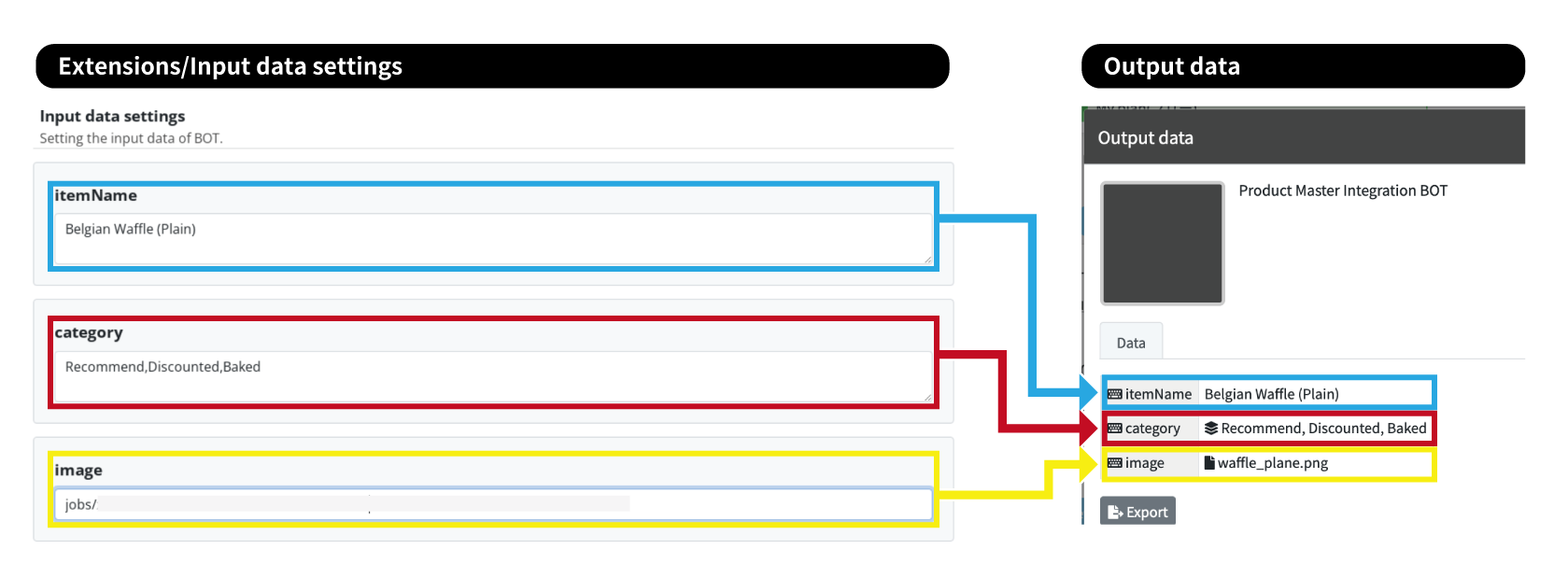
| Data type | About the text format | Example |
| Text | Enter normal text. | Belgian Waffle (plain) |
| Multiple text | Enter multiple text items separated by commas. | Recommend,Discounted,Baked |
| File | Enter file ref values. (If multiple files exist, enter them separated by commas.) | jobs/xxxxxxxx-xxxx-xxxx-xxxx-xxxxxxxxxxxx/files/… |
For group data
The data is presented in a table format.
Rows can be added or removed from the table using the "Add" and "Delete" buttons.
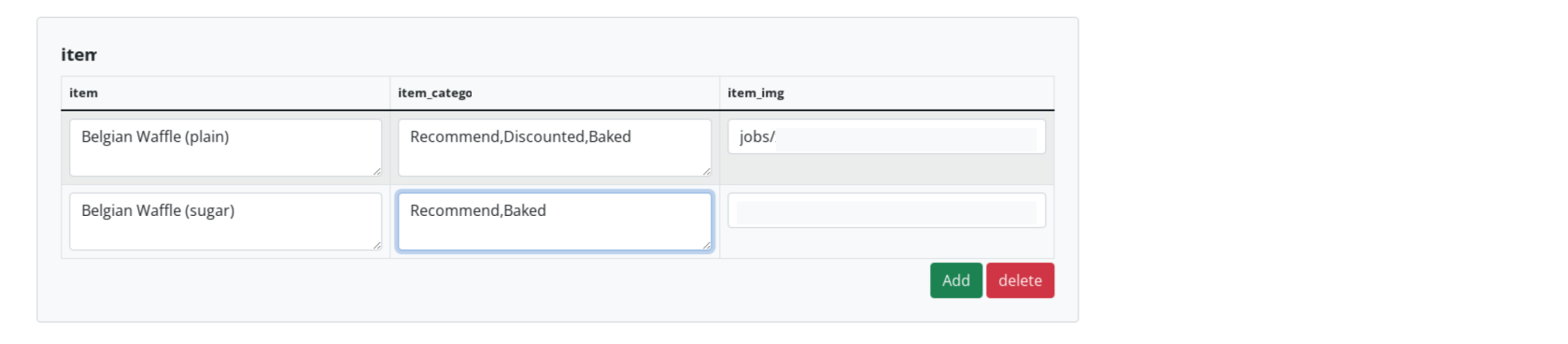
 Cloud BOT Docs
Cloud BOT Docs