Executing a BOT when a new row is added to a spreadsheet

Home > Connect > Zapier > Executing a BOT when a new row is added to a spreadsheet
Creating a Zap
Creates a Zap that executes a particular BOT when a new row is added to a spreadsheet.
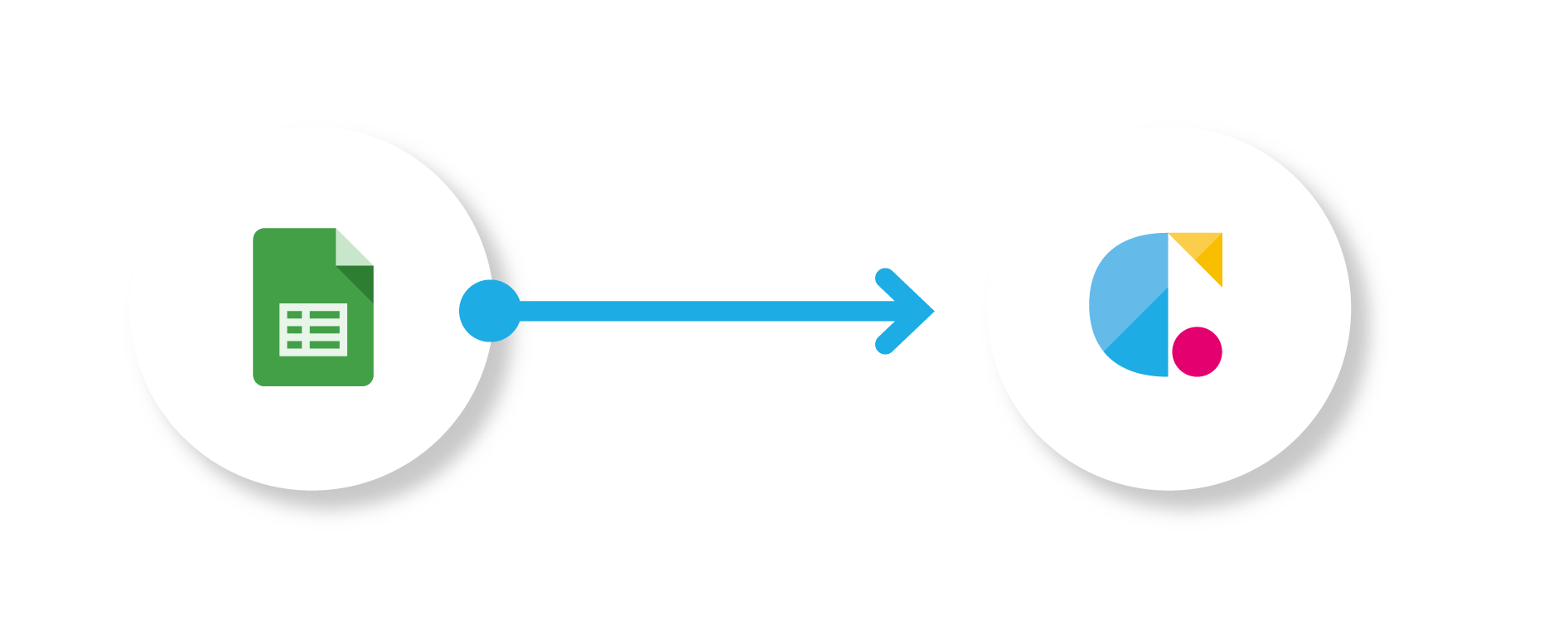
Google sheets( New Spreadsheets Row )
Gets the row string when a new row is added to the specified spreadsheet.
Cloud BOT( Execute BOT)
Execute the BOT with the obtained text string as the input value.
Setting Google sheets
1. Click "Create" to create a Zap.
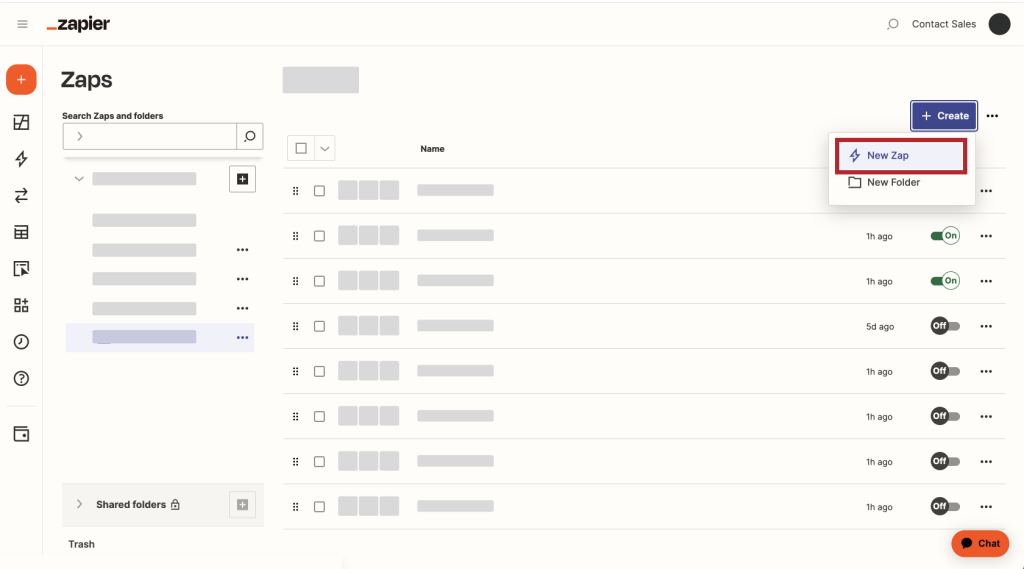
2. Search for 'Google Sheets' in the search field of Trigger and click on the icon.
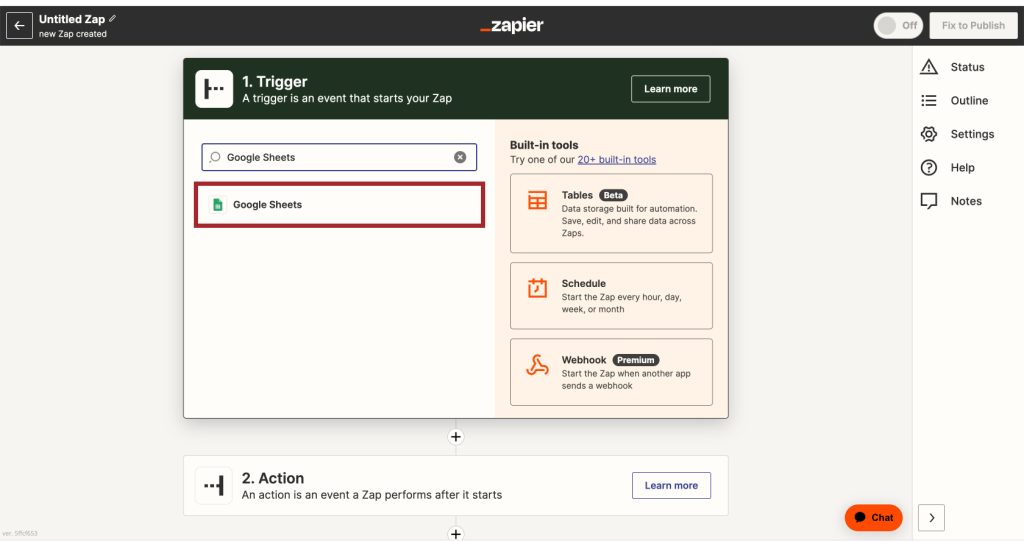
3. Select "New Spreadsheets Row", and click "Continue".
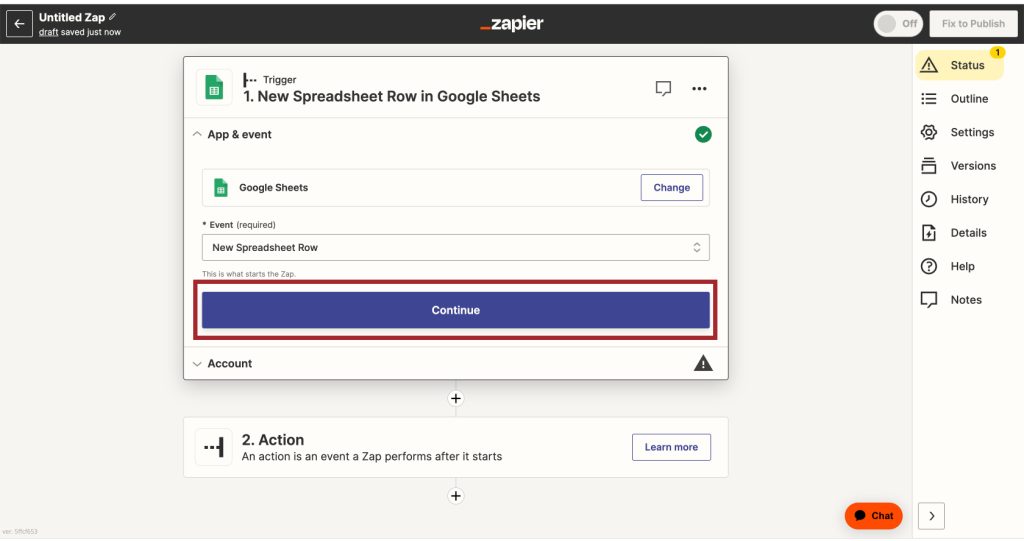
4. Set the Trigger account and click "Continue".
*Create a Connect if it does not exist.
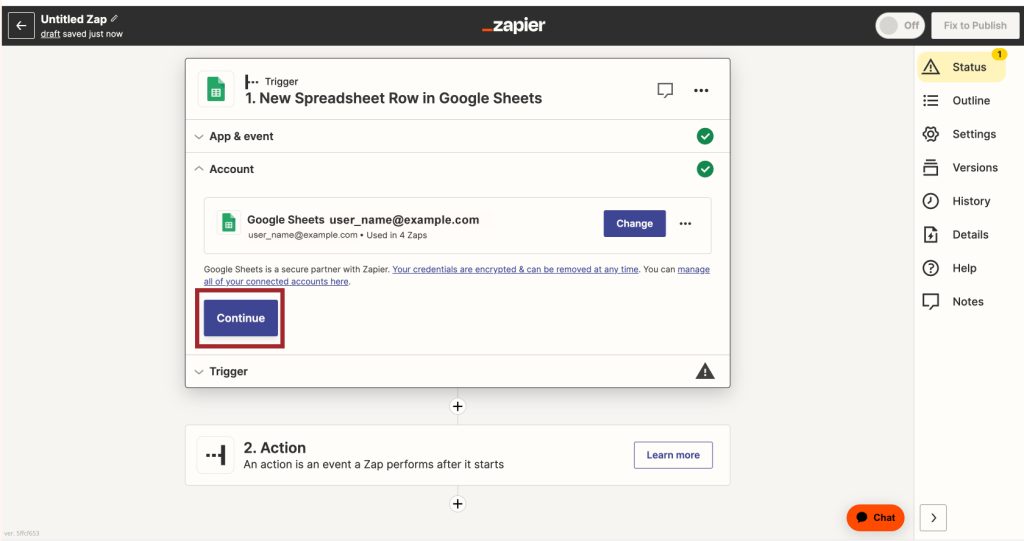
5. Set the Trigger and click "Continue".
Setting up "Spreadsheets", "Worksheet".
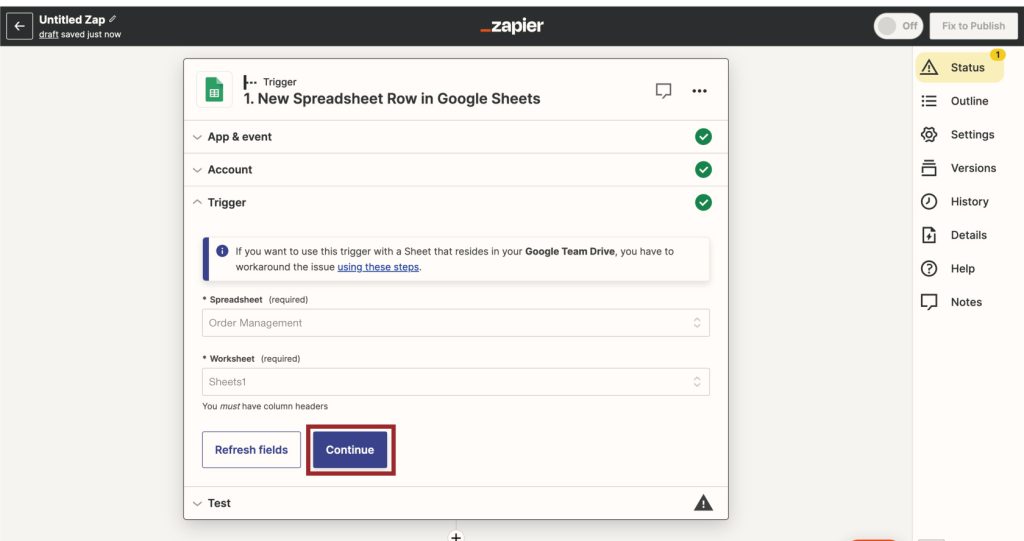
6. When the configuration is complete, click "Test trigger" to check the operation.
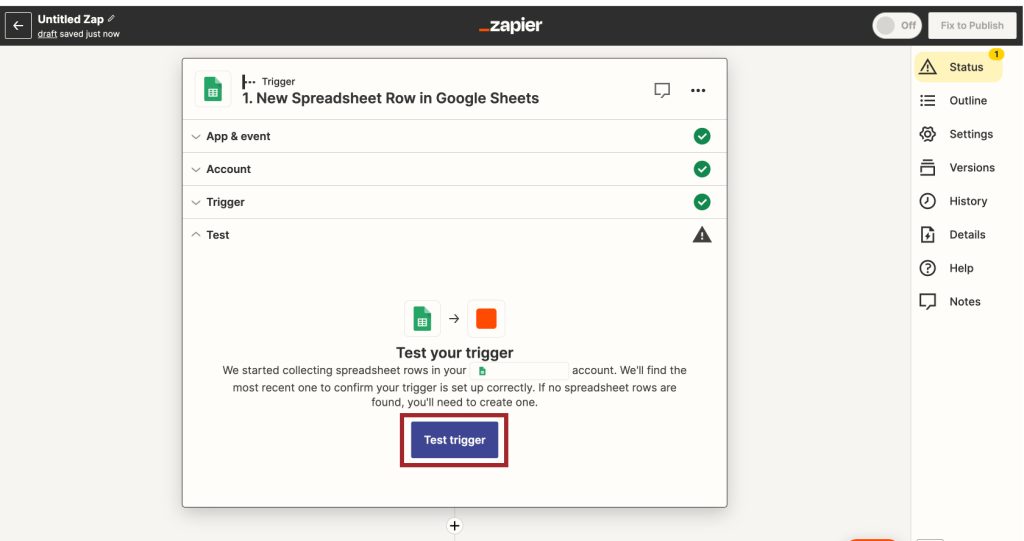
Setting Cloud BOT
1. Search for 'Cloud BOT' in the search field of Action and click on the icon.
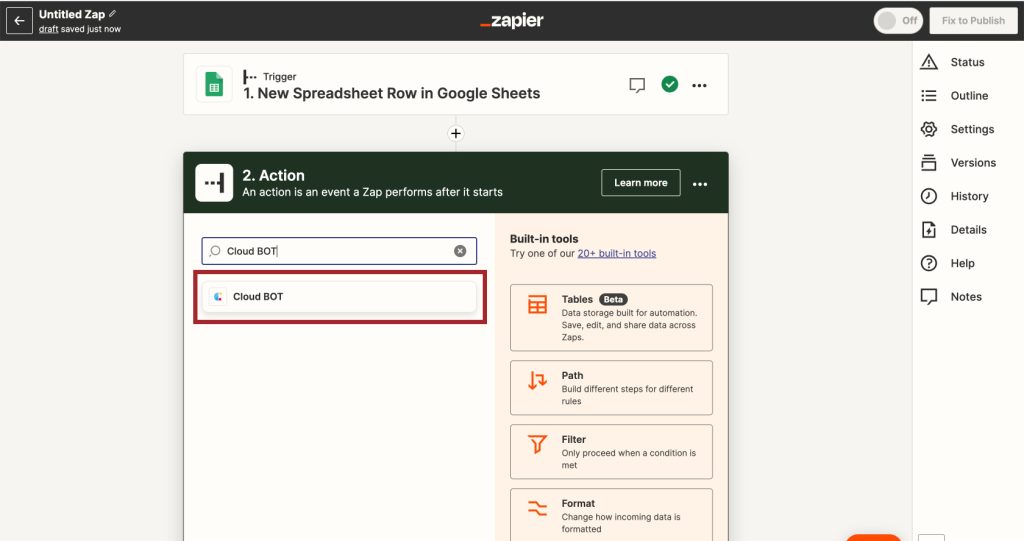
2. Select "Execute BOT", and click "Continue".
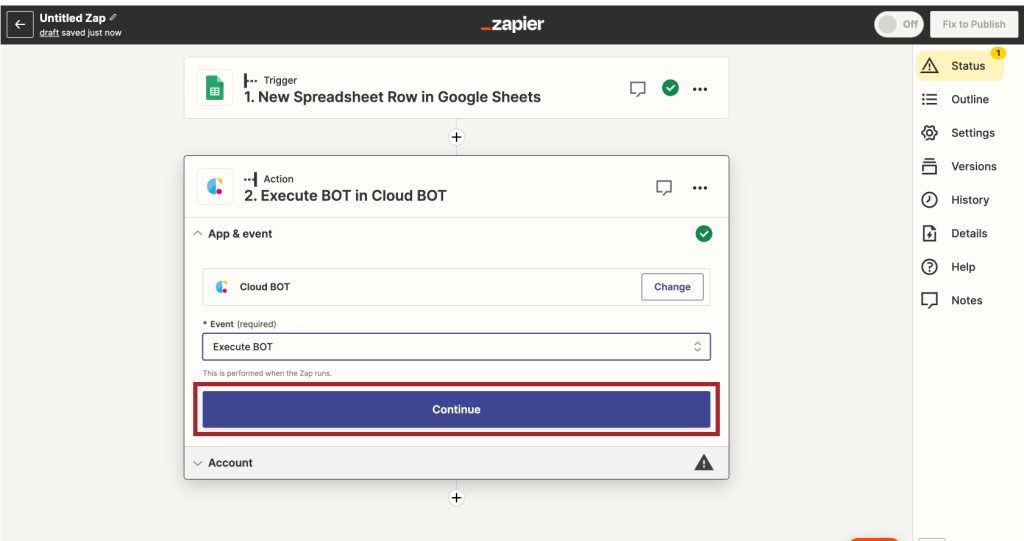
3. Set the Action account and click "Continue".
*Create a Connect if it does not exist. Learn more about creating a Connect here.
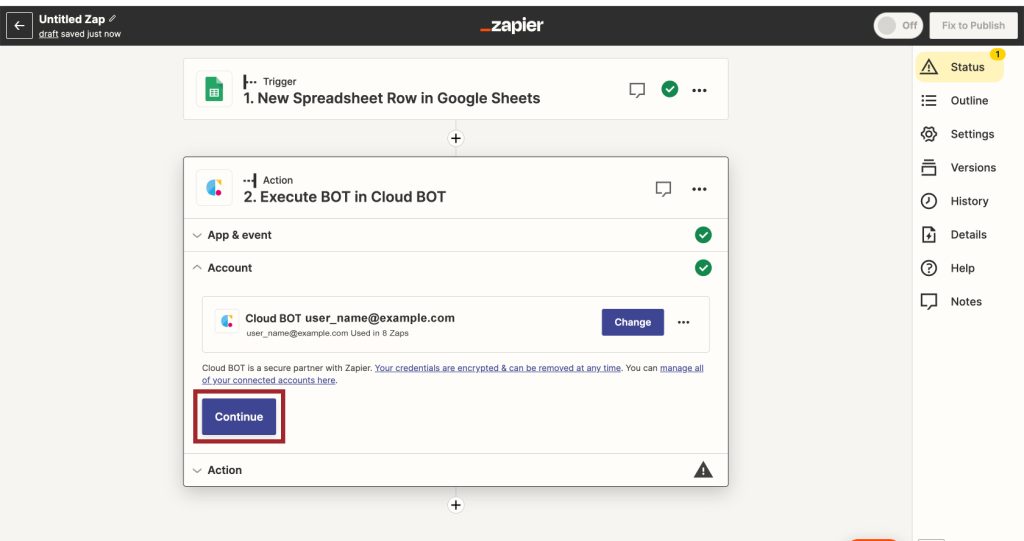
4. Set the Action and click "Continue". Refer to here about setting values.
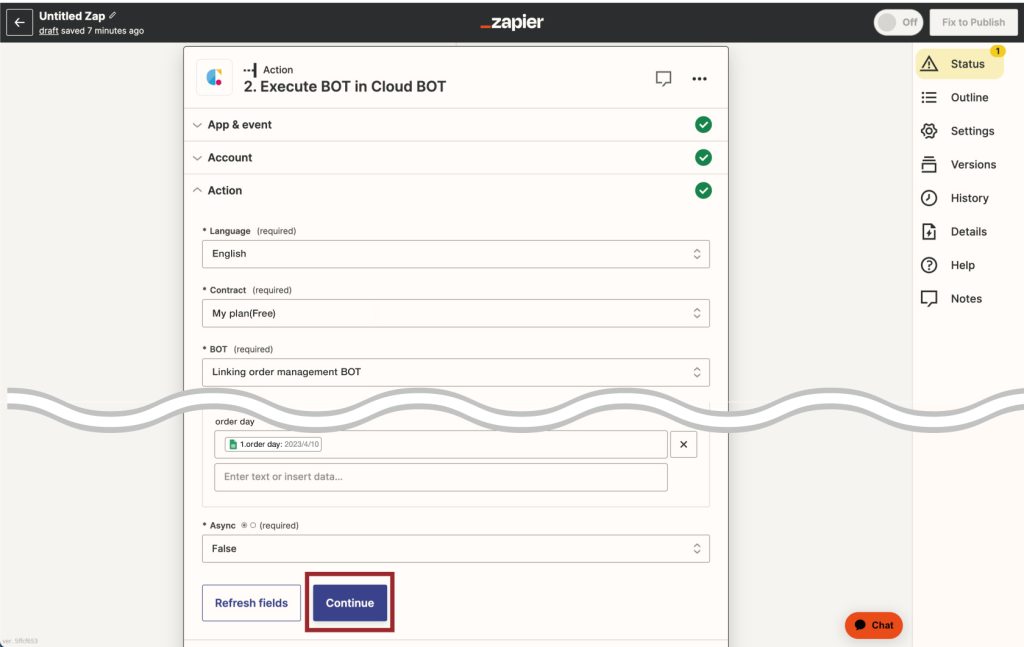
5. When the configuration is complete, click "Test action" to check the operation.
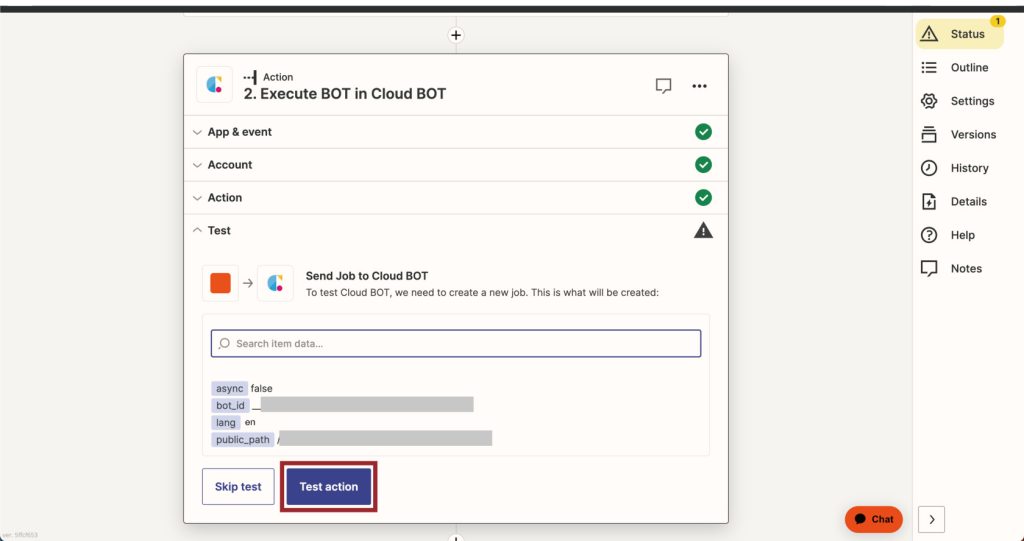
You can see the results of the run, then click "Publish". This completes the creation of the Zap.
 Cloud BOT Docs
Cloud BOT Docs