Trigger and action

Home > Connect > Zapier > Trigger and action
- 1. Explain and use triggers and actions
- 2. Object definition
- 2.1. BOT Done Parameter Object (Data in)
- 2.2. Execute BOT Parameter Object (Data in)
- 2.3. Upload File Parameter Object (Data in)
- 2.4. Download File Parameter Object (Data in)
- 2.5. BOT Done Result Object (Data out)
- 2.6. Execute BOT Result Object (Data out)
- 2.7. Upload File Result Object (Data out)
- 2.8. Download File Result Object (Data out)
- 2.9. Output Object
- 2.10. Group Object
- 2.11. Meta Object
- 3. About data values
Explain and use triggers and actions
| Type | Trigger or Action name | Description |
| Trigger | BOT Done | The flow can start with completing BOT execution as a trigger. Obtain the BOT output value, which can be used in the remaining flow. |
| Action | Execute BOT | BOT on the Cloud BOT can be executed as an action. You can specify the input values when BOT is executed. In addition, you can use the output values at execution in the remaining flow. |
| Action | Upload File | Upload the file data to Cloud BOT. File ref value can be obtained as an output value, as well as the output value can be used with Execute BOT. |
| Action | Download File | Download the file data from Cloud BOT. You can retrieve the file from the File ref value. |
BOT Done (Trigger)
The flow can start with completing BOT execution as a trigger. Obtain the BOT output value, which can be used in the remaining flow.
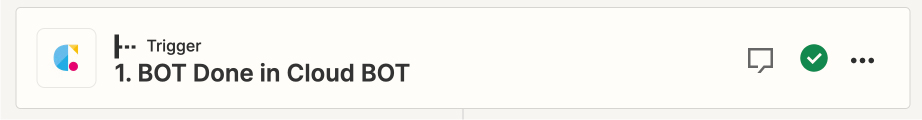
"BOT Done" setting values
| Language | Select the language used when executing BOT. |
| Contract | Select your Cloud BOT contract. You can select your Cloud BOT contract in which the external connection is enabled. |
| BOT | Select the BOT to trigger. You can select the BOT that the external connection is enabled. |
Learn more about BOT Done Parameter Object (Data in) .
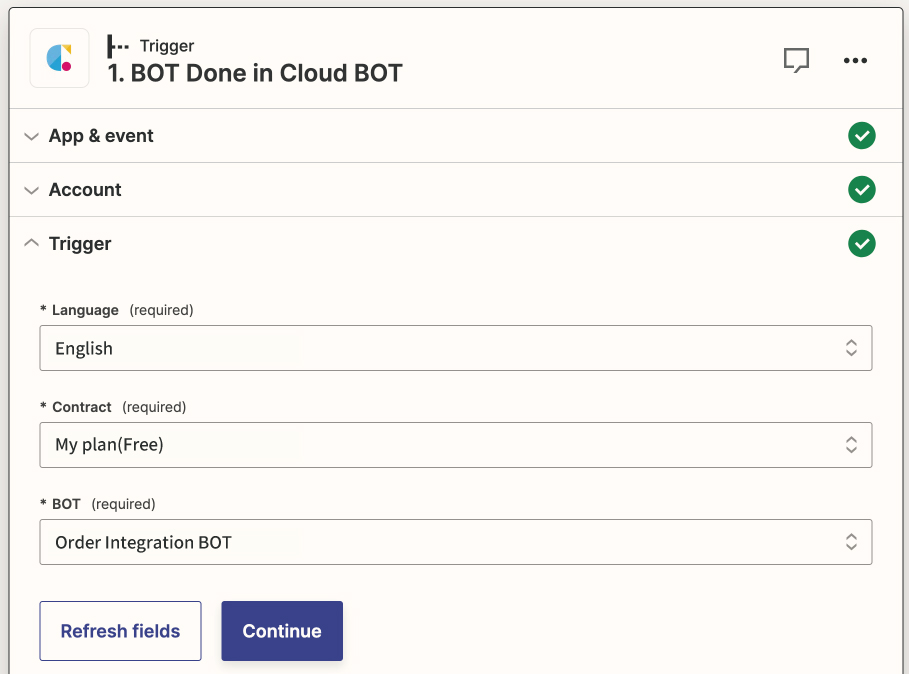
"BOT Done "execution result(Data out)
"BOT Done Result Object (Data out)" is output as a result of the execution of "BOT Done".
Refer to BOT Done Result Object (Data out) for details.
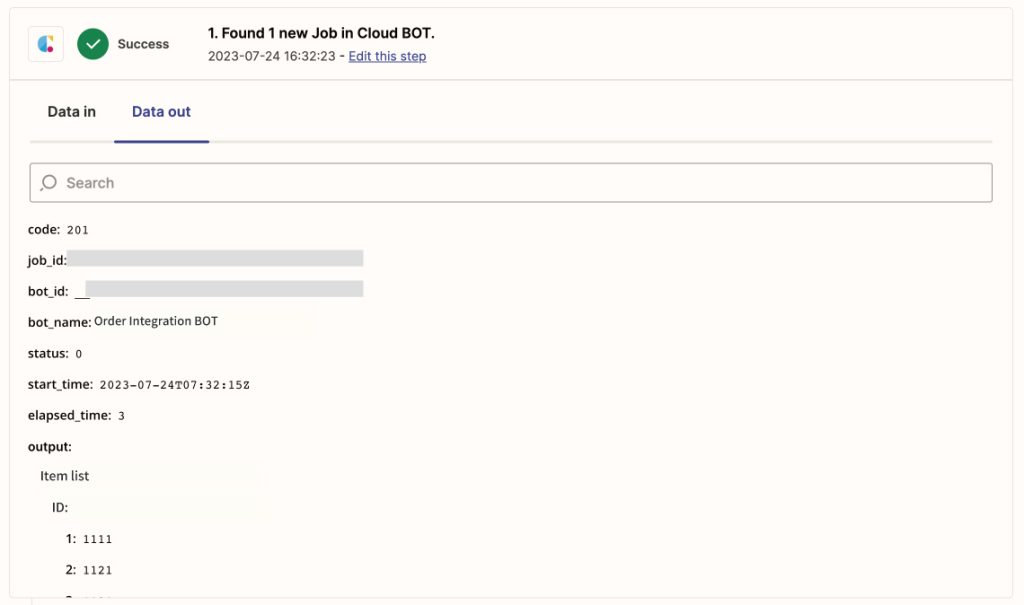
Execute BOT (Action)
BOT on the Cloud BOT can be executed as an action.
You can specify the input values when BOT is executed. In addition, you can use the output values at execution in the remaining flow.
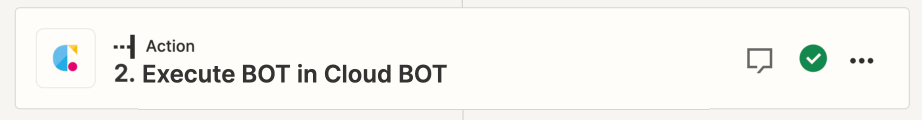
"Execute BOT" setting values
| Language | Select the language used when executing BOT. |
| Contract | Select your Cloud BOT contract. You can select your Cloud BOT contract in which the external connection is enabled. |
| BOT | Select the BOT to execute. You can select the BOT that the external connection is enabled. |
| BOT input value | Specify the input value of the BOT. * If not set, it will run with BOT's default values. *The field can be set to any input value. Click here for text formatting. |
| Async | [False]Run the BOT asynchronously. The response is returned immediately after the BOT starts running. [True]Run the BOT synchronously. The response is returned when the BOT completes its execution. *If the BOT is executed asynchronously, or if 25 seconds have passed since the BOT starts running, the response will be returned at that point even if the BOT is still executing. The status will be "2" (running). In addition Cast URL is published. |
Learn more about Execute BOT Parameter Object (Data in) .
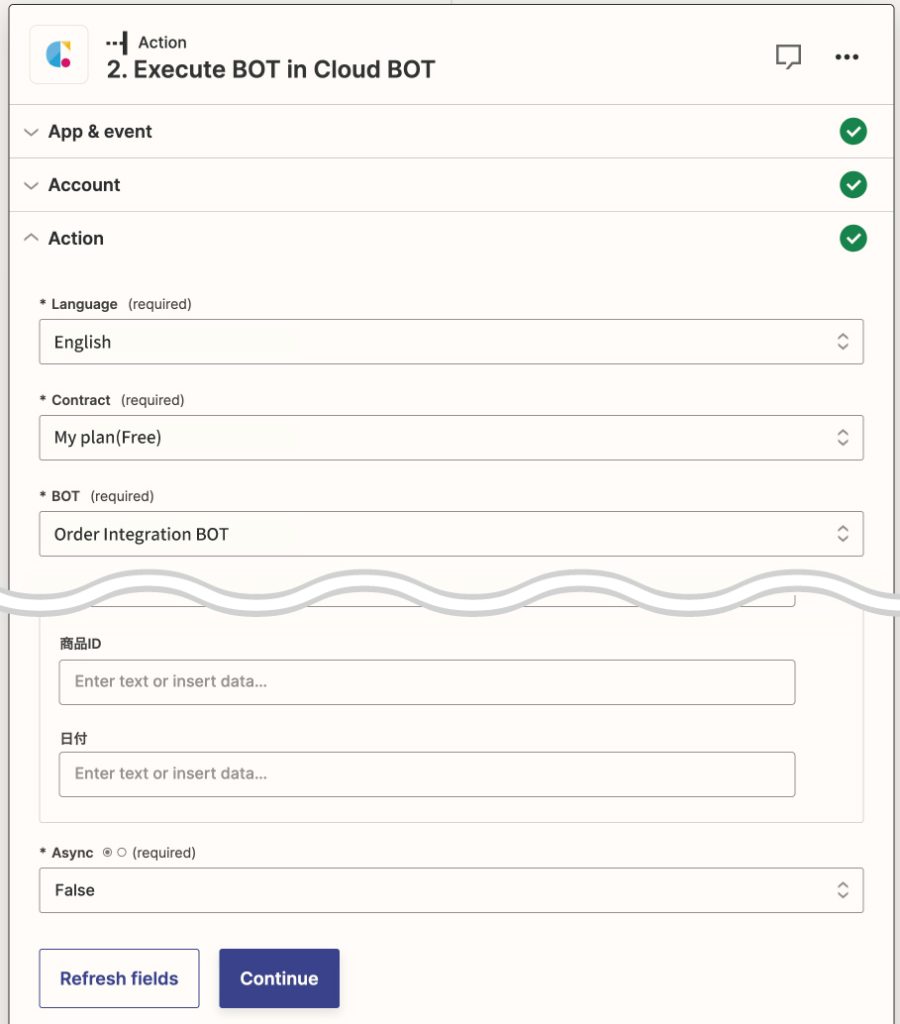
"Execute BOT" execution result(Data out)
"Execute BOT Result Object (Data out)" is output as a result of the execution of "Execute BOT".
Refer to Execute BOT Result Object (Data out) for details.
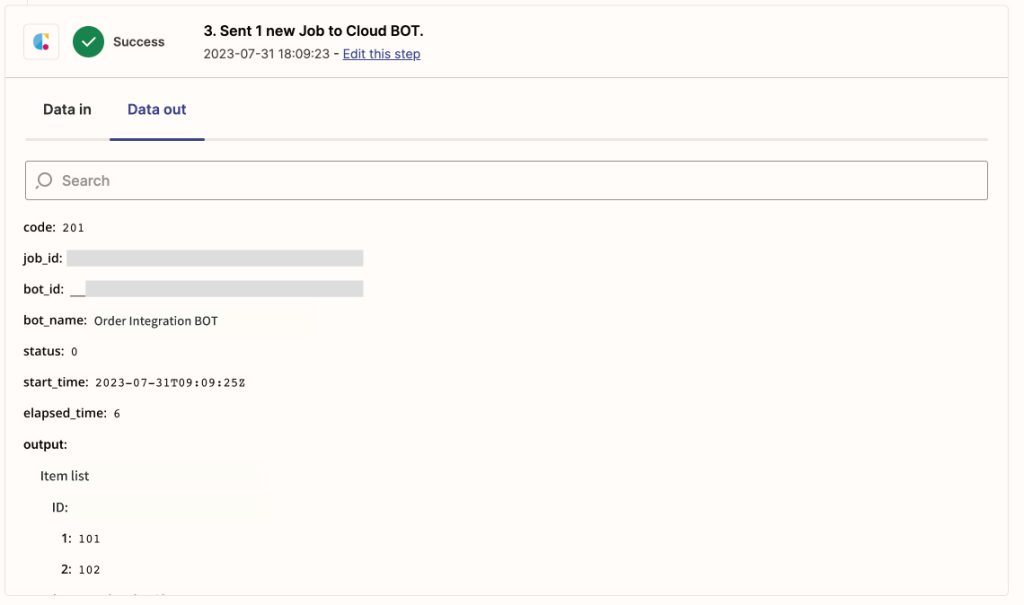
Upload File (Action)
Upload the file data to Cloud BOT.
File ref value can be obtained as an output value, as well as the output value can be used with Execute BOT.

"Upload File" setting values
| Language | Select the language used when executing BOT. |
| Contract | Select your Cloud BOT contract. You can select your Cloud BOT contract in which the external connection is enabled. |
| File name | Specifies the name of the file. Associate from the output value of the previous trigger or action. |
| File | Specifies the file (hydrate format or URL format). Associate the file with the output value from the preceding trigger or action. |
Learn more about Upload File Parameter Object (Data in) .
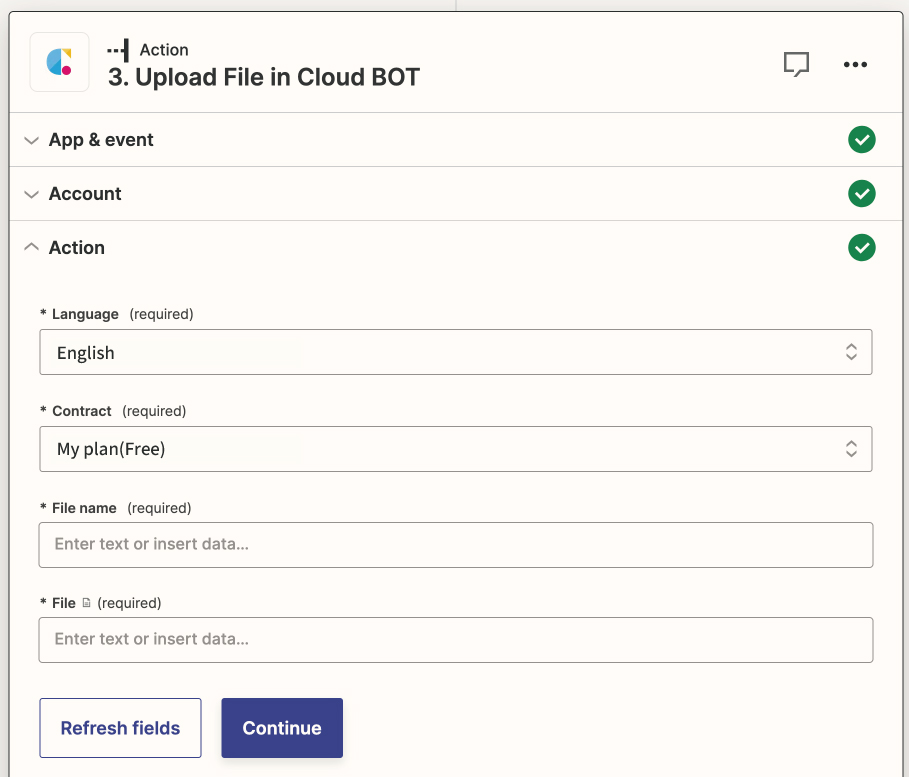
"Upload File" execution result (Data out)
"Upload File Result Object (Data out)" is output as a result of the execution of "Upload File".
Refer to Upload File Result Object (Data out) for details.
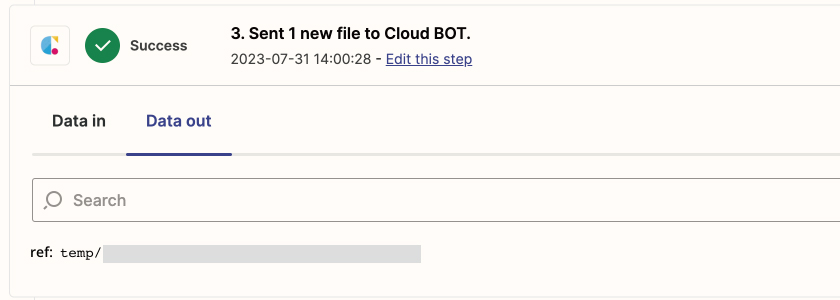
Download File (Action)
Download the file data from Cloud BOT. You can retrieve the file from the File ref value.
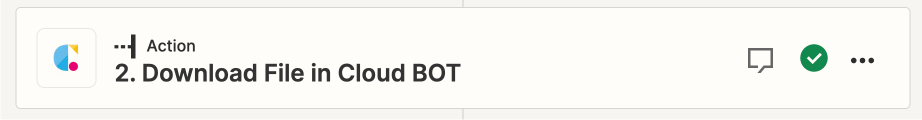
"Download File" setting values
| Language | Select the language used when executing BOT. |
| Contract | Select your Cloud BOT contract. You can select your Cloud BOT contract in which the external connection is enabled. |
| Ref | Specifies File ref value. |
Learn more about Download File Parameter Object (Data in) .
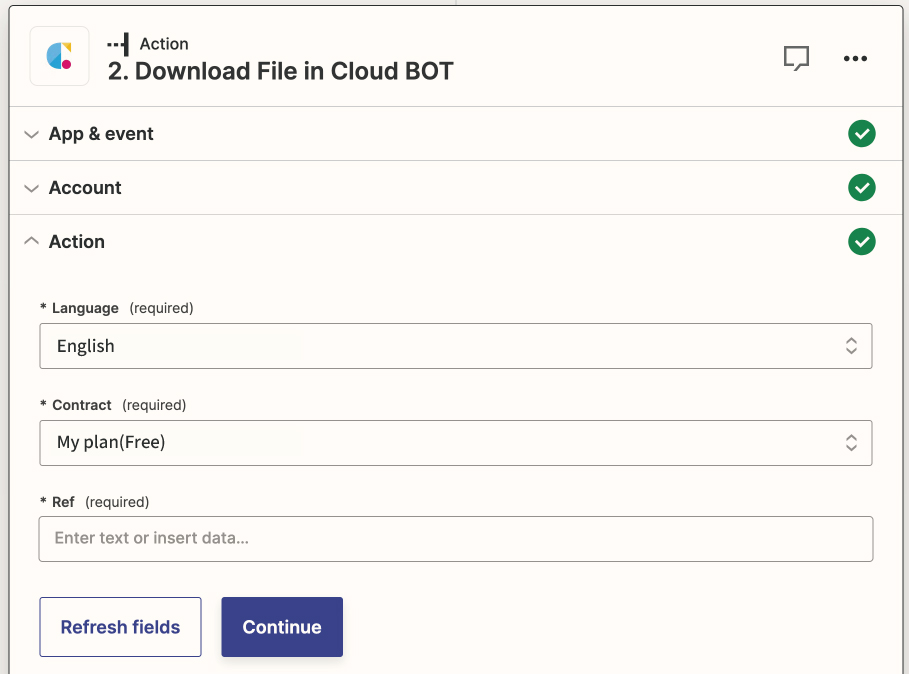
"Download File" execution result (Data out)
"Download File Result Object (Data out)" is output as a result of the execution of "Download File".
Refer to Download File Result Object (Data out) for details.
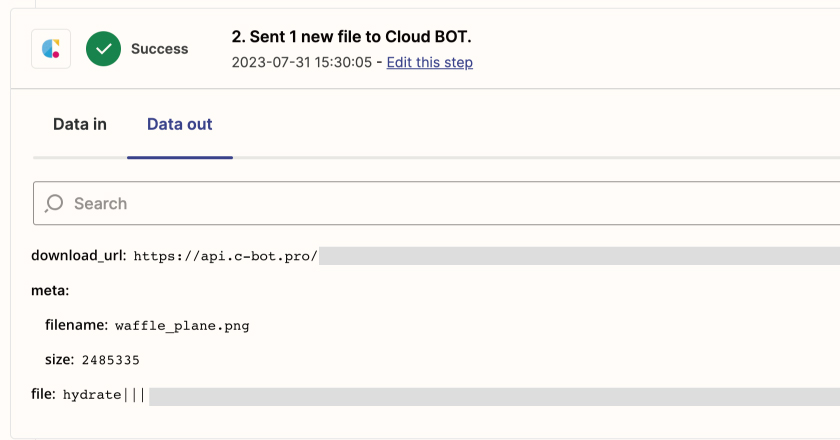
Object definition
BOT Done Parameter Object (Data in)
This is an Object that stores the setting value of BOT Done. The structure is as follows.
| Key name | Type | Value |
| lang | string | Requested language (Japanese: ja, English: en) |
| public_path | string | Public ID for the API. |
| bot_id | string | BOT ID |
Execute BOT Parameter Object (Data in)
This is an Object that stores the setting value of Execute BOT. The structure is as follows.
| Key name | Type | Value |
| async | boolean | Synchronous mode (true: synchronous, false: asynchronous) |
| lang | string | Requested language (Japanese: ja, English: en) |
| public_path | string | Public ID for the API. |
| bot_id | string | BOT ID |
| {data name} or {group data name} | data name…string / group data name…list(array) of string | BOT input value |
Upload File Parameter Object (Data in)
This is an Object that stores the setting value of Upload File. The structure is as follows.
| Key name | Type | Value |
| lang | string | Requested language (Japanese: ja, English: en) |
| public_path | string | Public ID for the API. |
| filename | string | File name |
| file | string | Text format of hydrate or URL |
Download File Parameter Object (Data in)
This is an Object that stores the setting value of Download File. The structure is as follows.
| Key name | Type | Value |
| lang | string | Requested language (Japanese: ja, English: en) |
| public_path | string | Public ID for the API. |
| ref | string | File ref value |
BOT Done Result Object (Data out)
This is an Object that stores the execution result of BOT Done. The structure is as follows.
| Key name | Type | Value |
| code | integer | Respond code |
| job_id | string | Job ID |
| bot_id | string | BOT ID |
| bot_name | string | BOT name |
| start_time | string | Date and time when execution started (Notation according to ISO 8601 for date and time notation) |
| elapsed_time | string | Number of seconds for execution |
| output | object | Output Object (BOT output values) |
Execute BOT Result Object (Data out)
This is an Object that stores the execution result of Execute BOT. The structure is as follows.
| Key name | Type | Value |
| code | integer | Respond code |
| job_id | string | Job ID |
| bot_id | string | BOT ID |
| bot_name | string | BOT name |
| status | integer | Run status (0: Success, 1: Error, 2: running) |
| start_time | string | Date and time when execution started (Notation according to ISO 8601 for date and time notation) |
| cast_url * | string | URL that refers to the virtual browser screen during BOT execution |
| message | string | Announce message |
| output | object | Output Object (BOT output values) |
* Displayed when status is 2.
Upload File Result Object (Data out)
This is an Object that stores the execution result of Upload File. The structure is as follows.
| Key name | Type | Value |
| ref | string | File ref value |
Download File Result Object (Data out)
This is an Object that stores the execution result of Download File. The structure is as follows.
| Key name | Type | Value |
| download_url | string | Download URL |
| meta | object | Meta Object |
| file | string | File (hydrate format) |
Output Object
Object that stores the output value of the execution result (Data out). Data and groups have different values. The structure is as follows.
| Key name | Type | Value |
| {data name} or {group data name} | data name…string / group data name…object | data name…output data value / group data name…Group Object |
* Please refer to here or the text format.
Group Object
This is an Object that stores a group. The structure is as follows.
| Key name | Type | Value |
| {group data name} | list(array) of string | Array of list |
* Please refer to here for the text format.
Meta Object
This is an Object that stores a file metadata. The structure is as follows.
| Key name | Type | Value |
| filename | string | file name |
| size | integer | file siza(byte) |
About data values
About the text format
The text format is determined by each data type set in the cloud BOT value.
* If the pipe contains spaces before and after the spaces, these spaces are treated as a string.
| Data type | Text format | Examples |
| Text type | Express in plain text. | Plain Waffle |
| Multiple text type | Express by pipe delimiter. | Discounted Items|Waffle|Baked Sweets |
| File type | Represents the Ref value of a file. (If there are multiple files, they are represented by pipe delimiters.) | jobs/xxxxxxxx-xxxx-xxxx-xxxx-xxxxxxxxxxxx/files/… |
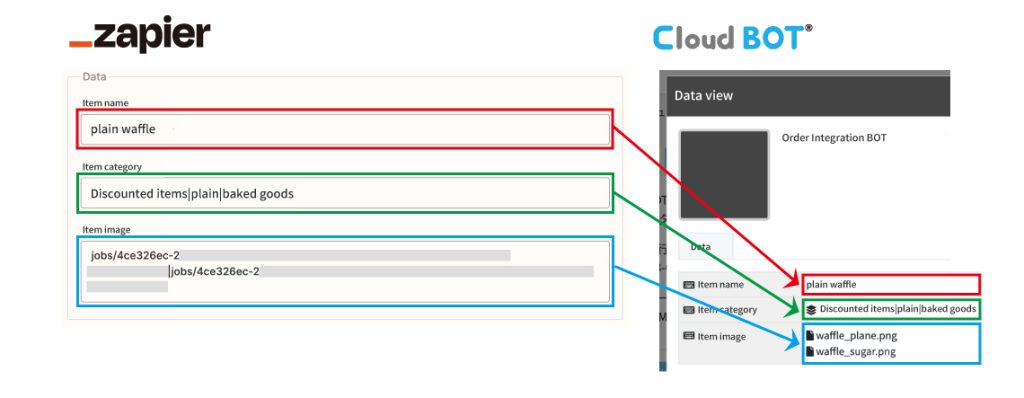
 Cloud BOT Docs
Cloud BOT Docs