FAQ

Home > Connect > kintone > FAQ
Q.The BOT I want to run is not displayed in the plugin's execution settings.
A.The BOT's linkage setting may be disabled, or the BOT's API may not be published.
You can try the following steps to display the BOT.
1.When the BOT linkage setting is disabled
Check the connection settings on the cloud BOT side and enable "External Connections" and "BOT to connect".
>>Please see here(Cloud BOT external connections settings) for more information.
2.When the BOT is not API public
Please publish your BOT as an API.
>> Please sea here(For developers) for more information.
Q.The "Execute button" is not displayed.
A.The execute button in the plugin settings may be disabled.
It is possible to display the execute button in the following ways.
Please check the "Execute button" in the Execution Timing of the plugin settings to enable it.
For more information, please click here (Execution Timing).
Q. An alert "Failed to execute BOT." is displayed and BOT cannot be executed.
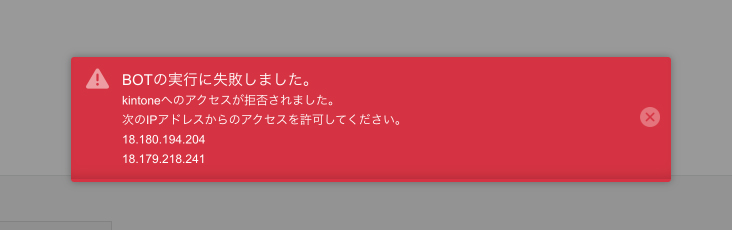
A.There is a possibility that access restrictions have been set on the kintone side.
It is necessary to allow the cloud BOT to access kintone.
Please register the following IP addresses as "Allowed IP Addresses".
>>Click here for IP address information (Webhook access source, API request source)
Please refer to the following for kintone setting.
cybozu Help (*Redirect to an external site.)
 Cloud BOT Docs
Cloud BOT Docs