Communication route of Virtual browser

Home > Architecture > Communication route of Virtual browser
By Use
The Virtual browser contains the communication route information (via web proxy and Virtual connector). Refer to this page about Virtual browser.
[Route pattern when using a Cloud browser]
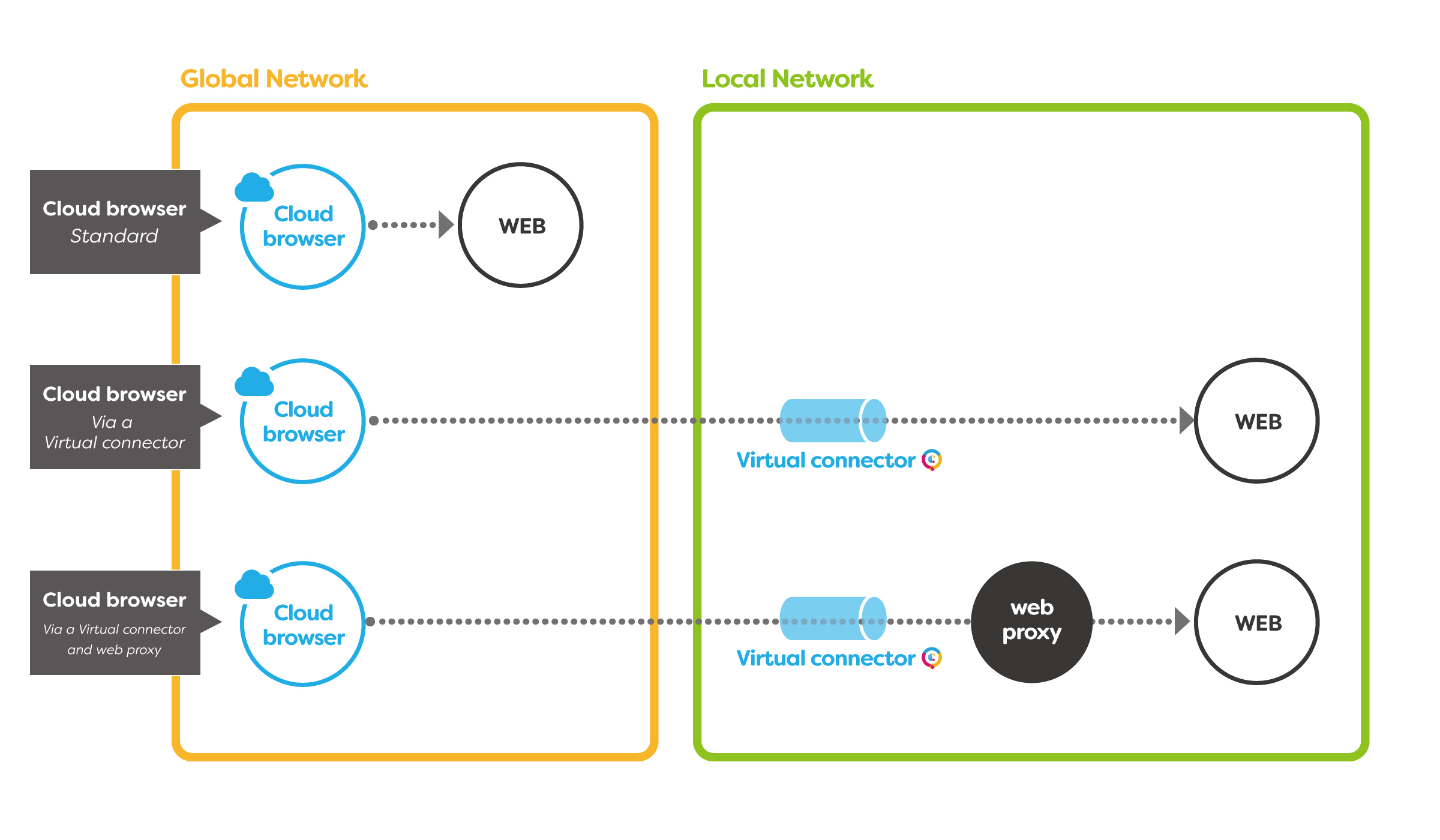
[Route pattern when using the Agent browser]
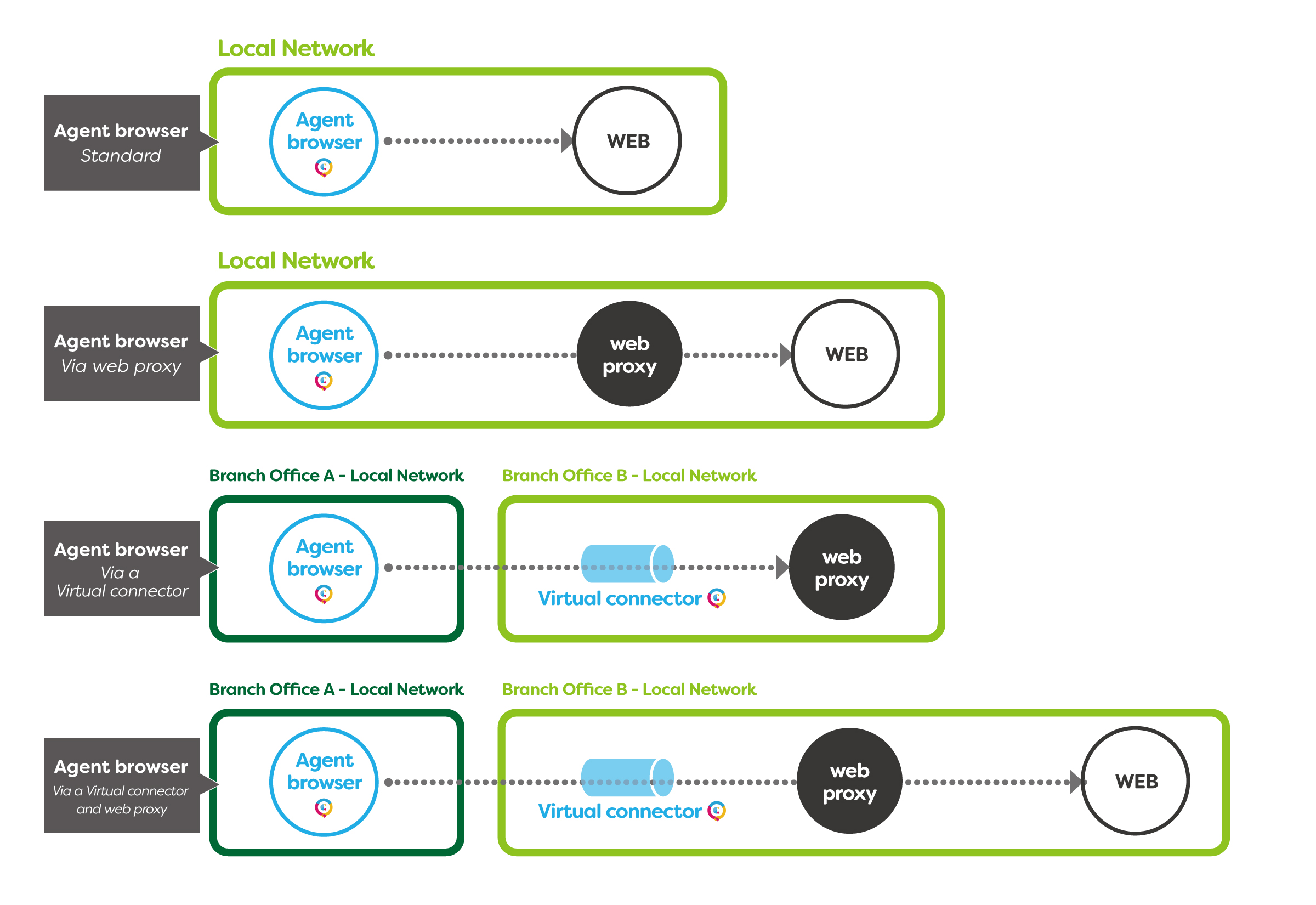
| Virtual browser types | Communication route | I want to access the local network. | I want to use the Virtual browser for 10 minutes or more. | I want to set the proxy. | I want to reduce the load on the terminal as much as possible. | I want to configure the clustered route. |
| Cloud browser | Standard | - | - | - | ○ | - |
| Via a Virtual connector | ○ | - | - | ○ | ○ | |
| Via a Virtual connector and web proxy | ○ | - | ○ | ○ | ○ | |
| Agent browser | Standard | ○ | ○ | - | - | ○ |
| Via web proxy | ○ | ○ | ○ | - | ○ | |
| Via a Virtual connector | ○ | ○ | - | - | ○ | |
| Via a Virtual connector and web proxy | ○ | ○ | ○ | - | ○ |
Cloud browser
Standard
You can use it by setting [Execution environment] of the Virtual browser as [Cloud].

- Execution quality is not compromised even if multiple BOTs are executed in parallel.
- 1. it has a constraint for 10 minute in maximum working period per one BOT execution.
- You cannot connect to the local network with the Cloud browser alone.
Via a Virtual connector
It can be used by setting the “Communication route" of the Cloud browser to the Virtual connector.
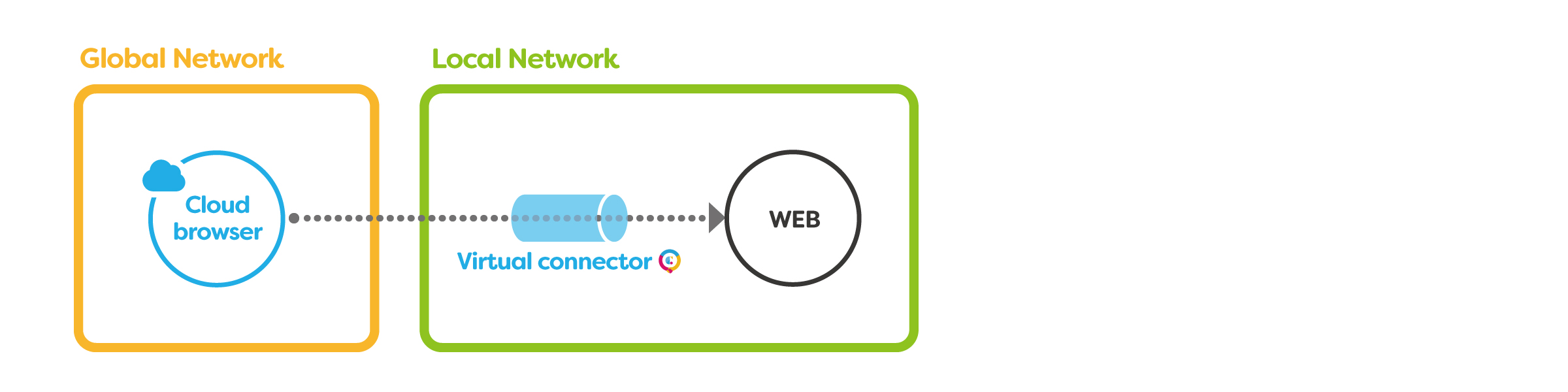
- Execution quality is not compromised even if multiple BOTs are executed in parallel.
- From a Virtual connector, you can connect with accessible local network.
- It uses the Cloud BOT Agent only as a relay path, so stable access from multiple browsers is possible even if the operating environment has low specifications.
- Since multiple users can be registered to Cloud BOT Agent, it is possible to share and use Virtual connectors among those users.
- Virtual browsers and Virtual connectors are clustered and redundant.
- Availability increases.
- Load balancing stabilizes the operation.
- 1.it has a constraint for 10 minute in maximum working period per one BOT execution.
- If the device on which Cloud BOT Agent is installed is stopped, connection error occurs.
Via a Virtual connector + web proxy
It can be used by setting the “Communication route" of the Cloud browser to the Virtual connector, then setting a Web proxy.
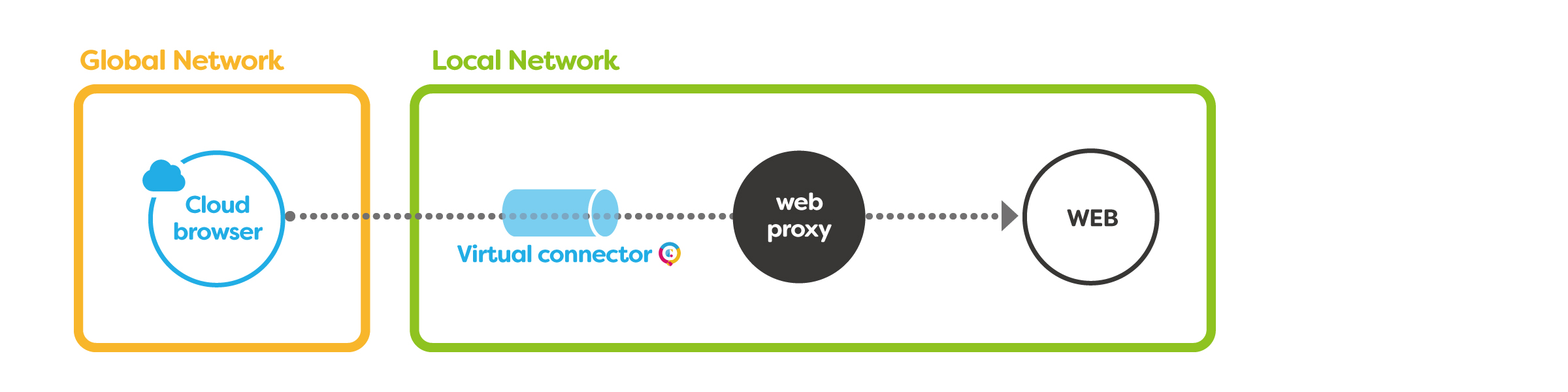
- Execution quality is not compromised even if multiple BOTs are executed in parallel.
- From a Virtual connector, you can connect with accessible web proxy, and can connect with accessible local network form the web proxy.
- It uses the Cloud BOT Agent only as a relay path, so stable access from multiple browsers is possible even if the operating environment has low specifications.
- Since multiple users can be registered to Cloud BOT Agent, it is possible to share and use Virtual connectors among those users.
- Virtual browsers and Virtual connectors are clustered and redundant.
- Availability increases.
- Load balancing stabilizes the operation.
- 1.it has a constraint for 10 minute in maximum working period per one BOT execution.
- If the device on which Cloud BOT Agent is installed is stopped, connection error occurs.
Agent browser
Standard
You can use it by setting [Execution environment] of the Virtual browser as [Agents].

- The maximum working period per one BOT execution is two hours.
- From an Agent browser, you can connect with accessible local network.
- Since multiple users can be registered to Cloud BOT Agent, it is possible to share and use Agent browser among those users.
- Execution quality depends on the device on which Cloud BOT Agent is installed.
- The operation may become unstable when multiple BOTs are executed at the same time.
- If the device on which Cloud BOT Agent is installed is stopped, connection error occurs.
Via web proxy
It can be used by setting a web proxy of an Agent browser.
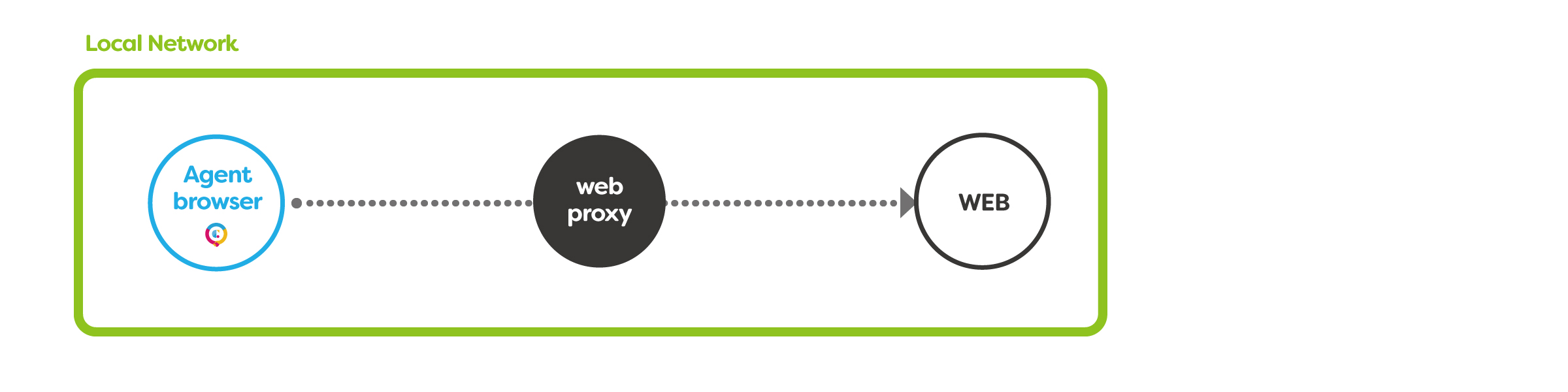
- The maximum working period per one BOT execution is two hours.
- From an Agent browser, you can connect with accessible local network.
- Since multiple users can be registered to Cloud BOT Agent, it is possible to share and use Agent browser among those users.
- Execution quality depends on the device on which Cloud BOT Agent is installed.
- The operation may become unstable when multiple BOTs are executed at the same time.
- If the device on which Cloud BOT Agent is installed is stopped, connection error occurs.
Via a Virtual connector
It can be used by setting the “Communication route" of the Agent browser to the Virtual connector.
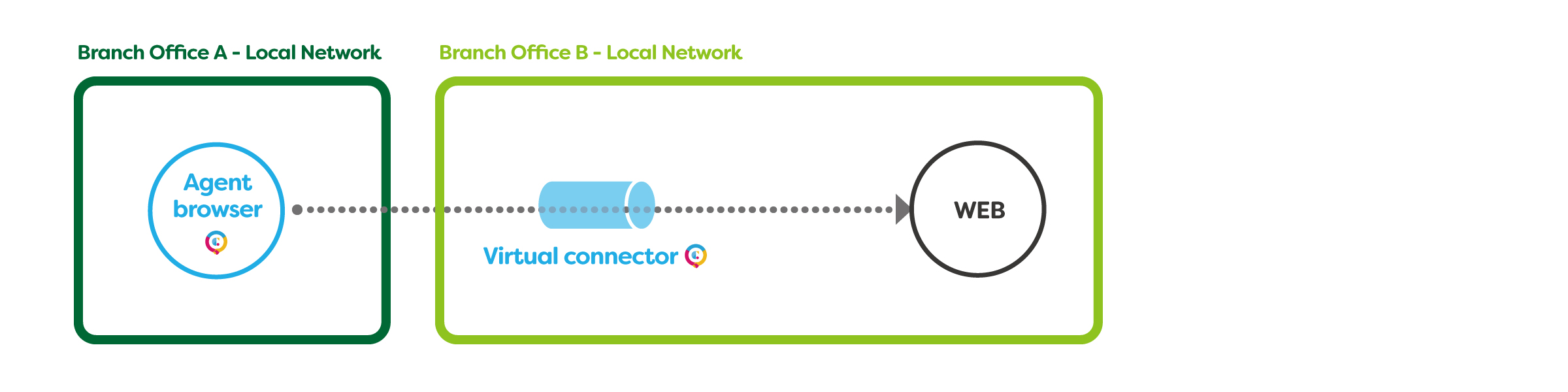
- The maximum working period per one BOT execution is two hours.
- From a Virtual connector, you can connect with accessible local network.
- Since multiple users can be registered to Cloud BOT Agent, it is possible to share and use Agent browser or Virtual connector among those users.
- Virtual browsers and Virtual connectors are clustered and redundant.
- Availability increases.
- Load balancing stabilizes the operation.
- Execution quality depends on the device on which Cloud BOT Agent is installed.
- The operation may become unstable when multiple BOTs are executed at the same time.
- If the device on which Cloud BOT Agent is installed is stopped, connection error occurs.
Via a Virtual connector and web proxy
It can be used by setting the “Communication route" of the Agent browser to the Virtual connector, then setting a web proxy.
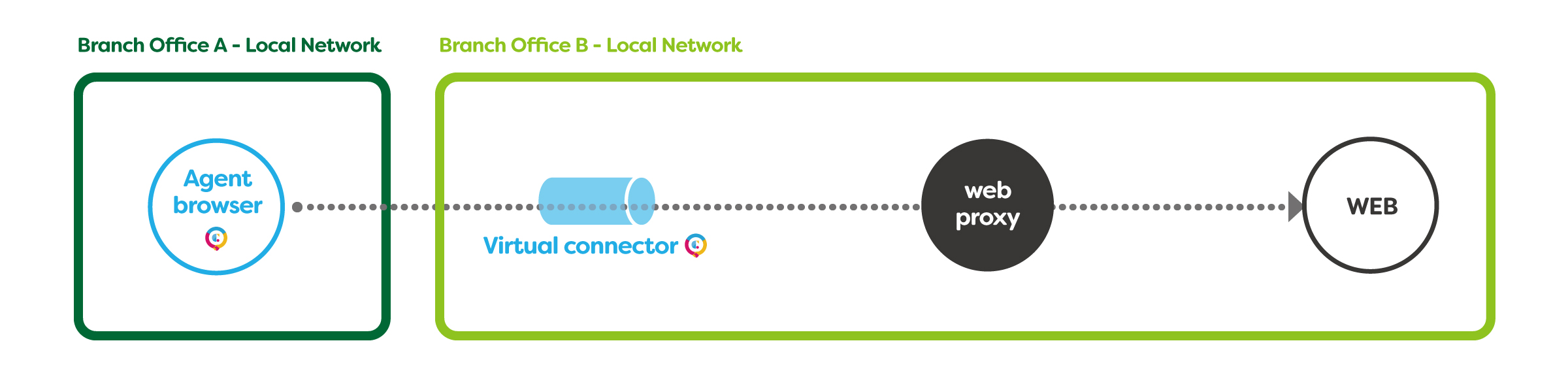
- The maximum working period per one BOT execution is two hours.
- From a Virtual connector, you can connect with accessible web proxy, and can connect with accessible local network form the web proxy.
- Since multiple users can be registered to Cloud BOT Agent, it is possible to share and use Agent browser or Virtual connector among those users.
- Virtual browsers and Virtual connectors are clustered and redundant.
- Availability increases.
- Load balancing stabilizes the operation.
- Execution quality depends on the device on which Cloud BOT Agent is installed.
- The operation may become unstable when multiple BOTs are executed at the same time.
- If the device on which Cloud BOT Agent is installed is stopped, connection error occurs.
 Cloud BOT Docs
Cloud BOT Docs