テキスト / データ編集

ホーム > ユーザガイド > BOT > BOTエディタの使い方 > 拡張機能 > テキスト > テキスト / データ編集

アプリ概要
テキストファイルのデータを編集します。
| 拡張機能URL | cbot-extension://cloud-bot:text:edit-data:2 |
| 提供元 | Cloud BOT official |
| 外部通信 | なし |
| バージョン | 2 |
画面説明
入力画面について
ステップ1
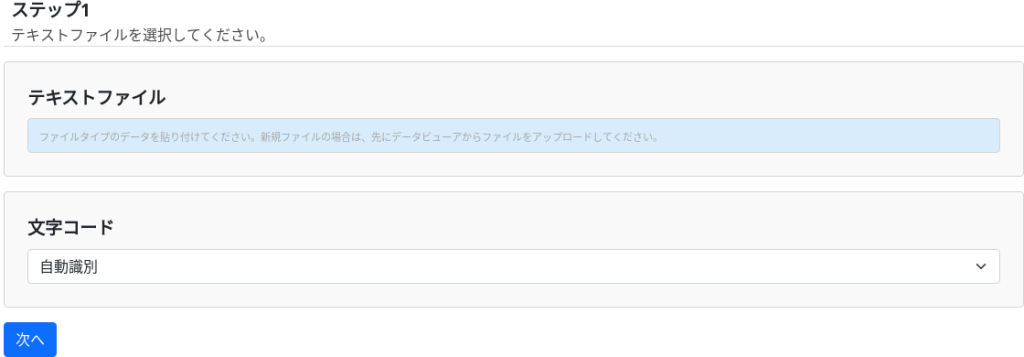
テキストファイル
編集するテキストファイルを選択します。
文字コード
文字コードを指定します。
※デフォルトで自動識別を行います。
ステップ2
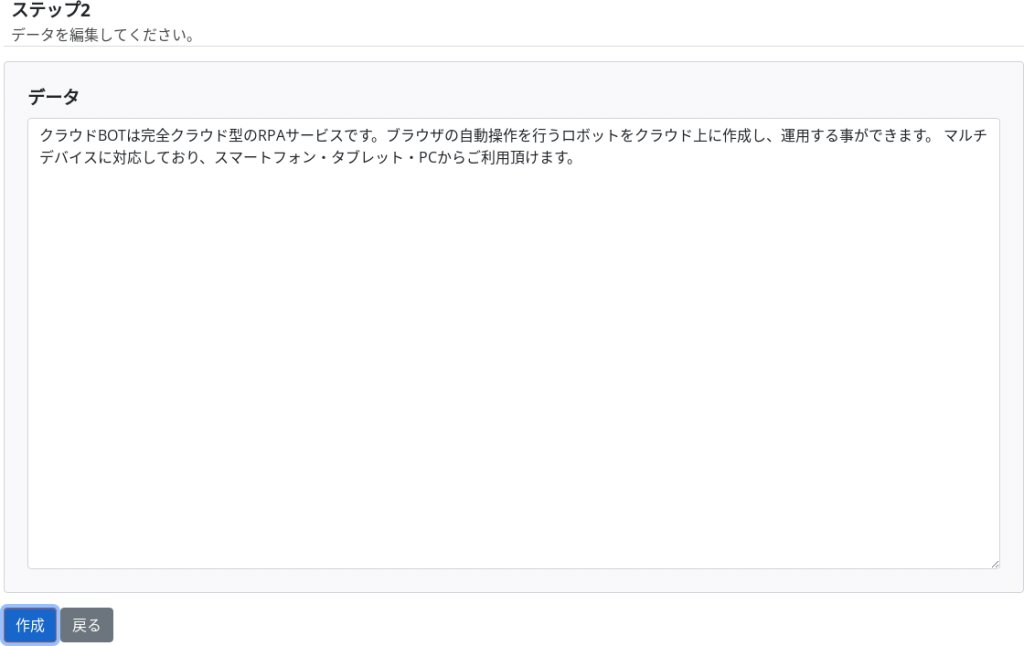
データ
データを編集します。
結果表示画面について
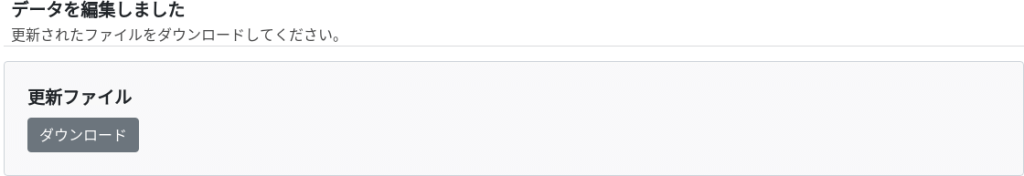
ダウンロードボタンを押すことでファイルをダウンロードできます。
 クラウドBOT Docs
クラウドBOT Docs