Trigger and action

Home > Connect > IFTTT > Trigger and action
Explain and use triggers and actions
| Type | Trigger or action name | Description |
| Trigger | BOT Done | Triggered by the completion of BOT execution. Get the BOT's output value and use it in subsequent actions. |
| Action | Execute BOT | You can execute BOT on cloud BOT as an action. You can specify input values when executing BOT. |
BOT Done (Trigger)
Triggered by the completion of BOT execution.
Get the BOT's output value and use it in subsequent actions.
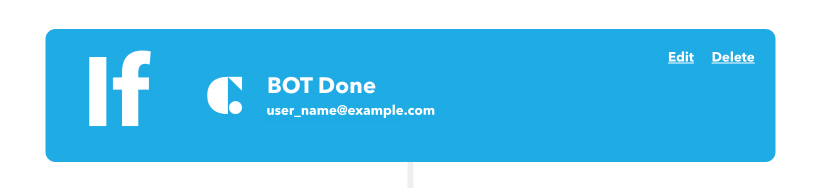
BOT Done settings (Setup)
| Cloud BOT account | Select the Cloud BOT contract. You can select a contract with an external connection enabled in Cloud BOT. |
| BOT | Select the BOT to trigger. You can select a BOT that has already been externally connected with the cloud BOT. |
| Language | Select the BOT execution language. |
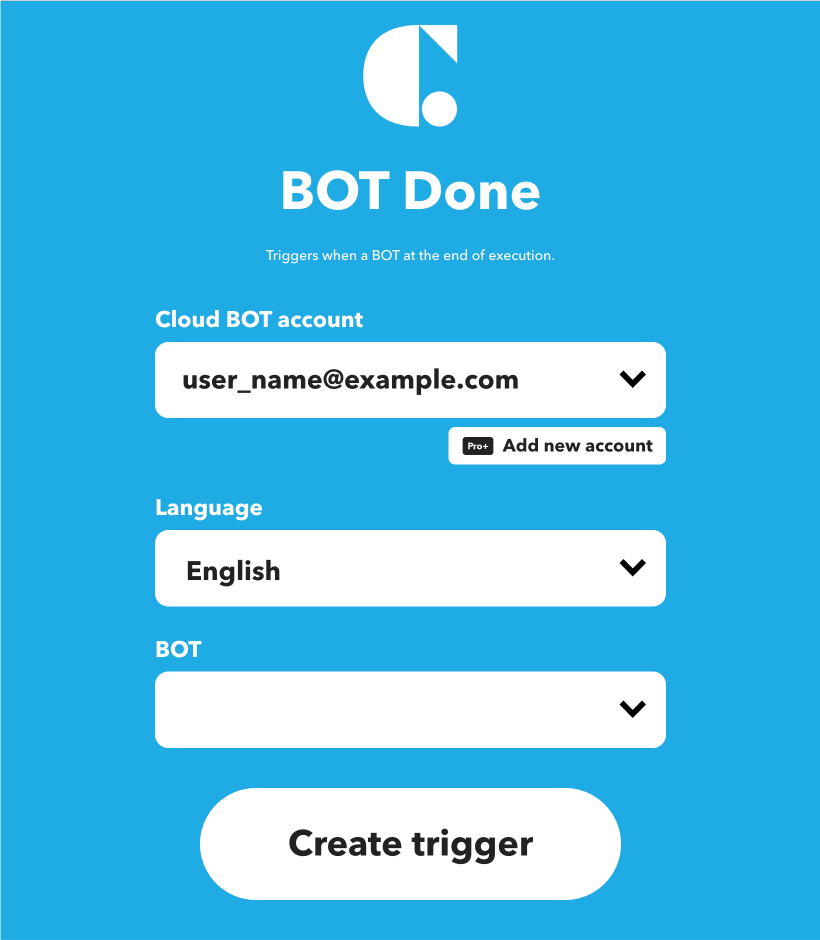
Parameter definitions of BOT Done
| Key name | Value |
|---|---|
| Cloud BOT account | Public ID for the API |
| BOT | BOT ID |
| Language | Requested language (Japanese: ja, English: en) |
Result of executing BOT
| Key name | Value |
|---|---|
| JobId | Job ID |
| BotId | BOT ID |
| BotName | BOT name |
| StartTime | Time when execution started(Month d, YYYY at HH:MM am/pm) |
| ElapsedTime | Number of seconds for execution |
| Data1~10 | BOT Output value |
| OutputJson | Output value of execution API response (JSON) |
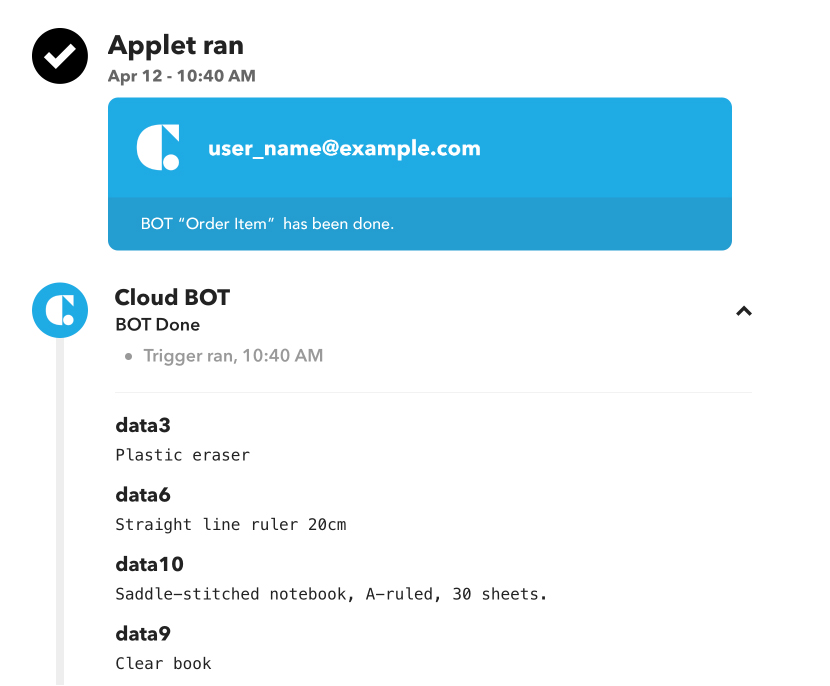
Execute BOT (action)
You can execute BOT on cloud BOT as an action.
You can specify input values when executing BOT.
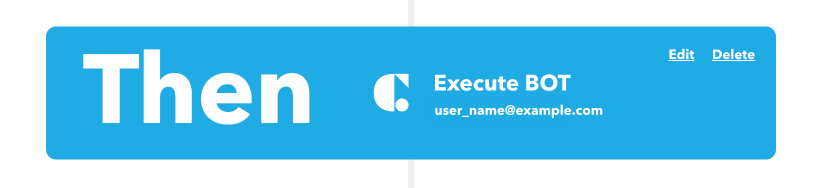
BOT execution settings (Setup)
| Cloud BOT account | Select the Cloud BOT contract. You can select a contract with an external connection enabled in Cloud BOT. |
| BOT | Select the BOT to execute. You can select a BOT that has already been externally connected with the cloud BOT. |
| Language | Select the BOT execution language. |
| Data1〜10 | Set the BOT input value. If not set, it will run with the default values of BOT. The input values entered in Data1~Data10 are handed over as input data 1~10 when executing the BOT. Please refer to here for the input format. |
| API Parameters(JSON) | API Parameters set the payload (JSON) of BOT execution API requests. |
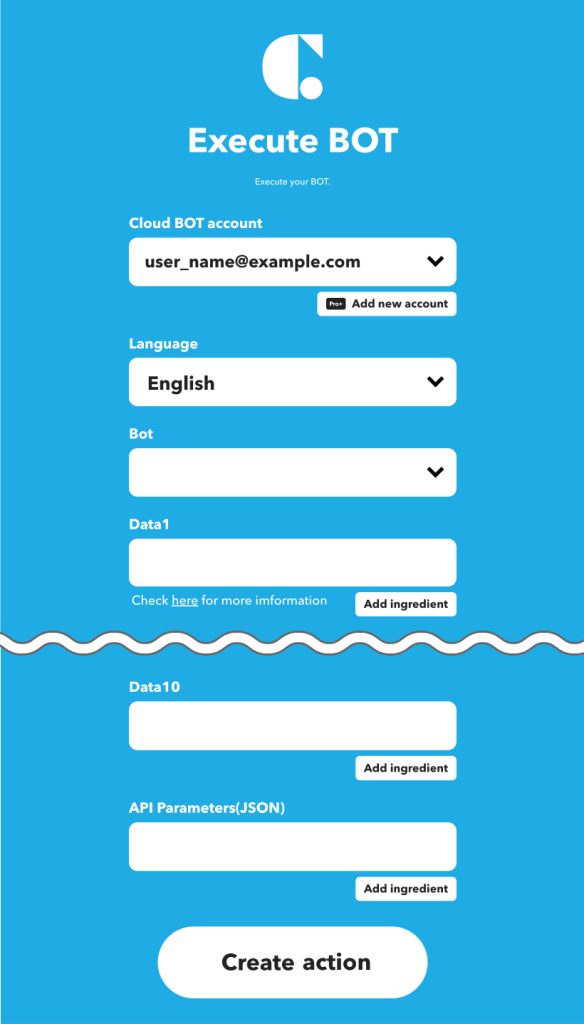
Parameter definitions of Execute BOT
| Key name | Value |
|---|---|
| Cloud BOT account | Public ID for the API |
| BOT | BOT ID |
| Language | Requested language (Japanese: ja, English: en) |
| Data1~10 | BOT Input Value |
| API Parameters(JSON) | API Parameters set the payload (JSON) of BOT execution API requests. |
Result of executing BOT
| Key name | Value |
|---|---|
| lang | Requested language (Japanese: ja, English: en) |
| bot | Public ID for API/bots/BOT ID |
| Data1~10 | BOT Output Value |
| OutputJson | Output value of execution API response (JSON) |
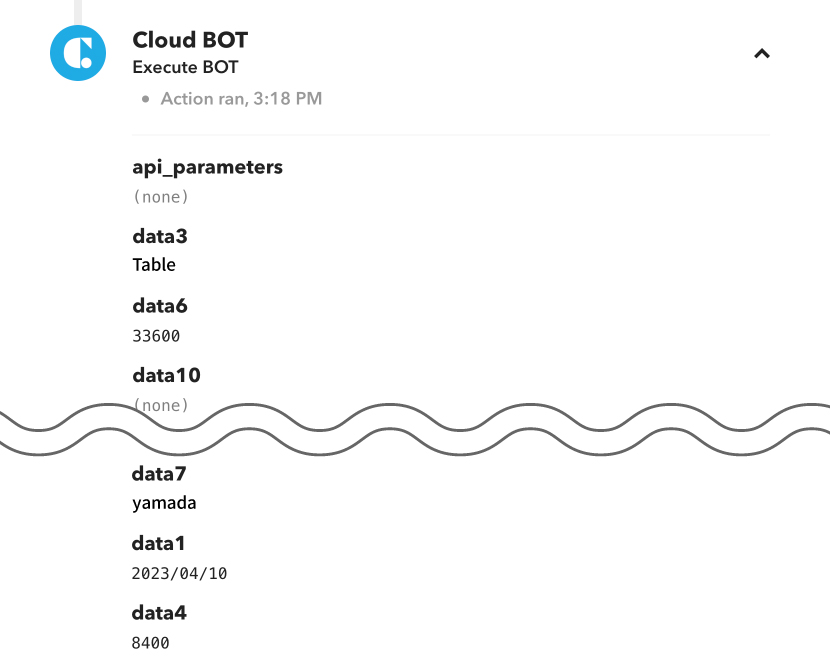
About data values
Input/output data 1 to 10 defined in Cloud BOT correspond to Data1 to Data10 of IFTTT.
*Values after 11 cannot be passed directly to IFTTT, so it is necessary to analyze the json data output to OutputJson of IFTTT.
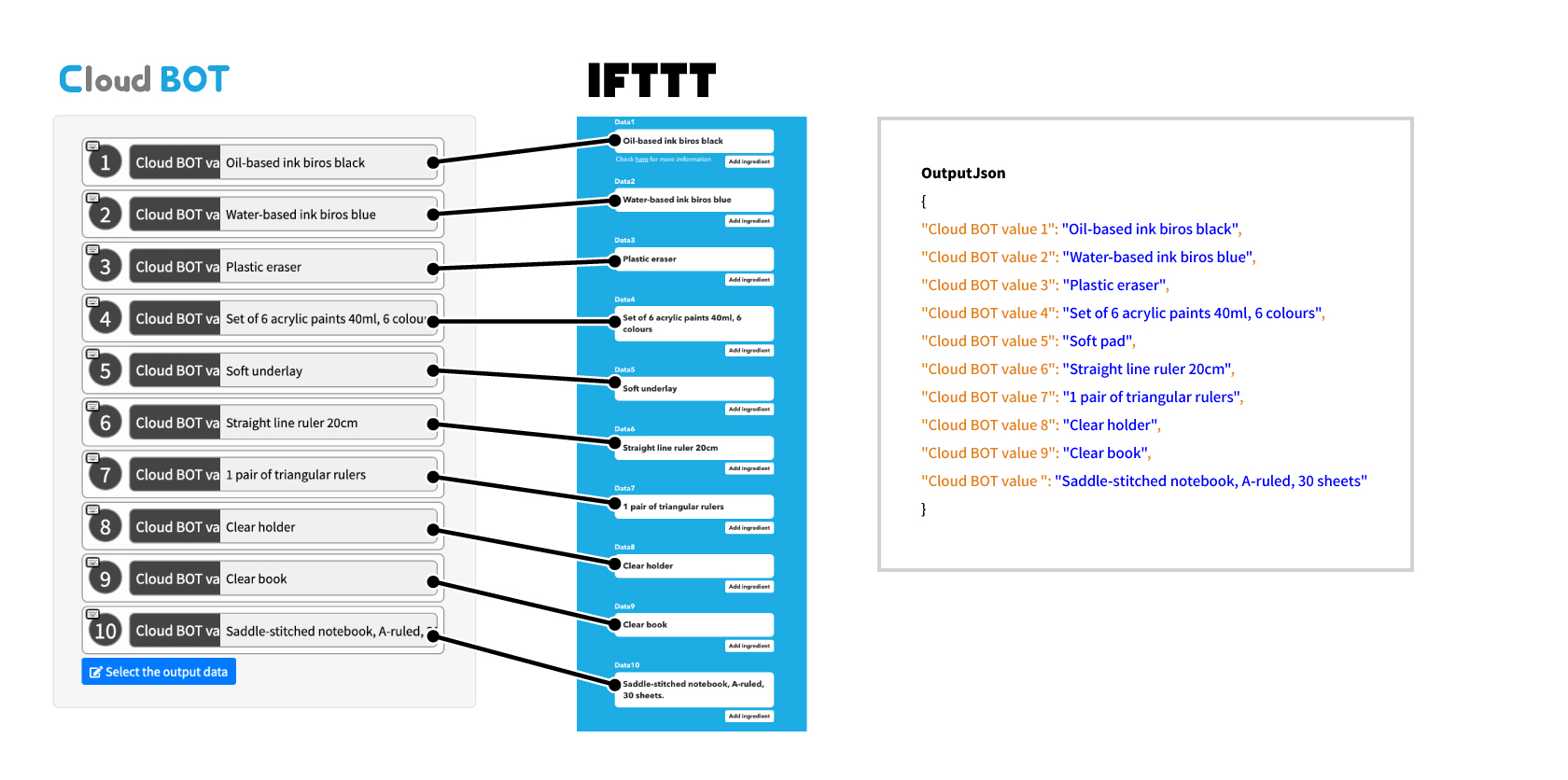
About the text format of Data1~10
The text format is determined by each data type set in the cloud BOT value.
*If a comma or pipe contains spaces before or after it, those spaces are excluded from the string.
| Data type | Text format | Examples |
|---|---|---|
| Text type | Express in plain text. | Waffle (plain) |
| Multiple text type | Express by pipe delimiter. | Recommended|Discounted Items|Baked Sweets |
| File type | Represents the Ref value of a file. (If there are multiple files, they are represented by pipe delimiters.) | https://example.com/waffle_plane.png |
Group
Group lines are separated by commas.
| Data type | Examples |
|---|---|
| Text type | Waffle (plain) , Waffle (sugar) |
| Multiple text type | Recommended|Discounted Products|Baked Sweets,Recommended|Baked Sweets |
| File type | https://example.com/waffle_plane.png,https://example.com/waffle_sugar.png |
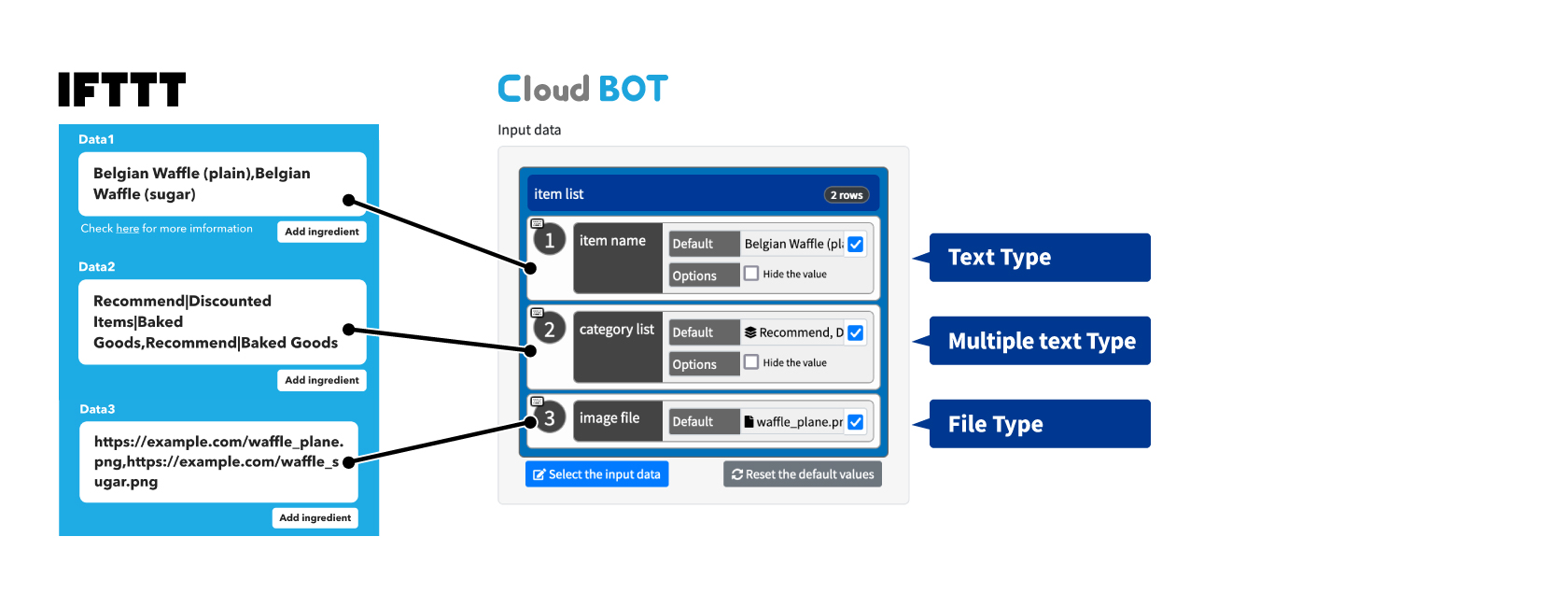
 Cloud BOT Docs
Cloud BOT Docs