When data rows cannot be added

This page explains when the “data row addition” fails using an example.
When adding the data row failed
When the "target table position or range" is specified and you try to add data rows beyond the last row, it will fail.
The file created by the application does not reflect the data rows that failed to be added.
Example of specifying "A1:D8" for "Target table position or range" and "3" for "Number of rows to add”
The last row is the 8th row, and the 9th row outside the range is counted as "the number of data row that failed to be added".
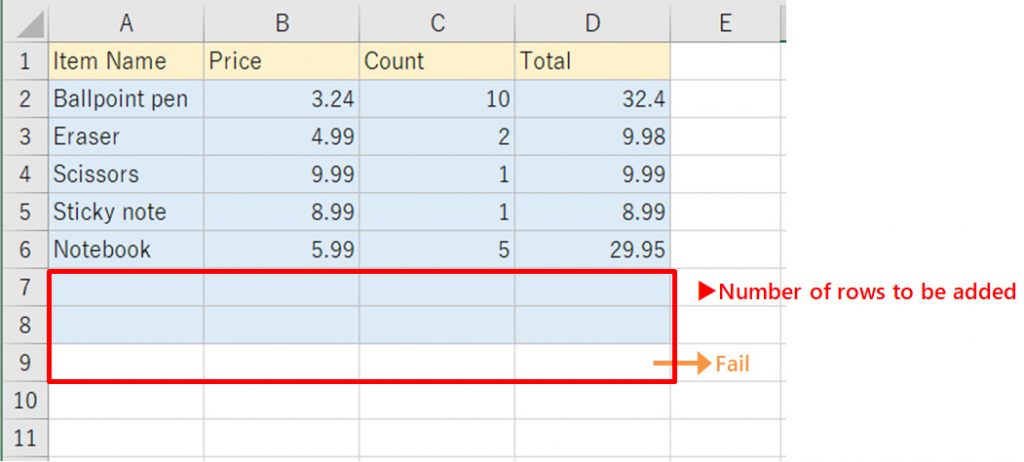
Also, the result will be displayed on the application as follows.
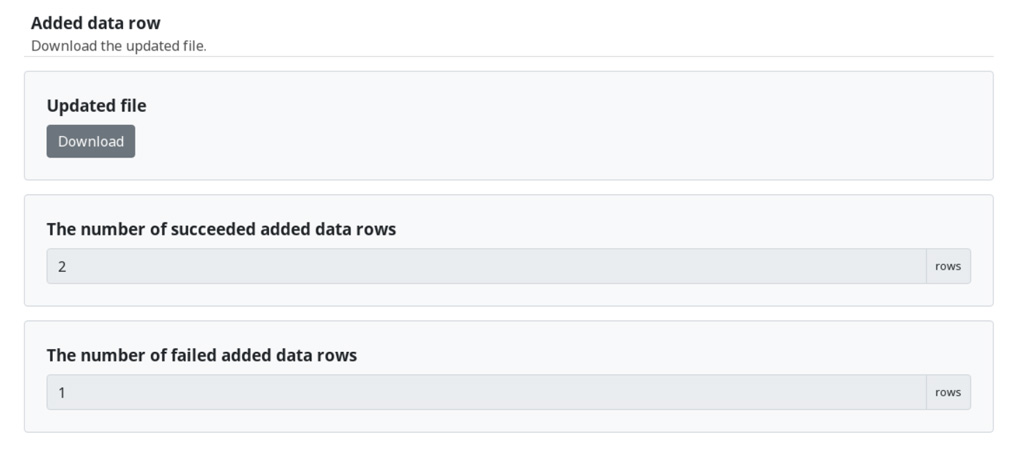
 Cloud BOT Docs
Cloud BOT Docs