Power Automateと連携するための事前準備

ホーム > 外部サービス連携 > Power Automate > Power Automateと連携するための事前準備
クラウドBOTの外部連携設定
Power Automateと連携するために、クラウドBOTの外部連携を有効にします。
外部連携を有効にする
1.クラウドBOTにログインし、サイドメニューから「外部連携」をクリックします。
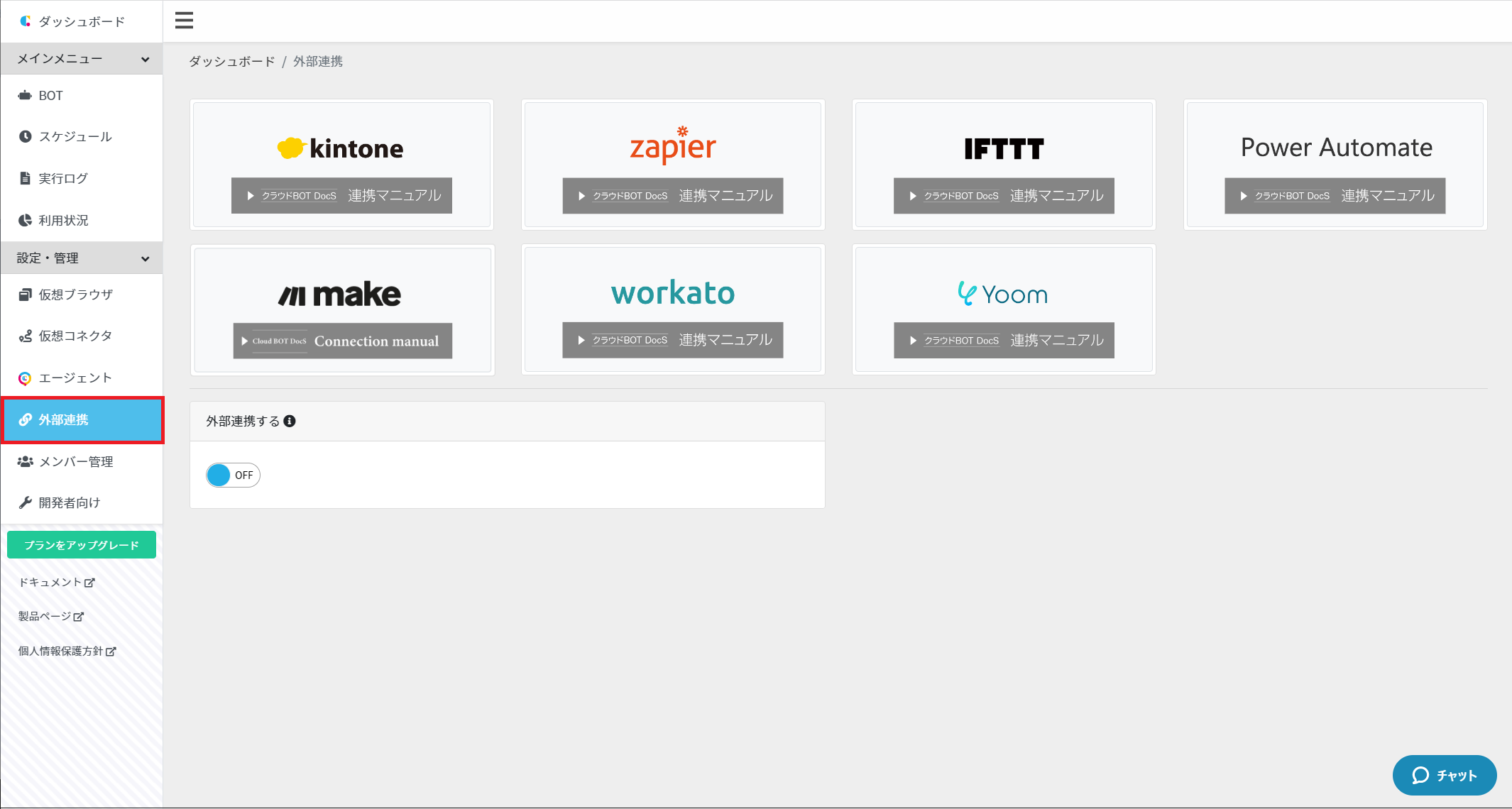
2. .「外部連携する」のスイッチをONにします。
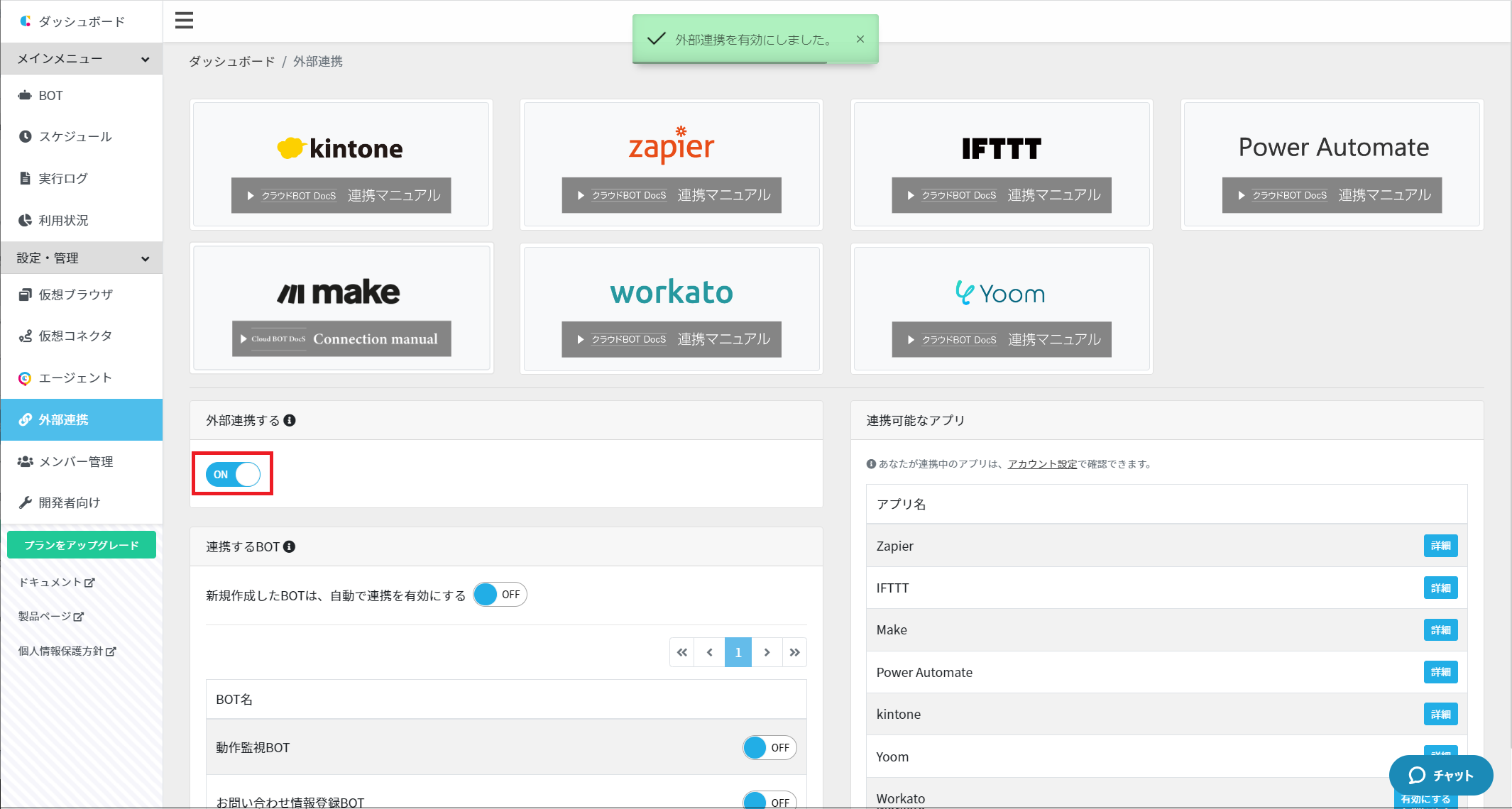
3.外部連携が有効になり、連携するBOTの一覧が表示されます。
連携するBOT
"連携するBOT"の一覧から、連携したいBOTのスイッチをONにします。
*連携をONにしたBOTのみ、Power Automateから参照できるようになります。
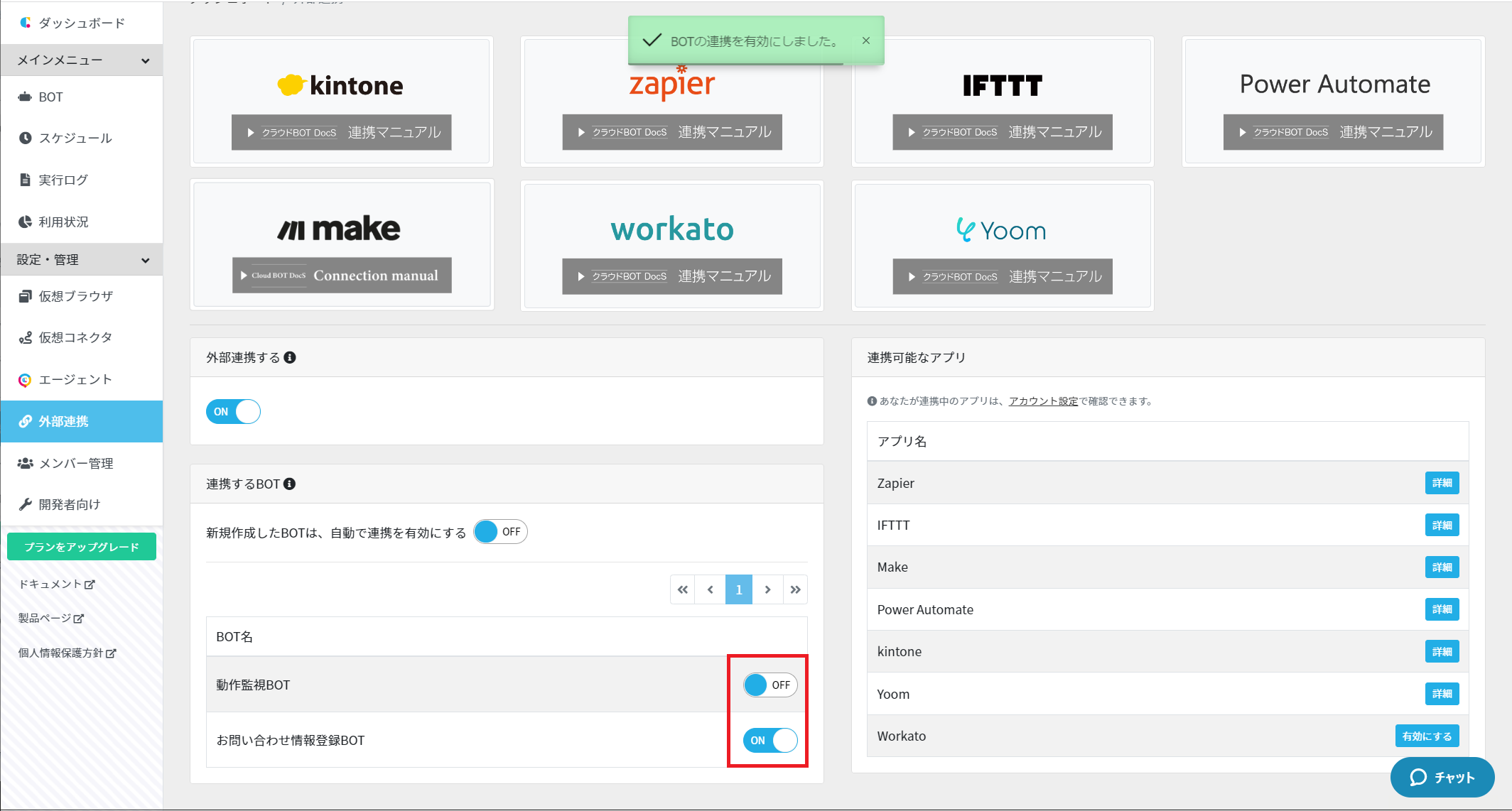
※新規作成するBOTの連携設定を自動でONにしたい場合は、"新規作成したBOTは、自動で連携を有効にする"をONにします。
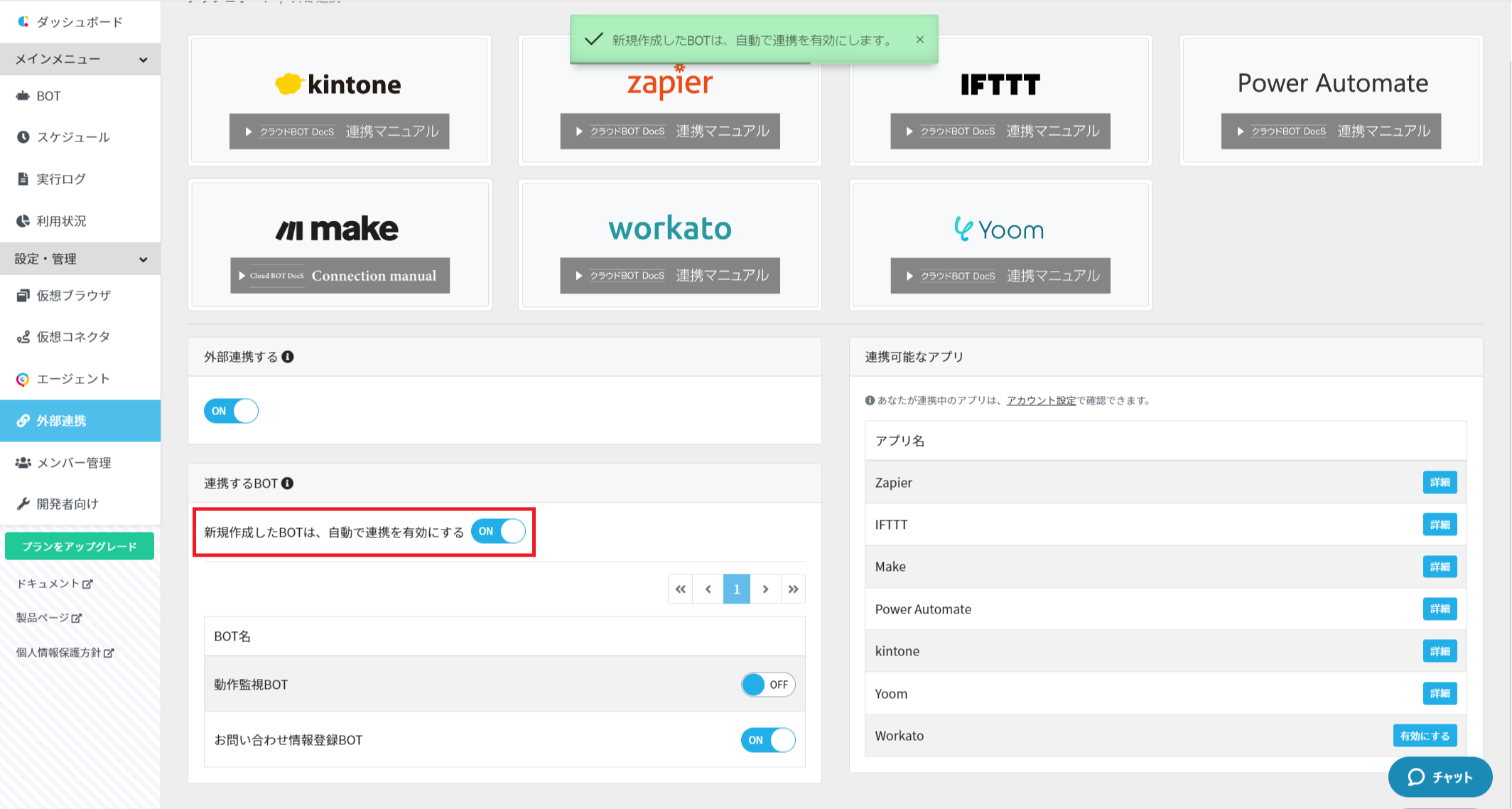
連携設定はこれで完了です。
Power Automateの連携設定
クラウドBOTと連携するためにはPower Automateの連携設定が必要です。Power Automateサービスへログインし、設定を行います。
接続を作成
1.サイドメニューからデータの"接続"をクリックます。
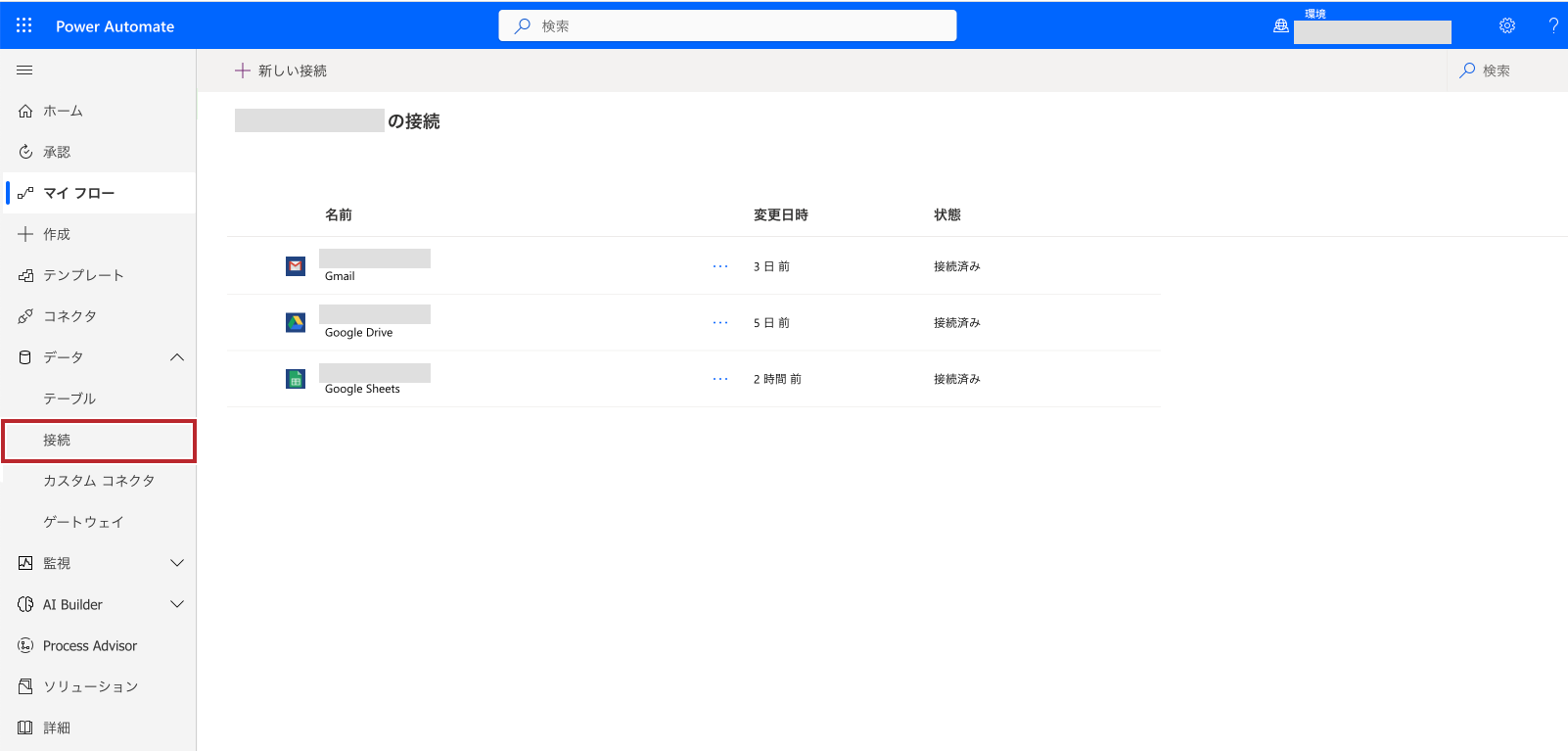
2.画面左上部にある"新しい接続"をクリックします。
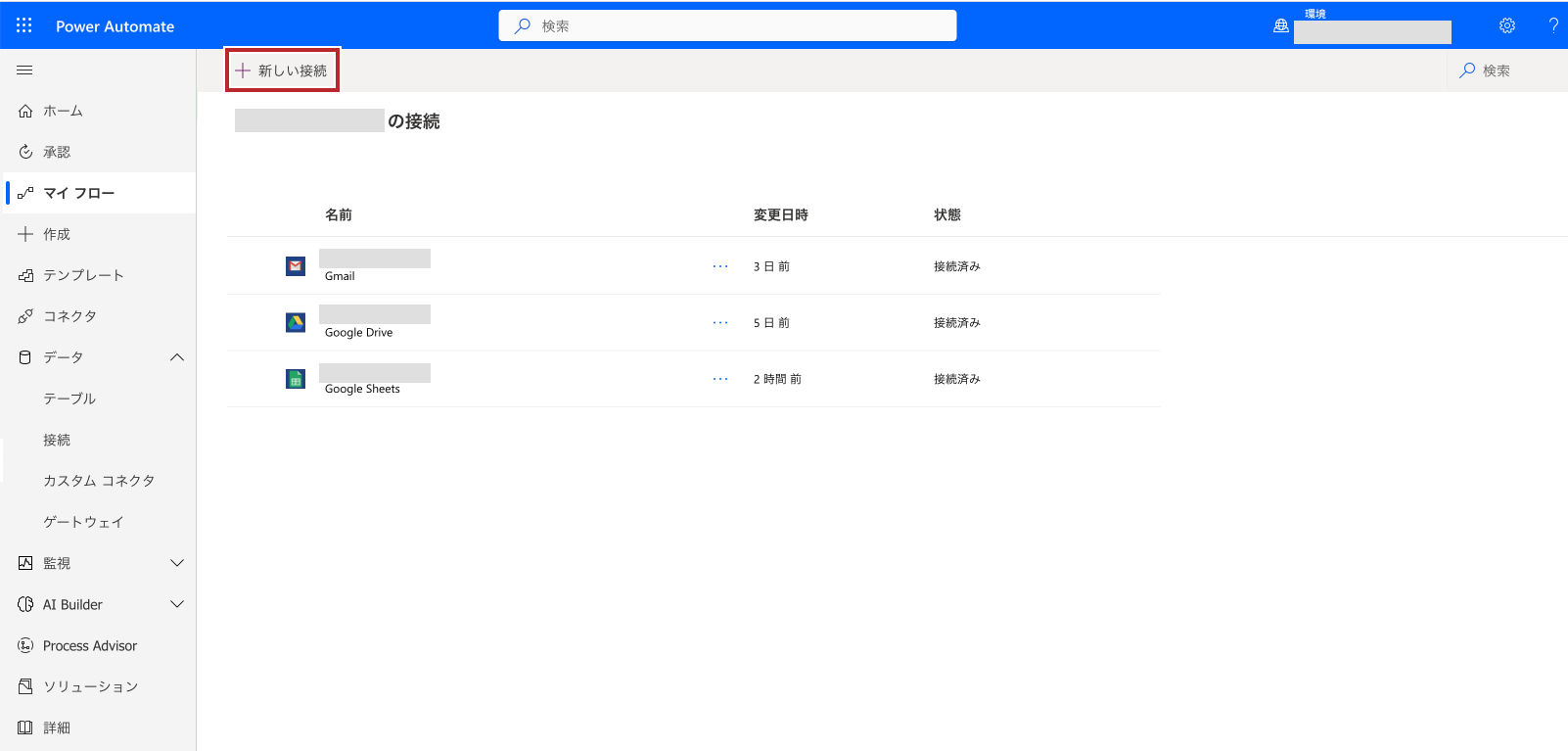
3.画面右上部から"Cloud BOT"を検索します。
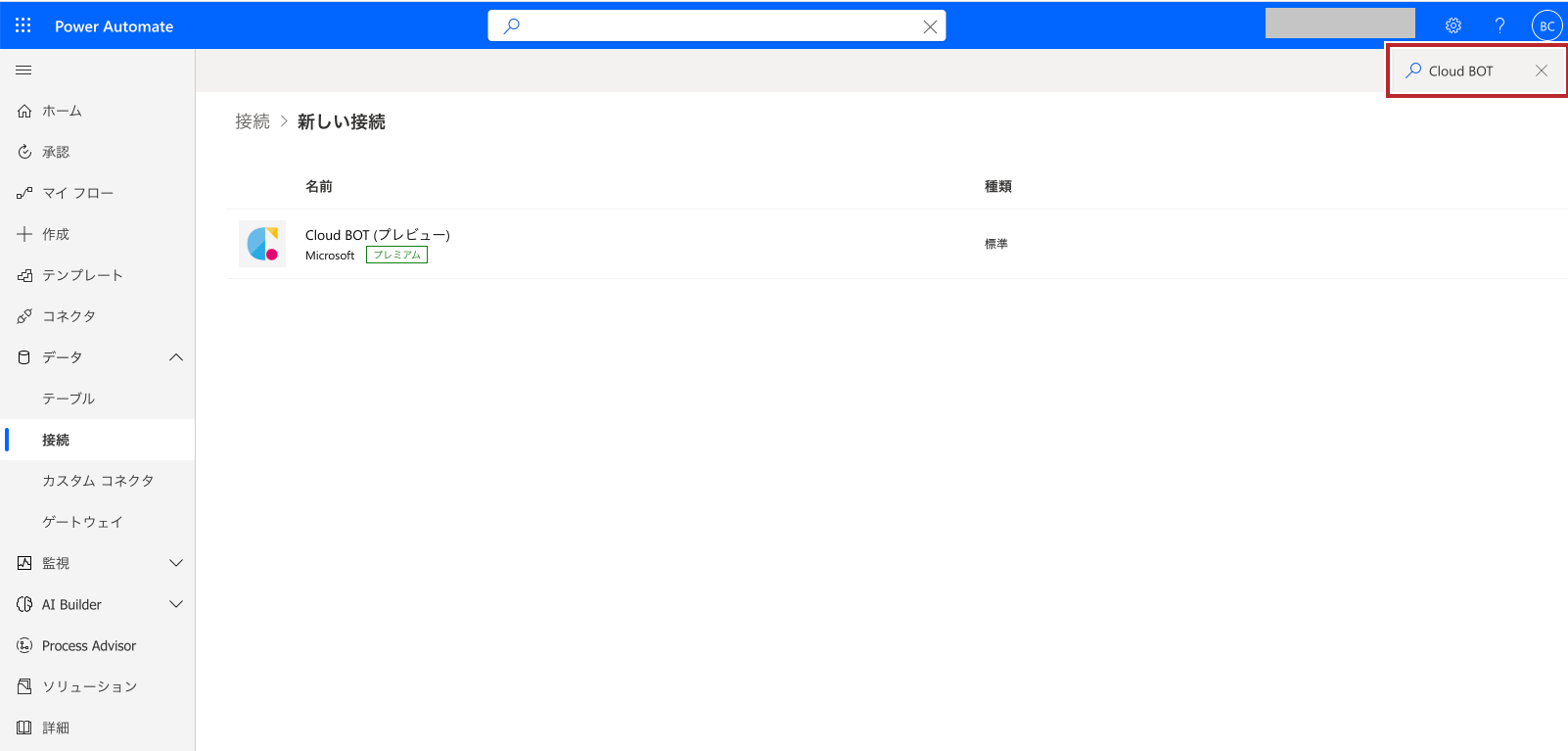
4.Cloud BOT (プレミアム)をクリックします。
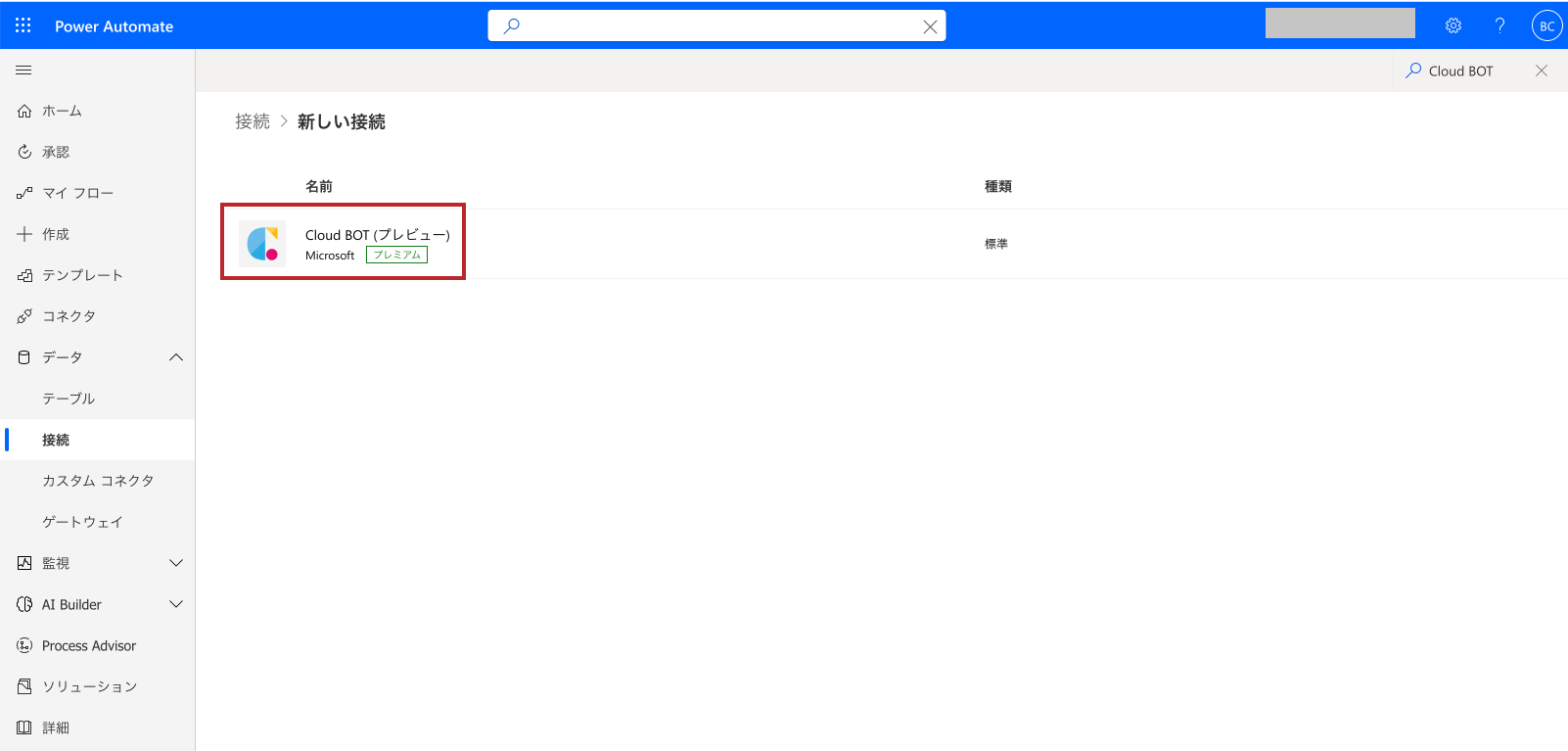
5.クラウドBOTサービスの説明がモーダルウインドウで表示されます。"作成"をクリックします。
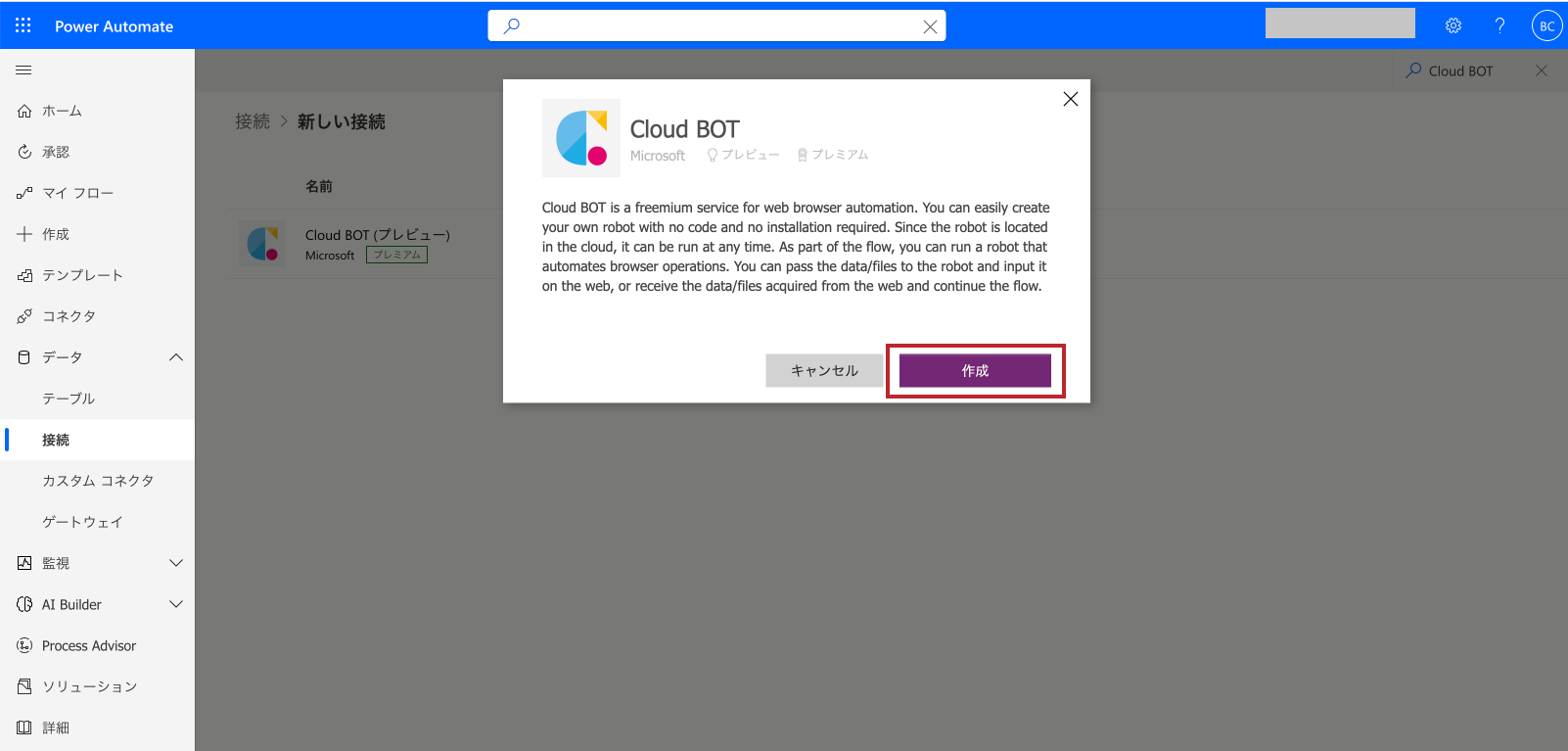
6.サービスへのサインインが要求されますのでそのままサインインします。
*すでにサインイン済みの場合はスキップします。
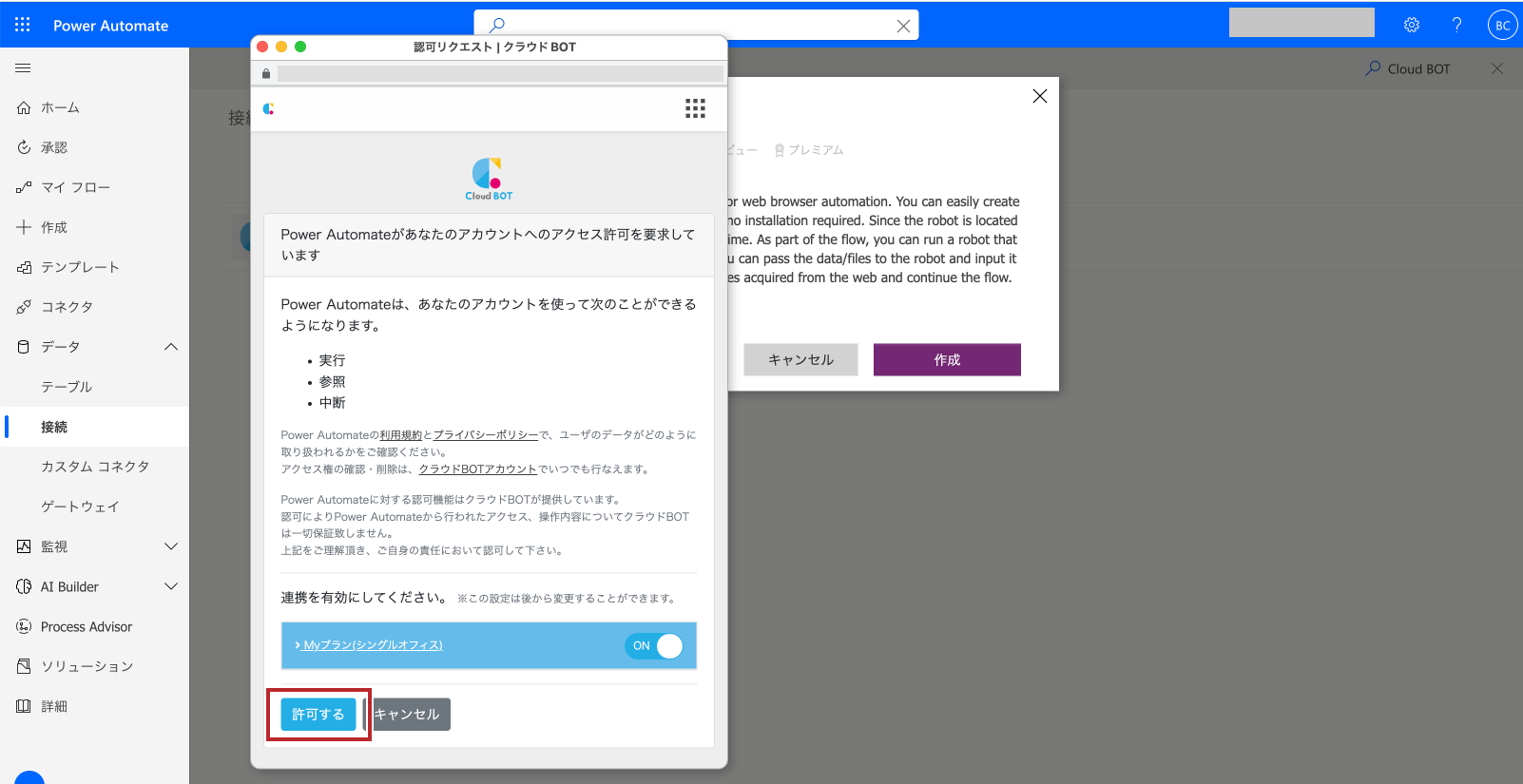
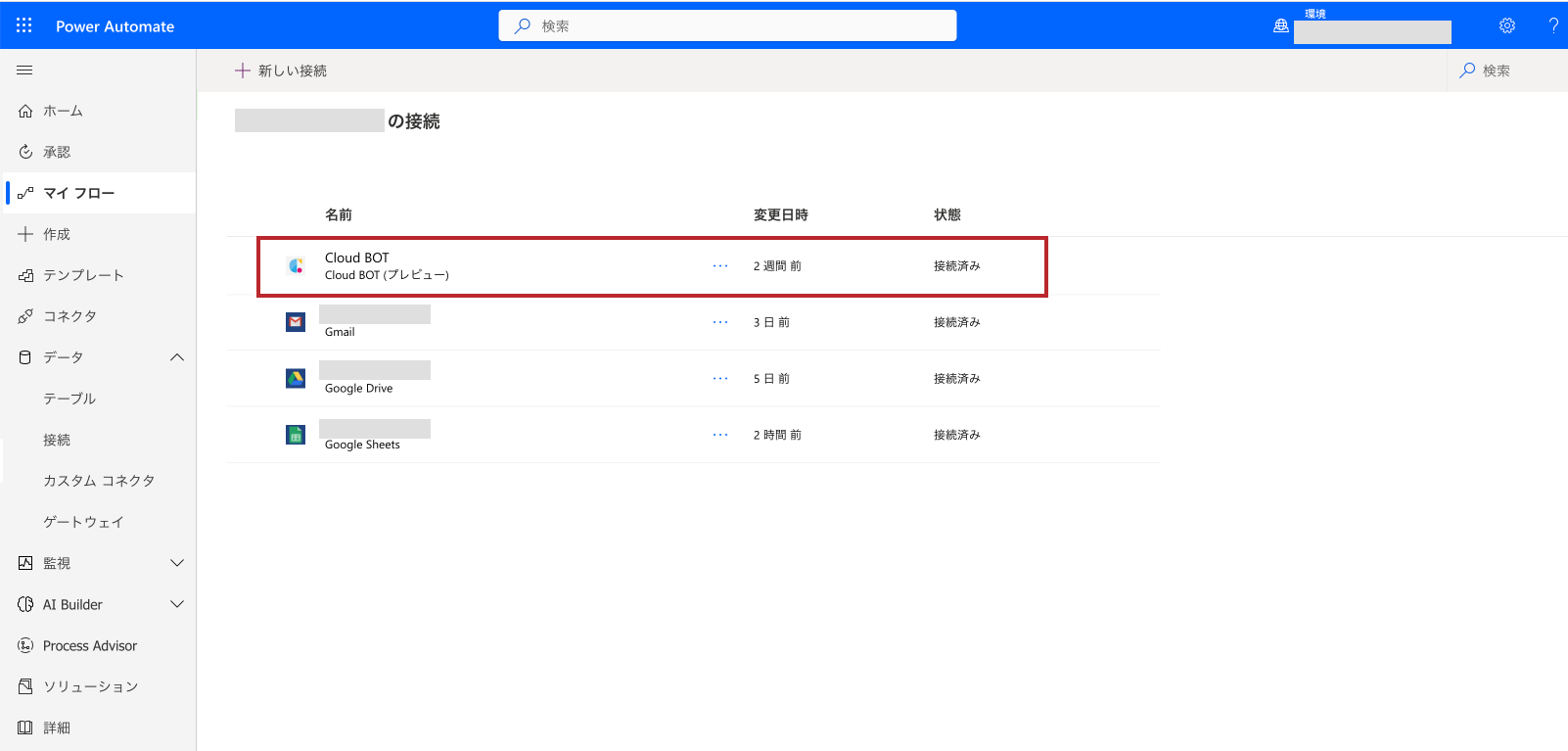
これでPower Automateの連携設定は完了です。
 クラウドBOT Docs
クラウドBOT Docs